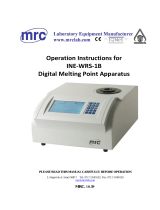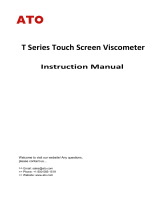Page is loading ...

PolyVISC®
Dilute-Solution
Polymer
Viscometer
Instruction
& Operation
Manual
65.9994


i
CANNON
®
POLYVISC with VISCPRO
®
Instruction & Operation Manual
Version 1.3a — March, 2012 CANNON
®
Instrument Company
2139 High Tech Road • State College, PA 16803 • USA
CONTENTS
1
INTRODUCTION/SOFTWARE INSTALLATION 1
The PolyVISC
®
................................................................................................................... 1
Measuring viscosity............................................................................................................ 2
Absolute (dynamic) viscosity ................................................................................. 2
Kinematic viscosity ................................................................................................ 2
Relative viscosity.................................................................................................... 2
Inherent viscosity.................................................................................................... 3
Reduced viscosity................................................................................................... 3
Intrinsic viscosity.................................................................................................... 3
PolyVISC viscometer tubes................................................................................................ 3
PolyVISC viscosity measurement .......................................................................... 4
Safety cautions.................................................................................................................... 4
PolyVISC specifications..................................................................................................... 6
Installation overview .......................................................................................................... 7
Unpacking the PolyVISC instrument ................................................................................. 7
Connecting solvent delivery lines .......................................................................... 7
Connecting solvent/sample drain lines................................................................... 8
Situating solvent and waste containers................................................................... 8
Completing electrical/serial connections............................................................................ 9
Vacuum pump power connection ........................................................................... 9
Serial communication ............................................................................................. 9
Main power cord..................................................................................................... 9
VISCPRO
®
for Windows® 98/NT
®
/XP ............................................................................. 9
Installing VISCPRO
®
software........................................................................................... 9
Computer requirements .......................................................................................... 9
Windows
®
98/2000/NT
®
/XP installation ................................................................ 9
Installation actions................................................................................................ 10
Running the software........................................................................................................ 10
Completing configuration settings ................................................................................... 12
Logging in ............................................................................................................ 12
Checking Instrument Settings............................................................................... 12
Checking and adjusting tray settings................................................................... 13
Printing Instrument and Tray Settings.................................................................. 14
Adjusting front panel pressure/vacuum settings............................................................... 14
Regulator adjustment procedure........................................................................... 15
Preliminary instrument configuration procedures ............................................................ 16
Procedural overview ............................................................................................. 16
Configuration procedure....................................................................................... 17
Additional notes.................................................................................................... 20

ii
CANNON
®
POLYVISC with VISCPRO
®
Instruction & Operation Manual
Version 1.3a — March, 2012 CANNON
®
Instrument Company
2139 High Tech Road • State College, PA 16803 • USA
2
TESTING SAMPLES WITH THE PolyVISC 21
Preparing the PolyVISC ................................................................................................... 21
Inserting/removing the reference thermometer .................................................... 21
PolyVISC operation.......................................................................................................... 22
Testing samples..................................................................................................... 22
Pausing a test ........................................................................................................ 25
Resuming a test..................................................................................................... 25
Aborting a test ...................................................................................................... 25
Concluding a test .................................................................................................. 25
Viewing results .................................................................................................................26
Creating an analysis.......................................................................................................... 26
Sample testing options...................................................................................................... 27
Defining and using a solvent blank for RV analysis ........................................................ 28
Testing volatile samples ................................................................................................... 30
Washing the viscometer capillary..................................................................................... 30
VISCPRO® polymer viscosity calculation equations...................................................... 31
Absolute viscosity ................................................................................................ 31
Kinematic viscosity .............................................................................................. 32
Relative viscosity.................................................................................................. 32
Other calculations................................................................................................. 32
3
CALIBRATING THE PolyVISC 35
Calibrating temperature .................................................................................................... 35
Calibration procedure ........................................................................................... 35
Tube calibration ................................................................................................................36
Calibration procedure ........................................................................................... 37
Saving a calibration .............................................................................................. 39
PolyVISC calibration equations ........................................................................... 39
4
USING THE PolyVISC SOFTWARE 41
VISCPRO® generic instrument interface ........................................................................ 41
Main options......................................................................................................... 41
Security options .................................................................................................... 44
Initial security setup ............................................................................................. 44
Print/Print setup options ....................................................................................... 46
Analyses options............................................................................................................... 46
Analysis types....................................................................................................... 46
Analyses menu options......................................................................................... 47
Window options................................................................................................................ 48
PolyVISC module menu options ...................................................................................... 49

iii
CANNON
®
POLYVISC with VISCPRO
®
Instruction & Operation Manual
Version 1.3a — March, 2012 CANNON
®
Instrument Company
2139 High Tech Road • State College, PA 16803 • USA
Configure options ................................................................................................. 49
Print Instrument and Tray Settings ....................................................................... 49
Instrument Settings ............................................................................................... 50
Tray Settings: Tube............................................................................................... 51
Tray Settings: Wash .............................................................................................. 54
Tray Settings: Advanced....................................................................................... 56
Saving an instrument configuration...................................................................... 57
Restoring instrument settings from a saved configuration ................................... 58
Calibration ............................................................................................................ 59
Service menu options ....................................................................................................... 60
Temperature calibration options ........................................................................... 62
Clearing temperature offsets................................................................................. 62
Testing samples—software options .................................................................................. 63
Entering sample ID information ........................................................................... 63
Selecting sample actions....................................................................................... 63
Polymer sample measurement options ................................................................. 65
Kinematic viscosity measurement options ........................................................... 68
Verifying known KV ............................................................................................ 68
Copy & Paste Sample ID data entry options ........................................................ 69
Inserting/deleting a sample ID in the test sequence ............................................. 70
Handling errors .................................................................................................................70
5
OPERATING, MAINTAINING AND SERVICING THE PolyVISC 71
PolyVISC components ..................................................................................................... 71
Viscometer unit..................................................................................................... 71
Viscometer tube(s) ................................................................................................ 71
Sample carousel.................................................................................................... 71
Solvent system...................................................................................................... 71
Computer/peripherals ........................................................................................... 72
Selecting viscometers ....................................................................................................... 72
Changing the viscometer tube .......................................................................................... 73
Maintaining the solvent system ........................................................................................ 74
Filling the solvent container(s)............................................................................. 75
Emptying the waste container .............................................................................. 75
Dual-solvent washing ........................................................................................... 76
Solvent wash by computer.................................................................................... 76
Wash configuration options .................................................................................. 76
Ventilation......................................................................................................................... 77
Checking/correcting the AIRBATH® temperature .......................................................... 77
Handling fault conditions ................................................................................................. 77
Adjusting vacuum and pressure............................................................................ 78
Preventive maintenance.................................................................................................... 78

iv
CANNON
®
POLYVISC with VISCPRO
®
Instruction & Operation Manual
Version 1.3a — March, 2012 CANNON
®
Instrument Company
2139 High Tech Road • State College, PA 16803 • USA
6
ANALYSIS CONFIGURATION OPTIONS 81
Creating an analysis.......................................................................................................... 81
Sorting analysis data......................................................................................................... 83
Using the date filter .......................................................................................................... 83
Using the sample filter...................................................................................................... 84
Using the report/port output filter..................................................................................... 85
Reconfiguring a displayed analysis .................................................................................. 85
Resizing table columns..................................................................................................... 86
Saving a current analysis .................................................................................................. 86
Deleting an analysis configuration ................................................................................... 86
Printing an analysis........................................................................................................... 86
Keystrokes for selecting data for printing ............................................................ 87
Exporting analysis data..................................................................................................... 87
7
CAV DATA TABLE 89
Configuring the Sample Data Table ..................................................................... 90
8
POLYMER DATA TABLE and DATA EXPORT ANALYSES 95
Polymer Data Table analysis ............................................................................................ 95
Configuring the Polymer Data Table.................................................................... 97
Polymer Data Export analysis .......................................................................................... 98
Configuring the Polymer Data Export Analysis ................................................. 100
9
POLYMER INTRINSIC VISCOSITY REPORT 105
Polymer Intrinsic Viscosity Report................................................................................. 105
Configuring the Polymer Data Table.................................................................. 106
10
ERROR DATA EXPORT ANALYSIS 109
Configuring the Error Data Export analysis....................................................... 109
11
ERROR LOG TABLE ANALYSIS 115
Configuring the Error Log analysis .................................................................... 115
12
USING THE DATABASE MANAGER 119

v
CANNON
®
POLYVISC with VISCPRO
®
Instruction & Operation Manual
Version 1.3a — March, 2012 CANNON
®
Instrument Company
2139 High Tech Road • State College, PA 16803 • USA
Archiving old data .............................................................................................. 120
Changing the database directory ........................................................................ 120
Importing archived data...................................................................................... 121
Repairing/compacting the database.................................................................... 122
Converting old data ............................................................................................ 122
Exit ..................................................................................................................... 122
13
REPLACEMENT PARTS 123
14
WARRANTY/RETURN INFORMATION 125
Products limited warranty............................................................................................... 125
Reagent and chemical warranty...................................................................................... 125
Returning a product to CANNON
®
................................................................................ 126
A
APPENDIX A—PolyVISC INSTALLATION NOTES 127
Required utilities for PolyVISC installation................................................................... 127
1.___Electrical power......................................................................................... 127
2.___Sample/waste disposal............................................................................... 127
3.___Ventilation.................................................................................................. 127
4.___Laboratory environment ............................................................................ 128
Additional installation requirements .............................................................................. 128
1.___Size ............................................................................................................ 128
2.___Personnel and training ............................................................................... 128
3.___Solvents ..................................................................................................... 129
4.___Computer ................................................................................................... 129
Arranging components ................................................................................................... 129
Single-Unit installation....................................................................................... 130
PolyVISC twin installation................................................................................. 131
I
INDEX 133

vi
CANNON
®
POLYVISC with VISCPRO
®
Instruction & Operation Manual
Version 1.3a — March, 2012 CANNON
®
Instrument Company
2139 High Tech Road • State College, PA 16803 • USA
This page intentionally left blank.

1
CANNON
®
POLYVISC with VISCPRO
®
Instruction & Operation Manual
Version 1.2a — July, 2006 CANNON
®
Instrument Company
2139 High Tech Road • State College, PA 16803 • USA
CHAPTER
1
INTRODUCTION/SOFTWARE
INSTALLATION
The PolyVISC
™
The PolyVISC
™
provides fully-auto-
matic sampling and
measurement of dilute
solutions of polymers
and other materials for
comprehensive viscos-
ity analysis.
Applications
PolyVISC instruments
may be used for deter-
mination of the relative,
inherent, reduced and
intrinsic viscosity of
polymers, including
polyacrylic nitrate,
nylon, polyester, epoxy
resins, vinyl resins,
polycarbonate, and
cellulose acetate.
PolyVISC precursor models have been used in laboratories worldwide
for several years. PolyVISC instruments have demonstrable applications
in R&D laboratories, quality control laboratories, polymer processing
plants, and independent testing laboratories. The PolyVISC is ideally
suited for the analysis of dilute polymer solutions; however, a variety of
materials may be tested with ease.
Manual
This manual is designed to provide the operator with information about:
PolyVISC equipment installation and operation
VISCPRO
®
controlling software installation and operation
Calibration, service and maintenance procedures
Determining relative viscosity
Methodology for relative viscosity determination using the PolyVISC is
compatible with that specified in ASTM Method D 2857.
The PolyVISC instrument

2
CANNON
®
POLYVISC with VISCPRO
®
Instruction & Operation Manual
Version 1.3a — March, 2012 CANNON
®
Instrument Company
2139 High Tech Road • State College, PA 16803 • USA
Measuring viscosity
Absolute (dynamic) viscosity
The term absolute viscosity, as used in this manual, is also known as
dynamic viscosity. For the purpose of VISCPRO
®
software viscosity
calculations, and per ASTM D 2857 specifications, the absolute viscos-
ity, n, is defined by the equation n = Ct - E/t
2
where C is a constant, t
is the sample drop time, is the solution (or solvent) density and E is the
kinetic energy correction constant.
Kinematic viscosity
Kinematic viscosity is a measure of the internal resistance to flow of a
fluid under gravity with the pressure head being proportional to the
density of the fluid. For any particular viscometer, the time of flow of a
fixed volume of fluid is directly proportional to its kinematic viscosity.
Units of measure
An accepted unit of kinematic viscosity is one centimeter squared per
second, which is called one stoke. The centistoke (cSt, which is equiva-
lent to 1 mm
2
/s) is the unit of measure most frequently used. The
PolyVISC measures samples with kinematic viscosity ranging from 3 to
20,000 cSt.
Methodology
ASTM Methods D 445 and D 446 describe appropriate test methodolo-
gies for glass capillary viscometry.
Manual viscometers
Sections 9-11 of ASTM D 445 provide detailed instructions for using
manual viscometers. ASTM D 446 suggests a minimum flow time of 200
seconds for nearly all the glass capillary viscometers (see tables in
ASTM D 446).
Automatic viscometers
For automatic viscometers, ASTM D 445 (1997) Section 6.1.2 states,
“Automated assemblies that measure kinematic viscosity within the
limits of precision given in Section 16 are acceptable alternatives. Apply
a kinetic energy correction (see Specification D 446 and ISO 3105) to
kinematic viscosities less than 10 mm
2
/s and flow times less than 200
seconds.”
Thus, automated viscometers can be used with flow times less than 200
seconds, as long as the kinetic energy correction and precision require-
ments are met.
Relative viscosity
Relative viscosity (
r
), a primary concern in the polymer industry, is
determined from kinematic viscosity by factoring in the density of the
solvent and materials in solution and comparing the resulting absolute
viscosity of the solution with the absolute viscosity of pure solvent.
ASTM D 2857 states that relative viscosity is “the ratio of the viscosity
of the solution, , to the viscosity of the solvent,
s
, that is,
r
= /
s
.”
Units of measure
As a ratio, relative viscosity is a unitless measurement.

3
CANNON
®
POLYVISC with VISCPRO
®
Instruction & Operation Manual
Version 1.3a — March, 2012 CANNON
®
Instrument Company
2139 High Tech Road • State College, PA 16803 • USA
Methodology
ASTM Method D 2857 describes the appropriate test methodology for
determination of relative viscosity.
NOTES ASTM D 2857 states that “the kinetic energy correction constant is
negligible for the recommended viscometers and eflux times.” For this
reason, a default value of zero is assigned for E if the PolyVISC viscom-
eter tube/bulb has not been calibrated.
Calibration is strongly recommended to ensure the highest precision when
measuring relative viscosity. Calibration is required for accurate determina-
tion of absolute viscosity. However, it is not necessary to calibrate if measur-
ing dilute solutions in the same bulb in which the solvent “blank” has been
analyzed.
Inherent viscosity
Inherent viscosity (
inh
) is the ratio of the natural logarithm (ln) of the
relative viscosity (
r
) to the mass concentration of the polymer (c) in
g/cm
3
, g/dl or g/ml , as expressed by the equation:
inh
= ln
r
/c.
Reduced viscosity
Calculation of reduced viscosity is accomplished by first obtaining the
relative viscosity increment,
i
, (the ratio of the difference between the
viscosities of solution and solvent to the viscosity of the solvent alone, as
determined by the formula
i
= ( -
s
)/
s
) and then relating that value to
the mass concentration of the polymer (c) using the formula =
i
/c.
Intrinsic viscosity
Intrinsic viscosity is the limiting value of the reduced viscosity or the
inherent viscosity at infinite dilution of the polymer. This value is
calculated per ASTM D 2857 by extrapolation of viscosity versus
concentration for several solution concentrations. Intrinsic viscosity
calculations performed by VISCPRO yield a value in dl/g (deciliters per
gram). The Billmeyer and Solomon-Ciuta equations for single-point
intrinsic viscosity calculation may also be used.
PolyVISC viscometer tubes
PolyVISC viscometer tubes
The unique PolyVISC compound viscometer incorporates a dual-bulb
design that permits testing over a 100-fold viscosity range.
Viscometer sensors
Sample meniscus detection for the viscometer is performed by infrared
optical sensors placed at three positions on the tube. When a light
intensity change occurs, as a result of the sample meniscus passing the
sensor, the PolyVISC either starts or stops the timing.

4
CANNON
®
POLYVISC with VISCPRO
®
Instruction & Operation Manual
Version 1.3a — March, 2012 CANNON
®
Instrument Company
2139 High Tech Road • State College, PA 16803 • USA
PolyVISC Compound Viscometer with Optical Sensors
Compound Viscometer
Size/Range (cSt)
Part #
(optical sensors with holder)
0.14 - 14 P65.2200
0.3 - 30 P65.2201
0.5 - 50 P65.2202
1 - 100 P65.2208
3 - 300 P65.2203
8 - 800 P65.2204
16 - 1600 P65.2209
25 - 2500 P65.2205
75 - 7500 P65.2210
300 - 30000* P65.2206
600 - 60000* P65.2207
*Extended range -Consult CANNON
®
for assistance if testing above 20,000 cSt
PolyVISC viscosity measurement
During sample measurement, the sample carousel positions the sample
vial under the viscometer tube. Then the viscometer is lowered to about
0.5 cm above the bottom of the vial.
Bulb selection
The sample is then pulled into the viscometer by vacuum. The time
required for the sample to pass between the first and second sensor is
measured and a calculation is performed to determine which bulb the
sample will be tested in.
Sample drop
For sample testing, the viscometer is raised above the sample (but not out
of the sample vial) and the sample is allowed to drop back into the
sample vial. As the sample meniscus passes the upper sensor of the test
bulb, the timing is started. When the sample passes the lower sensor, the
sample drop time is recorded.
Safety cautions
Please observe the following safety procedures and notices for proper
operation of the PolyVISC:
Make sure that your unit is operated only by qualified personnel.
Make sure that you read and understand all operating instructions
and safety precautions listed in this manual before installing or
operating your unit. If you have questions regarding instrument
operation or documentation, contact CANNON
®
Instrument Company.
Do not deviate from the installation, operation or maintenance
procedures described in this manual. Improper use of the PolyVISC
instrument may result in a hazardous situation and may void the
manufacturer’s warranty.
Handle and transport the unit with care. Sudden jolts or impacts may
cause damage to components.

5
CANNON
®
POLYVISC with VISCPRO
®
Instruction & Operation Manual
Version 1.3a — March, 2012 CANNON
®
Instrument Company
2139 High Tech Road • State College, PA 16803 • USA
Observe all warning labels.
Never remove warning labels.
Never operate damaged equipment.
Unless procedures specify otherwise, always turn off the unit and
disconnect the mains cable from the power source before performing
service or maintenance procedures, or before moving the unit.
Always permit the AIRBATH
®
to cool, and disconnect cable and
tubing connections to the computer and solvent source(s) before
moving the unit.
Never operate the equipment with damaged mains power cables.
Refer all service and repairs to qualified personnel.
WARNING When supplying power to this instrument, ensure that the protective
ground (earth) terminals of the instrument are connected to the protective
conductor of the (supplied) line (MAINS) power cord. Use only the
manufacturer-supplied power cord, which should be inserted in a socket
outlet (receptacle) which is also provided with a protective ground
(earth) contact. Do not use an extension cord (power cable) without a
protective conductor (grounding).
In addition to the cautionary statements listed previously, additional
cautions/warnings may be posted throughout this manual. These cau-
tions, identified by the caution/warning symbol (see left) indicate
important operational procedures. Read and follow these important
instructions. Failure to observe these instructions may void warranties,
compromise operator safety, and/or result in damage to the PolyVISC
unit.
Hot surface caution labels may be attached on or near hot surfaces of the
PolyVISC. Avoid touching hot surfaces, particularly when operating the
PolyVISC at bath temperatures exceeding 50°C.
The Protective Conductor Terminal symbol is used to indicate required
ground connections for your instrument electrical supply.
The ~MAINS symbol indicates instructions or connections for the AC
power supply. The AC Power input must match the electrical specifica-
tions listed on the label on the rear panel of the instrument. The supplied
AC Mains power cord must be attached to the connector labelled
~MAINS. This connection serves as a means of disconnect and should
be readily accessible.
Hazardous materials
Routine PolyVISC operation may require the use and handling of
hazardous chemicals and solutions. CANNON
®
Instrument Company
strongly urges the operators and technicians working with the PolyVISC
to take proper safety precautions when working with these materials.
These safety procedures can be found in the Material Safety Data Sheets
which accompany the materials.
General Caution
AC Power Input Symbol
MAINS
~
Protective Conductor
Hot Surface Caution

6
CANNON
®
POLYVISC with VISCPRO
®
Instruction & Operation Manual
Version 1.3a — March, 2012 CANNON
®
Instrument Company
2139 High Tech Road • State College, PA 16803 • USA
Solvent compatibility
The sample, solvent, and effluent fluid flow paths for the PolyVISC
instrument consist of components manufactured from various materials.
The material selection for these components has been optimized to
provide compatibility with a wide range of chemicals. However, use of
some chemicals in the instrument may require preventive maintenance
intervals inside the normal 12-month product warranty. This maintenance
may involve cleaning or replacement of fluid control valves and related
tubing and interconnects, and is not covered under the normal warranty.
Components used in the fluid flow path are made from the following
materials: PTFE, PFA, Kel-F, 316 Stainless Steel, Borosilicate Glass and
PTFE coated aluminum. It is the responsibility of the user to determine
appropriate chemical compatibility with these materials.
WARNING
Selection, handling and disposal of solvents are the responsibility of the
user. CANNON
®
Instrument Company does not make specific solvent
recommendations. Refer to the Material Safety Data Sheet (MSDS)
provided with the solvent material, and exercise the necessary safety
precautions. Use extreme care when working with hazardous solvents.
PolyVISC specifications
POLYVISC Specifications
Temperature resolution ± 0.01°C at calibrated temperature
Temperature range 20°C to 100°C (135°C model available by special order)
Viscosity range 0.3 cSt to 20,000 cSt (mm
2
/sec.)
Solvent volume Determined by solvent settings, approximately 10 ml for each rinse cycle, 5-7 cycles per
sample
Dimensions 515 mm wide x 520 mm deep x 756 mm high (20.3 x 20.5 x 29.8")
Weight 50 kg (110 lbs)
Shipping weight Add approximately 9 kg (20 lbs) to weight of instrument
Electrical MODEL: POLYVISC Item # 9724-Z18: 100 volts AC, 50/60 Hz, 1600W
MODEL: POLYVISC Item # 9724-Z19: 115 volts AC, 50/60 Hz, 1750W
MODEL: POLYVISC-F Item # 9724-Z20: 230 volts AC, 50/60 Hz, 1850W
Operating Conditions 15°-30°C, 10%-90% RH non-condensing, Installation Category II, Pollution degree 2
Fuse Rating MODEL: POLYVISC: M 250V 15A, 1-1/4 x 1/4"
MODEL: POLYVISC: M 250V 15A, 1-1/4 x 1/4"
MODEL: POLYVISC-F: M 250V 8A, 1-1/4 x 1/4"
Compliance CE Mark: EMC directive (89/336/EEC); Low voltage directive (73/23/EEC); HI-POT
(1900 VDC, 60 sec.)
Use only the approved power cord supplied with your unit.

7
CANNON
®
POLYVISC with VISCPRO
®
Instruction & Operation Manual
Version 1.3a — March, 2012 CANNON
®
Instrument Company
2139 High Tech Road • State College, PA 16803 • USA
Installation overview
To use the PolyVISC
you will unpack all components at the desired
location. Then you will complete the installation by making all necessary
tubing and electrical connections between PolyVISC
unit and system
components, including the computer and solvent/waste system. You will
also install the VISCPRO
®
controlling software to your computer if
software has not been pre-installed at the factory by CANNON
®
. For
additional installation information and diagrams, see APPENDIX A.
Unpacking the PolyVISC
instrument
1. Remove all components from the shipping container(s).
2. Remove any and all packing materials (packing foam, etc.) from the
components.
3. Verify reception of shipped materials by comparing equipment items
with packing/parts list(s). Report missing items to CANNON
®
Instrument Company immediately.
4. Inspect each component for signs of damage. Report damages to the
shipper and to the CANNON
®
Instrument Company immediately.
Damaged items
Retain all packing materials until the instrument is connected and
functioning properly. If any component(s) must be returned to
CANNON
®
Instrument Company, the damaged item(s) should be pack-
aged in the original shipping container. Refer to the final chapter of this
manual for instructions on returning defective equipment. Customers
outside the United States should contact the local CANNON
®
agent for
procedures on returning products to CANNON
®
.
Connecting solvent delivery lines
External solvent lines transfer solvent to the PolyVISC
unit from the
user-supplied solvent containers. There are two 1/8" solvent inlet lines
provided with the PolyVISC, each with connectors on one end and a 10-
micron stainless steel filter on the other.
Washing solvent connection
Connect part # 65.3004 (a 1/8” OD PFA tube) from the user-supplied
washing solvent container to the WASH SOLVENT IN fitting on the rear
panel of the PolyVISC using the PFA Quikgrip
®
fittings provided (see
diagram and note, next page). Fasten with a torque of 3 inch•lbs (.3
N•m). Place the filter end of the tube into the washing solvent container.
Drying solvent connection
Connect part # 65.3004 (a 1/8” OD PFA tube) from the user-supplied
drying solvent container to the DRYING SOLVENT IN fitting on the rear
panel of the PolyVISC using the PFA Quikgrip
®
fittings provided. Fasten
with a torque of 3 inch•lbs (.3 N•m). Place the filter end of the tube into
the drying solvent container.

8
CANNON
®
POLYVISC with VISCPRO
®
Instruction & Operation Manual
Version 1.3a — March, 2012 CANNON
®
Instrument Company
2139 High Tech Road • State College, PA 16803 • USA
Quikgrip
®
fitting
NOTE The filtered end of the solvent delivery lines must be placed below the
liquid level of solvent in the solvent containers.
WARNING
Hazardous solvents may require use of a ventilation system or vent hood.
Connecting solvent/sample drain lines
The drain line from the PolyVISC should be connected to a suitable safe
container with the provided tubing. Local safety personnel should inspect
and approve the waste container. CANNON
®
provides a heavy-duty
polypropylene waste container with the PolyVISC. This container may
not be suitable for some solvent/sample mixes.
CAUTION
The customer must empty the waste container as necessary. Drain lines
should be kept short and neat (no loops or knots) or function of the
vacuum drain system may be compromised.
Disposal of solvent/sample waste should be in accordance with all
applicable safety and environmental regulations.
Ensure compatibility of dual solvents at all times. If switching from one
solvent to another with potential compatibility problems, make
certain to empty the waste container and flush the solvent lines
several times with a neutral solvent. Run several manual
wash cycles with the neutral solvent to ensure evacuation of
previous solvent from the solvent system (see Chapter 5,
Maintaining the Solvent System). CANNON
®
Instrument
Company is not responsible for damage to the solvent system
caused by a combination of user-selected solvents.
Procedure
1. Connect a 1/4” OD PFA tube from the waste container to the
WASTE SOLVENT/VACUUM OUT port on the PolyVISC using
the PFA Quikgrip
®
fittings provided (see diagram, left, and note).
Fasten with a torque of 8 inch•lbs (.9 N•m).
2. Connect a 1/4” OD PFA tube from the air escape port on the waste
container to the vacuum pump inlet (B) using the PFA Quikgrip
®
fittings provided. Fasten with a torque of 8 inch•lbs (.9 N•m).
3. Connect a 1/4” OD PFA tube from the user’s ventilation system to
the vacuum pump outlet (A) using the PFA Quikgrip
®
fittings
provided. Fasten with a torque of 8 inch•lbs (.9 N•m). .
Situating solvent and waste containers
Place the rack containing solvent and waste containers on the same
bench or tabletop as the PolyVISC and in close proximity to the unit.
WARNING
Do not place the waste container in an excessively warm area or near
open flames. Do not place the waste container in an enclosed area where
fumes and vapors may build up.
NOTE: If stainless steel
fittings are provided in
place of Quikgrip
®
indicated
in diagram, tighten swage
connection finger tight and
complete connection by
tightening an additional
1/4 turn with an adjustable
wrench.

9
CANNON
®
POLYVISC with VISCPRO
®
Instruction & Operation Manual
Version 1.3a — March, 2012 CANNON
®
Instrument Company
2139 High Tech Road • State College, PA 16803 • USA
Completing electrical/serial connections
NOTE Use only the CANNON
®
-approved supplied power cables for the CCS unit.
Do not use serial or power cables exceeding 3 meters in length.
Vacuum pump power connection
To provide power for the PolyVISC
vacuum pump, plug the PolyVISC
vacuum pump power cord into the female power terminal on the rear
panel of the PolyVISC
instrument, just above the main power terminal.
Serial communication
Connect the provided RS-232 cable from the serial port of your computer
to the 9-pin connector on the rear panel of the PolyVISC. For multi-unit
installations, use the RS-485 modular RJ45 connection.
Main power cord
Attach the power cord to the power terminal on the rear panel of the
PolyVISC. The terminal is located below the Vacuum Pump terminal.
Make sure that the power switch on the front panel is set to OFF. Then
plug the other end of the power cord into an appropriate power outlet
matching the electrical specifications on the rear panel of the unit.
VISCPRO
®
for Windows
®
98/NT
®
/XP
VISCPRO
®
is a powerful new software product providing a generic
instrument interface for controlling and operating your CANNON
®
instrument(s) via computer. All instrument functions necessary for
testing may be computer-controlled. VISCPRO
®
also includes reporting/
analysis modules for processing and displaying sample data.
Installing VISCPRO
®
software
To install the VISCPRO
®
software, follow the instructions below in the
sequence presented. Make certain that you complete the sections on
checking instrument settings and calibration data. If you encounter
difficulties at any stage in the installation process, call CANNON
®
Technical Services at 814-353-8000.
Computer requirements
IBM-compatible computer with Pentium
®
processor and Windows
®
95/
98 or NT
®
installed and operating normally • SVGA compatible display •
32 MB RAM • 200 MB hard disk space • CD-ROM drive • serial port
Windows
®
98/2000/NT
®
/XP installation
NOTE Windows NT
®
users may require administrative rights in order to com-
plete the VISCPRO
®
installation process. See your network administrator
for assistance.
1. Turn on your computer. Wait for the Windows
®
software to load.
2. From the Windows
®
Start Bar click Settings/Control Panel. Insert
the first VISCPRO
®
installation disk or CD-ROM into the disk drive.

10
CANNON
®
POLYVISC with VISCPRO
®
Instruction & Operation Manual
Version 1.2a — July, 2006 CANNON
®
Instrument Company
2139 High Tech Road • State College, PA 16803 • USA
3. Double-click the Add/Remove Programs icon and follow the
Windows prompts to complete the installation procedure. The
executable file for VISCPRO
®
software installation is SETUP.EXE.
Installation actions
The installation program will:
create a directory for your data files. The default directory is
C:\Program Files\Cannon Instrument\VISCPRO).
write SETUP information to the Windows
®
registry.
copy the software executable file and other necessary files to the
directory you specify.
update other files in your Windows
®
directories to versions fully
compatible with the current VISCPRO
®
software.
place a shortcut icon for the VISCPRO
®
executable file on your
Windows
®
desktop.
Running the software
To load your newly-installed VISCPRO
®
software, double-click on the
VISCPRO
®
icon on your Windows
®
desktop (or click Start/Programs/
VISCPRO/VISCPRO Application).
NOTE
Windows
®
NT
®
users will need rights to the CANNON Instrument Com-
pany registry key:
__\\
See your NT
®
administrator for more assistance.
The VISCPRO
®
primary display
Title Bar
Menu Bar
Instrument
View
window
Analysis
window
Status bar

11
CANNON
®
POLYVISC with VISCPRO
®
Instruction & Operation Manual
Version 1.2a — July, 2006 CANNON
®
Instrument Company
2139 High Tech Road • State College, PA 16803 • USA
The VISCPRO
®
primary display window is framed on the top by the
VISCPRO
®
title bar and menu bar, and on the bottom by the VISCPRO
®
status bar. The application window can be configured to include two
child windows, as shown in the previous graphic. The first is an Instru-
ment View window, which describes your CANNON
®
instrument and
provides controls for testing samples:
The Instrument View window
NOTE
If the Instrument View window does not appear, click View Instrument
from the Main menu, click the desired instrument from the list of available
instruments and click OK. If the Available Instruments list box is blank,
your PolyVISC instrument may not be on-line. Check cable connections
and make certain the PolyVISC power switch is ON.
The second child window is a report window which displays test results:
The Sample Analysis Table window
To display an analysis window, see the instructions in Chapter 6. To save
a desired window configuration for display each time the software is
loaded, see Window Options in Chapter 4.

12
CANNON
®
POLYVISC with VISCPRO
®
Instruction & Operation Manual
Version 1.3a — March, 2012 CANNON
®
Instrument Company
2139 High Tech Road • State College, PA 16803 • USA
Completing configuration settings
To complete the software configuration settings for your instrument(s),
you must log in to the security system as a manager. The software is
installed with a default Manager account. This account has no password,
allowing any operator access to manager-level software functions as long
as the password is not activated/changed. If you would like to engage the
security options, see Security Options in Chapter 4 for instructions.
Logging in
1. Use your mouse to click Main from the VISCPRO
®
menu bar.
2. Click Log In from the Main menu options.
3. Click on the (arrow) on the right side of the User Name: list box
to display the list of registered users.
4. Click Manager. Do NOT enter a password!
5. Click OK. The Log In window will close automatically and you will
be logged in as management personnel.
Checking Instrument Settings
1. Use your mouse to click (select) Configure from the VISCPRO
®
menu bar.
2. Select your instrument from the list of available instruments (there
may be only one instrument in the list).
3. Select option 2, Instrument Settings, from the list of configuration
options. The Instrument Settings window will appear.
You will use the Instrument Settings window (see graphic, next page)
to describe and control PolyVISC instrument operational features. These
settings affect the instrument as a whole. Check the instrument settings
for the instrument per the following instructions, and make any necessary
changes as follows:
Use the ID field to input instrument identification information using up
to 30 alphanumeric characters.
/