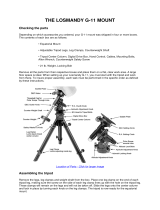Page is loading ...

SmartStar
®
iEQ45
TM
GOTO German Equatorial Mount
With Go2Nova
®
8407 Hand Controller
Instruction Manual
®

2
Table of Content
Table of Content.................................................................................................................................................2
1. iEQ45
TM
Mount Overview.............................................................................................................................4
2. iEQ45
TM
Mount Assembly.............................................................................................................................5
2.1. Parts List..................................................................................................................................................5
2.2. Assembly Terms......................................................................................................................................6
2.3. Prots on iEQ45
TM
Mount.........................................................................................................................7
2.4. Introduction .............................................................................................................................................7
2.5. iEQ45
TM
Mount Assembly......................................................................................................................8
3. Go2Nova
®
8407 Hand Controller ................................................................................................................17
3.1. Key Description.....................................................................................................................................17
3.2. The LCD Screen....................................................................................................................................18
4. Getting Started..............................................................................................................................................20
4.1. Setup the Mount and Polar Alignment..................................................................................................20
4.2. Manual Operation of the Mount............................................................................................................20
4.3. Setting Up the Hand Controller.............................................................................................................20
4.3.1. Set Up Time and Site......................................................................................................................20
4.3.2. Initial Star Alignment.....................................................................................................................22
4.3.3. Go to the Moon and Other Stars.....................................................................................................22
4.3.4. Star Identifying Function................................................................................................................22
4.4. Turn Off the Mount...............................................................................................................................22
5. Complete Functions of Go2Nova
®
Hand Controller....................................................................................24
5.1. Slew to an Object...................................................................................................................................24
5.1.1. Solar System...................................................................................................................................24
5.1.2. Deep Sky Objects...........................................................................................................................24
5.1.3. Stars:...............................................................................................................................................24
5.1.4. Constellations.................................................................................................................................24
5.1.5. Comets............................................................................................................................................24
5.1.6. Asteroids.........................................................................................................................................25
5.1.7. User Objects ...................................................................................................................................25
5.1.8. Enter R.A. DEC..............................................................................................................................25
5.2. Sync to Target........................................................................................................................................25
5.3. Electric Focuser.....................................................................................................................................25
5.4. Set Up Controller...................................................................................................................................25
5.4.1. Set Up Time & Site ........................................................................................................................25
5.4.2. Set Display and Beep......................................................................................................................25
5.4.3. Set Anti-backlash............................................................................................................................26
5.4.4. Meridian Treatment........................................................................................................................26
5.4.5. Set Eyepiece Light..........................................................................................................................27
5.4.6. Heating Controller..........................................................................................................................27
5.4.7. Upgrade RA & DEC.......................................................................................................................27
5.4.8. Firmware Information ....................................................................................................................27
5.5. Align......................................................................................................................................................27
5.5.1. One Star Alignment........................................................................................................................27
5.5.2. Two Star Alignment.......................................................................................................................27
5.5.3. Three Star Alignment.....................................................................................................................28
5.5.4. Disp R.A Axis Error.......................................................................................................................28
5.5.5. Test Backlash..................................................................................................................................28
5.5.6. Pole Star Position ...........................................................................................................................29

3
5.6. PEC Option............................................................................................................................................29
5.6.1. PEC Playback.................................................................................................................................29
5.6.2. Record PEC....................................................................................................................................29
5.6.3. System Self-Test.............................................................................................................................30
5.7. Set Tracking Rate..................................................................................................................................30
5.8. Set User Objects....................................................................................................................................30
5.9. Guide Options........................................................................................................................................31
5.9.1. Set Guider Rate...............................................................................................................................31
5.9.2. Guide Port Direction.......................................................................................................................31
5.10. Set Slewing Rate..................................................................................................................................31
5.11. Park Scope...........................................................................................................................................31
5.12. To Zero Position..................................................................................................................................32
5.13. Balance Test ........................................................................................................................................32
6. Maintenance and Servicing ..........................................................................................................................33
6.1. Maintenance ..........................................................................................................................................33
6.2. iOptron Customer Service.....................................................................................................................33
6.3. Product End of Life Disposal Instructions ............................................................................................33
6.4. Battery Replacement and Disposal Instructions....................................................................................33
Appendix A. Technical Specifications.............................................................................................................34
Appendix B. Go2Nova
®
8407 HC MENU STRUCTURE ..............................................................................35
Appendix C. Firmware Upgrade ......................................................................................................................37
Appendix D. Computer Control an iEQ45
TM
Mount .......................................................................................38
Appendix E. Go2Nova
®
Star List.....................................................................................................................39
IOPTRON TWO YEAR TELESCOPE, MOUNT, AND CONTROLLER WARRANTY............................46
WARNING!
NEVER USE A TELESCOPE TO LOOK AT THE SUN WITHOUT A PROPER FILTER!
Looking at or near the Sun will cause instant and irreversible damage to your eye.
Children should always have adult supervision while observing.
Dec 2012 Rev.3.1
iOptron reserves the rights to revise this instruction without notice. Actual color/contents/design may differ from those described in this instruction.

4
1. iEQ45
TM
Mount Overview
The iEQ45
TM
mount is one of the new breed of premium astro-imaging equatorial mounts from
iOptron. The iEQ45
TM
mount offers the next generation GOTO technology from iOptron. The mount is made
of the highest quality materials to ensure stability and durability. With a payload of 45 lb (20 kg), balanced –
it comes standard with a calibrated dark field illumination polar scope and a sturdy 2-inch stainless steel
tripod. It also fits both Vixen and Losmandy-type mounting plates. Its lighter weight (only 25 lb or 11.4 kg)
makes it much easier to carry.
Features:
• Specialized astrophotography mount ideal for entry-level and intermediate astrophotographers
• Portable, compact, and sturdy German equatorial mount with the highest Payload/Mount ratio (1.7)
in the category
• Payload: 45 lb (20 kg) (excluding counterweight)
• Mount weight: 25 lb (11.4 kg)
• Ultra-accurate tracking with temperature-compensated crystal oscillator (TCXO)
• FlexiTouch
TM
Gap-free structure for both R.A. and DEC worm gears
• Angular contact bearing for R.A and DEC axles, as well as worm gear shafts
• Resolution: 0.09 arc second
• Go2Nova
®
8407 controller with Advanced GOTONOVA
®
GoTo Technology
• Permanent periodic error correction (PEC)
• Built-in 32-channel Global Positioning System (GPS)
• Integrated ST-4 autoguiding port capable of reverse guiding with auto-protection
• Calibrated polar scope with dark-field illumination and easy polar alignment procedure, allowing for
fast and accurate polar alignment
• iOptron port for electronic focuser, laser pointer, planetary dome control
• RS232 port for computer control via ASCOM platform
• Heated hand controller for low temperature operation (as low as -20ºC)
• Fits with both Vixen and Losmandy-type telescope mounting plates
• 2 inch heavy-duty stainless steel tripod
• Optional pier
• Optional counterweight extension shaft
• Optional carrying case
• Optional PowerWeight
TM
rechargeable battery pack

5
2. iEQ45
TM
Mount Assembly
2.1. Parts List
There are two shipping boxes for a regular tripod version. One box contains an EQ mount, an 8407
hand controller, a Vixen-type dovetail saddle (attached to the mount) and a Losmandy-D dovetail saddle.
One box contains a tripod, two 11lb (5kg) counterweights and accessories.
Figure 1. EQ mount box
Other parts included in the package
1
:
• 2 RJ11 coiled controller cables
• Dark field illuminating LED with cable
• AC adapter (100V~240V)
• 12V DC adapter cable with car lighter plug
• RJ9 to RS232 serial cable for hand controller firmware upgrade
• RS232 cable
• 4 M6 hex head screws (for mounting Losmandy-D dovetail saddle)
ONLINE CONTENTS (click under “Support” menu) www.iOptron.com
• Quick Start Guide
• This manual
• Tips for set up
• Hand controller and mount firmware upgrades (check online for latest version)
• ASCOM driver
• Reviews and feedback from other customers
1
US market only. Actual contents may vary.

6
2.2. Assembly Terms
DEC Clutch Handle
DEC Unit
Polar Axis Cover
DEC Axis
CW Shaft
Counterweight (CW)
CW Locking Screw
CW Safety Screw
Dovetail Saddle
R.A. unit
Polar Scope Cover
Lat. Locking Screw
R.A. Clutch Screw
Lat. Adjust. Knob
Azi. Locking Screw
Azi. Adjust Knob
Bubble Level Indicator
Main Control Unit
Alignment Peg
Tripod Head
Tripod Lock
Tripod Spreader
Tripod Leg
Leg Lock Screw
Figure 2. iEQ45
TM
mount assembly terms (mount and tripod)

7
2.3. Prots on iEQ45
TM
Mount
Ports on Main Control Unit
LED
Switch
LED
Switch
Figure 3. Ports on main control unit
• Dec: For connecting to DEC driver unit
• iOptron port: For connecting to other iOptron accessories, such as an electronic focuser, a laser
pointer, or a planetary dome control
• HBX (Hand Box): For connecting to the 8407 Hand Controller
• Reticle: Power supply for the Polar Scope dark field illumination LED
• Power DC 12V: AC adapter power plug
• ON/OFF Switch: Power switch
• Guide: Autoguiding port for ST-4 compatible guiding cameras
• RS232: Series port for ASCOM control and main board, R.A. and DEC unit firmware upgrade
Port on DEC Unit
The only port on the DEC unit is used to connect to the Dec port on main control unit.
2.4. Introduction
You have just purchased a telescope mount that is capable of taking you to a new level of
astronomy. No matter which telescope or optical tube assembly (OTA) you select to install on the mount,
the overall performance will be greatly enhanced. In order for you to get the optimum performance from the
mount and OTA combination, you must assemble and adjust the mount correctly. The following
fundamentals of telescope mounts are included to help you understand the big picture before you get into
the specific details of the iEQ45
TM
mount.
Telescope mounts are either equatorial mounts or altitude-azimuth (Alt-Az) mounts. Both types of
mounts rotate the OTA around two perpendicular axes to point to a desired object in the night sky. An
equatorial mount has the right ascension (R.A.) axis aligned with the celestial North Pole (CNP), or celestial
South Pole (CSP), to provide rotation matching the celestial sphere rotation around the Earth and the
declination axis (DEC) to provide elevation relative to the celestial equator. Since all celestial objects appear
to rotate around the CNP, the R.A. axis allows the OTA to rotate with the celestial sphere and provide
accurate tracking for visual observations and astrophotography. R.A. is the celestial equivalent of longitude.
Like longitude, R.A. measures an angle that increases toward the East as measured from a zero reference
point on the celestial equator. An Alt-Az mount has a horizontal axis to provide vertical (altitude) OTA
movement from the local horizon and a vertical axis to provide horizontal (azimuth) OTA movement, similar
to compass headings. An Alt-Az mount can provide tracking that is good enough for visual observing and
short exposure photos, but not good enough for serious astrophotography. Alt-Az mounts require star
alignments for the OTA to track stars and they do not have adjustment components on the mount.

8
Equatorial mounts require alignment of the mount components as well as star alignments for accurate OTA
tracking.
In order to provide the required Polar Axis alignment, equatorial mounts use a combination of both
mount types described above. The adjustable part of the mount moves in the Alt-Az mode in order to align
the R.A. axis, also known as the mount’s Polar Axis, with the CNP. These Polar Axis adjustments do not
involve any rotations of the OTA about the R.A. or DEC axes and can be performed without the OTA
installed. The first step is to make an approximate azimuth alignment of the Polar Axis by aligning the
specified tripod leg or reference point toward True North using a compass for reference (you must allow for
the variation between True and Magnetic North at your location). Precise horizontal alignment of the Polar
Axis is accomplished with azimuth adjustments on the mount. The second step is to adjust the Polar Axis
vertically (altitude) above the North horizon by setting the observer’s latitude on the provided latitude scale.
This procedure is based on the fundamental geometry of the Earth’s coordinate system in conjunction with
the concept of the celestial sphere. You can verify this by visualizing yourself at the North Pole (latitude
N90°) and Polaris will be 90° from the horizon, or directly overhead. These steps will place the Polar Axis
very close to the CNP. Both of the above adjustments can be enhanced by the use of an opening along the
R.A. axis that allows direct viewing of the North Star and the use of a polar scope to view through this
opening. If you are going to get the most out of your equatorial mount it is essential to understand the
concept of the Polar Axis and how the equatorial mount helps you establish and maintain a true Polar Axis
alignment. Now, you are ready to perform star alignments using the equatorial mount’s electronic controller
and enjoy the night sky.
The iEQ45
TM
mount is a next-generation equatorial mount that provides the precision alignment
capabilities required for today’s complete astronomy solution. The following sections of this manual provide
the detailed steps required to successfully set up and operate the iEQ45
TM
mount.
2.5. iEQ45
TM
Mount Assembly
NOTE: The iEQ45
TM
mount is a precision astronomical instrument. It is highly recommended that
you read the entire manual and become familiar with the
nomenclature and function of all components before
starting the assembly.
STEP 1. Setup Tripod
Expand the tripod legs and install the Tripod Support
using the Tripod Lock as shown in Figure 4. Tightening the
Tripod Lock will expand the tripod legs fully and provide
maximum support for the mount and the Optical Tube
Assembly (OTA). Adjust the tripod height by unlocking the
tripod Leg Lock Screws, sliding the lower tripod leg to the
desired length, and relocking the tripod Leg Lock Screws. It
is recommended that you extend the legs fully during the first
assembly and modify the length as required in subsequent
adjustments. After the legs are adjusted and locked, stand
the tripod with the Alignment Peg facing True North. If you
are located in the southern hemisphere, face the Alignment
Peg True South.
CAUTION: If the latitude of your location is below 20º,
you may move the Alignment Peg to the opposite
position to prevent the counterweights from hitting the tripod legs. If the latitude is below 10º, a pier
is recommended in place of a tripod. The mount can also be specially modified for the application
near the equator.
Alignment Peg
Tripod Lock
Tripod Spreader
Fi
g
ure 4

9
STEP 2. Set Latitude Adjustment Knob
Carefully remove the mount from the shipping box and familiarize yourself with the components
shown in Figure 2. Unlock the four (4) R.A. Clutch Screws and rotate the mount 180º around the R.A. axis
to move the dovetail saddle face topside to the highest vertical position as shown in Figure 5. Tighten the
R.A. Clutch Screws.
R.A. Clutch Screw (4)
R.A. Axis
Polar Axis
Dovetail Saddle
(a) Rotating the mount (b) Upright position
Figure 5
The iEQ45
TM
mount is equipped with two positions for the Latitude Adjustment Knob as shown in
Figure 6, an upper position and a lower position. If the latitude of your location is between 5º and 40º, set
the Latitude Adjustment Knob to the lower position (factory default position) as shown in Figure 6. Install
the Latitude Safety Block, as shown in Figure 7, using the included hex key to release and tighten the
attachment screw. If the latitude of your location is between 35º and 70º, remove the Latitude Safety Block
and set the Latitude Adjustment Knob to the upper position.
Upper Position
Lower Position
Latitude Adjustment Knob
Lat. Adjust. Lever
Figure 6
Lat. Safety LockLocking Screw
Figure 7
CAUTION: If your location latitude requires changing the Latitude Adjustment Knob position,
change the knob position before attaching the mount to the tripod.

10
STEP 3. Attach the Mount
Locate the Azimuth Adjustment Knobs (next to the Bubble Level Indicator) and retract them to allow
enough clearance for the mount to fit on the tripod head. Unscrew the three (3) Azimuth Locking Screws
shown in Figure 8 and be careful not to lose the plastic washers; they will be needed to secure the mount.
Place the mount onto the Tripod Head with the Bubble Level Indicator on top of the Alignment Peg as
shown in Figure 9. Place the Teflon washers and the three (3) Azimuth Locking Screws back and tighten
the screws. Level the tripod base by adjusting the individual legs. You may use the built-in Bubble Level
Indicator or an external torpedo level to check leveling.
Azi. Adjust. Knob
Bubble Level Indicator
Azi. Locking Screw (3)
Plastic Washer
Lat. Mark Window
Lat. Locking Screw (4)
Figure 8
Alignment Peg
Figure 9
STEP 4. Set the Location Latitude
This step requires you to know the latitude of your current location. This can be found from your
8407 hand controller after the embedded GPS receives the signal from the satellites. It also can be easily
found on the Internet, with your GPS navigator or a GPS capable cell phone. You will have to change this
latitude setting every time you significantly change your night sky viewing location. This setting directly
affects the mount’s tracking and GOTO accuracy.
Unscrew the Latitude Adjustment Lever from the Latitude Adjustment Knob as shown in Figure 6.
Turn the Latitude Adjustment Knob to set your current latitude in the Latitude Mark Window, using the
Latitude Adjustment Lever for a fine adjustment, if needed. At this point, with the mount level and pointed
North, and the latitude set, the Polar Axis (R.A. axis) should be pointing very close to the NCP and Polaris.
This alignment accuracy will be sufficient for visual tracking and short duration piggy-back (camera mounted
on top of the OTA) astrophotography.
CAUTION: For safety reasons, always adjust the latitude without an OTA and/or counterweights
installed. Also, it is much easier to make this precise adjustment without a load on the axis being
adjusted.
STEP 5. Attach Counterweight (CW) Shaft
Unscrew the CW shaft from the top of the mount as shown in Figure 10(a) and thread it into the
opening of the DEC axis as shown in Figure 10(b).

11
(a) (b)
Figure 10
STEP 6. Attach Dovetail Adapter
Both Vixen and Losmandy-D dovetail saddles are included for your convenience. Two (2) M6x20
hex head screws are used for the Vixen dovetail saddle. Additionally, four (4) M6x20 screws are provided
for the Losmandy-D saddle installation. A customer-made large adapter can also be installed. The
mounting-hole distribution on the mount is shown in Figure 11.
Figure 11
STEP 7. Connect Cables
Attach one end of an RJ11 cable into the socket on the side of the DEC unit and the other end into
the DEC socket located on the main control unit. Using another RJ11 cable, connect the hand controller
and the HBX socket located on the main control unit. Plug the 12V DC power supply into the Power socket
on the main control unit. The red LED will illuminate when the power switch is turned on.
STEP 8. Polar Alignment
CAUTION: It is recommended that whenever possible you perform this procedure before loading the
OTA.

12
NOTE: You may need to re-check the polar alignment after loading the OTA.
As explained in the introduction, an equatorial mount must have an accurate polar axis alignment in
order to track properly. With the iOptron innovative AccuAligning
TM
Polar Scope and Quick Polar Alignment
procedure, you can do a fast and accurate polar axis alignment.
Figure 12. Polar Scope Dial
As indicated in Figure 12, the Polar Scope Dial has been divided into 12 hours along the angular
direction with half-hour tics. There are 2 groups, 6 concentric circles marked from 36’ to 44’ and 60’ to 70’,
respectively. The 36’ to 44’ concentric circles are used for polar alignment in northern hemisphere using
Polaris. While the 60’ to 70’ circles are used for polar alignment in southern hemisphere using Sigma
Octantis.
You have already pointed the tripod to True North in Step 1 and set your current latitude in Step 4.
Now, you are ready to perform the Quick Polar Axis Alignment procedure.
Polar axis adjustments
Whenever polar axis adjustments are required, loosen the three Azimuth Locking Screws and adjust
the Azimuth Adjustment Knobs to do a fine adjustment of the mount in the azimuth direction. Tighten
the locking screws to secure the mount. Loosen four Latitude Locking Screws on the side of the
mount, turning the Latitude Adjustment Knob to adjust the latitude (altitude). Use the Lever for a fine
latitude adjustment. Re-tighten the lock screws.
Initializing the polar scope
NOTE: Do not disassemble the Polar Scope to rotate it. It is adjusted at the factory and can
be misaligned if you disassemble it. A good Polar alignment is the basis for good GOTO and
tracking performance.
During initial setup of the iEQ
TM
mount, it is likely that the viewing hole on the DEC axis of the polar
scope may be blocked by the DEC axle. The Polar Scope Dial in the polar scope may not be set at
the normal clock position with 12 located at the top, as shown in Figure 12. Before doing the Quick
Polar Axis Alignment, complete the following steps:
(1) Take off both the Polar Axis Cover and the Polar Scope Cover from the mount.
(2) Remove the protection tape on the threaded hole located on the Polar Scope. First, thread the
dark field illuminating LED end into the threaded hole and then plug the other end into the Reticle
socket located on the R.A. unit. The illumination intensity can be adjusted using the hand
controller (HC) via the “Set Eyepiece Light” function under the “Set Up Controller” menu.

13
(3) Use the ▲ or ▼ button to turn the DEC axle to unblock the Polar Scope view.
(4) Adjust polar scope eyepiece shown in Figure 13 to bring the polar scope dial in focus.
(5) To rotate the Polar Scope to align the 12 position of the dial on the top, as shown in Figure 12,
release the four R.A. clutch screws while holding the OTA, then turn the R.A. drive using HC’s ◄
or ► button (press 9 button to change the rotation speed to MAX). PLEASE remember to hold
onto the OTA or it could swing. If your Polar Scope is equipped with a bubble level indicator, as
shown in Figure 13, simply make sure the bubble is in the middle.
Figure 13. Polar scope with bubble level indicator
CAUTION: It is recommended that whenever possible you perform this procedure before
loading the OTA.
Quick polar axis alignment
(1) Turn on the mount power by pressing the On/Off switch on the R.A. unit. Waiting “GPS OK” is
shown in the upper right corner of the HC. If you are practicing inside or the GPS signal is weak,
manually enter the correct site information and locate time. Pressing the MENU button, then
select “Align” and “Polaris Position” to display the Polaris Position on the LCD screen, as
shown in Figure 14 (a). For example, on May 30, 2010, 20:00:00 in Boston, US (Lat N42º30’32”
and Long W71º08’50”), 300 min behind UT, the Polaris Position is 1hr 26.8m and r= 41.5m, as
shown in Figure 14 (a).
(2) Look through the polar scope; make sure the polar scope is not blocked by the DEC axle. The
12 o’clock indicator of the Polar Scope Dial must be positioned on top.
(3) Follow the Polar axis adjustment procedure (not the hand controller) to adjust the mount in
altitude (latitude) and azimuth (heading) direction and place Polaris in the same position on the
Polar Scope Dial as indicated on the HC LCD. In this case, the Polaris will be located at a radius
of 41.5’ and an angle of 1 hour 26.8 minute, as shown in Figure 14 (b).
(a) (b)
Figure 14
Polar scope
eyepiece
Level indicator

14
NOTE: Thread the polar scope eyepiece all the way in after polar alignment, before put the Polar
Scope Cover back on. Otherwise, the polar scope eyepiece could be stuck inside the Polar Scope
Cover to cause R.A. axis jamming.
NOTE: If you are located in southern hemisphere, Sigma Octantis will be chosen for Polar Alignment.
For example, on May 20, 2010, 20:00:00 in Sydney, Australia (Lat S33º51’36” and Long E151º12’40”),
600 min ahead of UT, the Sigma Octantis Position is 1hr21.8m and 64.4m.
STEP 9. Install Counterweight(s)
iEQ45
TM
mount comes with two 11lb (5kg) counterweights (CWs). Use one or both CWs as required
for your particular OTA. Additional CW(s) or shaft extension bar may be needed to balance a heavier OTA.
Remove the CW Safety Screw on the end of the CW shaft. Loosen the CW Locking Screw on the
side of the CW (there is a CW pin inside) and slide the CW into the shaft as shown in Figure 15(a). Tighten
the CW Locking Screw to hold the CW in place. Tighten the CW Safety Screw.
CAUTION: For safety reasons, the CW Safety Screw must be installed and tightened to prevent the
CW from dropping off the end of the CW shaft. This can cause serious personal injury.
When the OTA load is over 22lb (10kg), an optional CW shaft extension, as shown in Figure 15(b) or
extra counterweight(s) may be needed. They are available from iOptron.
(a) (b)
Figure 15
STEP 10. Attach and Balance an OTA on the Mount
After attaching an OTA and accessories to the mount, the mount must be balanced to ensure
minimum stress on the mount’s gears and motors. There are four (4) Clutch Screws on R.A. axis and one
Clutch Handle on DEC axis. Each axis will rotate freely after the related clutch screws are released. The
balancing procedure should be performed after the CWs, OTA, and any accessories are installed.
CAUTION: The telescope may swing when the R.A. and DEC clutch screws or handle are released.
Always hold on to the OTA before you release the clutch screws or handle to prevent it from
swinging. It can cause personal injury or damage to the equipment.

15
Balance the mount in DEC axis
Release the four (4) R.A. Clutch Screws and rotate the R.A. axis to place the DEC axis in the
horizontal position, as shown in Figure 16(a), and then tighten the R. A. Clutch Screws. The OTA can be on
either side. Then release the DEC Clutch Handle and rotate the OTA to a horizontal position as shown in
Figure 16(b). If the OTA has a tendency to rotate about the DEC axis, you will have to slide the OTA
forward or backward to balance it in the horizontal position about the DEC axis. When the OTA is balanced
horizontally, tighten the DEC Handle.
Balance the mount in R.A. axis
Release the four (4) R.A. Clutch Screws. If the DEC axis stays in the horizontal position, as shown
in Figure 16(a), it means the R.A. axis is balanced. Otherwise, release the CW Locking Screw and move
the CW as required to balance the R.A. axis. Tighten the CW Locking Screw.
(a) (b)
Figure 16
Adjust the mount to Zero Position
After polar alignment, adjust the mount at Zero Position. The Zero Position is the position with the
CW shaft pointing toward the ground, OTA at the highest position with its axis parallel to the polar axis and
the OTA pointing to the NCP, as shown in Figure 17. Loosen the DEC Clutch Handle on the DEC axis and
the four (4) R.A. Clutch Screws on the R.A. axis to adjust the mount to the Zero Position. Tighten the
screws after each adjustment. Remember, the hand controller needs to be at the Zero Position as well!
The simplest way is turn the mount power OFF and ON again to reset the hand controller.

16
Figure 17. Zero position
You can also use the electronic Balance Test function to check the R.A. and DEC balance (please
refer to Section 5.13 for more details).

17
3. Go2Nova
®
8407 Hand Controller
Figure 18. Go2Nova
®
8407 hand controller
The Go2Nova
®
8407 hand controller (HC) shown in Figure 18 is one of the controllers that used for
the iEQ45
TM
mount. It has an integrated temperature controller that ensures it can be operated below 20ºC
(-4ºF). It has a large LCD screen, function keys, direction keys and number keys on the front; a red LED
reading light on the back; and a HBX port (6-pin) and a serial port (4-pin) at the bottom.
3.1. Key Description
• MENU Key: Press “MENU” to enter the Main Menu.
• BACK Key: Move back to the previous screen, or end/cancel current operation, such as slewing.
• ENTER Key: Confirm an input, go to the next menu, select a choice, or slew the telescope to a
selected object.
• Arrow (▲▼◄►) Keys: The arrow keys are used to control the movement of DEC and R.A. axes.
Press and hold ▲(DEC+),▼(DEC-) buttons to move a telescope along the DEC direction,
◄(R.A.+), ►(R.A.-) to move a telescope along the RA direction. They are also used to browse the
menu or move the cursor while in the menu. Hold an arrow key for a fast scrolling.
• Number Keys: Input numerical values. Also used to adjust manually slewing speeds (1: 1X; 2: 2X;
3: 8X; 4: 16X; 5: 64X; 6: 128X; 7: 256X; 8: 512X; 9: MAX)
• Light Key(☼): Turns on/off the red LED reading light on the back of the controller.
• ? Key: Identify and display bright stars or objects where the telescope points to.
• STOP/0 Key: Stop the mount during GOTO. Also toggling between start and stop tracking.
• HBX (Handbox) port: connect the HC to the iEQ45
TM
mount using a 6-wire RJ11 cable.
HBX
Port
Serial
Port
(
RJ9
)
RA+
RA-
DEC-
DEC+

18
• Serial port: connect the HC to a Computer via a RS232 to 4-wire RJ9 cable. The pin out of the
serial port is shown in Figure 19.
Figure 19. Serial port pin out on an 8407 hand controller
3.2. The LCD Screen
The 8407 HC has a large 8-line, 21-character per line LCD screen, which displays all the information
as shown in Figure 20. The user interface is simple and easy to learn.
º
º
º
º
PEC
Figure 20. 8407 HC LCD Information Screen
1. Target Name/Mount Position: displays the name of the target that telescope is currently pointed to or
the current mount position.
• Zero Position: The position when the mount is turned on. Or the mount is moved to Zero Position
using “To Zero Position” command;
• User Position: The mount is point to a user defined position, which could be a real sky object or
just simply due to press an arrow key.
• An object name, such as “Mercury” or “Andromeda Galaxy”: Name of the Star or celestial object
that the mount is currently slewing to, GOTO or tracking;
• Park Position: One of two position that you park the scope using “Park Scope” command.
2. Target R.A.: Right Ascension of the target object.
3. Target Declination: Declination of the target object.
4. Right Ascension: Right Ascension of the telescope, or R.A.
5. Declination: Declination of the telescope, or DEC.
6. Altitude: Altitude of the telescope (degrees vertical from the local horizon - zenith is 90º).
7. Azimuth: Azimuth of the telescope (north is 0º, east 90º, south 180º, and west 270º).
Target Name
Right Ascension
Altitude
Local Date and Time
G
P
S
S
tatus
Tracking Speed
N/S Hemis
p
here
S
l
e
w
Speed
M
ou
n
t
Status
Target Right Ascension
Target Declination
Declination
Azimuth
PE
C
S
tatus

19
8. Local Date and Time: display local time in a format of YY-MM-DD HH:MM:SS.
9. Mount Status: Display current operation status of the mount.
• Stop: mount is not moving;
• Slew: mount is moving with an arrow key is pressed;
• GoTo: mount is slewing to a celestial object using “Select and Slew”;
• Busy: mount is busy slewing to some predefined position, such as Zero Position.
10. GPS status: When the power is turned on, it shows “GPS ON”, which means a GPS receiver is
properly connected. When the GPS receiver finds the satellites and receives the GPS signal, it shows
“GPS OK”. The “GPS OK” may turn off after few minutes to save power.
11. PEC status: Display of “PEC” here Indicates the PEC playback is turned on. Default is off.
12. Tracking speed: Display current tracking status of the mount
• SDRL: mount is tracking at a sidereal speed;
• Solar: mount is tracking at a solar speed;
• Lunar: mount is tracking at a lunar speed;
• King: mount is tracking at a king speed;
• CSTM: mount us tracking at a customer defined speed.
13. Slew speed: It has 9 speeds: 1X, 2X, 8X, 16X, 64X, 128X, 256X, 512X, MAX (~4º/sec, depends on
power source).

20
4. Getting Started
In order to experience the full GOTO capability of GOTONOVA
®
technology it is very important to set
up the mount correctly before observation.
4.1. Setup the Mount and Polar Alignment
Assemble your iEQ45
TM
mount according to Section 2.5, steps 1 ~ 7. Mount an OTA and
accessories, and carefully balance the mount around the polar axis, as indicated in 2.5, step 8. Connect all
cables. Turn the mount power switch on. After the GPS status change to GPS OK when the GPS receiver is
connected to satellites, the LCD will display the Pole Star Position chart. Follow Section 2.5, step 10 to do
the Polar Alignment. If this has already been done or the mount has not been moved from the previous
location, press the BACK button to go to the main menu.
The default position for the mount is the Zero Position, as shown in Figure 17, when the mount is
powered on: the counterweight shaft is pointing to ground, telescope is at the highest position with its axis
parallel to the polar axis and the telescope is pointing to the North Celestial Pole, if you are located in
northern hemisphere.
4.2. Manual Operation of the Mount
You may observe astronomical objects using the arrow keys of a Go2Nova
®
hand controller.
Flip the I/O switch on the telescope mount to turn on the mount. Use ►,◄,▼ or ▲ buttons to point
the telescope to the desired object. Use the number keys to change the slewing speed. Then press STOP/0
button to start tracking.
4.3. Setting Up the Hand Controller
The iEQ45
TM
mount is equipped with a GPS receiver, which will receive the local time, longitude and
latitude information from satellites after the link is established. A clear sky outside is needed for the GPS to
establish its link with the satellites.
4.3.1. Set Up Time and Site
Press MENU button, from the main menu, scroll down and select “Set Up Controller”
Press ENTER and select “Set Up Time and Site”
Press ENTER. A time and site information screen will be displayed:
Select and Slew
Sync. to Target
Electric Focuser
Set Up Controller
Align
PEC Option
Set Tracking Rate
Set User Objects
Set Up Time and Site
Set Display and Beep
Set Anti-backlash
Meridian Treatment
Set Eyepiece Light
Heating Controller
Upgrade R.A. and DEC
Firmware Information
/