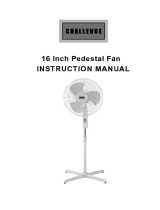12 Metal
FT -30MC




Assemble Your Desk Fan Steps:
1,Remove the 4 grille locking screws from the main body.
2, Set the rear grille in the proper position with the handle up.Let the four screw go through rear guard’s
hole and tighten (but do not over tighten).

3, Discard plastic sleeve on shaft.Install the blade onto the shaft until the retaining pin fits into the notch
on the blade, then use the Screw to fixed it and tighten (but do not over tighten)
4, Mount Front Safety Grille onto Rear Grille by hanging the top hook clip of front guard over the top of
the Rear Grille. Close the clasps all around the grille.
5

OPERATING INSTRUCTIONS
1.Set the fan on a dry, level and sturdy surface.
2.Plug the fan into the mains.
3.Be sure the voltage of fan conformed to local power condition before using it.
6
Adjust the desired speed by oscillate the power switch:
0--- Stop Ⅰ--- Low Ⅱ--- Medium Ⅲ--- High
1. Push down the oscillation knob to make the fan head oscillate, and pull-up the oscillation knob to stop the fan
head from oscillating.
2. Loosen the adjusting angle knob, adjust the fan to the desired angle, to secure tighten the adjusting angle knob.
,adjusting angle

This marking indicates that this product should not be disposed with other household wastes
throughout the EU. To prevent possible harm to the environment or human health from uncontrolled
waste disposal, recycle it responsibly to promote the sustainable reuse of material resources.
To return your used device, please use the return and collection systems or contact the retailer where
the product was purchased. They can take this product for environmental safe recycling.
7

8
FT-30MC
35
4.2
60
FF-450A

-
 1
1
-
 2
2
-
 3
3
-
 4
4
-
 5
5
-
 6
6
-
 7
7
-
 8
8
-
 9
9
-
 10
10
Challenge Copper Oscillating Desk Fan User manual
- Type
- User manual
- This manual is also suitable for
Ask a question and I''ll find the answer in the document
Finding information in a document is now easier with AI
Related papers
Other documents
-
Carlton DF12SS User manual
-
Kambrook KFA210 User manual
-
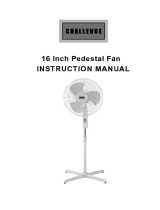 Argos Challenge User manual
Argos Challenge User manual
-
Kambrook 40cm DC Motor Pedestal Fan User manual
-
Kambrook 40cm DC Motor Pedestal Fan User manual
-
ElectrIQ DF12CR User manual
-
Ecoair Equinox 16 inch Owner's manual
-
ElectrIQ SF16CR User manual
-
Akai FS40-U3B User manual
-
AEG AE-16/4R User manual