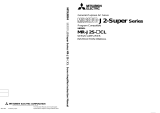Page is loading ...

General-Purpose AC Servo
H
Series
Equivalatent to CC-Link
MR-H TN
Servo Amplifier
Instruction Manual

A - 1
Safety Instructions
(Always read these instructions before using the equipment.)
Do not attempt to install, operate, maintain or inspect the servo amplifier and servo motor until you have read
through this Instruction Manual, Installation guide, Servo motor Instruction Manual and appended documents
carefully and can use the equipment correctly. Do not use the servo amplifier and servo motor until you have a
full knowledge of the equipment, safety information and instructions.
In this Instruction Manual, the safety instruction levels are classified into "WARNING" and "CAUTION".
WARNING
Indicates that incorrect handling may cause hazardous conditions,
resulting in death or severe injury.
CAUTION
Indicates that incorrect handling may cause hazardous conditions,
resulting in medium or slight injury to personnel or may cause physical
damage.
Note that the CAUTION level may lead to a serious consequence according to conditions. Please follow the
instructions of both levels because they are important to personnel safety.
What must not be done and what must be done are indicated by the following diagrammatic symbols:
: Indicates what must not be done. For example, "No Fire" is indicated by
.
: Indicates what must be done. For example, grounding is indicated by
.
In this Instruction Manual, instructions at a lower level than the above, instructions for other functions, and so
on are classified into "POINT".
After reading this installation guide, always keep it accessible to the operator.

A - 2
1. To prevent electric shock, note the following:
WARNING
Before wiring or inspection, switch power off and wait for more than 10 minutes. Then, confirm the voltage
is safe with voltage tester. Otherwise, you may get an electric shock.
Connect the servo amplifier and servo motor to ground.
Any person who is involved in wiring and inspection should be fully competent to do the work.
Do not attempt to wire the servo amplifier and servo motor until they have been installed. Otherwise, you
may get an electric shock.
Operate the switches with dry hand to prevent an electric shock.
The cables should not be damaged, stressed loaded, or pinched. Otherwise, you may get an electric
shock.
During power-on or operation, do not open the front cover. You may get an electric shock.
Do not operate the servo amplifier with the front cover removed. High-voltage terminals and charging area
are exposed and you may get an electric shock.
Except for wiring or periodic inspection, do not remove the front cover even if the power is off. The servo
amplifier is charged and you may get an electric shock.
2. To prevent fire, note the following:
CAUTION
Do not install the servo amplifier, servo motor and regenerative brake resistor on or near combustibles.
Otherwise a fire may cause.
When the servo amplifier has become faulty, switch off the main servo amplifier power side. Continuous
flow of a large current may cause a fire.
When a regenerative brake resistor is used, use an alarm signal to switch main power off. Otherwise, a
regenerative brake transistor fault or the like may overheat the regenerative brake resistor, causing a fire.
3. To prevent injury, note the follow
CAUTION
Only the voltage specified in the Instruction Manual should be applied to each terminal, Otherwise, a
burst, damage, etc. may occur.
Connect the terminals correctly to prevent a burst, damage, etc.
Ensure that polarity ( , ) is correct. Otherwise, a burst, damage, etc. may occur.
During power-on or for some time after power-off, do not touch or close a parts (cable etc.) to the servo
amplifier heat sink, regenerative brake resistor, servo motor, etc. Their temperatures may be high and you
may get burnt or parts may damaged.

A - 3
4. Additional instructions
The following instructions should also be fully noted. Incorrect handling may cause a fault, injury, electric
shock, etc.
(1) Transportation and installation
CAUTION
Transport the products correctly according to their weights.
Use the eye-bolt of the servo motor to only transport the servo motor and do not use it to transport in
the condition to have installed a servo motor on the machine.
Stacking in excess of the specified number of products is not allowed.
Do not carry the motor by the cables, shaft or encoder.
Do not hold the front cover to transport the servo amplifier. The servo amplifier may drop.
Install the servo amplifier in a load-bearing place in accordance with the Instruction Manual.
Do not climb or stand on servo equipment. Do not put heavy objects on equipment.
The servo amplifier and servo motor must be installed in the specified direction.
Leave specified clearances between the servo amplifier and control enclosure walls or other
equipment.
Do not install or operate the servo amplifier and servo motor which has been damaged or has any parts
missing.
Do not block the intake/exhaust port of the servo motor which has a cooling fan.
Provide adequate protection to prevent screws and other conductive matter, oil and other combustible
matter from entering the servo amplifier.
Do not drop or strike servo amplifier or servo motor. Isolate from all impact loads.
Use the servo amplifier and servo motor under the following environmental conditions:
Conditions
Environment
Servo amplifier Servo motor
[ ] 0 to 55 (non-freezing) 0 to 40 (non-freezing)
Ambient
temperature
[
] 32 to 131 (non-freezing) 32 to 104 (non-freezing)
Ambient humidity 90%RH or less (non-condensing) 80%RH or less (non-condensing)
[ ] 20 to 65 (non-freezing) 15 to 70 (non-freezing)
Storage
temperature
[
] 4 to 149 (non-freezing) 5 to 158 (non-freezing)
Storage humidity 90%RH or less (non-condensing)
Ambience
Indoors (no direct sunlight) Free from corrosive gas, flammable gas, oil mist, dust
and dirt
Altitude Max. 1000m (3280 ft.) above sea level
HC-MF Series
HA-FF Series
HC-UF 13 to 73
X
Y: 19.6
HC-SF 81
HC-SF 52 to 152
HC-SF 53 to 153
HC-UF 72
152
X: 9.8
Y: 24.5
HC-SF 121 201
HC-SF 202
352
HC-SF 203
353
HC-UF 202
X: 19.6
Y: 49
[m/s
2
] 5.9 {0.6G} or less
HC-SF 301
X: 11.7
Y: 29.4
HC-MF Series
HA-FF Series
HC-UF 13 to 73
X
Y: 64
HC-SF 81
HC-SF 52 to 152
HC-SF 53 to 153
HC-UF 72
152
X: 32
Y: 80
HC-SF 121 201
HC-SF 202
352
HC-SF 203 353
HC-UF 202
X: 64
Y: 161
Vibration
[ft./s
2
] 19.4 or less
HC-SF 301
X: 38
Y: 96

A - 4
CAUTION
Securely attach the servo motor to the machine. If attach insecurely, the servo motor may come off during
operation.
The servo motor with reduction gear must be installed in the specified direction to prevent oil leakage.
For safety of personnel, always cover rotating and moving parts.
Never hit the servo motor or shaft, especially when coupling the servo motor to the machine. The encoder
may become faulty.
Do not subject the servo motor shaft to more than the permissible load. Otherwise, the shaft may break.
When the equipment has been stored for an extended period of time, consult Mitsubishi.
(2) Wiring
CAUTION
Wire the equipment correctly and securely. Otherwise, the servo motor may misoperate.
Do not install a power capacitor, surge absorber or radio noise filter (FR-BIF option) between the servo
motor and servo amplifier.
Connect the output terminals (U, V, W) correctly. Otherwise, the servo motor will operate improperly.
Do not connect AC power directly to the servo motor. Otherwise, a fault may occur.
The surge absorbing diode installed on the DC output signal relay must be wired in the specified direction.
Otherwise, the forced stop and other protective circuits may not operate.
VIN
(24VDC)
Servo amplifier
RA
Control
output
signal
VIN
(24VDC)
Servo amplifier
RA
Control
output
signal
(3) Test run adjustment
CAUTION
Before operation, check the parameter settings. Improper settings may cause some machines to perform
unexpected operation.
The parameter settings must not be changed excessively. Operation will be insatiable.

A - 5
(4) Usage
CAUTION
Provide an external forced stop circuit to ensure that operation can be stopped and power switched off
immediately.
Any person who is involved in disassembly and repair should be fully competent to do the work.
The STOP key of the parameter unit is only valid for test run. Provide a forced stop key independently of
the STOP key.
Before resetting an alarm, make sure that the run signal is off to prevent an accident. A sudden restart is
made if an alarm is reset with the run signal on.
Do not modify the equipment.
Use a noise filter, etc. to minimize the influence of electromagnetic interference, which may be caused by
electronic equipment used near the servo amplifier.
Use the servo amplifier with the specified servo motor.
The electromagnetic brake on the servo motor is designed to hold the motor shaft and should not be used
for ordinary braking.
For such reasons as service life and mechanical structure (e.g. where a ballscrew and the servo motor
are coupled via a timing belt), the electromagnetic brake may not hold the motor shaft. To ensure safety,
install a stopper on the machine side.
(5) Corrective actions
CAUTION
When it is assumed that a hazardous condition may take place at the occur due to a power failure or a
product fault, use a servo motor with electromagnetic brake or an external brake mechanism for the
purpose of prevention.
Configure the electromagnetic brake circuit so that it is activated not only by the servo amplifier signals
but also by an external forced stop signal.
EMGRA
24VDC
Contacts must be open when
servo-on signal is off or when an
alarm (trouble) is present and when
an electromagnetic brake signal.
Electromagnetic brake
Servo motor
Circuit must be
opened during
forced stop signal.
When any alarm has occurred, eliminate its cause, ensure safety, and deactivate the alarm before
restarting operation.
When power is restored after an instantaneous power failure, keep away from the machine because the
machine may be restarted suddenly (design the machine so that it is secured against hazard if restarted).

A - 6
(6) Maintenance, inspection and parts replacement
CAUTION
With age, the electrolytic capacitor will deteriorate. To prevent a secondary accident due to a fault, it is
recommended to replace the electrolytic capacitor every 10 years when used in general environment.
Please consult our sales representative.
(7) Disposal
CAUTION
Dispose of the product as general industrial waste.
(8) General instruction
To illustrate details, the equipment in the diagrams of this Instruction Manual may have been drawn
without covers and safety guards. When the equipment is operated, the covers and safety guards must
be installed as specified. Operation must be performed in accordance with this Instruction Manual.
COMPLIANCE WITH EC DIRECTIVES
The EN Standard-compliant products are scheduled for release.
CONFORMANCE WITH UL/C-UL STANDARD
The UL/C-UL Standard-compliant products are scheduled for release.
About the Manuals
This Instruction Manual and the MELSERVO Servo Motor Instruction Manual are required if you use
the CC-link Compatible AC servo MR-H-TN for the first time. Always purchase them and use the MR-H-
TN safely.
Relevant manuals
Manual name Manual No.
MELSERVO-H-Series To Use the AC Servo Safety IB(NA)67367
MELSERVO Servo Motor Instruction Manual SH(NA)3181
EMC Installation Guidelines IB(NA)67310

1
CONTENTS
1. FUNCTIONS AND CONFIGURATION 1- 1 to 1-16
1.1 Overview...................................................................................................................................................1- 1
1.1.1 Features.............................................................................................................................................1- 1
1.1.2 Features of the servo section...........................................................................................................1- 2
1.1.3 Function block diagram....................................................................................................................1- 3
1.1.4 System configuration........................................................................................................................1- 5
1.2 Standard specifications...........................................................................................................................1- 9
1.3 Function list............................................................................................................................................1-10
1.4 Model name make-up.............................................................................................................................1-11
1.5 Combination with servo motor..............................................................................................................1-12
1.6 Parts identification.................................................................................................................................1-13
1.6.1 MR-H350TN or less.........................................................................................................................1-13
1.6.2 MR-H500TN to MR-H700TN.........................................................................................................1-14
1.6.3 MR-H11KTN or more......................................................................................................................1-15
1.7 Servo system with auxiliary equipment...............................................................................................1-16
2. INSTALLATION 2- 1 to 2- 4
2.1 Environmental conditions.......................................................................................................................2- 1
2.2 Installation direction and clearances ....................................................................................................2- 2
2.3 Keep out foreign materials.....................................................................................................................2- 2
2.4 Cable stress..............................................................................................................................................2- 3
3. CC-LINK COMMUNICATION FUNCTIONS 3- 1 to 3-64
3.1 Communication specifications................................................................................................................3- 1
3.2 System configuration...............................................................................................................................3- 2
3.2.1 Configuration example.....................................................................................................................3- 2
3.2.2 Wiring method ..................................................................................................................................3- 3
3.2.3 Station number setting ....................................................................................................................3- 5
3.2.4 Communication baudrate setting ...................................................................................................3- 6
3.2.5 Occupied station count setting........................................................................................................3- 6
3.3 Functions..................................................................................................................................................3- 7
3.3.1 Function block diagram....................................................................................................................3- 7
3.3.2 Functions...........................................................................................................................................3- 7
3.4 Servo amplifier setting............................................................................................................................3- 8
3.4.1 Servo amplifier side operation modes.............................................................................................3- 8
3.4.2 Operation mode changing................................................................................................................3- 8
3.5 I/O Signals transferred to/from the PLC CPU......................................................................................3- 9
3.5.1 I/O signals..........................................................................................................................................3- 9
3.5.2 Detailed explanation of I/O signals................................................................................................3-13
3.5.3 Monitor codes ...................................................................................................................................3-29
3.5.4 Instruction codes (RW
W2
RW
W3
)...................................................................................................3-30
3.5.5 Answer codes (RW
R2
).......................................................................................................................3-40
3.5.6 Setting the CN1 external input signals.........................................................................................3-41

2
3.6 Data communication timing charts......................................................................................................3-42
3.6.1 Monitor codes ...................................................................................................................................3-42
3.6.2 Instruction codes..............................................................................................................................3-44
3.6.3 Position and speed commands........................................................................................................3-46
3.7 Function-by-function programming examples ....................................................................................3-49
3.7.1 System configuration example .......................................................................................................3-49
3.7.2 Master station parameter setting..................................................................................................3-50
3.7.3 Reading the servo amplifier status................................................................................................3-52
3.7.4 Writing the operation commands...................................................................................................3-53
3.7.5 Reading the data..............................................................................................................................3-54
3.7.6 Writing the data...............................................................................................................................3-57
3.7.7 Operation..........................................................................................................................................3-60
3.8 Continuous operation program example..............................................................................................3-60
3.8.1 System configuration example .......................................................................................................3-60
3.8.2 Program example.............................................................................................................................3-61
4. POSITIONING SYSTEM 4- 1 to 4-58
4.1 Positioning system specifications...........................................................................................................4- 1
4.2 Standard connection examples...............................................................................................................4- 2
4.2.1 In factory-shipped status.................................................................................................................4- 3
4.2.2 Input signals assigned to CN1 ........................................................................................................4- 5
4.3 I/O connectors ..........................................................................................................................................4- 7
4.3.1 Connector signal layouts..................................................................................................................4- 7
4.3.2 Signal explanations..........................................................................................................................4- 8
4.3.3 Control input/output signals...........................................................................................................4-10
4.4 When switching power on for the first time.........................................................................................4-16
4.4.1 Pre-operation checks .......................................................................................................................4-16
4.4.2 Startup..............................................................................................................................................4-17
4.5 Manual operation mode.........................................................................................................................4-21
4.5.1 JOG operation..................................................................................................................................4-21
4.5.2 Manual pulse generator operation.................................................................................................4-22
4.6 Automatic operation mode.....................................................................................................................4-23
4.6.1 Positioning operation according to point tables............................................................................4-23
4.6.2 Positioning operation according to position command data........................................................4-31
4.7 Manual zeroing mode.............................................................................................................................4-35
4.7.1 Outline of zeroing.............................................................................................................................4-35
4.7.2 Dog type zeroing ..............................................................................................................................4-37
4.7.3 Count type zeroing...........................................................................................................................4-39
4.7.4 Data setting type zeroing................................................................................................................4-40
4.7.5 Stopper type zeroing........................................................................................................................4-41
4.7.6 Automatic zeroing return function ................................................................................................4-42
4.8 Automatic zeroing...................................................................................................................................4-43
4.9 Absolute position detection system.......................................................................................................4-44
4.10 Point table data setting procedures of the parameter unit..............................................................4-48
5. ROLL FEEDING SYSTEM 5- 1 to 5-38
5.1 Roll feeding system specifications..........................................................................................................5- 1

3
5.2 Standard connection example ................................................................................................................5- 2
5.2.1 In factory-shipped status.................................................................................................................5- 3
5.2.2 Input signals assigned to CN1 ........................................................................................................5- 5
5.3 I/O connectors ..........................................................................................................................................5- 7
5.3.1 Connector signal layouts..................................................................................................................5- 7
5.3.2 Signal explanations..........................................................................................................................5- 8
5.3.3 Control input/output signals...........................................................................................................5-10
5.4 When switching power on for the first time.........................................................................................5-16
5.4.1 Pre-operation checks .......................................................................................................................5-16
5.4.2 Startup..............................................................................................................................................5-17
5.5 Manual operation remote mode ............................................................................................................5-20
5.5.1 Jog operation....................................................................................................................................5-20
5.5.2 Manual pulse generator operation.................................................................................................5-22
5.6 Manual operation mode.........................................................................................................................5-24
5.6.1 JOG operation..................................................................................................................................5-24
5.6.2 Stepped operation............................................................................................................................5-24
5.6.3 Manual pulse generator operation.................................................................................................5-24
5.7 Automatic operation mode.....................................................................................................................5-25
5.7.1 Roll feeding operation according to point table ............................................................................5-25
5.7.2 Roll feeding operation according to position command data.......................................................5-30
5.8 How to set the point table data from the parameter unit..................................................................5-32
6. WIRINGS 6- 1 to 6-22
6.1 Internal connection diagram of servo amplifier ...................................................................................6- 2
6.2 Interfaces..................................................................................................................................................6- 3
6.2.1 Common line .....................................................................................................................................6- 3
6.2.2 Detailed description of the interfaces.............................................................................................6- 4
6.3 Power line circuit.....................................................................................................................................6- 8
6.3.1 Connection example..........................................................................................................................6- 8
6.3.2 The explanation of signals...............................................................................................................6- 9
6.3.3 Power-on sequence...........................................................................................................................6-10
6.4 Connection of servo amplifier and servo motor...................................................................................6-12
6.4.1 Connection instructions ..................................................................................................................6-12
6.4.2 Connection diagram with the servo motor....................................................................................6-12
6.4.3 Details of the servo motor side.......................................................................................................6-14
6.4.4 Servo motor fan (HA-LH11K2 to HA-LH22K2)............................................................................6-18
6.5 Servo motor with electromagnetic brake .............................................................................................6-18
6.5.1 Wiring instructions..........................................................................................................................6-18
6.5.2 Operation of electromagnetic brake...............................................................................................6-19
6.6 Grounding................................................................................................................................................6-21
6.7 Alarm occurrence timing chart .............................................................................................................6-22
7. PARAMETERS 7- 1 to 7-24
7.1 Parameter list..........................................................................................................................................7- 1
7.1.1 Parameter write inhibit ...................................................................................................................7- 1
7.1.2 Lists....................................................................................................................................................7- 2
7.2 Detailed explanation..............................................................................................................................7-20

4
7.2.1 Electronic gear .................................................................................................................................7-20
7.2.2 Changing the status display screen...............................................................................................7-21
7.2.3 Analog output...................................................................................................................................7-22
7.2.4 Changing the stopping pattern at the forward/reverse stroke end............................................7-23
7.2.5 Rough match output........................................................................................................................7-23
7.2.6 Low acoustic noise mode.................................................................................................................7-24
8. PARAMETER UNIT AND DISPLAY SECTION 8- 1 to 8-18
8.1 Parameter unit keys................................................................................................................................8- 1
8.2 Operation of the parameter unit............................................................................................................8- 2
8.3 Status display .........................................................................................................................................8-10
8.4 Alarm/diagnosis......................................................................................................................................8-12
8.5 Servo amplifier display ..........................................................................................................................8-14
8.5.1 Display examples.............................................................................................................................8-14
8.5.2 Selection of display data .................................................................................................................8-15
8.6 Test operation mode...............................................................................................................................8-16
8.6.1 JOG operation..................................................................................................................................8-16
8.6.2 Positioning operation.......................................................................................................................8-17
8.6.3 1-step feed operation .......................................................................................................................8-18
8.6.4 Motorless operation.........................................................................................................................8-18
8.6.5 DO forced output..............................................................................................................................8-18
9. ADJUSTMENT 9- 1 to 9-10
9.1 What is gain adjustment?.......................................................................................................................9- 1
9.1.1 Difference between servo amplifier and other drives ...................................................................9- 1
9.1.2 Basics of the servo system ...............................................................................................................9- 2
9.2 Gain adjustment......................................................................................................................................9- 3
9.2.1 Parameters required for gain adjustment......................................................................................9- 3
9.2.2 Block diagram...................................................................................................................................9- 3
9.2.3 What is auto tuning?........................................................................................................................9- 4
9.3 Gain adjustment by auto tuning............................................................................................................9- 5
9.3.1 Adjustment method..........................................................................................................................9- 5
9.3.2 Valid conditions.................................................................................................................................9- 5
9.4 Manual gain adjustment.........................................................................................................................9- 6
9.4.1 When machine rigidity is low..........................................................................................................9- 6
9.4.2 When the machine vibrates due to machine resonance frequency..............................................9- 7
9.4.3 Load inertia moment is 20 or more times ......................................................................................9- 8
9.4.4 When shortening the settling time .................................................................................................9- 9
9.4.5 When the same gain is used for two or more axes .......................................................................9-10
10. INSPECTION 10- 1 to 10- 2
10.1 Inspection.............................................................................................................................................10- 1
10.2 Life ........................................................................................................................................................10- 1
11. TROUBLESHOOTING 11- 1 to 11-12
11.1 Trouble at start-up..............................................................................................................................11- 1

5
11.2 Operation performed at alarm/warning occurrence.........................................................................11- 2
11.3 CC-Link communication alarm..........................................................................................................11- 2
11.4 At occurrence of alarm or warning ....................................................................................................11- 3
11.4.1 Alarm/warning list .......................................................................................................................11- 3
11.4.2 Remedies for alarms.....................................................................................................................11- 4
11.4.3 Remedies for warnings................................................................................................................11-10
11.4.4 RS-232C communication error...................................................................................................11-11
11.5 Clearing the alarm history ................................................................................................................11-12
12. OUTLINE DIMENSIONAL DRAWINGS 12- 1 to 12- 8
12.1 Servo amplifiers...................................................................................................................................12- 1
12.2 Connectors............................................................................................................................................12- 6
13. CHARACTERISTICS 13- 1 to 13- 8
13.1 Overload protection characteristics...................................................................................................13- 1
13.2 Servo amplifier and generated loss....................................................................................................13- 3
13.3 Dynamic brake characteristics...........................................................................................................13- 5
13.4 Encoder cable flexing life....................................................................................................................13- 8
14. OPTIONS AND AUXILIARY EQUIPMENT 14- 1 to 14-52
14.1 Options..................................................................................................................................................14- 1
14.1.1 Parameter unit..............................................................................................................................14- 1
14.1.2 Regenerative brake options.........................................................................................................14- 3
14.1.3 Brake unit.....................................................................................................................................14-10
14.1.4 Power return converter...............................................................................................................14-13
14.1.5 External dynamic brake..............................................................................................................14-15
14.1.6 Cables and connectors.................................................................................................................14-18
14.1.7 Junction terminal block (MR-TB50)..........................................................................................14-28
14.1.8 Servo configuration software......................................................................................................14-30
14.1.9 Heat sink outside mounting attachment (MR-ACN)...............................................................14-31
14.1.10 Large setting/display unit (MR-PRU02) .................................................................................14-33
14.1.11 External digital display (MR-DP60)........................................................................................14-35
14.1.12 Manual pulse generator (MR-HDP01) ....................................................................................14-37
14.1.13 Battery (MR-BAT, A6BAT).......................................................................................................14-38
14.2 Auxiliary equipment ..........................................................................................................................14-39
14.2.1 Recommended wires....................................................................................................................14-39
14.2.2 No-fuse breakers, magnetic contactors......................................................................................14-42
14.2.3 Power factor improving reactors................................................................................................14-42
14.2.4 Relays............................................................................................................................................14-43
14.2.5 Surge absorbers ...........................................................................................................................14-43
14.2.6 Noise reduction techniques.........................................................................................................14-44
14.2.7 Leakage current breaker.............................................................................................................14-49
14.2.8 Setting potentiometers for analog inputs..................................................................................14-51
15. RS-232C COMMUNICATION FUNCTIONS 15- 1 to 15-38
15.1 Configuration.......................................................................................................................................15- 1

6
15.2 Communication specifications............................................................................................................15- 2
15.3 Protocol.................................................................................................................................................15- 2
15.4 Character codes ...................................................................................................................................15- 4
15.5 Error codes...........................................................................................................................................15- 5
15.6 Checksum.............................................................................................................................................15- 5
15.7 Time-out operation..............................................................................................................................15- 6
15.8 Retry operation....................................................................................................................................15- 6
15.9 Initialization.........................................................................................................................................15- 6
15.10 Communication procedure example................................................................................................15- 7
15.11 Command and data No. list..............................................................................................................15- 8
15.11.1 Read commands..........................................................................................................................15- 8
15.11.2 Write commands........................................................................................................................15-14
15.12 Detailed explanations of commands...............................................................................................15-18
15.12.1 Data processing..........................................................................................................................15-18
15.12.2 Status display ............................................................................................................................15-20
15.12.3 Parameters.................................................................................................................................15-21
15.12.4 External I/O signal status (DIO diagnosis).............................................................................15-23
15.12.5 External output signal ON/OFF (DO forced output).............................................................15-24
15.12.6 External input signal ON/OFF ................................................................................................15-26
15.12.7 Disable/enable of external I/O signals (DIO)..........................................................................15-28
15.12.8 Test operation mode..................................................................................................................15-29
15.12.9 Alarm history.............................................................................................................................15-32
15.12.10 Current alarm..........................................................................................................................15-33
15.12.11 Position block...........................................................................................................................15-35
15.12.12 Speed block...............................................................................................................................15-37
15.12.13 Selection between Japanese and English .............................................................................15-38
16. COMPLIANCE WITH THE EUROPEAN EC DIRECTIVES AND UL/C-UL STANDARD 16- 1 to 16-14
16.1 Compliance with EC directives..........................................................................................................16- 1
16.1.1 What are EC directives? ..............................................................................................................16- 1
16.1.2 For compliance..............................................................................................................................16- 1
16.1.3 Standard connection examples....................................................................................................16- 5
16.2 Conformance with UL/C-UL standard..............................................................................................16- 9
16.2.1 Servo amplifier and servo motor used........................................................................................16- 9
16.2.2 Installation....................................................................................................................................16- 9
16.2.3 Power supply.................................................................................................................................16- 9
16.2.4 Crimping terminals and crimping tools ....................................................................................16-10
16.2.5 Fuses.............................................................................................................................................16-10
16.2.6 Terminal block tightening torque..............................................................................................16-10
16.2.7 Standard connection example ....................................................................................................16-10
16.3 Signals .................................................................................................................................................16-11
16.3.1 Main circuit terminal block ........................................................................................................16-11
16.3.2 Interfaces......................................................................................................................................16-12
APPENDICES App.- 1 to App.- 6
Appendix 1 Point table data recording forms.......................................................................................App.- 1
Appendix 2 Joint terminal block (MR-TB50) terminal block labels...................................................App.- 5

7
Optional Servo Motor Instruction Manual CONTENTS
The rough table of contents of the optional MELSERVO Servo Motor Instruction Manual is introduced
here for your reference. Note that the contents of the Servo Motor Instruction Manual are not included in
the Servo Amplifier Instruction Manual.
1. INTRODUCTION
2. INSTALLATION
3. CONNECTORS USED FOR SERVO MOTOR WIRING
4. INSPECTION
5. SPECIFICATIONS
6. CHARACTERISTICS
7. OUTLINE DIMENSION DRAWINGS

8
MEMO

1 - 1
1. FUNCTIONS AND CONFIGURATION
1. FUNCTIONS AND CONFIGURATION
1.1 Overview
Based on the MR-H
ACN servo amplifier having positioning functions, the MR-H TN CC-Link-
compatible servo amplifier further includes CC-Link communication functions. Up to 42 axes of servo
amplifiers can be controlled/monitored from the PLC side.
As a servo unit, this model has the same functions as those of the MR-H
ACN servo amplifier having
positioning functions. It allows you to perform positioning operation by merely setting the position data
(target positions), motor speeds, acceleration/deceleration time constants, etc. in point tables (position
blocks, speed blocks) like making parameter setting. It is the most appropriate for you to configure up a
simple positioning system without programs or simplify your system.
The servo motors with absolute position encoders are available. By simply adding a battery to the servo
amplifier, you can make up an absolute position detection system and you need not perform zeroing at
power-on, alarm occurrence or the like.
1.1.1 Features
(1) Fast communication
Fast communication can be made by cyclic transmission of not only bit data but also word data.
(a) The highest communication speed is 10Mbps.
(b) The broadcast polling system ensures as high as 3.9ms to 6.7ms even at the maximum link scan
(10Mbps).
(2) Variable communication speed/distance system
Selection of speed/distance allows use in a wide range of areas from a system requiring high speed to a
system requiring long distance.
(3) System fault prevention (station separating function)
Because of connection in the bus system, any remote or local station that has become faulty due to
power-off or the like does not affect communications with normal remote and local stations.
In addition, use of the two-piece terminal block allows the unit to be changed during data link.
(4) Factory Automation compatible
As the remote device stations of CC-Link, the servo amplifiers share a link system and can be
controlled/monitored with PLC user programs.
From the PLC side, the running speed, acceleration/deceleration time constant and other settings of
servo motors can be changed/checked and the servo motors started and stopped.

1 - 2
1. FUNCTIONS AND CONFIGURATION
1.1.2 Features of the servo section
(1) Positioning system
(a) Main functions
1) Positioning for up to 256 positions using point table numbers. (When 1 station is occupied: 8
points, when 2 stations are occupied: 256 points)
2) Speed can be specified as desired from among up to 8 speeds.
3) Direct designation of position data can also be made externally (only when 2 stations are
occupied).
4) Direct designation of speed data can also be made externally (only when 2 stations are occupied).
5) Easily compatible with an absolute position system.
6) Four zeroing methods
Positioning to second home position
Positioning to home position
Stopper type
Data setting type
Count type
Dog type
Manual mode
Jog operation
Manual pulse generator
Automatic mode
External position command
Point table data
Manual zeroing mode
Automatic positioning mode
to home position
(b) Configuration example
Conveying robot
Servo motor
Servo
motor
Position
block No.
Position
data
M code
Speed
block No.
0 120000 00 1
1 485690 11 3
2 120000 19 8
7(255) 120000 01 1
3 986723 55 2
Speed
block No.
Speed
Acceleration
time
Deceleration
time
1 500.0 220 220
2 1200.0 46 50
3 1750.0 65 80
6 3000.0 72 72
4 1892.0 66 76
5 48.3 23 23
8 2396.9 99 333
7 123.4 125 298
Position Block
Point table
Speed Block

1 - 3
1. FUNCTIONS AND CONFIGURATION
(2) Roll feeding system
(a) Main functions
1) Frequently repeated positioning
2) Two different feed distances can be specified externally as desired.
3) Direct designation of feed distance can also be made externally (when 2 stations are occupied).
4) Speed can be specified freely from among up to 8 speeds (when 1 station is occupied: 2 points,
when 2 stations are occupied: 8 points).
5) Direct designation of speed can also be made externally (when 2 stations are occupied).
Manual mode
JOG feed
Manual pulse generator
Automatic mode
External feed distance command
Position data setting
(b) Configuration example
Roll feeder Cutter
Servo motor
Bag making machines
Roller
Counter
Speed
Feed distance 1
Cutter
Feed distance 2
1.1.3 Function block diagram
The function block diagram of this servo amplifier is shown on the next page.

1 - 4
1. FUNCTIONS AND CONFIGURATION
MS1
MS2
BU
BV
MS1
MS2
No.
Position data
M code
Speed block No.
0
1
2
3
4
255
12000
45600
23000
23233
11012
14523
00
1
01
2
02
4
11
5
19
1
01
1
Position block
No.
1
2
3
4
8
Speed
1500
1200
3500
2300
2000
2000
Acceleration
time constant
200
50
100
150
80
1000
200
200
350
350
150
1500
Speed block
5
6
7
CN1 CN4
RS232C
CN3
D/A
Parameter unit
or
Personal computer
Analog monitor 2CH
CN5
Power supply
3-phase
200 to 230VAC
NFB MC
R
S
T
F1
F2
BU
BV
UU
V
W
V
W
SM
E2
Electro-
magnetic
brake
Encoder
CN2
Dynamic
brake
Current
detector
DS RA
R
CHARGE
lamp
R1
S1
Control
power
supply
Fan
(MR-H200TN
or more)
Regenerative
brake
transistor
MR-H-TN
Regenerative brake option
PNC
Base amplifierRegenerative brake
Voltage
detection
Overcurrent
protection
Current
detection
Current
control
Speed
control
Position
control
Model adaptive control
Position
command making
MR-BAT
Optional battery
(for absolute position)
A/D
I/F
Analog
2CH
D I/O control
Servo on
Start
Failure, etc.
Servo motor
(Note 1)
(Note 1)
CC-Link
I/O signal
CN1TE5
E1
Deceleration
time constant
(Note 2)
Note1. For 11kw or more.
2. The built-in regenerative brake resistor is not provided for the MR-H20TN or less.

1 - 5
1. FUNCTIONS AND CONFIGURATION
1.1.4 System configuration
This section provides operations using the MR-H
TN.
Use of CC-Link enables you to freely configure any system from a single-axis system to an up to 42-axis
system. Further, you can assign external input signals to the pins of the connector CN by setting
parameter No. 66. (Refer to Section 3.5.)
Data for operation are made up of the following point tables:
Position block Speed block
Item Setting range (Note1) Unit Item Setting range (Note1) Unit
Position data
999999
to 999999
0.001 [mm]
0.01 [mm]
0.1 [mm]
1 [mm]
Motor speed 0 to max. speed [r/min]
(Note3) M code (Note4) 0 to 3
(Note2)
Acceleration time
constant
0 to 20000 [ms]
(Note3) Speed
block No.
1 to 8
(Note 2)
Deceleration
time constant
0 to 20000 [ms]
Note1. Using parameter No. 4, the unit can be changed to [inch].
2. When S-pattern acceleration/deceleration is selected in parameter No. 3, the acceleration time constant in Item changes to
the acceleration/deceleration time constant and the deceleration time constant changes to the S-pattern time constant.
3. Not provided for the roll feeding mode.
4. Any of 00 to 99 can be set for CC-Link operation when 2 stations are occupied.
The following table indicates the number of points that may be set in the position and speed blocks.
Number of points
Positioning system Roll feeding system
When CC-Link input signals are
used to specify
When CC-Link input signals are
used to specify
Point table
When CN1
external input
signals are
used to specify
1 station
occupied
2 stations
occupied
When CN1
external input
signals are
used to specify
1 station
occupied
2 stations
occupied
Position block 8 (No.0 to 7) 8 (No.0 to 7)
256
(No.0 to 255)
2 (No.0
1) 2 (No.0 1) 2 (No.0 1)
Speed block 8 (No.1 to 8) 8 (No.1 to 8) 8 (No.1 to 8) 2 (No.1 2) 2 (No.1 2) 8 (No.1 to 8)
/