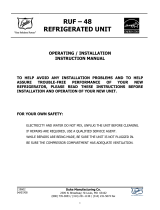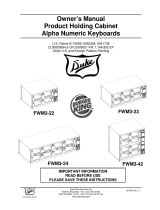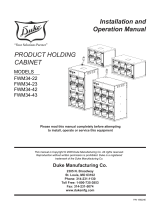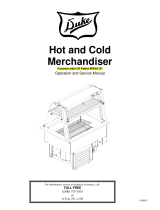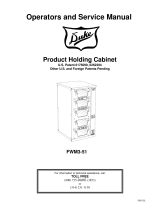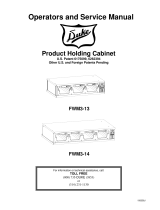DUKE MANUFACTURING CO.
Broadway • St. Louis, MO 63102
800.735.3853 • 314.231.1130 • 314.231.5074 Fax
www.dukemfg.com
Owner’s Manual
Product Holding Unit
U.S. Patents 6175099, 6262394
Other U.S. and Foreign Patents Pending
IMPORTANT INFORMATION
READ BEFORE USE
PLEASE SAVE THESE INSTRUCTIONS
157751F
FWM34-24 FWM34-23
FWM34
-
22
FWM34-42
FWM34-43
00805894.6

Page 2 of 25
Duke Manufacturing Co.
2305 N. Broadway • St. Louis, MO 63102
800.735.3853 • 3.231.1130 • 314.231.5074 Fax
www.dukemfg.com
Manufacturing Introduction.................................................................................... 2
Safety Instruction.................................................................................................... 3
Spec Sheets............................................................................................................. 4-8
Installation Instructions.......................................................................................... 9
Operating Instructions............................................................................................ 10-15
Programming with PDA .......................................................................................... 16-18
Cleaning and Care................................................................................................... 19
Troubleshoong ........................................................................................................ 20-21
Parts List and Illustration ....................................................................................... 22-23
Wiring Diagram........................................................................................................ 24
Customer Assistance ............................................................................................. 25
Manufacturer’s Introduction
The Duke Product Holding Unit (PHU) was
developed for extended food-holding capabilities
to provide consistently high, “just cooked” food
quality.
The Duke Product Holding Unit utilizes Duke’s
patented “Heat Sink” holding technology that
provides even heat distribution to food pans
through the bottom and sides. This allows pre-
cooked foods to be held for extended periods
without noticeable degradation of quality,
reducing food scrap/waste.
The self contained, individually formed, sealed
compartments of the Duke Product Holding Unit
eliminates food odor and taste transfer. Because
the compartments are sealed and formed to the
shape of the pan, no disassembly is required for
cleaning and product changes.
The unique design of the Duke Product Holding
Unit allows single temperature operation for all
existing product groups. This 190°F approved
temperature is preset at the factory. This reduces
the likelihood of inconsistent performance
between restaurant locations.
The Duke Product Holding Cabinet was also
designed to rethermalize food product. A
thermostat setting of 200°F minimum is required
for rethermalization. See instructions on page 10
for thermostat adjustment.
NOTE: Only qualified service persons should
modify control temperature presets
Manufacturer: Duke Manufacturing Co.
Address: 2305 N. Broadway
St. Louis, MO 63102
Model numbers
FWM34-22-120
FWM34-22-208
FWM34-22-230
FWM34-23-120
FWM34-23-208
FWM34-23-230
FWM34-24-120
FWM34-24-208
FWM34-24-230
FWM34-42-120
FWM34-42-208
FWM34-42-230
FWM34-43-208
FWM34-43-230
Serial #:
Date Received:
Date Installed:
Telephone: (800) 735-DUKE (3853)
(314) 231-1130
Fax: (314) 231-5074
Service
Referral #:
Local Service
Name
Local Service
Number
Contents

Page 3 of 25
Duke Manufacturing Co.
2305 N. Broadway • St. Louis, MO 63102
800.735.3853 • 3.231.1130 • 314.231.5074 Fax
www.dukemfg.com
Throughout this manual, you will find the following safety words and symbols that signify important safety
issues with regards to operating or maintaining the equipment.
In addition to the warnings and cautions in this
manual, use the following guidelines for safe
operation of the unit.
•
Read all instructions before using equipment.
•
For your safety, the equipment is furnished with
a properly grounded cord connector. Do not
attempt to defeat the grounded connector.
•
Install or locate the equipment only for its
intended use as described in this manual. Do
not use corrosive chemicals in this equipment.
•
Do not operate this equipment if it has a
damaged cord or plug, if it is not working
properly, or if it has been damaged or dropped.
•
This equipment should be serviced by qualified
personnel only. Contact the nearest Duke
authorized service facility for adjustment or
repair.
•
Do not block or cove any openings on the unit.
•
Do not immerse cord or plug in water.
•
Keep cord away from heated surfaces.
•
Do not allow cord to hang over edge of table or
counter.
The following warnings and cautions appear
throughout this manual and should be carefully
observed.
•
Turn the unit off, disconnect the power source
and allow unit to cool down before performing
any service or maintenance on the unit.
•
The procedures in this manual may include the
use of chemical products. You must read the
Material Safety Data Sheets before using any
of these products.
•
The unit should be grounded according to
local electrical codes to prevent the possibility
of electrical shock. It requires a grounded
receptacle with separate electrical lines,
protected by fuses or circuit breaker of the
proper rating.
•
Disposal of the unit must be in accordance
with local environmental codes and/or any
other applicable codes.
Important Safety Instructions
GENERAL WARNING. Indicates
information important to the proper
operation of the equipment. Failure to
observe may result in damage to the
equipment and/or severe bodily injury
or death.
ELECTRICAL WARNING. Indicates
information relating to possible shock
hazard. Failure to observe may result
in damage to the equipment and/or
severe bodily injury or death.
GENERAL CAUTION. Indicates
information important to the proper
operation of the equipment. Failure to
observe may result in damage to the
equipment.
HOT SURFACE WARNING. Indicates
information important to the handling of
equipment and parts. Failure to
observe caution could result in
personal injury
SAVE THESE INSTRUCTIONS

Page 4 of 25
Duke Manufacturing Co.
2305 N. Broadway • St. Louis, MO 63102
800.735.3853 • 3.231.1130 • 314.231.5074 Fax
www.dukemfg.com
Model FWM34-22
Shipping
Weight:
61lbs/27.7 Kg (Net Weight)
Electrical
FWM34-22-120 120 V, 6.7 A, 800 W, 50/60 Hz
FWM34-22-208 208 V, 5.8 A, 1200 W, 50/60 Hz
FWM34-22-230 230 V, 5.2 A, 1200 W, 50/60 Hz
Specification Sheet

Page 5 of 25
Duke Manufacturing Co.
2305 N. Broadway • St. Louis, MO 63102
800.735.3853 • 3.231.1130 • 314.231.5074 Fax
www.dukemfg.com
Model FWM34-23
Shipping
Weight:
83.5lbs/37.39 Kg (Net Weight)
Electrical
FWM34-23-120 120 V, 10.0 A, 1200 W, 50/60 Hz
FWM34-23-208 208 V, 8.7 A, 1800 W, 50/60 Hz
FWM34-23-230 230 V, 7.8 A, 1800 W, 50/60 Hz
Specification Sheet

Page 6 of 25
Duke Manufacturing Co.
2305 N. Broadway • St. Louis, MO 63102
800.735.3853 • 3.231.1130 • 314.231.5074 Fax
www.dukemfg.com
Model FWM34-24
Shipping
Weight:
100lbs/45 Kg (Net Weight)
Electrical
FWM34-24-120 120 V, 13.3 A, 1600 W, 50/60 Hz
FWM34-24-208 208 V, 11.5 A, 2400 W, 50/60 Hz
FWM34-24-230 230 V, 10.4 A, 2400 W, 50/60 Hz
Specification Sheet

Page 7 of 25
Duke Manufacturing Co.
2305 N. Broadway • St. Louis, MO 63102
800.735.3853 • 3.231.1130 • 314.231.5074 Fax
www.dukemfg.com
Model FWM34-42
Shipping
Weight:
100lbs/45 Kg (Net Weight)
Electrical
FWM34-42-120 120 V, 13.3 A, 1600 W, 50/60 Hz
FWM34-42-208 208 V, 11.5 A, 2400 W, 50/60 Hz
FWM34-42-230 230 V, 10.4 A, 2400 W, 50/60 Hz
Specification Sheet
L6-30P
Twist Lock Plug
IEC 60309
3 Pin & Sleeve Plug

Page 8 of 25
Duke Manufacturing Co.
2305 N. Broadway • St. Louis, MO 63102
800.735.3853 • 3.231.1130 • 314.231.5074 Fax
www.dukemfg.com
Model FWM34-43
Shipping
Weight:
180lbs/81.6 Kg (Net Weight)
Electrical
FWM34-43-208 208 V, 17.3 A, 3600 W, 50/60 Hz
FWM34-43-230 230 V, 15.7 A, 3600 W, 50/60 Hz
L6-30P
Twist Lock Plug
IEC 60309
3 Pin & Sleeve Plug
Specification Sheet

Page 9 of 25
Duke Manufacturing Co.
2305 N. Broadway • St. Louis, MO 63102
800.735.3853 • 3.231.1130 • 314.231.5074 Fax
www.dukemfg.com
Unpacking Unit
• Inspect the shipping carton and/or container,
carefully noting any exterior damage on the
delivery receipt, which was not evident on the
outside of the shipping container (concealed
damage). Contact the carrier immediately and
file a damage claim with them. Save all
packing materials when filing a claim. Freight
damage claims are the responsibility of the
purchaser and are not covered by the
warranty.
• Inspect unit for damage.
• Report any dents or breakage to source of
purchase immediately.
• Do not attempt to use unit if damaged.
• Remove all materials from unit interior.
• If unit has been stored in extremely cold area,
wait a few hours before connecting power.
Unit Placement
• Do not install unit next to or above source of
heat, such as oven or deep fat fryer.
• Install unit on level countertop surface.
• Outlet should be located so that plug is
accessible when unit is in place.
• The following minimum clearances must be
maintained between the PHU and any
combustible or non-combustible substance:
Unit Clearance
Right Side 0"
Left Side 0"
Rear 8"
Floor 0"
Proper airflow around unit cools electrical
components. With restricted airflow, unit may not
operate properly and life of electrical parts is
reduced.
Earthing Instructions
Unit MUST be grounded.
Grounding reduces risk
of electric shock by
providing an escape wire
for the electric current if
an electrical short
occurs. This unit is
equipped with a cord having a grounding wire
with a grounding plug. The plug must be plugged
into a receptacle that is properly installed and
grounded.
Consult a qualified electrician or servicer if
grounding instructions are not completely
understood, or if doubt exists as to whether the
oven is properly grounded.
Do not use an extension cord. If the product
power cord is too short, have a qualified
electrician install a three-slot receptacle. This
unit should be plugged into a separate circuit with
the electrical rating as provided in product
specifications.
External Equipotential
Earthing Terminal
(export only)
Equipment has secondary earthing terminal.
Terminal provides external earthing connection
used in addition to earthing
prong on plug.
Located on outside of oven
back,
terminal is
marked with this symbol.
To avoid risk of electrical shock or death,
this unit must be grounded and plug must
not be altered.
Installation

Page 10 of 25
Duke Manufacturing Co.
2305 N. Broadway • St. Louis, MO 63102
800.735.3853 • 3.231.1130 • 314.231.5074 Fax
www.dukemfg.com
Control Programming
The electronic temperature control is pre-set at the factory to maintain the temperature at the
bottom center of the pan cavity at 190° F +/- 5° F. This temperature is the result of many hours of
laboratory food testing. There are no operator temperature adjustments that can be made.
Because the electronic control uses a platinum type RTD sensor, routine calibration is not
required.
! DANGER !
LIVE ELECTRICAL COMPONENTS.
ONLY QUALIFIED SERVICE PERSONS SHOULD MODIFY CONTROL
TEMPERATURE PRESETS.
1. Remove cover from top of the Product Holding
Unit and turn the unit on.
2. Locate the pushbutton S1 and S2 on the control.
(see Figure 1.1)
3. Press and hold S1 until any LED on the front of
the unit illuminates. (approximately 5 seconds)
4. Observe the front of the unit (Figure 1.2). Press
and release S1 on the temperature control until
the desired light on the front of the unit flashes.
NOTE: To comply with NSF Sanitation
requirements, do not set the control preset
temperature below 190° F.
5. Press and release S2 until the sum of the LED
values illuminated on the temperature control
board match the desired pre-set temperature.
6. Repeat steps 4 and 5 for each pre-set
temperature then press and hold S1 until no LED
on the temperature control board is illuminated
and the lights on the front of the unit no longer
flash.
7. Replace cover on the top of the Product Holding
Unit.
NOTE:
The Temperature Controller for this unit consists of
two control boards as shown, which are designated
for either Shelf 1 & 2 or Shelf 3 & 4
REAR OF UNIT
Operating Instructions

Page 11 of 25
Duke Manufacturing Co.
2305 N. Broadway • St. Louis, MO 63102
800.735.3853 • 3.231.1130 • 314.231.5074 Fax
www.dukemfg.com
The buttons and lights on the 2, 3 and 4-wide Pan Status timer bar of each PHU are used to modify the
HOLD, COOK WARNING and pan LINK settings. HOLD, COOK WARNING and LINKING can be
modified by using a Palm Pilot or by the manual-programming mode described below.
For the 2 and 3-wide timer bar, HOLD and COOK WARNING times for each pan can be set from 5
minutes to 9 ½ hours in 5-minute increments up to 4 hours, and after 4 hours in ½ hour increments (see
Table 1). The COOK WARNING time has a 3-minute default time. Additionally, you can change which
pans that are LINKED with the same product type. When a HOLD time is changed, the COOK
WARNING time defaults to 3 minutes. The COOK WARNING time can then be changed using the
Manual Programming Method.
Each timer bar must be programmed individually. In order to program HOLD or COOK WARNING times,
you must be in front of the PHU to be programmed. The front is the side with the temperature control
label and on/off switch. The left and right sides are referenced from the front view. After entering the
HOLD or COOK WARNING programming mode, all timer bars are in this mode.
NOTE: Only one person may press keys on the timer bar being programmed.
1 - Programming HOLD Times for 2 & 3-wide timer bar:
a) Stand directly in front of the PHU you desire to program. Simultaneously press the 3 buttons on the
left side of the Pan Status timer bar, (either top or bottom timer bar) see Figure 1 or 2. Notice that the
far left LED is RED FLASHING. This indicates you are programming PAN 1. The digital display will
indicate the current HOLD time for this PAN.
To modify the HOLD time:
The far right UP arrow key increases the hold time by 5 minutes.
The far right DOWN arrow key decreases the time by 5 minutes.
b) To advance to the next pan, press the far left UP arrow key. The current times will be displayed on the
digital display. The RED FLASHING LED will indicated the current active pan.
c) To EXIT the time programming mode in the 2 or 3-wide timer bar, press the 3 far left buttons
simultaneously and release. All pans with HOLD times greater than ZERO will display a RED light.
Pan lights with a HOLD time equal to ZERO do not light and product should not be placed in those
pans.
NOTE:
Before you start, turn off the power
to the PHU (Product Holding Unit), and then
back on. All the lights should be RED.
NOTE:
Always stand on the front side of
the warmer facing the ON/OFF switch.
Figure 4.1
IMPORTANT:
1. Shelves 1 & 2 are programmed using the
top timer bar.
2. Shelves 3 & 4 are programmed using the
bottom timer bar.
In all programming modes, you will see RED
FLASHING LEDs on both the Top & Bottom
timer bars, however you only change values
when pressing the arrow keys on the specific
top or bottom timer bars.
Operating Instructions

Page 12 of 25
Duke Manufacturing Co.
2305 N. Broadway • St. Louis, MO 63102
800.735.3853 • 3.231.1130 • 314.231.5074 Fax
www.dukemfg.com
2 - Programming HOLD Times for 4-wide timer bar:
a) Stand directly in front of the PHU you desire to program. Simultaneously press the leftmost 2 pair of
buttons (4 buttons) on the timer bar (skip the Daypart button), and release them all (see Figure 3). The
alphanumeric display for each pan will show its current HOLD time in minutes (see table 1). Notice that
the leftmost light on the Timebar is FLASHING RED; this indicates you are programming PAN 1. Also the
remaining lights will be illuminated to indicate the current HOLD time as described in Section 7.
To modify the HOLD time:
The 2
nd
from right button on the timer bar increases the HOLD time by 5 minutes, or 30 minutes if
the HOLD time is 240 minutes or greater.
The far right button on the timer bar decreases the HOLD time by 5 minutes, or 30 minutes if the
HOLD time is greater than 240 minutes.
b) To advance to the next pan, press the far left button on the timer bar. The next pan’s light will be
FLASHING RED.
c) To EXIT the HOLD time programming mode, simultaneously press the leftmost 2 pair of pan buttons
(4 buttons) on the timer bar (skip the Daypart button), and release them all. The NAME of each pan
will appear in the alphanumeric displays. The lights of all pans with HOLD times greater than ZERO
will be RED. The lights of pans with a HOLD time equal to ZERO will be off and product should not be
placed in those pans.
3 - Programming COOK WARNING Times for 2 & 3-Wide timer bar:
a) Stand directly in front of the PHU you desire to program. Simultaneously press the 2 middle buttons on
the Pan Status timer bar (either top or bottom timer bar) see Figure 1 or 2. Notice that the far left LED
is RED FLASHING. This indicates you are programming PAN 1. The digital display will indicate the
current HOLD time for this PAN.
To modify the COOK WARNING time:
The far right UP arrow key increases the hold time by 5 minutes.
The far right DOWN arrow key decreases the time by 5 minutes.
b) To advance to the next pan, press the far left UP arrow key. The current times will be displayed on the
digital display. The RED FLASHING LED will indicate the current active pan.
c) To EXIT the time programming mode in the 2 and 3-wide timer bar, press the 3 far left buttons
simultaneously and release. All pans with HOLD times greater than ZERO will display a RED light.
Pan lights with a HOLD time equal to ZERO do not light and product should not be placed in those
pans.
4 - Programming COOK Times for 4-wide timer bar:
a) Stand directly in front of the PHU you desire to program. Simultaneously press the middle four buttons
on the timebar and release them all (see Figure 3). The alphanumeric display for each pan will show
its current COOK time in minutes (see Table 1). Notice that the leftmost light on the timer bar is
FLASHING RED; this indicates you are programming PAN 1. Also the remaining lights will be
illuminated to indicate the current COOK time as described in Section 7.
To modify the COOK time:
The 2
nd
from right button on the timer bar increases the COOK time by 5 minutes, or by 1 minute if
the COOK time is less than 10 minutes, or 30 minutes if the COOK time is 240 minutes or greater.
The far right button on the timer bar decreases the COOK time by 5 minutes, or by 1 minute if the
COOK time is 10 minutes or less, or 30 minutes if the COOK time is greater than 240 minutes.
b) To advance to the next pan, press the far left button on the timer bar. The next pan’s light will be
FLASHING RED.
c) To EXIT the COOK time programming mode, simultaneously press the middle four buttons on the timer
bar and release them all. The NAME of each pan will appear in the alphanumeric displays. The lights
of all pans with HOLD times greater than ZERO will be RED. The lights of pans with a HOLD time
equal to ZERO will be off and product should not be placed in those pans.
Operating Instructions

Page 13 of 25
Duke Manufacturing Co.
2305 N. Broadway • St. Louis, MO 63102
800.735.3853 • 3.231.1130 • 314.231.5074 Fax
www.dukemfg.com
5 - LINKing pans with like product types for 2 & 3-wide timer bar:
Linking pans allows the “Use First” indicators to display properly.
a) Simultaneously press the 3 buttons on the right side of the 3-wide Pan Status timer bar (either top or
bottom timer bar) see Figure 1 or 2. Notice the far left light illuminates RED. This indicates you are
programming the PAN 1 links. The other lights indicate GREEN which pans are linked with PAN 1.
b) To link a pan, press a key by an unlit indicator. The light will turn GREEN. To unlink a pan, press a
key by a GREEN lit indicator and the light will go out.
c) To advance to the next pan press the far left UP Arrow once. The other lights indicate in GREEN
which pans are linked.
d) To EXIT the link programming mode, simultaneously press the 3 far right buttons and release.
6 - Viewing PANS LINKED for 4-wide timer bar:
a) Stand directly in front of the PHU you desire to view. Simultaneously press rightmost 2 pair of pan
buttons (4 buttons) on the timer bar (skip the Transfer button) and release them all (see Figure 3).
Notice that the far left light on the timer bar is RED and that all displays show product NAME. This
indicates you are viewing PAN 1. Other lights indicate in GREEN which pans are linked with PAN 1.
b) To advance to the next pan, press the far left button on the timer bar. The next pan’s light will turn
RED and the other lights indicate in GREEN which pans are linked.
c) To EXIT link viewing, simultaneously press rightmost 2 pair of pan buttons (4 buttons) on the timer bar
(skip the Transfer button), and release them all.
7 - Using Lights to Indicate Time:
In addition to the times shown in the alphanumeric displays, the colors of the lights for the pans not
currently being programmed (i.e. the pans whose light is not FLASHING RED) also indicate the current
time as follows.
• Each YELLOW light = 20 minutes.
• Each GREEN light = 5 minutes.
• Each FLASHING GREEN light = 30 minutes if time is over 120 minutes.
• Each RED light = 60 minutes.
• Each FLASHING YELLOW light = 120 minutes.
To determine the time setting, multiply:
• the number of YELLOW lights by 20
• the number of GREEN lights by 5
• the number of FLASHING GREEN lights by 30
• the number of RED lights by 60 (exclude the FLASHING RED light that indicates the current
pan), and
• the number of FLASHING YELLOW lights by 120,and add the two numbers together.
For example, 2 YELLOW lights and 1 GREEN light indicate a time of 45 minutes.
Operating Instructions

Page 14 of 25
Duke Manufacturing Co.
2305 N. Broadway • St. Louis, MO 63102
800.735.3853 • 3.231.1130 • 314.231.5074 Fax
www.dukemfg.com
Figure No. 1
3-Wide Timer Bar
Figure No. 2
2-Wide Timer Bar
Figure No. 3
4-Wide Timer Bar
I
II
III
87
7-
IC
C-
87
877-
ICC-
878
8
PAN LINKING
HOLD TIMES
45 15 45 15 45 15
TIME REMAINING
COOK WARNING TIMES
Operating Instructions
I
II
III
87
7-
IC
C-
87
877-
ICC-
878
8
45 15 45 15
HOLD TIMES
PAN LINKING
COOK WARNING TIMES
I
II
III
87
7-
IC
C-
87
877-
ICC-
878
8
45 15 45 15 45 15 45 15
HOLD TIMES PAN LINKING
COOK WARNING TIMES

Page 15 of 25
Duke Manufacturing Co.
2305 N. Broadway • St. Louis, MO 63102
800.735.3853 • 3.231.1130 • 314.231.5074 Fax
www.dukemfg.com
Table 1
KEYPRESS / MINUTES TABLE
TIME
Palm Pilot
VALUE
EDITING
MODE
DISPLAY
NORMAL
MODE
DISPLAY
0 0 00 00 00
3
(COOK
MODE
ONLY)
3
(COOK
MODE
ONLY)
00 03 03
5 5 00 05 05
10 10 00 10 10
15 15 00 15 15
20 20 00 20 20
25 25 00 25 25
30 30 00 30 30
35 35 00 35 35
40 40 00 40 40
45 45 00 45 45
50 50 00 50 50
55 55 00 55 55
60 60 00 60 60
65 65 00 65 65
70 70 00 70 70
75 75 00 75 75
80 80 00 80 80
85 85 00 85 85
90 90 00 90 90
95 95 00 95 95
100 100 1h 40 1h
105 105 1h 45 1h
110 110 1h 50 1h
115 115 1h 55 1h
120 120 2h 00 2h
125 125 2h 05 2h
130 130 2h 10 2h
135 135 2h 15 2h
140 140 2h 20 2h
145 145 2h 25 2h
150 150 2h 30 2h
155 155 2h 35 2h
160 160 2h 40 2h
165 165 2h 45 2h
170 170 2h 50 2h
175 175 2h 55 2h
180 180 3h 00 3h
185 185 3h 05 3h
190 190 3h 10 3h
195 195 3h 15 3h
200 200 3h 20 3h
205 205 3h 25 3h
210 210 3h 30 3h
215 215 3h 35 3h
220 220 3h 40 3h
225 225 3h 45 3h
230 230 3h 50 3h
235 235 3h 55 3h
240 240 4h 00 4h
270 241 4h 30 4h
300 242 5h 00 5h
330 243 5h 30 5h
360 244 6h 00 6h
390 245 6h 30 6h
420 246 7h 00 7h
450 247 7h 30 7h
480 248 8h 00 8h
510 248 8h 30 8h
540 250 9h 00 9h
570 251 9h 30 9h
Operating Instructions

Page 16 of 25
Duke Manufacturing Co.
2305 N. Broadway • St. Louis, MO 63102
800.735.3853 • 3.231.1130 • 314.231.5074 Fax
www.dukemfg.com
Programming Using the Palm Pilot
Personal Digital Assistant Option
A Palm Pilot
PDA may be used with the Hold Set-up software program and a special data cable.
The Hold Setup program is a very powerful tool and easy to use. In less than a minute, you can
change the Product Name, HOLD and COOK WARNING times and then transfer the data into the
Universal Control Board.
Products may be edited using cut and paste. HOLD and COOK WARNING times may be adjusted in
1-minute increments. The updated data is then sent to the Universal Control Board via the cable.
Multiple configurations can be stored, recalled and deleted by long file names. These records can also
be beamed between Palm PDA’s if your Palm models have the IR feature.
This option is the most time-efficient way to maintain the system configuration, especially for multiple
restaurants.
1 - Palm Hold Setup Program installation:
If a Palm PDA was shipped with your system, it will have the Hold Setup Program preloaded. If you
have an existing Palm and a diskette was shipped with your system or you received an E-Mail with the
program attached, please follow these installation instructions.
a) Using Windows Explorer double-click on the file ICC_Hold_Setup_Pgm.prc
b) A window will pop up prompting you to select a user. Select a user and click OK.
c) A window will pop up informing you that the next time you perform a Hot-Sync, the ICC Hold Setup
Program will be transferred to your Palm. Click Done.
d) A window will pop up with a similar message. Click OK.
e) Perform a Palm Hot-Sync as normal, and the Hold Setup Program will be transferred to your Palm
PDA.
WARMER SELECT
PRODUCT SELECT
EDIT FIELDS
FUNCTION SELECT
Programming With PDA

Page 17 of 25
Duke Manufacturing Co.
2305 N. Broadway • St. Louis, MO 63102
800.735.3853 • 3.231.1130 • 314.231.5074 Fax
www.dukemfg.com
2 - Palm PDA Programming:
a) Execute the ICC Hold Setup Program on the Palm PDA. Observe the Main Screen with the “pans”
displaying products, hold and cook warning times (see Figure 1). This represents the pans in a
PHU referenced from the front of the PHU.
Fig.1
Main Screen – FWM34-43 Fig. 2 Menu Pull-down – FWM34-43
b) The PHU numbers are indicated on the top right portion of the screen and can be changed by
touching 1,2 or 3 as desired. As you touch each PHU number, the Product Name, HOLD and
COOK WARNING times change in the pans. Three PHUs can be connected together.
c) To change the Product Name, HOLD time or COOK WARNING time, simply touch a pan and the
data will be copied down to the editing fields. Change the data, touch PASTE, then touch the new
pan location.
d) To LINK pans, make the Product Name the same for the pans you want linked.
Programming With PDA

Page 18 of 25
Duke Manufacturing Co.
2305 N. Broadway • St. Louis, MO 63102
800.735.3853 • 3.231.1130 • 314.231.5074 Fax
www.dukemfg.com
3 - Data transfer:
When the Send function is performed, the data for all 3 PHUs is transferred to the Universal Control
Board.
a) Attach the Hold Timer System cable to the Palm PDA and plug the 8-pin Telephone type cable
into the port marked PROGRAM on the back side of the unit. Touch the Send button displayed in
the Hold Setup screen. After a few seconds, “Send OK” will be displayed in the lower right portion
of the screen.
Troubleshooting:
If an error message appears, check cable connection at the Palm and the Station Interface Unit.
Warning: When transferring data using the Palm M100 model, DO NOT press the Hot Sync button
on the cable. The Universal Control Board may lock up and you will need to reset it by powering off
and then back on.
4 - To Store, Recall and Delete records:
All of the timer data may be stored, recalled and deleted. These functions are very useful for saving
different promotional menus.
a) To Store a record touch the Menu icon to display the Menu Pull-down (see Fig.2). Touch Store
Record. Enter a name for a new record or touch an existing record to overwrite. Touch Store to
save the data OR touch Close to return to the Main screen without saving any data.
b) To Recall a record, touch the Menu icon, then touch Recall Record. Touch an existing record to
recall, then touch the Recall button OR touch Close to return to the Main screen without recalling
any data.
c) To Delete a record, touch the Menu icon, then touch Recall Record. Touch an existing record to
delete, then touch Delete button OR touch Close to return to the Main screen without deleting any
data.
Warning:
Once you touch Delete, the record will be deleted without any
warning prompts.
Programming With PDA

Page 19 of 25
Duke Manufacturing Co.
2305 N. Broadway • St. Louis, MO 63102
800.735.3853 • 3.231.1130 • 314.231.5074 Fax
www.dukemfg.com
Periodic Maintenance, Checklist and Cleaning Guide
Daily
Opening Checklist
1. Ensure proper Pan Covers are inserted into the correct locations for fried and broiled
products.
2. Place the Power Switch, located on the front of the Product Holding Unit, to the ON
position.
3. Ensure both top and bottom HEAT Lights are illuminated.
4. Allow the Product Holding Unit to heat for at least 20 minutes, or until the HEAT Lights
cycle off.
Operation Instructions/Adjustments
1. If the SERVICE Light illuminates during operation of the Product Holding Unit,
discontinue use of the affected shelf until the module is serviced.
2. Operate using the timer bar as outlined in the Operating Instructions.
Closing Checklist
1. Turn power switch OFF.
2. Remove all pans and pan covers.
3. Allow to cool for approximately 30 minutes.
4. Clean Product Holding Unit as outline in the Daily Cleaning Instructions.
Cleaning Instructions
1. Wipe down the interior and exterior of the Product Holding Unit with warm water and
mild detergent using a soft cloth. Do not use excessive amounts of water.
2. Clean pans and pan covers using mild detergent and warm water. Ensure all soap is
rinsed from plastic pans and pan covers.
Care And
Cleaning
Bottom and sides of warmer wells are very hot and cool slowly.
Electrical shock hazard. Do not wash with water jet or hose.
Do not use caustic cleaners, acids, ammonia products, abrasive cleaners, or abrasive
cloths. These can damage the stainless steel and plastic surfaces.
Cleaning and Maintenance

Page 20 of 25
Duke Manufacturing Co.
2305 N. Broadway • St. Louis, MO 63102
800.735.3853 • 3.231.1130 • 314.231.5074 Fax
www.dukemfg.com
Electronic Control Fault Indications
The Service Light is located on the front of the control next to the heat light (see Figure 3). It provides an
indication to alert the operator to failures in the heater circuit. When a Service Light is on, the affected
shelf should not be used until the cause of the fault is corrected by a qualified service technician. The
fault conditions that could cause the control to turn the service light on are as follows:
1. Over-Temperature Fault - An over-
temperature fault occurs when the control
senses that the shelf temperature is higher
than the specified factory preset
temperature. This occurs when the power is
not removed from the heating element after
the shelf has achieved the preset
temperature, causing the control to turn on
the service light. The auxiliary thermostat
prevents the temperature from exceeding
safe levels by regulating the temperature
to a maximum of 250°F.
2. Under-Temperature Fault - An under-temperature fault occurs when the control senses that the shelf
temperature is lower than the specified factory preset temperature for more than 30 minutes
continuously. This occurs when heating element circuit opens or the RTD Feedback signal is faulty,
causing the control to turn on the service light.
Temperature Check Procedure
1. A digital temperature meter that has been calibrated must be used to get an accurate temperature
reading. Use a thermocouple surface temperature probe to measure temperatures.
2. No pans should be in wells during the pre-heat and temperature check. Pre-heat the PHU for 30
minutes before taking any temperature readings. Do not take readings unless the cavity has been
empty for 30 minutes. This will allow the temperature to stabilize and will prevent false readings.
3. The PHU cavity should be cleaned and empty before the temperature is checked. Avoid any air drafts
that might flow through the cavity.
4. Locate the surface temperature probe on the bottom of the first cavity in the geometric center. The
first cavity is the one closest to the control panel (see Figure 3). Make sure the probe is making good
contact with the surface while taking readings.
5. All temperature controls exhibit a swing in temperature as the control cycles on and off while
regulating to the set point. The correct calibration temperature is the average of several readings
taken over a period of 20 minutes after the PHU has been pre-heated. The average temperature
should be ± 5°F from the set point.
There are no user serviceable parts on the Duke Product Holding Cabinet. If a malfunction occurs,
ensure unit is plugged in then check all switches and circuit breakers. If the malfunction still exists,
contact your Duke Manufacturing Company authorized service agent or call 1-800-735-3853.
Figure 3
Troubleshooting
Page is loading ...
Page is loading ...
Page is loading ...
Page is loading ...
Page is loading ...
/