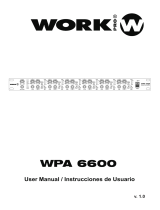Page is loading ...

This symbol, wherever used,alerts you to
the presence of un-isulated and dangerous
voltages within the product enclosure.
These are voltages that may be sufficient to
constitute the risk of electric shock.
This symbol, wherever used, alerts you to
important operating and maintenance
instructions. Please read.
Protective Ground Terminal
AC mains (Alternating Current)
Hazardous Live Terminal
ON: Denotes the product is turned on.
OFF: Denotes the product is turned off.
WARNING
Describes precautions that should be observed to
prevent the possibility of death or injury to the user.
CAUTION
Describes precautions that should be observed to
prevent damage to the product.
WARNING
Power Supply
Ensure that the mains source voltage (AC outlet)
matches the voltage rating of the product. Failure
to do so could result in damage to the product and
possibly the user.
Unplug the product before electrical storms occur
and when unused for long periods of time to reduce
the risk of electric shock or fire.
External Connection
Always use proper ready-made insulated mains
cabling (power cord). Failure to do so could result
in shock or fire. If in doubt, seek advice from a
registered electrician.
Do not Remove Any Cover
Within the product are areas where high voltages
may be present. To reduce the risk of electric shock
do not remove any covers unless the AC mains
power cord is removed.
Covers should be removed by qualified service
personnel only.
No user serviciable parts inside.
Fuse
To prevent fire an damage to the product, use only
the recommended fuse type as indicated in this
manual. Do not short-circuit the fuse holder.
Before replacing fuse, make sure that the product
is OFF and disconnected from the AC outlet.
Protective Ground
Before turning the product ON, make sure that it is
connected to Ground. This is to prevent the risk of
electric shock.
Never cut internal or external Ground wires. Likewise,
never remove Ground wiring from the Protective
Ground Terminal.
Operating Conditions
Always install in accordance with the manufacturer´s
instructions.
To avoid the risk of electrtic shock and damage, do
not subject the product to any liquid/rain or moisture.
Do not use this product when in close proximity to
water.
Do not install this product near any direct heat source.
Do not block areas of ventilation.
SAFETY RELATED SYMBOLS
GRAPHICAL SYMBOLS EXPLANATION
TO REDUCE THE RISK OF FIRE OR
ELECTRIC SHOCK, DO NOT EXPOSE
TO RAIN OR HUMIDITY. DO NOT
REMOVE COVER. THIS PRODUCT IS
NOT INTENDED FOR USE OTHER THAN
STATED.
WARNING:
ENEN
1
User Manual/Manual de Uso MMX 65

FEATURES
MMX 65 is a mixer specially designed for professional installations. With full versatility. The 1 HU 19"
rack format in perfect for discotheques, clubs, theatres, etc.
MMX 65 features:
- 6 Line, 1 Phono, 3 Microphone inputs.
- MIC 1 is equipped with talkover attenuator, sensitivity adjustment, EQ and gain control.
- Balanced Mic inputs on front and rear panels.
- Simple on/off switches on front panel.
- Dual zone assign for all inputs.
- Two zone outputs with gain, balance, EQ and stereo/mono adjustment.
- Both zones have unbalanced and balanced outputs with master gain reduction.
- Headphone output with volume control.
FRONT PANEL
2
User Manual/Manual de Uso MMX 65
ENEN
6
5
4
2
1
3
7
8 9
12
11
10
13
1. INPUT GAIN. This knob controls the input gain level on each source.
2. ON/OFF. This push button allows to included the selected audio source into the mixing. The activation
state is marked with the LED lighting.
3. ZONE ASSSIGN. This switch determines which output zone is driven the selected audio sourced
(A for Zone A, B por Zone B and A+B for both zones).
NOTE: Controls 1,2 and 3 are present in input channels CH2 to CH7
4. MIC 1 GAIN. This knob controls the input gain for MIC 1 present in the front side.
5. MIC 1 EQ CONTROL. MIC 1 incorporates 3 tone equalizer (Bass, Mid, Treble) with central point, in order
to equlizer this audio source.
6. MIC 1 INPUT. This Combi connector allows to connect either XLR3 or Jack 1/4" microphones.
7. OUTPUT GAIN. This knob controls the output gain level on each zone, Zone A in this case. Zone B
has the same controls (7,8,9,10,11).

3
User Manual/Manual de Uso MMX 65
8. MONO/STEREO. Push this button in order to select the audio type (MONO or STEREO).
9. BALANCE. This knob controls the mix of stereo audio available from the channel. Move to the Left
or Right to select the L/R level. This knob incorporates central point.
10. LEVEL INDICATOR. This vumeter with LED shows the output level. Pay attention to the red LED
for audio peaks.
11. ZONE EQ. 3 tone equalizer (Bass, Mid, Treble) with central point in order to equalizer the output
signal.
NOTE: Controls 7, 8, 9, 10 and 11 are present in ZONE A and ZONE B outputs.
12. HEADPHONE GAIN. This knob controls the gain of the headphones connected in headphone
input (13).
13. HEADPHONES. Jack 1/4" connector which allows to connect a headphones for monitor.
REAR PANEL
R
65
Use only with a 250V fuse
1
2
8
3
4
5
7
6
9
11
13
12
14
15
16
10
1. TALKOVER THRESHOLD. Determines the point in which auto-talkover activates. The more sensitivity
adjustment you need to speak into your microphone to activate auto-talkover.
2. TALKOVER ATTENUATION. Sets the front panel MIC 1 to automatically reduce other source level
when the mic is used. Positions are available for either OFF, -12 dB and -40 dB (complete reduction)
3 - 8. MIC INPUT. Allows connection XLR3 mic (MIC 2 and MIC 3 respectively)
4 - 7. PHANTOM SELECTOR. This switch allows to select ON position if you want to connect a condenser
microphone in MIC 2 or MIC 3.
5 - 6. LINE INPUT. Use these terminal blocks to connect LINE level signal (channel 2 or 3 respectively).
9. PHONO/LINE SELECTOR. This switch allows to select the audio level applied on channel 4 (LINE
level or PHONO level)
10. UNBALANCED LINE INPUTS. To connect stereo audio from LINE devices like CD players, VCRs,
etc. in channels 4 (Line or Phono), 5, 6 and 7.
ENEN

ENEN
4
User Manual/Manual de Uso MMX 65
11. RECORD OUTPUT. Send the complete mix output signal to send to an external recording device.
12. UNBALANCED ZONE OUTPUTS. RCA connectors. The level is controlled by the zone knobs.
13. BALANCED ZONE A OUTPUT. XLR 3 connectors for ZONE A output. Its level is controlled by
ZONE A knob in the front side.
14. BALANCED ZONE B OUTPUT. Jack 1/4" connectors for ZONE B output. Its level is controlled by
ZONE B knob in the front side.
15. POWER SWITCH. Switch the unit on
16. MAIN CONNECTOR. Use the included IEC/Schucko cable to connect the unit in an adequate AC
outlet.
LATERAL SIDE
In the lateral side of the device, you can select the input voltage. Be careful to check the correct value
before connect the device.

MMX 65
XLR jack with balanced
20Hz to 22KHz,+/-2dB
<0.1% at +0dB ,22Hz~22KHz
-47.5dBu
-∞~10 dBu
-20 dBu
>75dBr A-weighted
+12V with mic in channel
3P Euroblock connector & balanced input
20Hz to 22KHz,+/-2dB
<0.1% at +0dB ,22Hz~22KHz
-10dBu
-∞~10 dBu
10dBu
>75dBr A-weighted
RCA jack
20Hz to 22KHz,+/-2dB
<0.1% at +0dB ,22Hz~22KHz
-10dBu
-∞~10 dBu
10dBu
>75dBr A-weighted
1.0kΩ
10KΩ or greater
120Ω
treble
+/-12dB @12KHz
middle
+/-12dB @1KHz
bass +/-12dB @80Hz
+26dBu XLR & TRS balanced
+22dBu RCA Un-balanced
OFF to 10dBu
>70dB @ 20Hz~22KHz A-weighted,
1 channel & master: max,the other channels
:minimum
>65dB @ 20Hz~22KHz A-weighted
﹑
1 channel & master: max,the other channels :minimum
100-120V~ 50/60Hz Fuse :T800mAL
220-240V~ 50/60Hz Fuse :T500mAL
rated power consumption 25W
2.2 kg
483*44*192mm
Crosstalk
TECHNICAL DATA
OTHERS
MIX SECTION
IMPEDANCES
STEREO
CHANNELS
MONO
CHANNELS
SNR
Frequency response
Distortion(THD+N)
input Sensitivity
Gain range
Hum & Noise
knobe range
Max. output
Microphone input
Frequency response
Distortion(THD+N)
Gain range
input Sensitivity
Gain range
Max. input
All other out
Microphone input
All other input
Weight
Dimensions
rated power supply voltage
EQ
Max. input
SNR
Max. input
SNR
LINE input
Frequency response
Phantom power
LINE input
Distortion(THD+N)
input Sensitivity
5
User Manual/Manual de Uso MMX 65
ENEN

http://www.equipson.es
This symbol on the product or on its packaging indicates that this product
shall not be treated as household waste. Instead it shall be handed over to
the applicable collection point for the recycling of electrical an electronic
equipment. By ensuring this product is disposed of correctly, you will help
prevent potential negative consequences for the environment and human
health, which could otherwise be caused by inappropriate waste handling
of this product. The recycling of materials will help to conserve natural
resources. For more detailed information about recycling of this product,
please contact your local city office, your household waste disposal service
or the shop where you purchased the product.
Manufactured by EQUIPSON, S.A.
This symbol on the product or on its packaging indicates that this product
shall not be treated as household waste. Instead it shall be handed over to
the applicable collection point for the recycling of electrical an electronic
equipment. By ensuring this product is disposed of correctly, you will help
prevent potential negative consequences for the environment and human
health, which could otherwise be caused by inappropriate waste handling
of this product. The recycling of materials will help to conserve natural
resources. For more detailed information about recycling of this product,
please contact your local city office, your household waste disposal service
or the shop where you purchased the product.
Manufactured by EQUIPSON, S.A.
/