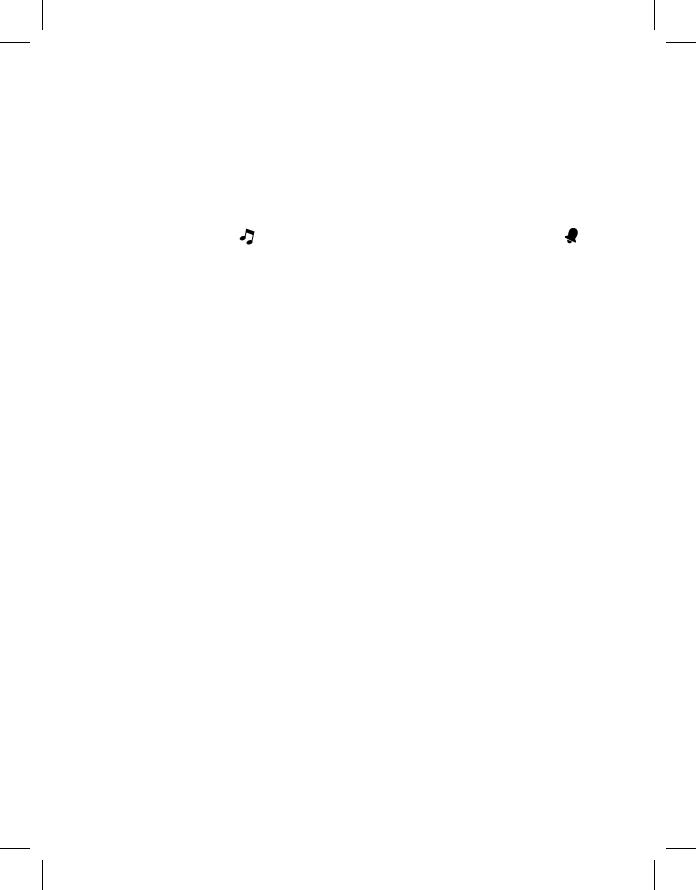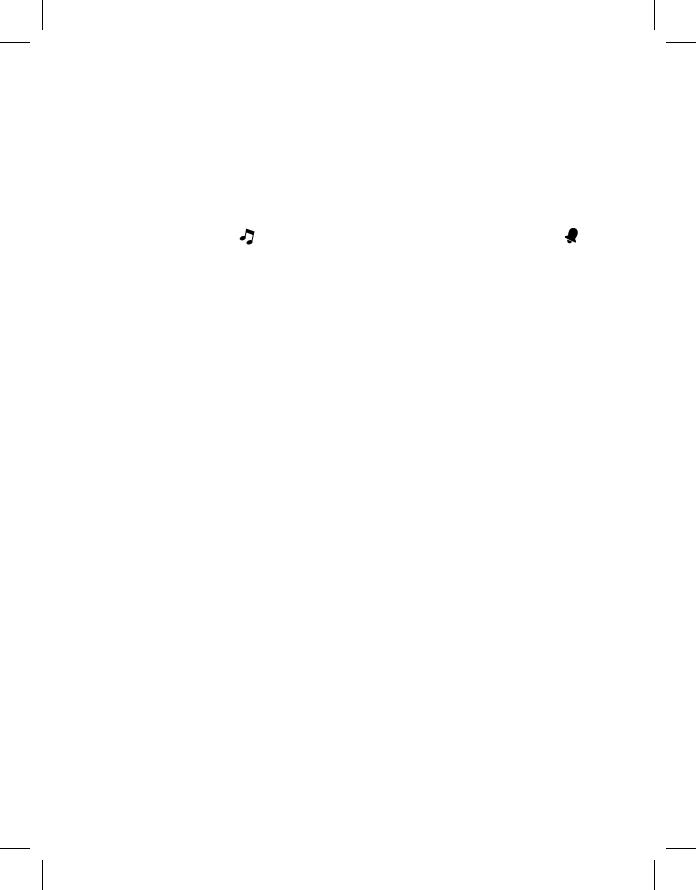
Action (during data adjustment):
- Press << / MONTH-DAY / °C/°F button (2) to adjust data backward.
- Press >> / YEAR / DST button (6) to adjust data forward.
- Keep depress << / MONTH-DAY / °C/°F button (2) or >> / YEAR / DST button
(6) button for 2 seconds to enable auto backward/forward.
Setting alarm output and switching alarm on/off
- Press the ALARM 1RADIO / BUZZ button (1) / ALARM 2 RADIO / BUZZ
button (7) to music position to select wake up by radio, set to buzzer
position to select wake up by buzzer, set to alarm off position to disable the
alarm.
- Set the DISPLAY LIGHT DIMMER LOW / HIGH / AUTO OFF switch (25) to
the AUTO OFF position (the display will switch off automatically in 15
seconds). When the alarm sounds, the display will automatically switch on
again.
Alarm duration and snooze function
A. Alarm duration
Buzzer alarm or Radio alarm will continue output for 30 minutes if no key’s
are pressed, then it will stop automatically and wait for same alarm time on
the next day.
B. Snooze function
- During alarming, press SNOOZE / SLEEP button (10) will enable snooze
function, buzzer alarm or radio alarm will stop.
- Snooze interval is 9 minutes
- Snooze will continue unless the ON / OFF button (12) is pressed to end the
radio- or buzzer alarm. The alarm will stop automatically after 30 minutes.
- Set the DISPLAY LIGHT DIMMER LOW / HIGH / AUTO OFF switch (25) to
the AUTO OFF position (the display will switch off automatically in 15
seconds). When the alarm sounds, the display will automatically switch on
again. Press the SNOOZE / SLEEP button (10) to enable the snooze
function, stopping the alarm and turning off the display.
Change display content
Press the << / MONTH-DAY / °C/°F button (2) to switch to display the Month/Day,
after 5 seconds timeout the display will switch back to time automatically.
Press the >> / YEAR / DST button (6) to switch to display the Year, after 5
seconds timeout the display will switch back to time automatically.
GB-3