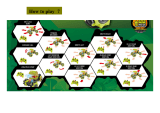Page is loading ...

VeriFone Part Number DOC087-21-EN-A, Revision A.3
VX 600 Bluetooth Agnostic
Installation Guide

All rights reserved. No part of the contents of this document may be reproduced or transmitted in any form without the written
permission of VeriFone, Inc.
The information contained in this document is subject to change without notice. Although VeriFone has attempted to ensure the
accuracy of the contents of this document, this document may include errors or omissions. The examples and sample programs are
for illustration only and may not be suited for your purpose. You should verify the applicability of any example or sample program
before placing the software into productive use. This document, including without limitation the examples and software programs, is
supplied “As-Is.”
VeriFone, Inc.
2099 Gateway Place, Suite 600
San Jose, CA, 95110 USA
1-800-VERIFONE
www.verifone.com
VeriFone Part Number DOC087-21-EN-A, Revision A.3
VX 600 Bluetooth Agnostic Installation Guide
© 2011 VeriFone, Inc.
VeriFone, the VeriFone logo, Omni, VeriCentre, and Verix are registered trademarks of VeriFone. Other brand names or trademarks
associated with VeriFone’s products and services are trademarks of VeriFone, Inc.
All other brand names and trademarks appearing in this manual are the property of their respective holders.
Comments? Please e-mail all comments on this document to your local VeriFone Support Team.
WARNING
The VX 600 uses a replaceable lithium-ion polymer battery. Do not dispose the VX 600 in a
fire. lithium-ion polymer batteries must be recycled or disposed of properly. Do not dispose of
lithium-ion polymer batteries in municipal waste sites.

VX 600 BLUETOOTH AGNOSTIC INSTALLATION GUIDE 3
CONTENTS
PREFACE . . . . . . . . . . . . . . . . . . . . . . . . . . . . . . . . . . . . . . . 5
Audience. . . . . . . . . . . . . . . . . . . . . . . . . . . . . . . . . . . . . . . . . . . . . . . . . . . . . . . . 5
Organization . . . . . . . . . . . . . . . . . . . . . . . . . . . . . . . . . . . . . . . . . . . . . . . . . . . . . 5
Related Documentation . . . . . . . . . . . . . . . . . . . . . . . . . . . . . . . . . . . . . . . . . . . . 5
Conventions and Acronyms . . . . . . . . . . . . . . . . . . . . . . . . . . . . . . . . . . . . . . . . . 6
CHAPTER 1
Device Overview Features and Benefits . . . . . . . . . . . . . . . . . . . . . . . . . . . . . . . . . . . . . . . . . . . . . 8
Exceptional Ease of Use. . . . . . . . . . . . . . . . . . . . . . . . . . . . . . . . . . . . . . . . . 8
Security . . . . . . . . . . . . . . . . . . . . . . . . . . . . . . . . . . . . . . . . . . . . . . . . . . . . . . 8
Contactless Capability . . . . . . . . . . . . . . . . . . . . . . . . . . . . . . . . . . . . . . . . . . 8
Communication Technology . . . . . . . . . . . . . . . . . . . . . . . . . . . . . . . . . . . . . . 8
CHAPTER 2
Device Setup Selecting a Location . . . . . . . . . . . . . . . . . . . . . . . . . . . . . . . . . . . . . . . . . . . . . . 10
Environmental Factors . . . . . . . . . . . . . . . . . . . . . . . . . . . . . . . . . . . . . . . . . 10
Personal Security Considerations. . . . . . . . . . . . . . . . . . . . . . . . . . . . . . . . . 10
Electrical Considerations . . . . . . . . . . . . . . . . . . . . . . . . . . . . . . . . . . . . . . . 10
Unpacking the Shipping Carton . . . . . . . . . . . . . . . . . . . . . . . . . . . . . . . . . . . . . 11
Examining Device Features . . . . . . . . . . . . . . . . . . . . . . . . . . . . . . . . . . . . . . . . 12
Front View. . . . . . . . . . . . . . . . . . . . . . . . . . . . . . . . . . . . . . . . . . . . . . . . . . . 12
Back View . . . . . . . . . . . . . . . . . . . . . . . . . . . . . . . . . . . . . . . . . . . . . . . . . . . 13
Installing or Replacing MSAM Cards . . . . . . . . . . . . . . . . . . . . . . . . . . . . . . . . . 14
Installing the Battery. . . . . . . . . . . . . . . . . . . . . . . . . . . . . . . . . . . . . . . . . . . . . . 15
Charging the Battery . . . . . . . . . . . . . . . . . . . . . . . . . . . . . . . . . . . . . . . . . . . 16
Manual Startup and Shutdown . . . . . . . . . . . . . . . . . . . . . . . . . . . . . . . . . . . . . . 17
VX 600 Bluetooth Agnostic Device Connections . . . . . . . . . . . . . . . . . . . . . . . . 17
Connecting to a Host Computer via micro-USB Cable . . . . . . . . . . . . . . . . . 17
Connecting to another Bluetooth Device . . . . . . . . . . . . . . . . . . . . . . . . . . . 18
Using the Smart Card Reader . . . . . . . . . . . . . . . . . . . . . . . . . . . . . . . . . . . . . . 18
Using the Magnetic Stripe Reader . . . . . . . . . . . . . . . . . . . . . . . . . . . . . . . . . . . 19
Using the CTLS Reader . . . . . . . . . . . . . . . . . . . . . . . . . . . . . . . . . . . . . . . . . . . 20
Using the Barcode Reader . . . . . . . . . . . . . . . . . . . . . . . . . . . . . . . . . . . . . . . . . 20
CHAPTER 3
Specifications Power . . . . . . . . . . . . . . . . . . . . . . . . . . . . . . . . . . . . . . . . . . . . . . . . . . . . . . . . . 21
Temperature. . . . . . . . . . . . . . . . . . . . . . . . . . . . . . . . . . . . . . . . . . . . . . . . . . . . 21
External Dimensions. . . . . . . . . . . . . . . . . . . . . . . . . . . . . . . . . . . . . . . . . . . . . . 21
CHAPTER 4
Maintenance Cleaning the Device . . . . . . . . . . . . . . . . . . . . . . . . . . . . . . . . . . . . . . . . . . . . . . 23
Device Contacts . . . . . . . . . . . . . . . . . . . . . . . . . . . . . . . . . . . . . . . . . . . . . . . . . 23
Smart Card Reader . . . . . . . . . . . . . . . . . . . . . . . . . . . . . . . . . . . . . . . . . . . . . . 23

CONTENTS
4 VX 600 BLUETOOTH AGNOSTIC INSTALLATION GUIDE
CHAPTER 5
VeriFone Service
and Support
Returning a Device for Service. . . . . . . . . . . . . . . . . . . . . . . . . . . . . . . . . . . . . . 25
Accessories and Documentation . . . . . . . . . . . . . . . . . . . . . . . . . . . . . . . . . . . . 26
Accessories. . . . . . . . . . . . . . . . . . . . . . . . . . . . . . . . . . . . . . . . . . . . . . . . . . 26
Documentation . . . . . . . . . . . . . . . . . . . . . . . . . . . . . . . . . . . . . . . . . . . . . . . 26
CHAPTER 6
Troubleshooting
Guidelines
Device Does Not Start . . . . . . . . . . . . . . . . . . . . . . . . . . . . . . . . . . . . . . . . . . . . 27
Device Display Does not Show Correct/Readable Info . . . . . . . . . . . . . . . . . . . 27
Blank Display . . . . . . . . . . . . . . . . . . . . . . . . . . . . . . . . . . . . . . . . . . . . . . . . . . . 28
Keypad Does Not Respond . . . . . . . . . . . . . . . . . . . . . . . . . . . . . . . . . . . . . . . . 28
Transactions Fail To Process . . . . . . . . . . . . . . . . . . . . . . . . . . . . . . . . . . . . . . . 28

VX 600 BLUETOOTH AGNOSTIC INSTALLATION GUIDE 5
PREFACE
This guide is your primary source of information for setting up the VX 600
Bluetooth Agnostic.
Audience
This guide is useful for anyone installing a VX 600 Bluetooth Agnostic device.
Basic descriptions of the device features are also provided.
Organization
This guide is organized as follows:
Chapter 1, Device Overview. Provides an overview of the VX 600 Bluetooth
Agnostic.
Chapter 2, Device Setup. Explains how to set up and use the VX 600 Bluetooth
Agnostic. It tells you how to select a location, establish power connection, and
install MSAM cards.
Chapter 3, Specifications. Discusses power requirements and dimensions of the
VX 600 Bluetooth Agnostic.
Chapter 4, Maintenance. Explains how to maintain your VX 600 Bluetooth
Agnostic device.
Chapter 5, VeriFone Service and Support. Provides information on how to contact
your local VeriFone representative or service provider, and information on how to
order accessories or documentation from VeriFone.
Chapter 6, Troubleshooting Guidelines. Provides troubleshooting guidelines,
should you encounter a problem in device installation.
Related
Documentation
To learn more about the VX 600 Bluetooth Agnostic, refer to the following set of
documents:
VX 600 Bluetooth Agnostic Certifications and
Regulations Sheet
VPN DOC087-020-EN-A
VX 600 Bluetooth Agnostic Quick Installation
Guide
VPN DOC087-021-EN-A
VX 600 Bluetooth Agnostic Web site
www.paywaremobile.com

PREFACE
Conventions and Acronyms
6 VX 600 BLUETOOTH AGNOSTIC INSTALLATION GUIDE
Conventions and
Acronyms
This section describes the conventions and acronyms used in this guide.
Various conventions are used to help you quickly identify special formatting.
Table 1 describes these conventions and provides examples of their use.
Various acronyms are used in place of the full definition. Table 2 presents
acronyms and their definitions.
Table 1 Document Conventions
Convention Meaning Example
Blue Text in blue indicates terms that
are cross referenced.
See Conventions and Acronyms.
Italics Italic typeface indicates book
titles or emphasis.
You must install a roll of thermal-
sensitive paper in the printer.
Courier The courier type face is used
while specifying onscreen text,
such as text that you would
enter at a command prompt, or
to provide a URL.
http://www.verifone.com
The pencil icon is used to
highlight important information.
RS-232-type devices do not work
with the PIN pad port.
The caution symbol indicates
possible hardware or software
failure, or loss of data.
The device is not waterproof or
dustproof, and is intended for
indoor use only.
The lightning symbol is used as
a warning when bodily injury
might occur.
Due to risk of shock do not use the
device near water.
Table 2 Acronym Definitions
Acronym Definitions
AC Alternating Current
EMV Europay MasterCard and VISA
LCD Liquid Crystal Display
LED Light Emitting Diode
MRA Merchandise Return Authorization
MSAM Micromodule-Size Security Access Module
PED PIN Entry Device
PIN Personal Identification Number
USB Universal Serial Bus
VPN VeriFone Part Number
NOTE
CAUTION
WARNING

VX 600 GEN BLUETOOTH AGNOSTIC INSTALLATION GUIDE 7
CHAPTER 1
Device Overview
Info to be provided by Dan Loomis. Thank you.
Figure 1 The VX 600 Bluetooth Agnostic Device
Features at a glance
• •
• •
• •
• •
• •
•

DEVICE OVERVIEW
Features and Benefits
8 VX 600 GEN BLUETOOTH AGNOSTIC INSTALLATION GUIDE
Features and
Benefits
Exceptional Ease of
Use
Security
Contactless
Capability
Communication
Technology

VX 600 BLUETOOTH AGNOSTIC INSTALLATION GUIDE 9
CHAPTER 2
Device Setup
This chapter describes the device setup procedure. You will learn about:
• Selecting a Location
• Unpacking the Shipping Carton
• Examining Device Features
• Installing or Replacing MSAM Cards
• Manual Startup and Shutdown
• VX 600 Bluetooth Agnostic Device Connections
• Using the Smart Card Reader
• Using the Magnetic Stripe Reader
• Using the CTLS Reader
• Using the Barcode Reader

DEVICE SETUP
Selecting a Location
10 VX 600 BLUETOOTH AGNOSTIC INSTALLATION GUIDE
Selecting a
Location
Use the following guidelines when selecting a location for your VX 600 Bluetooth
Agnostic.
To select a location
• Select a location convenient for both merchant and cardholder.
• Select a location that is far from heavy metal objects.
• Select a location near a power outlet.
Environmental
Factors
• Select a flat support surface, such as a countertop or table, to keep the device
safe in between uses.
• Do not use the device where there is high heat, dust, humidity, moisture, or
caustic chemicals or oils.
• Keep the device away from direct sunlight and anything that radiates heat,
such as a stove or motor.
• Do not use the device outdoors.
Personal Security
Considerations
The VX 600 Bluetooth Agnostic is a handover device and personal security is
significantly impacted by the carholder entering the PIN.
• Hand the VX 600 Bluetooth Agnostic directly to the cardholder for them to
enter their PIN.
• Encourage the cardholder to hold the VX 600 Bluetooth Agnostic close to
avoid allowing others to see the information entered.
Electrical
Considerations
• Avoid using this product during electrical storms.
• Avoid locations near electrical appliances or other devices that cause
excessive voltage fluctuations or emit electrical noise (for example, air
conditioners, electric motors, neon signs, high-frequency or magnetic security
devices, or computer equipment).
• Do not use the device near water or in moist conditions.
WARNING
For safety, do not string cables or cords across a walkway.
CAUTION
The device is not waterproof or dustproof, and is intended for indoor use only.
Any damage to the unit from exposure to rain or dust may void any warranty.

DEVICE SETUP
Unpacking the Shipping Carton
VX 600 B
LUETOOTH AGNOSTIC INSTALLATION GUIDE 11
Unpacking the
Shipping Carton
Open the shipping carton and carefully inspect its contents for possible tampering
or shipping damage. The VX 600 Bluetooth Agnostic is a secure product and any
tampering may cause the device to cease to function properly.
To unpack the
shipping carton
1 Remove and inspect the following items:
• VX 600 Bluetooth Agnostic unit
• USB to micro-USB cable
2 Remove all plastic wrapping from the unit and other components.
3 Remove the clear protective film from the unit.
4 Save the shipping carton and packing material for future repacking or moving
the device.
CAUTION
Do not use a unit that has been damaged or tampered with. The VX 600
Bluetooth Agnostic comes equipped with tamper-evident labels. If a label or
component appears damaged or if the device appears to have been opened,
please notify the shipping company and your VeriFone representative or service
provider immediately.
NOTE
It is recommended to charge the VX 600 Bluetooth Agnostic battery for 8 hours
before initial use.

DEVICE SETUP
Examining Device Features
12 VX 600 BLUETOOTH AGNOSTIC INSTALLATION GUIDE
Examining
Device Features
Before you continue the installation process, notice the features of the VX 600
Bluetooth Agnostic (see
Figure 2 and Figure 3).
Front View
• The front panel includes the following features:
Figure 2 VX 600 Bluetooth Agnostic Device Features
• A 2D imager (Barcode reader) located on top of the device for scanning
barcodes; an audible “beep” indicates a successful scan
• A smart card reader on top of the CTLS LEDs for conducting smart card
transactions. (See
Using the Smart Card Reader)
• CTLS LEDs that act as CTLS signal indicators.
• A 128 x 32 pixel monochrome LCD display
• Action buttons located on both sides to turn on the optional barcode reader
• A CTLS functionality below the LCD display for contactless payments.
• A power button located on the right side of the VX 600 Bluetooth Agnostic to
power on/reset the device.
SMART
CARD
READER
CAPACITIVE
TOUCH
KEYPAD
LCD
DISPLAY
CTLS LEDS
CTLS
ANTENNA
POWER
BUTTON
GANG
CHARGER
CONTACTS
LED STATUS
INDICATORS
(POWER/BLUETOOTH)
MICRO-USB
PORT
BARCODE
READER
ACTION
BUTTON

DEVICE SETUP
Examining Device Features
VX 600 B
LUETOOTH AGNOSTIC INSTALLATION GUIDE 13
• Two types of keys on the capacitive touch keypad:
a A 12-key keypad
b Three color-coded function keys below the keypad
• A Micro-USB port is located on the right side for data connection and
charging the battery.
• Gang Charger contacts to charge the battery using the optional VX 600
Gang Charger.
Back View
The back panel includes the following features:
Figure 3 VX 600 Bluetooth Agnostic Device Features (Back View)
• Two MSAM card slots, to support stored-value card programs or other
merchant card requirements.
• A magnetic stripe reader, is built into the left side of the device. Swipe the
card using the proper direction, with the magnetic stripe down and facing
inward, toward the device.
NOTE
VeriFone ships variants of the VX 600 Bluetooth Agnostic for different markets.
Your device may have a different configuration. The following devices may or may
not be present: a CTLS reader, smart card reader, or a barcode scanner. However,
the basic processes described in this guide remain the same, regardless of device
configuration.
MSAM
CARD
SLOT
MAGNETIC
STRIPE
READER

DEVICE SETUP
Installing or Replacing MSAM Cards
14 VX 600 BLUETOOTH AGNOSTIC INSTALLATION GUIDE
Installing or
Replacing MSAM
Cards
You may need to install one or more multiple security access module (MSAM)
cards or replace the old cards.
To install or replace
MSAM cards
1 Place the VX 600 Bluetooth Agnostic face down on a soft, clean surface to
protect the lens from scratches.
2 Loosen the screw from the compartment door.
3 Slide out the compartment door to access the MSAM cardholders.
Figure 4 Removing screw and opening compartment door
4 Slide the latch to the right to unlock the slot. Lift the cardholder and install the
MSAM card by aligning the card and sliding it into the slots. When the card is
fully inserted, swing the cardholder closed and then slide the latch to the left.
Figure 5 MSAM insertion
CAUTION
Observe standard precautions in handling electrostatically sensitive devices.
Electrostatic discharges can damage the equipment. VeriFone recommends
using a grounded anti-static wrist strap.
NOTE
Before inserting the MSAM card, position it as shown in Figure 5, with the card’s
gold contacts facing away from you, toward the unit. The cardholder slot in the
VX 600 Bluetooth Agnostic has a set of contacts. The MSAM card has a notch on
one corner to ensure that it fits into the connector base in only one way.

DEVICE SETUP
Installing the Battery
VX 600 B
LUETOOTH AGNOSTIC INSTALLATION GUIDE 15
Installing the
Battery
You will need to install a Lithium-ion polymer battery pack to operate the VX 600
Bluetooth Agnostic.
To install the battery 1 Place the VX 600 Bluetooth Agnostic face down on a soft, clean surface to
protect the lens from scratches. Loosen the screw from the compartment door.
Slide out and lift the compartment door.
Figure 6 Removing screw and opening compartment door
2 Position the battery so that the gold contacts match up with those on the
phone and then lower down the other end of the battery.
Figure 7 Battery insertion
3 Close the VX 600 Bluetooth Agnostic compartment door and tighten the
locking screw.
Figure 8 Closing compartment door

DEVICE SETUP
Installing the Battery
16 VX 600 BLUETOOTH AGNOSTIC INSTALLATION GUIDE
To remove the battery Hook your finger under the latch and lift up to remove the battery.
Charging the
Battery
Provided that the VX 600 Bluetooth Agnostic is turned on, you can still use the
device to process transactions. Although, certain device functions are disabled,
depending on the charge capacity of the battery. For more information, see
Table
3 below.
To charge the battery 1 Pull out the cover and insert the micro-USB cable into the port located on the
right side of the VX 600 Bluetooth Agnostic.
2 Connect the other end of the micro-USB cable into a USB wall mount charger
and plug into a outlet or powered surge protector.
Figure 9 Charging the battery
Table 3 Battery Discharge Mode
Battery States System Protections
Voltage
(Fuel Gauge)
Capacity Battery Pack Operating System
4.2 V 100%
Normal
Discharge
3.0 V 0% Over-discharge protection:
battery circuit cut-off power
if V<2.3V
1 Low battery protection:
- stop CTLS operation if V<3.7V
- stop Bar Code operation if V<3.6V
2 Over-discharge protection:
power off system if V <3.3V
3 Over-discharge temperature
protection:
power off system if T<=-15C or
T>=60C
Over discharge
cut off
2.3 V N/A N/A
0V N/A

DEVICE SETUP
Manual Startup and Shutdown
VX 600 B
LUETOOTH AGNOSTIC INSTALLATION GUIDE 17
Manual Startup
and Shutdown
To manually startup and shutdown the VX 600 Bluetooth Agnostic, press and hold
either the Cancel key or Power button, depicted in
Figure 2.
The system status LEDs beside the micro-USB port indicate the status of the
device when turned on.
VX 600
Bluetooth
Agnostic Device
Connections
Connect the VX 600 Bluetooth Agnostic to other devices using the Micro-USB
cable or via Bluetooth.
Connecting to a
Host Computer via
micro-USB Cable
The same micro-USB cable used to charge the battery can also be used to
connect the VX 600 Bluetooth Agnostic to a host computer to synchronize data or
update the device’s firmware.
To connect to a host
computer
1 Disconnect power from the host computer.
2 Connect the micro-USB cable into the port located on the left side of the
VX 600 Bluetooth Agnostic.
3 Connect the other end of the micro-USB cable into the host computer’s USB
port.
Table 4 System Status LED
Sleep
Battery
Low
Battery
Extremely
Low
Battery
Charging
Charging
Timer
Fault
Firmware
Upgrade
LED Behaviour
Y Green (Blinks every 4 seconds)
Y Red, 1Hz rate, 50% duty cycle
(battery extremely low condition:
battery voltage < 3.6V)
Y Red, 4Hz rate, 50% duty cycle
(battery low condition: battery
voltage < 3.7V)
Red on continuously
Y Orange, 1Hz rate, 50% duty cycle
Y Orange on continuously
Y Green on continuously

DEVICE SETUP
Using the Smart Card Reader
18 VX 600 BLUETOOTH AGNOSTIC INSTALLATION GUIDE
4 Reconnect power to the host computer.
Figure 10 Connecting VX 600 Bluetooth Agnostic to a host computer
Connecting to
another Bluetooth
Device
Different devices have different pairing procedures. For more information, refer to
the documentation that comes with your Bluetooth device. To make the VX 600
Bluetooth Agnostic searchable, the device must be turned on.
The device name for the VX 600 Bluetooth Agnostic is either “VFI-BTPWMR” or
“VFI-MFiBTPWMR”, depending on the Bluetooth device the VX 600 Bluetooth
Agnostic is paired with.
Using the Smart
Card Reader
The smart card transaction procedure may vary from one application to another.
Verify the procedure with your application provider before performing a smart card
transaction.
To conduct a smart
card transaction
1 Position the smart card with the contacts facing down.
2 Insert the smart card into the smart card reader slot in a smooth, continuous
motion until it seats firmly.
Figure 11 Conducting a smart card transaction

DEVICE SETUP
Using the Magnetic Stripe Reader
VX 600 B
LUETOOTH AGNOSTIC INSTALLATION GUIDE 19
3 Remove the card only when the application indicates the transaction is
complete.
Using the
Magnetic Stripe
Reader
The VX 600 Bluetooth Agnostic supports credit and debit card transactions. The
magnetic stripe reader is located on the right side of the VX 600 Bluetooth
Agnostic.
To conduct a credit/
debit card transaction
1 Position the magnetic card with the stripe in the card reader and facing inward,
toward the device.
2 To ensure a proper read of the magnetic swipe card, the user should insert the
magnetic card from the top of the unit, as shown in
Figure 12.
3 Swipe the card through the magnetic card reader.
Figure 12 Conducting credit/debit card transactions using the Magnetic
Stripe Reader
CAUTION
Leave the smart card in the card reader until the transaction is complete.
Premature card removal invalidates the transaction.

DEVICE SETUP
Using the CTLS Reader
20 VX 600 BLUETOOTH AGNOSTIC INSTALLATION GUIDE
Using the CTLS
Reader
The VX 600 Bluetooth Agnostic supports contactless credit/debit card
transactions. To perform a contactless transaction, gently tap the card or hold the
card against the surface of the contactless antenna, which is marked by the CTLS
symbol.
Figure 13 Conducting contactless credit/debit card transactions using
the CTLS Reader
Using the
Barcode Reader
Scan barcodes using the 2D Imager located on top of the VX 600 Bluetooth
Agnostic device. To use the barcode reader, press the Action buttons found on
both sides of the device. (see
Figure 2).
Figure 14 Scanning barcodes using the Barcode reader
S 4 VX 600 2.5
NOTE
When activated, do not point the barcode reader directly at a person to avoid
unnecessary harm or injury.
/