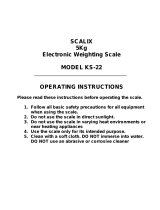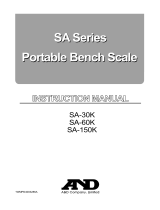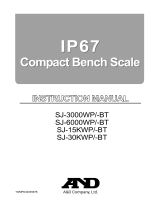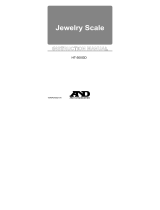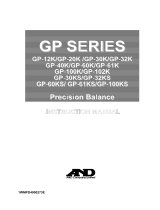Counting Scale
HC-30Ki
HC-15Ki
HC-6Ki
HC-3Ki
WM+PD4001164A

This Manual and Marks
All safety messages are identified by the following, “WARNING” or “CAUTION”, of ANSI
Z535.4 (American National Standard Institute: Product Safety Signs and Labels). The
meanings are as follows:
WARNING
A potentially hazardous situation which, if not avoided, could result
in death or serious injury.
CAUTION
A potentially hazardous situation which, if not avoided, may result in
minor or moderate injury.
This is a hazard alert mark.
This mark informs you about the operation of the product.
Note This manual is subject to change without notice at any time to improve the product. No
part of this manual may be photocopied, reproduced, or translated into another language
without the prior written consent of the A&D Company.
Product specifications are subject to change without any obligation on the part of the
manufacture.
Compliance with FCC rules
Please note that this equipment generates, uses and can radiate radio frequency energy.
This equipment has been tested and has been found to comply with the limits of a Class A
computing device pursuant to Subpart J of Part 15 of FCC rules. These rules are
designed to provide reasonable protection against interference when this equipment is
operated in a commercial environment. If this unit is operated in a residential area it might
cause some interference and under these circumstances the user would be required to
take, at his own expense, whatever measures are necessary to eliminate the interference.
(FCC = Federal Communications Commission in the U.S.A.)
Copyright 2005

1
Contents
1. INTRODUCTION..................................................................................................................................3
1-1. Introduction....................................................................................................................................3
1-2. Unpacking......................................................................................................................................4
1-3. Parts Overview ..............................................................................................................................4
1-4. Setting Up Your Scale....................................................................................................................5
1-5. Simple Operation Mode.................................................................................................................6
1-6. kg or lb Weighing Units..................................................................................................................6
1-7. Last Unit Weight Used Feature......................................................................................................6
2. Front Panel Overview...........................................................................................................................8
3. BASIC OPERATIONS ..........................................................................................................................9
3-1. Basic Operations ...........................................................................................................................9
3-2. To Start Counting.........................................................................................................................11
3-3. Unit Weight By a SAMPLE ..........................................................................................................12
3-5. Unit Weight By ID Number...........................................................................................................17
4. ENTERING A TARE WEIGHT ............................................................................................................18
4-1. Using the KEYBOARD TARE Key ...............................................................................................18
4-2. To Clear TARE.............................................................................................................................19
5. STORE UNIT WEIGHT ......................................................................................................................20
5-1. Store Unit Weight by ID Numbers................................................................................................20
5-2. Clearing A Stored Unit Weight......................................................................................................21
5-3. Unit Weight, Tare Weight & Comparator Limits Stored.........................................................................22
6. USING THE M+ MEMORY.................................................................................................................23
6-1. The M+ Memory Function............................................................................................................23
6-2. Viewing the M+ TOTAL................................................................................................................24
6-3. Clearing the M+ TOTAL...............................................................................................................24
6-4. The M- Function...........................................................................................................................24
7. COMPARATOR FUNCTION...............................................................................................................25
8. CALIBRATION....................................................................................................................................27
8-1. Calibration Procedure Using a Weight.........................................................................................27
8-2. Gravity Compensation.................................................................................................................29
9. F-FUNCTION PARAMETERS............................................................................................................30
9-1. To Change or View F-Function Settings ......................................................................................30
9-2. F-Functions..................................................................................................................................31
10. ACAI FUNCTION..............................................................................................................................37
10-1. ACAI Automatic Counting Accuracy Improvement.................................................................37
10-2. ACAI Automatic Operation.........................................................................................................37
10-3. ACAI Manual Operation.............................................................................................................38

2
11. AWA FUNCTION...............................................................................................................................39
11-1. AWA Audible Weighing Assist................................................................................................39
11-2. To Enable/Disable the AWA Function.........................................................................................39
12. OP-02 BATTERY..............................................................................................................................41
13. OP-03 RS-232C SERIAL INTERFACE.............................................................................................43
13-1. Installation .................................................................................................................................43
13-2. RS-232C Specifications.............................................................................................................43
13-3. Data Output Mode .....................................................................................................................44
13-4. Connecting the AD-8121 Printer / MODE 1 or MODE 2.............................................................45
13-5. Connecting the AD-8121 Printer / MODE 3 ...............................................................................46
13-6. Command Mode........................................................................................................................46
13-7. Using UFC (Universal Flex Coms) Function..............................................................................51
14. OP-04 RS-232C & RELAY OUTPUT................................................................................................53
15. OP-08 EXTENSION CABLE.............................................................................................................54
16. SPECIFICATIONS............................................................................................................................55
17. GRAVITY ACCELERATION MAP.....................................................................................................56

3
1. INTRODUCTION
1-1. Introduction
Thank you for your Purchase!
This manual describes the functions of your counting scale and how to get the
most out of it. Read this manual carefully before use.
Features
The HC-i counting scales have the following features:
The scales have a high internal resolution for a wider range of counting applications.
HC-3Ki / 6Ki / 30Ki: 1/600,000
HC-15Ki: 1/750,000
There are the following ways to enter a unit weight (of the sample piece).
The way to weigh a fixed number of samples like 5 pieces, 10 pieces and so on.
The way to weigh the desired number of samples.
The way to store the desired unit weight directly using the 10-key pad.
The way to recall the stored unit weight from ID memory.
The way to send the desired unit weight from a personal computer.
Three UNIT WEIGHT BY LED's will navigate you to enter a unit weight easily.
ACAI (Automatic Counting Accuracy Improvement) supports counting by
recalculating the unit weight when a sample is added. Therefore it is possible to
reduce the counting error.
The scale can show information for piece count, weight, unit weight and comparator
result at the same time.
UP to 99 ID memories can store ID numbers, unit weight, tare weight and
comparator limits.
Comparator function:
Compare a count or weight
Comparator limits can be changed using the 10-key pad.
Comparator relay output is also available using an optional interface.
Accumulation function for counting.
Optional RS-232C interface to communicate with a personal computer and printer
expanding the counting application.
The optional SLA (sealed lead acid) battery is useful for portable operation.
The display unit is detachable from the scale base (approximately 60 cm). The
distance between them can be extended to 2m by using the optional cable.

4
1-2. Unpacking
Unpack the scale carefully and keep the packing material
if you are likely to transport the scale again in the future.
In the carton you should find this manual plus:
The counting scale.
An AC adapter (check that the AC input rating is correct).
Remove the protective packing materials from around the
scale and between the pan and scale casing.
1-3. Parts Overview
HC-i SERIES
INSTRUCTION MANUA
L
Instruction Manual
Remove Packing Material
AC Adapter
Please confirm that the
AC adapter type is
correct for your local
voltage and receptacle
OP-03/04 slot
A
C adapter jack
Earth terminal
Spirit level
Calibration switch cove
r
Battery cove
r
Wei
g
hin
g
p
an
LCD display
Front panel
Leveling foot

5
1-4. Setting Up Your Scale
1. Place the scale on a suitable weighing surface (see “Best Conditions For Weighing”
below) and turn the adjustable feet until the spirit level shows that the scale is level.
2. Plug in the AC adapter. The AC input
requirements could be l00, 120, 220,
230 or 240 Volts (50/60Hz) depending
on the area in the world, so please
check that the adapter is correct. Earth
ground the chassis if you think static
electricity may be a problem.
3. Press the ON/OFF key to turn the power ON.
All the display symbols are displayed.
Then the display turns off once, and zero will be shown with the ZERO indicator.
4. Press the ON/OFF key again, and the power will switch OFF.
Auto-power off function
It is possible to have the power automatically switched OFF. If zero is displayed for
approximately 5 minutes. See “9-2. F-Functions” and set the F-Function f-04-05 at
“1” to enable the function.
5. Switch the power ON at least half an hour before use so that the scale can warm up.
Detach The Display Unit
Remove the display support plate first. Then, retrieve the cable and attach the display
support plate again. Refer to the “15. OP-08 EXTENSION CABLE” to remove and
attach the plate.
Best Conditions For Weighing
The Scale must be level (check the spirit level on the scale).
Best operating temperature is between 20°C~25°C / 68°F~77°F at about 50%~60%
Relative Humidity. There shouldn’t be large temperature fluctuations.
The weighing room should be kept clean and dry.
The weighing table must be of a solid construction.
Corners of rooms are best as they are less prone to vibrations.
Don’t install the scale near heaters or air conditioners.
Don’t install the scale in direct sunshine.
Try to ensure a stable AC power supply when using the AC adapter.
Keep equipment containing magnets away from the scale.
Warm up the scale more than 30 minutes before use.
Ground the scale chassis for electrostatic discharge if the weighing conditions
warrant.
Calibration
Calibration of the HC-i is required when the scale is initially installed. Please see “8.
CALIBRATION” for more calibration information.
A
C adapter jack
Earth terminal

6
1-5. Simple Operation Mode
If desired, the HC-i scale can be set in a Simple Operation Mode. Set the F-Function
f-01-01 to “1”. In this mode, only front panel keys that would be used in “3-3. Unit
Weight By a Sample” counting operations are active. All others will not operate. The
following keys are active in Simple Operations Mode:
Keys that will operate in Simple Operation Mode:
1-6. kg or lb Weighing Units
The HC-i scale can weigh and register
the unit weight in pounds or kilograms.
When you switch between the weighing
units, any weight amounts being used
are also converted.
To change the weighing units between
pounds and kilograms, see F-Function
f-00-01. Set to “0” for kg; or to “1” for
lb.
Or,
Set F-Function f-09-01 to “2” and you can change the weighing units between “kg”
and ”lb” by using the ½ key.
1-7. Last Unit Weight Used Feature
There are a number of ways to register a unit weight to count. The HC-i scale has a
feature to keep the last unit weight used in memory. This can be handy if you turn the
scale off and then want to return to the same unit weight, or you accidentally clear the
unit weight by pressing the RESET key.
When a unit weight is registered it is automatically placed in the ID “id-00” and
remains there until a new unit weight is entered. It can be recalled by the following:
1. When a unit weight is cleared and the
three
UNIT WEIGHT BY LED’s are
blinking;
2. Press the
ID key.
‘id 00’ will be displayed withÑ00Ò
blinking.
888.8.8.810
WEIGHT UNIT
WEIGHT
8
800.000
8
8
aid-00
USA Version ONL
Y
888.8.8.880
COUN
T
WEIGHT UNIT
WEIGHT
TOTA
L
M
+
SAMPLE
TOO
LIGHT
STABL
E
TARE
ENTERE
D
ZER
O
HI
LO
OK
ACAI
8
880.000
8
8
0.00000
SAMPL
E
KEY
-
BOARD
ID.
UNIT
WEIGHT BY
ID.
ZERO
RESET
0~
9
ON
OFF
TA R
E
SAMPL
E
ENTE
R

7
3. Press the ENTER key.
The scale will recall the unit weight
previously used.
This feature cannot be used in Simple Operation Mode.
Automatic Last Unit Weight Used
When you turn the display ON, the scale can automatically recall the last unit weight
used from memory, if desired.
Set the F-Function f-01-04 to “1”. The scale will recall the last unit weight used,
when the display is turned ON.
888.8.8.880
8
880.000
8
8
1.23450
ENTE
R

8
2. Front Panel Overview
2. Front Panel Overview
Comparator results,
HI/OK/LO.
Th
e
ZER
O
annunciator comes
ON when the scale is
at the center of ZERO.
The
ACAI
annunciator comes
ON when weight is
within the ACAI
range. When meeting
the ACAI addition
range, it will blink.
The
SAMPLE TOO
LIGHT annunciato
r
comes ON when the
unit weight is too light.
WEIGHT Display.
Th
e
TARE ENTERE
D
annunciator comes
ON when the TARE
w
eight is subtracted.
The
|
STABLE
annunciator comes
ON when the weighing
data is stable.
The
ON/OFF
key turns the powe
r
ON and OFF.
The
ZERO
key
returns the scale to
the center of ZERO.
The
KEYBOARD TARE
key allows entering a
known TARE weight
from the 10-key pad.
The
TARE
key
subtracts the TARE
weight.
UNIT WEIGHT Display.
ID. Number (2 digit) is
displayed when storing o
r
recalling unit weight data.
The
STORE UNIT WEIGH
T
key stores the unit weigh
t
on display to ID memory.
The
ID key is used
when recalling unit
weight data from
ID memory.
The
TOTAL
annunciator comes
ON when the COUNT
display is showing the
TOTAL value.
COUNT (pcs) Display.
The
PRIN
T
key
sends Count, Weight
or Unit Weight data.
The
TOTA
L
key
displays the
accumulated data on
the count display
and also back again.
The
½
key displays
comparator limits, works
as
M-
key or toggles
the weighing units lb/kg
(USA version only).
The
M+
ke
y
accumulates the Coun
t
data.
The RESET key
clears the Unit Weight
in use
.
The
0 ~
9 &
.
10-keys send numbers
to the display.
The
C key clears
the display 10-key
input.
The
SAMPLE
key is
used when entering
sample size.
The
KEYBOARD
key is used when unit
weight is to be entered
via the 10-key pad.
The
ENTER ke
y
enters Unit Weight,
Sample Size, ID o
r
other data into the scal
e
from the 10-key pad.
The
M+
annunciator comes
ON when Count data
is being accumulated.
The
key sets o
r
recalls target weight to
use the AWA function.
The
N
comes ON when the
number of additions
to M+ is displayed.
The
comes ON when the
battery is working.

9
3. BASIC OPERATIONS
3-1. Basic Operations
Turn The Power ON and OFF
1. Press the ON/OFF key to turn the
power ON.
All the display symbols will turn on.
After a few seconds, the display turns
off once. Then, the scale will
automatically read the zero point
(power-on zero) and the display
shows zero.
2. Press the ON/OFF key again, and
the power will be switched OFF.
Auto-power off function
It is possible to have the power
automatically switched OFF, if zero is
displayed for approximately 5 minutes.
See “9-2. Functions” and set the F-
Function f-04-05 to “1” to enable the
function.
ZERO
The ZERO key will bring the weight display back to zero.
1. Remove everything from the weighing pan and press the ZERO key. Then the
weight display shows “-------” and waits for the weighing data to become stable.
2. The scale will zero and the ZERO indicator will
come ON to indicate that the scale is ready to start
weighing or counting.
There is an automatic re-zeroing function called
“Zero Tracking”. The scale initially comes with this
function enabled to take care of normal drift from
zero caused by changes in temperature, humidity,
air pressure etc. (F-Function f-04-01).
ON
OFF
888.8.8.880
COUN
T
WEIGHT UNIT
WEIGHT
TOTA
L
M
+
SAMPLE
TOO
LIGHT
STABL
E
TARE
ENTERE
D
ZER
O
HI
LO
OK
ACAI
8
880.000
8
8
0.00000
8
880.000
WEIGHT
STABL
E
TARE
ENTERED
ZER
O
8
88.8.8.8.8.8
COUN
T
WEIGHT UNIT
WEIGHT
TOTA
L
M
+
SAMPLE
TOO
LIGHT
STABL
E
TARE
ENTERE
D
ZER
O
HI
LO
OK
ACAI
8
88.8.8.8.8
8
8
8.8.8.8.8.8.

10
TARE
The TARE key will subtract the displayed container weight.
1. Remove everything from the weighing pan and
press the ZERO key to zero the scale.
2. Place a tare container on the
weighing pan. The weight
display will show the weight
of the container.
3. Press the TARE key. Then the
weight display shows “-------”
and waits for the weighing data to
become stable.
4. The scale will subtract the weight of the container and the weight display changes to
net weight.
The TARE ENTERED indicator will light.
TA R
E
8
880.000
WEIGHT
STABL
E
TARE
ENTERED
ZER
O
8
880.650
WEIGHT
STABL
E
TARE
ENTERE
D
ZER
O
Container weight
8
880.000
WEIGHT
STABL
E
TARE
ENTERE
D
ZER
O

11
3-2. To Start Counting
1. Press the ON/OFF key to turn the
scale ON. Or press the RESET
key to initialize any previous
operations.
2. The three LED’s on the UNIT
WEIGHT BY keys will blink. This is
to prompt you to select a method for
entering a unit weight for operation.
3. Select one of the ways to enter or recall the unit weight (the weight of one item of
what you are counting), and see the section noted for more instructions.
You can return to this point at any time during
operation by pressing the RESET key.
(This doesn’t clear the entered tare weight,
M+ memory, AWA settings and comparator limits.)
L
RESET
888.8.8.880
COUN
T
WEIGHT UNIT
WEIGHT
TOTA
L
M
+
SAMPLE
TOO
LIGHT
STABL
E
TARE
ENTERE
D
ZER
O
HI
LO
OK
ACAI
8
880.000
8
8
0.00000
SAMPL
E
KEY
-
BOARD
ID.
UNIT
WEIGHT BY
By stored lD number: Section“3-5”
By using the l0-key pad: Section“3-4”
By using a sample: Section “3-3”
10 sample size
5, 25, 50 or 100 sample size
Desired sample size
Desired sample size not using
the SAMPLE key

12
3-3. Unit Weight By a SAMPLE
10 Sample Size
1. The three UNIT WEIGHT BY LED’s should be blinking at this
point, if not, press the RESET key to clear any unit weight. If
you are going to use a tare container, place it on the weighing
pan.
2. Press the SAMPLE key. Any tare
container will be automatically tared.
The display Will show “add” “10 pcs”.
3. Place l0 sample pieces on the
weighing pan (or in the tare
container).
The weight of all 10 pieces will
be displayed.
4. Press the ENTER key.
The display will show “-------” for
a moment while calculating the unit
weight. After a moment the display
will show the count, total weight and
unit weight.
At this point the scale may decide that 10
pieces is not a large enough sample size for
accurate counting. If you see the “add ##” on
the unit weight display, then add the additional
number of sample pieces displayed.
You can ignore the “add ##” message and
continue counting by pressing the ENTER
key. However, the results may not be accurate.
See F-Function f-01-02.
5. You may now begin counting operations for
pieces of the same weight.
See “10. ACAI FUNCTION” for information
concerning the ACAI counting accuracy
function.
SAMPL
E
COUN
T
888.8.8.810
WEIGHT UNIT
WEIGHT
8
880.000
8
8
add000
ENTE
R
COUN
T
888.8.8.810
WEIGHT UNIT
WEIGHT
8
880.056
8
8
add000
8-------
COUN
T
WEIGHT UNIT
WEIGHT
8
880.056
8
8
add000
888.8.8.810
COUN
T
WEIGHT UNIT
WEIGHT
8
880.056
8
8
5.61200
Total Weight Unit Weight
The weight of all The calculated
the sample pieces weight of a unit.
If wei
g
ht isn’t zero,
p
ress TARE .
8
88.8.8.810
COUN
T
WEIGHT UNIT
WEIGHT
SAMPLE
TOO
LIGHT
HI
LO
OK
8
88.0.004
8
8
add815
A
nother 30 pieces

13
5, 25, 50 or 100 Sample Size
1. The three UNIT WEIGHT BY LED’s should be blinking at this
point, if not, press the RESET key to clear any unit weight. If
you are going to use a tare container, place it on the weighing
pan.
2. Press the SAMPLE key. Any tare
container will be automatically tared.
The display will show “add” “10 pcs”.
3. Press the
SAMPLE key to go
through the count size: of 5, 25, 50
or 100 pieces.
The larger the sample size, the more
accurate the unit weight registered.
(Example of selecting a sample size
of 50)
4. Place the selected number of
sample pieces on the weighing
pan (or in the tare container).
The weight of the pieces will be
displayed.
5. Press the
ENTER key.
The display will show “-------” for
a moment while calculating the unit
weight. After a moment the display
will show the count, total weight and
unit weight.
If the “add ##” appears on the unit weight
display, then the sample size is not large
enough for accurate counting – add the
additional number of sample pieces.
6. You may now begin counting operations
for pieces of the same weight.
SAMPL
E
888.8.8.810
COUN
T
WEIGHT UNIT
WEIGHT
8
880.000
8
8
add000
Æ 10 Æ 5 Æ 25 Æ 50 Æ 100
888.8.8.850
WEIGHT UNIT
WEIGHT
8
880.000
8
8
add000
SAMPL
E
888.8.8.850
COUN
T
WEIGHT UNIT
WEIGHT
8
880.280
8
8
add000
ÑBlinkingÒ
ENTE
R
8-------
COUN
T
WEIGHT UNIT
WEIGHT
8
880.280
8
8
add000
888.8.8.850
COUN
T
WEIGHT UNIT
WEIGHT
8
880.280
8
8
5.61200
If wei
g
ht isn’t zero,
p
ress TARE .

14
Desired Sample Size
1. The three UNIT WEIGHT BY LED’s should be blinking at this
point, if not, press the RESET key to clear any unit weight. If
you are going to use a tare container, place it on the weighing
pan.
2. Press the SAMPLE key. Any tare
container will be automatically tared.
The display Will show “add ” “10 pcs”.
3. Use the 0 Æ 9 10-key pad to
display the sample size desired.
If you hit the wrong key, press
the C key to clear and start again.
(Example of selecting a sample size of
20)
4. Place the selected number of
sample pieces on the weighing
pan (or in the tare container).
The weight of the pieces will be
displayed.
5. Press the
ENTER key.
The display will show “-------” for a
moment while calculating the unit
weight. After a moment the display
will show the count, total weight and
unit weight.
If the “add ##” appears on the unit weight
display, then the sample size is not large
enough for accurate counting – add the
additional number of sample pieces.
6. You may now begin counting operations
for pieces of the same weight.
SAMPL
E
888.8.8.810
COUN
T
WEIGHT UNIT
WEIGHT
8
880.000
8
8
add000
COUN
T
888.8.8.820
WEIGHT UNIT
WEIGHT
8
880.000
8
8
add000
888.8.8.820
COUN
T
WEIGHT UNIT
WEIGHT
8
880.112
8
8
add000
ÑBlinkingÒ
ENTE
R
8-------
COUN
T
WEIGHT UNIT
WEIGHT
8
880.112
8
8
add000
888.8.8.820
COUN
T
WEIGHT UNIT
WEIGHT
8
880.112
8
8
5.61200
If wei
g
ht isn’t zero,
p
ress TARE .

15
Desired Sample Size Not Using The SAMPLE Key
1. The three UNIT WEIGHT BY LED’s should be blinking at this
point, if not, press the RESET key to clear any unit weight. If
you are going to use a tare container, place it on the weighing
pan and press the TARE key. Be sure the weight display is “0”.
2. Place sample pieces on the
weighing pan (or in the tare
container).
The weight of the pieces will be
displayed.
3. Use the 0 Æ 9 10-key pad to
enter the sample size of the pieces
you placed.
If you hit the wrong key, press
the C key to clear and enter
again. (Example of setting a sample
size of 20)
4. Press the ENTER key.
The display will show “-------” for a
moment while calculating the unit
weight. After a moment the display
will show the count, total weight and
unit weight.
If the “add ##” display appears on the
unit weight display, then the sample
size is not large enough for accurate
counting – add the additional number
of sample pieces.
5. You may now begin counting
operations for pieces of the same
weight.
888.8.8.810
COUN
T
WEIGHT UNIT
WEIGHT
8
880.000
8
8
0.000000
00
TA R
E
888.8.8.820
COUN
T
WEIGHT UNIT
WEIGHT
8
880.112
8
8
0.000000
00
888.8.8.820
COUN
T
WEIGHT UNIT
WEIGHT
8
880.112
8
8
add000
ÑBlinkingÒ
ENTE
R
8-------
COUN
T
WEIGHT UNIT
WEIGHT
8
880.112
8
8
add000
888.8.8.820
COUN
T
WEIGHT UNIT
WEIGHT
8
880.112
8
8
5.61200
If wei
g
ht isn’t zero,
p
ress TARE .

16
3-4. Unit Weight By KEYBOARD
1. The three UNIT WEIGHT BY LED’s should be blinking at this
point, if not, press the RESET key to clear any unit weight. If
you are going to use a tare container, place it on the weighing
pan and press the TARE key. Be sure to set the weight display
is “0”.
2. Press the KEYBOARD key.
The unit weight display and the
ENTER key LED will blink.
3. Use the
0 Æ 9 and . 10-key
pad
to display the unit weight.
If you hit the wrong key, press
the C key to clear and start again.
(Example of a unit weight 32g)
4. Press the ENTER key.
The unit weight 32g will have been
entered.
If the unit weight entered is too light, “lo
ut” (low unit weight) will be displayed,
and you will be returned to step 3.
5. You may now begin counting
operations for pieces of the same
weight.
KEY
-
BOARD
888.8.8.810
COUN
T
WEIGHT UNIT
WEIGHT
8
880.000
8
8
add0000
00
888.8.8.810
COUN
T
WEIGHT
U
NIT
WEI
G
HT
8
880.000
8
8
add0320
00
ENTE
R
888.8.8.810
COUN
T
WEIGHT UNIT
WEIGHT
8
880.000
8
8
32.00000
00
888.8.8.810
COUN
T
WEIGHT UNIT
WEIGHT
8
880.000
8
8
alo0ut0
00
Ñbeep, beep, …Ò

17
3-5. Unit Weight By ID Number
1. If there are no unit weights stored in memory, see “5-1. Store unit weight by ID
Numbers”.
The three UNIT WEIGHT BY LED’s should be blinking at this point, if not, press
the RESET key to clear any unit weight.
2. Press the ID key.
‘id-00’ will be displayed withÑ00Ò
blinking.
3. Use the 0 Æ 9 10-key pad to
display the ID number.
If you hit the wrong key, press the
C key to clear and start again.
(Example of ID number ‘12’ )
4. Press the ENTER key.
The count display will show ‘0’ and
the scale will recall ‘12g’ previously
entered as the unit weight of ID 12.
If there is no unit weight entered for the ID
number you tried to recall, “no id” will be
displayed, and you will be returned to step 3.
5. You may now begin counting operations
for pieces of the same weight.
“id-00” is a special memory area. It always holds the last unit
weight entered.
When you register a unit weight, it is automatically placed in the
ID “id-00”.
If you clear the unit weight by pressing the
RESET key, it can
be recalled by recalling the ID “id-00”.
L
ID.
888.8.8.810
COUN
T
WEIGHT UNIT
WEIGHT
8
880.000
8
8
aid-12
ENTE
R
888.8.8.810
COUN
T
WEIGHT UNIT
WEIGHT
8
880.000
8
8
12.00000
00
888.8.8.810
COUN
T
WEIGHT UNIT
WEIGHT
8
880.000
8
8
ano0id0
00
Ñbeep, beep, …Ò
888.8.8.810
COUN
T
WEIGHT UNIT
WEIGHT
8
880.000
8
8
aid-00

18
4. ENTERING A TARE WEIGHT
There are two methods of tare operations.
Using the TARE key to subtract the displayed container weight directly. Please
see “3-1. Basic Operations ”.
Using the KEYBOARD TARE key to enter a tare weight via the 10-key pad.
4-1. Using the KEYBOARD TARE Key
1. Remove everything from the weighing pan and press the ZERO key to zero the
scale.
2. Press the KEYBOARD TARE key.
The weight display will blink (display is
any tare weight previously entered).
3. Use the 0 Æ 9 10-key pad to
display the desired tare weight.
If you hit the wrong key, press
the C key to clear and start again.
(Example of a tare weight 615g)
4. Press the
ENTER key.
The weight display changes to net
weight.
The TARE ENTERED indicator will light.
KEY
-
BOARD
TA R
E
888.8.8.810
COUN
T
WEIGHT UNIT
WEIGHT
8
880.000
8
8
0.000000
00
888.8.8.810
COUN
T
WEIGHT UNIT
WEIGHT
8
880.615
8
8
0.000000
00
888.8.8.810
COUN
T
WEIGHT UNIT
WEIGHT
8
8-0.615
8
8
0.00000
STABL
E
TARE
ENTERE
D
ZER
O
ENTE
R
Page is loading ...
Page is loading ...
Page is loading ...
Page is loading ...
Page is loading ...
Page is loading ...
Page is loading ...
Page is loading ...
Page is loading ...
Page is loading ...
Page is loading ...
Page is loading ...
Page is loading ...
Page is loading ...
Page is loading ...
Page is loading ...
Page is loading ...
Page is loading ...
Page is loading ...
Page is loading ...
Page is loading ...
Page is loading ...
Page is loading ...
Page is loading ...
Page is loading ...
Page is loading ...
Page is loading ...
Page is loading ...
Page is loading ...
Page is loading ...
Page is loading ...
Page is loading ...
Page is loading ...
Page is loading ...
Page is loading ...
Page is loading ...
Page is loading ...
Page is loading ...
Page is loading ...
Page is loading ...
-
 1
1
-
 2
2
-
 3
3
-
 4
4
-
 5
5
-
 6
6
-
 7
7
-
 8
8
-
 9
9
-
 10
10
-
 11
11
-
 12
12
-
 13
13
-
 14
14
-
 15
15
-
 16
16
-
 17
17
-
 18
18
-
 19
19
-
 20
20
-
 21
21
-
 22
22
-
 23
23
-
 24
24
-
 25
25
-
 26
26
-
 27
27
-
 28
28
-
 29
29
-
 30
30
-
 31
31
-
 32
32
-
 33
33
-
 34
34
-
 35
35
-
 36
36
-
 37
37
-
 38
38
-
 39
39
-
 40
40
-
 41
41
-
 42
42
-
 43
43
-
 44
44
-
 45
45
-
 46
46
-
 47
47
-
 48
48
-
 49
49
-
 50
50
-
 51
51
-
 52
52
-
 53
53
-
 54
54
-
 55
55
-
 56
56
-
 57
57
-
 58
58
-
 59
59
-
 60
60
A&D HC-3Ki User manual
- Type
- User manual
- This manual is also suitable for
Ask a question and I''ll find the answer in the document
Finding information in a document is now easier with AI
Related papers
Other documents
-
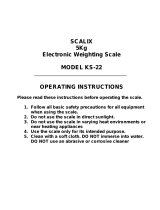 SCALIX KS-22 Operating instructions
SCALIX KS-22 Operating instructions
-
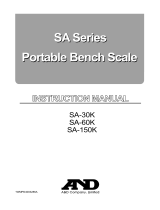 AND SA Series User manual
AND SA Series User manual
-
Tanita Location Code Map Owner's manual
-
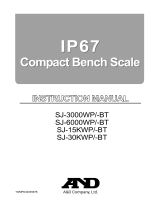 AND SJ-WP Series User manual
AND SJ-WP Series User manual
-
 Salter Brecknell B 130 User manual
Salter Brecknell B 130 User manual
-
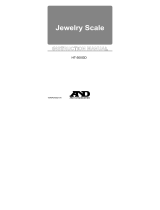 AND HT-500GD User manual
AND HT-500GD User manual
-
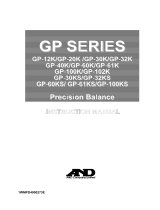 AND GP Series User manual
AND GP Series User manual
-
 AND GF Series User manual
AND GF Series User manual
-
 AND FZ/FX-i Series User manual
AND FZ/FX-i Series User manual
-
 AND GX/GF-A Series User manual
AND GX/GF-A Series User manual