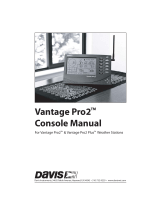Page is loading ...

1 Rev. 1.1 18/10/2013
WiWeather Wireless Sensor
Wind, Sun and Rain Wireless Sensor to be coupled with SEAV
electronic control units for the automation of rolling window
shutters and sun blinds.
- Mod. WiWeather 433 : 433,92 MHz
T
ECHNICAL
D
ATA
- Power supply: 230V~ 50/60Hz 3W max.
- Working temperature: -10
÷
55°C
- Working frequency: see model
- Sensitivity Anemometer: 5 ÷ 40 Km/h
- Sun Sensor Sensitivity: 5 ÷ 40 Klux
- Packaging dimensions: 240x185x110 mm.
- Container: PC UL94V-0 ( IP54 )
C
ONNECTIONS OF THE
CN1
T
ERMINAL BOARD
1: 230V~ Line input (Phase).
2: 230V~ Line input (Neutral).
I
NITIAL
F
UNCTIONING
C
ONDITION
The device can only work in conjunction with one or more
SEAV electronic control units prearranged for radio reception
of information relating to the state of the sensors. For the func-
tioning, it will be necessary to carry out the programming op-
eration of the Wireless Sensor on the control unit to which it
will be coupled (see par. “CODE Sending of Radio Identifier” ).
In the default factory setting, each Wireless Sensor example
produced has a different identifier.
W
IND
S
ENSOR
F
UNCTIONING
The device will send to the control unit to which it has been
coupled, a closing control every time the set Wind threshold is
exceeded.
S
UN
S
ENSOR
F
UNCTIONING
The device will send to the control unit to which it has been
coupled, a downward control after 10 minutes of brightness
higher to the threshold selected by means of the VR1 trimmer
and displayed through the switching on of the SUN MONITOR
LED; it will send an upward control after 10 minutes of bright-
ness lower than the selected threshold.
Select send sensor status information Fast / Slow:
The device, through the Connector CN3 allows you to select
the radio sending of information about the status of Sun sensor
so Fast (= 2 minutes) or slow (Slow = 10 minutes).
In the factory configuration the selection of radio transmission
speed is kind of slow (CN3 pos. 3-4), to speed up the reaction
time of the sun sensor (commands sent every 2 min-utes about
instead of every 10), place CN3 pos. 4-5.
The operation must be performed with the sensor is not
powered.
Regulation of sensitivity to the Sun ( 5
÷
÷÷
÷
40 Klux )
The device allows to regulate the intervention threshold due to
brightness, by means of the VR1 trimmer. The switching on of
the SUN MONITOR LED on the device indicates that the Sun
intensity exceeds the selected intervention threshold, in this
way we will have a reference to the current light conditions to
establish the desired one.
R
AIN
S
ENSOR
F
UNCTIONING
The device will send to the control unit to which it has been
coupled, an upward control as soon as the sensitive part of the
rain sensor is wet by water, signalled through the switching on
of the RAIN MONITOR LED.
P
ROGRAMMING
K
EYS AND
I
NDICATOR
LED
SEL Key: selects the type of function to memorise, the choice
is indicated by the flashing of the LED. By repeatedly pressing
the key, it is possible to position oneself on the desired func-
tion. The selection remains active for 15 seconds, displayed by
the flashing LED, after which the control unit returns to the
original status.
SET Key: carries out the programming of the function chosen
with the SEL key.
Indicator LED
LED on: option memorised.
LED off: option not memorised.
LED flashing: option selected.
---------------------- MAIN MENU -----------------
LED Reference LED Off LED On
1) CODE Send RFID = OFF Send RFID = ON
2) SPEED Wind Safety 25 Km/h
Pgm. Wind Safety
3) WIND Wind Safety = OFF Wind Saf
ety = ON
4) SUN Sun Sensor = OFF
Sun Sensor = ON
5) RAIN Rain Sensor = OFF
Rain Sensor = ON
6) TEST Test Sensors = OFF
Test Sensors = ON
1) CODE (Sending of Radio Identifier)
The coupling of the Wireless Sensor to a control unit must be
carried out as follows: activate the Wireless Sensor program-
ming procedure on the control unit (see control unit technical
manual), with the SEL key position yourself on the flashing of
the CODE LED and press the SET key for about 1-2 seconds:
at the same time, the Sensor will send an identifying code sig-
nalled by the flickering of the CODE MONITOR LED.
Check that in the coupled control unit there is confirmation of
the occurred Sensor programming (see control unit technical
manual). In this way, the Wireless Sensor is coupled to the
control unit and it will send to the same controls dependant up-
on the meteorological conditions.
Repeat the operation in case the same Sensor is to be pro-
grammed on other control units.
2) SPEED (Programming of Wind Safety threshold)
Display of the programmed Wind threshold
The display of the wind Safety threshold selection is carried out
as follows: with the SEL key position yourself on SPEED LED,
the LED will start to double flash for the number of times equal
to the wind Safety threshold in the memory (to every double
flash of the SPEED LED corresponds an increase of 5 Km/h),
(example: 5 flashes of SPEED LED = 25 Km/h).
Selection of the wind Safety threshold from 5 to 40 Km/h
The sensor is supplied with the wind Safety intervention
threshold equal to 25 Km/h (SPEED OFF LED).
The programming of the wind Safety threshold selection is car-
ried out as follows: with the SEL key position yourself on
SPEED LED and press the SET key to start the programming
procedure: at the same time, the SPEED LED will start to dou-
ble flash; (every double flash of the SPEED LED corresponds
to an increase of 5 Km/h), once the desired threshold has been
reached, press the SET key; the selected value will be memo-
rised at the same time and the SPEED LED will remain on (ex-
ample: 5 double flashes of SPEED LED = 25 Km/h).
It is possible to repeat the operation in case of an incorrect
programming.
GB

2 Rev. 1.1 18/10/2013
3) WIND (Wind Sensor ON/OFF)
Deactivation of the Wind Sensor
The device is supplied with the Wind Sensor enabled (WIND
ON LED).
The deactivation of the Wind Sensor can be carried out as fol-
lows: with the SEL key position yourself on the flashing of the
WIND LED and press the SET key for an instant: at the same
time, the WIND LED will switch off and the Wind Sensor deac-
tivation will be complete. It is possible to repeat the operation
to activate the Wind Sensor.
4) SUN (Sun Sensor ON/OFF)
Enabling the Sun Sensor
The device is supplied with the Sun Sensor disabled (SUN
OFF LED).
The enabling of the Sun Sensor can be carried out as follows:
with the SEL key position yourself on the flashing of the SUN
LED and press the SET key for an instant: at the same time,
the SUN LED will remain on and the Sun Sensor enabling will
be complete. It is possible to repeat the operation to disable
the Sun Sensor.
5) RAIN (Rain Sensor ON/OFF)
Deactivation of the Rain Sensor
The device is supplied with the Rain Sensor enabled (RAIN ON
LED).
The deactivation of the Rain Sensor can be carried out as fol-
lows: with the SEL key position yourself on the flashing of the
RAIN LED and press the SET key for an instant: at the same
time, the RAIN LED will switch off and the Rain Sensor deacti-
vation will be complete. It is possible to repeat the operation to
activate the Rain Sensor.
6) TEST (Test Sensors ON/OFF)
The device is supplied with the Wind - Sun - Rain Test Sensors
disabled (TEST OFF LED).
The activation of the Wind - Sun - Rain Test Sensors can be
carried out as follows: with the SEL key position yourself on the
flashing of the TEST LED and press the SET key for an instant:
at the same time, the TEST LED will switch on and the activa-
tion of the Wind - Sun - Rain Test Sensors will be complete. It
is possible to repeat the operation to disable the Test Sensors.
Anemometer Test: manually rotate the Anemometer blades
and, at the same time, the WIND MONITOR LED will switch
on, signalling the radio sending of the necessary information to
the previously configured coupled control unit (signalled by the
flickering of the CODE MONITOR LED), controlling the ascent
for 5 sec.
Sun Sensor Test: rotate VR1 trimmer as far as possible
clockwise (in + position) and, at the same time, the SUN
MONITOR LED will switch on, signalling the radio sending of
the necessary information to the previously configured coupled
control unit (signalled by the flickering of the CODE MONITOR
LED), controlling the descent for 5 sec. Rotate the VR1 trim-
mer VR1 anti-clockwise (in - position) and, at the same time,
the SUN MONITOR LED will switch off, signalling the radio
sending of the necessary information to the previously config-
ured coupled control unit (signalled by the flickering of the
CODE MONITOR LED), controlling the ascent for 5 sec.
Rain Sensor Test: wet the sensitive part of the Rain Sensor
and, at the same time, the RAIN MONITOR LED will switch
on, signalling the radio sending of the necessary information to
the previously configured coupled control unit (signalled by the
flickering of the CODE MONITOR LED), controlling the ascent
for 5 sec.
Completed the test, ensure to have dried the sensitive part of
the rain sensor before using the control unit in the normal func-
tioning.
SENSORS MONITOR
The control unit presents four "monitor" indicator LED with
which it is possible to display the radio transmission of the in-
formation relating to each sensor.
---------------------- LEDS MONITOR -----------------
LED Reference LED Off LED On
CODE MONITOR Info = OFF Info = ON
WIND MONITOR Info = OFF Info = ON
SUN MONITOR Info = OFF Info = ON
RAIN MONITOR Info = OFF Info = ON
R
ESET
In case it is necessary to reset the control unit default factory
configuration, press the SEL and SET keys together so that all
indicator LED switch on and off at the same time.

3 Rev. 1.1 18/10/2013
I
MPORTANT FOR THE INSTALLER
- The device must never be used by children or persons with
reduced physical-psychological abilities, unless supervised or
trained on the functioning and the use modalities.
- Do not allow children to play with the device.
- ATTENTION: keep this instruction manual and respect the
important safety prescriptions contained herein. The non com-
pliance with the prescriptions may cause damages and serious
accidents.
- Frequently examine the plant to detect any signs of damag-
ing. Do not use the device if a repair intervention is necessary.
Attention
All operations which require the opening of the casing (cables
connection, programming, etc.) must be carried out by expert
personnel during installation. For any further operation which
requires the casing to be re-opened (re-programming, repair or
installation amendments) contact the after-sales assistance.
WiWeather 443
are in compliance with the specifics of R&TTE
99/5/EC, EMC 2004/108/EC, LVD 2006/95/EC Directives.
I
MPORTANT FOR THE INSTALLER
-
The device must be permanently connected to the power
supply network and not have any type of sectioning device of
the 230Vac electric line, it will therefore be under the care of
the installer, to provide the plant with a sectioning device. It is
necessary to install a single-phase switch with over-voltage
category III. It must be positioned so as to be protected
against accidental closures.
- For connections (power supply), use flexible cables under
insulating sheath in harmonised polychloroprene (H05RN-F)
with minimum section of the conductors equal to 0.75 mm
2
- The connection cables must be fixed by assembling cable
clamps supplied with the product.
- The device, at the time of installing, must be carefully man-
aged, ensuring to have assembled
the composing parts correctly. Pay particular attention to
the ceramic plate and to the connecting flat. When re-
closing the box, the latter must fold, on itself, in an orderly
manner.
- It is very important to establish the exact location so that
the product is exposed to the same atmospheric agents as
when it is controlled.
- Ensure that the device remains inclined at about 45 de-
grees (fixing area at top, round extremity of the box at bot-
tom).
- Do not paint or varnish the sensitive surface of the control
unit.
- The dirt which builds up on the rain sensor surface limits
the sensitivity: it is therefore recommended to clean it once
or twice a year with a damp cloth, after having disconnected
the automation.
− For a correct functioning, it is recommended to always use
only one device for one or more control units installed in an
action range of 20 meters.
− Always carry out the tests of the sensors to ensure the cor-
rect functioning of the installed system.
/