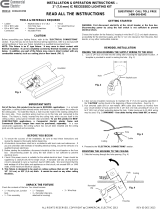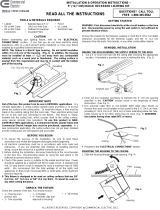Pass and Seymour TV1WMLVKITWCC2 User manual
- Type
- User manual

FRAME MOUNTING INSTRUCTIONS:
Note: Unit to be installed on finished wall, with a thickness of 1/8" to 1-1/16". Be sure
there are no obstructions behind wall surface, such as wall studs.
1) Place Frame facing wall in desired location and mark wall
through slots provided. Make sure there are no obstructions
behind wall before cutting.
2) Connect the marks and cut out wall surface. Cut Out
Dimensions: TV1W: 4-1/8" x 6-3/8" TV3W: 7-3/4" x 6-3/8"
3) Place Frame into cutout. Turn screws clockwise. Tighten until
snug against wall.
4) Insert P&S Signature™ end-cap tabs and firmly push to snap on.
Note: To remove Signature™ end-caps, insert small flat
screw driver into each notch and gently pry off. See figure 1.
A) Line Voltage or Low Voltage Mounting Capable. Use
appropriate installation instruction.
B) Low Voltage Only. Use keystone jacks for hard wired
terminations.
www.passandseymour.com (full line of keystone jack options.)
LINE VOLTAGE INSTALLATION:
Warning – To prevent severe shock or electrocution, always turn power OFF at the
service panel before installing this unit, working on the circuit, or changing a lamp.
1) A P&S old work electrical box must be used. P116W, S116W & S118W are recom -
mended for best fit. Check for clearances before installation to ensure proper fit.
Center opening on TV3W may not be suitable for line voltage in all applications. (2x4
wall construction)
2) Pull cable through desired opening. Insert nonmetallic cable into Auto/Clamp
®
cable
entry in the old work box.
3) Pull cable through to the desired length. Install UL listed Electrical devices per manu -
facturer’s instructions.
Recessed TV Box
Installation Instructions
P/N 340868 Rev. B
Fig. 1
TV3W TV1W
340868_Recessed TV Box IS:340868_RevB_RecesseVBox_IS 2/14/08 11:47 AM Page 2

4) Insert electrical box into Frame opening with the swing brackets flat to the box and
turn screws clockwise until snug to Frame.
5) Use UL listed wall plates to complete the installation. Note: Max wall plate dimen -
sions: 4-7/8" x 3" (Recommended: P&S TP wall plates)
LOW VOLTAGE INSTALLATION:
1) Install green low voltage brackets, with text facing out as shown in figures 2-4.
2) Pull Low Voltage wiring though desired opening and wire terminate to keystone
multimedia jacks per manufactures instructions.
3) Push excess wire back through Frame and mount jack to Low Voltage wall plate or
Low Voltage insert provided.
4) Install wall plates as needed. (Wall plate is NOT needed for TV1W “B” opening.)
Boîte encastrée pour TV
Instructions d’installation
Piéce N° 340868 Rev. B Support technique (800) 223-4185
INSTRUCTIONS D’INSTALLATION DU CADRE
Remarque : L’unité doit être installée sur une cloison finie d’une épaisseur comprise
entre 1/8 et 1-1/16 po (3 et 27 mm). S’assurer qu’il n’y a pas d’obstructions derrière la
surface de la cloison, comme des montants par exemple.
1) Placer le cadre face à la cloison à l’emplacement souhaité et marquer la cloison à
travers les fentes du cadre. S’assurer qu’il n’y a pas d’obstructions derrière la surface
de la cloison avant de découper l’ouverture.
2) Tracer des lignes entre les repères et découper la cloison. Dimensions de la découpe:
TV1W: 4-1/8 x 6-3/8 po (105 x 162 mm). TV3W: 7-3/4 x 6-3/8 po (197 x 162 mm).
3) Insérer le cadre dans l’ouverture. Tourner les vis dans le sens des aiguilles d’une
montre. Serrer jusqu’à ce que le cadre soit bien appliqué contre la cloison.
4) Insérer les languettes de chaque plaquette d'extrémité P&S Signature™ et appuyer
fermement pour enclencher la plaquette.
Remarque : Pour retirer les plaquettes Signature™, insérer la lame d’un petit
tournevis dans chaque fente et tourner doucement pour dégager la languette. Voir
figure 1.
A) Compatible avec alimentation secteur ou basse tension. Suivre les instructions
d’installation appropriées.
B) Basse tension uniquement. Utiliser des prises Keystone pour les terminaisons câblées.
www.passandseymour.com (gamme complète de prises Keystone)
Fig. 2 Fig. 3 Fig. 4
340868_Recessed TV Box IS:340868_RevB_RecesseVBox_IS 2/14/08 11:47 AM Page 3
Page is loading ...
Page is loading ...
-
 1
1
-
 2
2
-
 3
3
-
 4
4
Pass and Seymour TV1WMLVKITWCC2 User manual
- Type
- User manual
Ask a question and I''ll find the answer in the document
Finding information in a document is now easier with AI
in other languages
Related papers
Other documents
-
Legrand HT1000 Installation guide
-
NuTone NM100WH User manual
-
Legrand ENP0920NA Installation guide
-
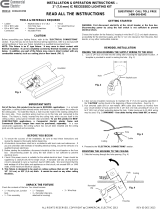 Commercial Electric CER3LICR373BN30 Installation guide
Commercial Electric CER3LICR373BN30 Installation guide
-
Halo H36LVTAT Installation guide
-
GE ZV755SPSS Installation guide
-
Monogram ZV750SPSS Installation guide
-
Best CC34IQSB User manual
-
Best CC34IQSB Installation guide
-
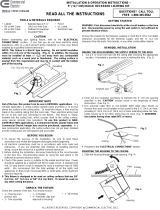 Commercial Electric CER5R532WHP Installation guide
Commercial Electric CER5R532WHP Installation guide