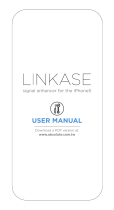8 Introduction
• Display resolution of 1024x768 with 16 million colors (1280x1024 32-bit
recommended)
• Microsoft Windows, Red Hat Enterprise Linux, and SUSE Linux
Enterprise Server.
NOTE: Operating system installations can be either native or hypervisor guest
configurations.
NOTE: Supported hypervisors include Microsoft Hyper-V, Citrix XenServer,
and VMware. For information about the supported versions, see the Support
Matrix at support.dell.com.
• Administrator or equivalent permissions
Introduction to Storage Arrays
A storage array includes various hardware components, such as physical disks,
RAID controller modules, fans, and power supplies, gathered into enclosures.
An enclosure containing physical disks accessed through RAID controller
modules is called a storage array.
One or more host servers attached to the storage array can access the data on
the storage array. You can also establish multiple physical paths between the
host(s) and the storage array so that loss of any single path (for example,
through failure of a host server port) does not result in loss of access to data
on the storage array.
The storage array is managed by MDSM running on a:
• Host server—On a host server, MDSM and the storage array communicate
management requests and event information using iSCSI ports.
• Management station—On a management station, MDSM communicates
with the storage array either through an Ethernet connection to the
storage array management port or though an Ethernet connection to a
host server. The Ethernet connection passes management information
between the management station and the storage array using iSCSI ports.
Using MDSM, you can configure the physical disks in the storage array into
logical components called disk groups and then divide the disk groups into
virtual disks. Disk groups are created in the unconfigured capacity of a storage
array. Virtual disks are created in the free capacity of a disk group.
book.book Page 8 Sunday, September 11, 2011 10:24 PM