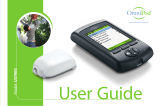Page is loading ...

PDF
LAN
ExA
Kat. 04
Approved according to
SOP 04.07.08 – Anl. A, Vers. 02
The Signature will not be printed!
User’s Manual
Accu-Chek
®
Spirit Combo Insulin pump
00_Cover_1+2_en-us.indd 1 03.06.2016 13:39:13

f OK key
d Menu key
Your insulin pump
Adapter Luer-lock connector of the infusion setCartridge compartment with cartridge
a Up key
s Down key
man_05504929001_H_en-us.indb 2 01.06.2016 08:14:30

Pump details and accessories
Cartridge plungerEnd platePiston rod
Adapter
BatteryBattery cover
Battery key
Cartridge
Infrared window
(next to battery cover)
Cartridge compartment
man_05504929001_H_en-us.indb 1 01.06.2016 08:14:30

j Press d to move forward
j Press d + a simultaneously
to move backward
j Press f to select or save
j Press a to go up
j Press s to go down
BRP
= Basal Rate Profile 2–4
Overview of the ADVANCED user menu
f
f
BRP 4
BRP 3
BRP 2
BRP 4
BRP 3
BRP 2
RUN
STOP
man_05504929001_H_en-us.indb 2 01.06.2016 08:14:30

f
f
RUN
STOP
Accessible menus in the CUSTOM user
menu can be selected using the
appropriate Accu-Chek PC software
(sold separately).
j Press d to move forward
j Press d + a simultaneously
to move backward
j Press f to select or save
j Press a for up
j Press s for down
=
not accessible in the
STANDARD user menu
Overview of the STANDARD and CUSTOM user menus
man_05504929001_H_en-us.indb 3 01.06.2016 08:14:31

Dear user of the Accu-Chek Spirit Combo insulin pump,
Do not use your insulin pump for the delivery of medication other
than U100 rapid-acting insulin. Before using a different insulin
with the Accu-Chek Spirit Combo insulin pump, check the insulin
label and accompanying documents to make sure it can be used
with this device.
Also consult the instructions for use coming with your insulin,
infusion set, and additional devices used for your insulin therapy.
Your Accu-Chek Spirit Combo insulin pump is a valuable medical
device. We strongly encourage you to add your insulin pump to
your home contents insurance policy to protect you in case of
accidental damage or loss. Ask your insurance agent for details.
This User’s Manual is provided for you, as a person with
diabetes, and for healthcare professionals. It contains all the
necessary information for the safe and efficient use of your
Accu-Chek Spirit Combo insulin pump. Regardless of your level
of experience with pump therapy, please read this User’s Manual
carefully before beginning insulin pump therapy. Always refer to
this User’s Manual first, when you have questions about or have
problems using your insulin pump. If you cannot find the solution
to your problem in this document, we recommend that you
contact your Accu-Chek Customer Care. You will find the address
and phone number on the inside back cover of this manual.
Intended Use of the Accu-Chek Spirit Combo insulin pump
The Accu-Chek Spirit Combo insulin pump is intended for the
subcutaneous continuous delivery of insulin at set and variable
rates, for the management of diabetes mellitus in persons
requiring insulin as prescribed by a physician.
The Accu-Chek Spirit Combo insulin pump is intended for the use
of U 100 rapid-acting insulin. Humalog
®
(insulin lispro, rDNA
origin)*, Apidra
®
(insulin glulisine, rDNA origin)** and NovoLog
®
(insulin aspart)*** have been tested and found to be safe for use
in the Accu-Chek Spirit Combo insulin pump.
* Humalog
®
is a registered trademark of Eli Lilly and Company.
** Apidra
®
is a registered trademark of the sanofi-aventis group.
*** NovoLog
®
is a registered trademark of Novo Nordisk A/S.
man_05504929001_H_en-us.indb 4 01.06.2016 08:14:31

About this User’s Manual
To ensure the safe and convenient use of your new Accu-Chek
Spirit Combo insulin pump, some information in this User’s Manual
requires particular attention. This information is presented as
“Warning”, “Caution” or “Note”.
j A “Warning” informs you about risks to your health. Neglecting
this information may even lead to life-threatening situations in
some cases.
j A “Caution” informs you about risks to your device. Malfunction
or damage may result if you do not follow these instructions.
j A “Note” contains important information relating to the
efficient and smooth operation of your new Accu-Chek Spirit
Combo insulin pump.
man_05504929001_H_en-us.indb 5 01.06.2016 08:14:31

man_05504929001_H_en-us.indb 6 01.06.2016 08:14:31

1 Understanding your new system 1
1.1 Overview 1
1.2 Display and sounds 3
1.3 Keys and key combinations 9
1.4 Accessories and disposables 13
1.5 Emergency kit 16
1.6 General safety information 17
2 Getting started 19
2.1 Before you begin 19
2.2 Inserting the battery 19
2.3 Start-up process 23
2.4 Setting the time and date 26
2.5 Your basal rate profile 29
2.6 Connecting the cartridge, adapter and infusion set 36
2.7 Inserting the cartridge 38
2.8 Priming the infusion set 43
2.9 Positioning the infusion set 46
2.10 Starting insulin delivery 50
2.11 Stopping insulin delivery 51
2.12 General safety information 52
3 Using your pump in daily life 55
3.1 Wearing your pump 55
3.2 Interruption of insulin pump therapy 58
3.3 Your insulin pump and water 61
3.4 Changing the infusion set 63
3.5 Changing the cartridge and infusion set 67
3.6 General safety information 70
4 Boluses and Temporary Basal Rates 71
4.1 Understanding boluses 71
4.2 Programming a Standard Bolus 72
4.3 Programming an Extended Bolus 78
4.4 Programming a Multiwave Bolus 83
4.5 Programming a Temporary Basal Rate (TBR) 87
4.6 General safety information 92
5 Personalizing your pump 93
5.1 Introduction 93
5.2 Selecting a user menu 95
5.3 STANDARD user menu 97
5.4 Viewing your pump data 99
5.5 Transferring your data to a computer 105
5.6 Pump settings 107
5.7 ADVANCED user menu 114
5.8 Basal rate profiles 115
5.9 Setting a reminder 118
5.11 CUSTOM user menu 124
man_05504929001_H_en-us.indb 7 01.06.2016 08:14:31

6 Using the Accu-Chek Spirit Combo insulin
pump with the Meter 127
6.1 Meter 127
6.2 Switching Bluetooth
®
ON and OFF 129
6.3 Pairing your pump with the Meter 130
6.4 Troubleshooting the Bluetooth
®
connection 133
7 Care and Maintenance 137
7.1 Inspecting your pump 137
7.2 Damage to your pump 139
7.3 Your insulin pump and water 140
7.4 Repair of your pump 142
7.5 Maintaining your pump 143
7.6 Storing your pump 144
7.7 Disposing of your pump 144
8 Warnings and errors 145
8.1 Confirming a warning or error 146
8.2 List of warnings 147
8.3 List of errors 153
8.4 List of reminders 164
9 Troubleshooting 165
9.1 Therapy-related issues 166
Appendix A: Technical data 169
Appendix B: Configuration parameters 185
Appendix C: Sterile products and accessories 188
Appendix D: Abbreviations 191
Appendix E: Beeps and melodies 192
Appendix F: Symbols 198
Appendix G: Warranty and Declaration of Conformity 204
Glossary 206
Index 211
Quick reference table for errors, warnings and reminders 215
Bluetooth
®
registration 218
man_05504929001_H_en-us.indb 8 01.06.2016 08:14:31

1
1
1.1 Overview
Your Accu-Chek Spirit Combo insulin pump has many helpful
features that help to ensure safe and efficient pump therapy.
Note In this User’s Manual the term “Meter” always refers to
your Accu-Chek diabetes management device (diabetes
manager), which is compatible with your Accu-Chek
Spirit Combo insulin pump.
1.1.1 Summary of features
Interaction with the Meter
The Accu-Chek Spirit Combo insulin pump is designed for use
with the Meter. This new product is an intelligent blood glucose
meter that can control the pump remotely using Bluetooth
®
wireless technology.
Three user menus
Your Accu-Chek Spirit Combo insulin pump has been designed to
adapt to your level of experience in pump therapy – whether you
are a beginner or an experienced pump user. Your pump “grows”
with you!
You can use one of 3 menus – STANDARD, ADVANCED or
CUSTOM – to access the functions and settings you will need
from day to day.
1 Understanding your new system
man_05504929001_H_en-us.indb 1 01.06.2016 08:14:31

2
STANDARD This is the most basic menu – designed for
simplicity and comfort.
ADVANCED This menu helps you to adjust your therapy
to a wider range of situations.
CUSTOM The CUSTOM menu enables you to
fine-tune your pump according to your
personal needs and skill level.
See chapter 5 Personalizing your pump.
Five basal rate profiles
You can choose from 5 basal rate profiles in line with your
different daily routines.
Three bolus types
Your Accu-Chek Spirit Combo insulin pump enables you to program
3 bolus types, each corresponding to different situations you may
encounter, and this provides you with a lot of flexibility.
Quick Bolus
You can program a Quick Bolus without looking at the display
screen and check that it is correctly programmed by counting the
beeps and vibrations. This is particularly useful when you want
to program the bolus discreetly in public.
Warnings and errors signalled in two ways
For your safety, warnings and errors are signalled using both
audible beeps and vibration of the pump. In addition, the beep
tones are fully adjustable – from silent to loud.
Data transfer
The infrared port on the bottom of your Accu-Chek Spirit Combo
insulin pump enables you to transfer information between your
pump and a personal computer or handheld device.
Rotating display
Your pump’s display can be rotated by 180 degrees, and you can
also adjust its contrast. Combined with the backlight, these
features make the display easier to read.
man_05504929001_H_en-us.indb 2 01.06.2016 08:14:31

3
1
Reminder
As well as warnings and errors, your pump can signal reminders.
This works like an electronic alarm clock.
Choice of batteries
Your Accu-Chek Spirit Combo insulin pump can be powered by
either disposable or rechargeable batteries. (If you decide to use
rechargeable batteries, you will need a battery charger
recommended by the battery manufacturer.)
Key Lock
The Key Lock feature allows you to lock all 4 keys on your pump
to prevent functions from being activated accidentally. For
example, you can use Key Lock while you are asleep or when
playing sports.
1.2 Display and sounds
Your Accu-Chek Spirit Combo insulin pump has a Liquid Crystal
Display (LCD) screen. This display, together with the 4 keys,
enables you to program the pump. It also shows important
information about the status of your pump.
w WARNING
Changes in the status of your pump can be life-threatening. If
for any reason you cannot hear the audible signals or feel the
vibrations of your pump, looking at the display is the only way
that you will notice changes or malfunctions in your pump.
man_05504929001_H_en-us.indb 3 01.06.2016 08:14:31

4
1.2.1 Backlight
The backlight helps you to read the information on the display in
poorly-lit areas. You can turn on the backlight while in RUN or
STOP mode, or when navigating through the menus, by pressing
a.
The backlight turns on automatically when a reminder, warning
or error message is displayed, and turns off automatically after
10 seconds if no keys are pressed.
Tip: In poorly-lit areas, begin programming with the a.
1.2.2 Rotating display
Your pump’s display can be rotated by 180 degrees. See section
5.6.4 Display orientation.
Note that when you rotate the display, the s and a key
functions will be reversed.
c CAUTION
If incomplete characters, numbers or symbols appear on the
display, put your pump into STOP mode and remove the
battery for a few seconds. When you reinsert the battery, the
pump will perform a system check. If this does not resolve the
problem, put your pump into STOP mode and contact your
Accu-Chek Customer Care. For details see inside the back
cover.
man_05504929001_H_en-us.indb 4 01.06.2016 08:14:31

5
1
1.2.3 Display screens
The screens displayed by your pump relate to one of the
following modes:
j RUN
j STOP
j QUICK INFO
The following screens are all accessed from the user menus (see
section 5.2 Selecting a user menu):
j Information
j Function
j Set-up
Note To save battery life, the screen of your Accu-Chek
Spirit Combo insulin pump goes blank if you do not press
any key for more than 20 seconds. When your pump
shows a blank screen, you have to press a key before any
other operation can be performed.
RUN screen
The screen is blank by default to save energy. The screen goes
blank again after 20 seconds if no key is pressed. By pressing
any key, the RUN screen is displayed when the pump is in RUN
mode. This means that insulin is being delivered to your body
according to the basal rate you have programmed.
Key Lock locked
Pump timer
Cartridge low
Battery low
Active basal rate profile
Time
Current hourly
basal rate
The above screen shows all the possible symbols, including the
current time, the current basal rate profile, and the current hourly
basal rate in units per hour.
man_05504929001_H_en-us.indb 5 01.06.2016 08:14:31

6
The RUN screen also displays reminder information (such as
“cartridge low”) and special functions (such as Key Lock –
locked or unlocked) in the form of symbols. (See Appendix F:
Symbols)
Note After you program or review information, the pump returns
to the RUN screen.
STOP screen
The STOP screen is displayed when the pump is in STOP mode.
This means that insulin is no longer being delivered to your body.
The STOP screen shows the current time and date, and the STOP
symbol.
Key Lock unlocked
Pump timer
Cartridge low
Battery low
Time
Date
The STOP screen also displays reminder information (such as
“battery low”) and special functions (such as Key Lock – locked
or unlocked) in the form of symbols.
Your pump must be in STOP mode in the following situations:
You are
j programming specific functions
j changing the cartridge and / or the infusion set
j priming the infusion set
j transferring data to or from the pump
j changing the battery
QUICK INFO menu
You display the QUICK INFO screen by pressing the f key while
in RUN or STOP mode. The QUICK INFO screen shows the
remaining insulin content of the cartridge in units.
man_05504929001_H_en-us.indb 6 01.06.2016 08:14:31

7
1
By pressing f again you enter the BOLUS DATA function. You
can view the last 30 boluses by pressing a or s.
You can leave the QUICK INFO screen either pressing f again
or pressing no key for 20 seconds.
Information, Function and Set-up screens
You access these screens when you program the pump, perform
a function, change a setting, or store or transfer information. You
can reach these screens from either the RUN or STOP screen.
1.2.4 Navigating through the screens
The following procedure explains how to navigate through
the screens. Think of these screens as menu choices. See
section 1.2.3 Display screens.
1. Press the d key to select a screen of your choice.
2. Press the d key again to see the next available choice in
the menu. (After you reach the last menu choice, you will
return to the first menu choice.)
3. When you reach the screen of your choice, press the
f button.
The next set of screens are called Function screens, and all
relate to the choice you have just made. There may be one or
several Function screens.
4. Press the s or a key to increase or decrease the
displayed value, or press the d key again to move to the
next Function screen to make further changes. (After you
reach the last Function screen, you will return to the first
Function screen.)
5. Press the f button to save your changes.
man_05504929001_H_en-us.indb 7 01.06.2016 08:14:31

8
You can move backward through the main menu screens by
pressing the d key and a key simultaneously.
In any submenu the same key combination will move you back to
the main menu screen.
Note Changes that you made in the submenu will not be saved.
1.2.5 Status messages and alarm signals
Your Accu-Chek Spirit Combo insulin pump informs you of the
status of your pump using audible beeps, vibrations and
displayed messages. It is vital that you be able to hear and / or
feel the beeps and vibrations. Be aware that some carrying
pouches may hinder the perception of the signals.
You can turn off either beeps or vibrations, but for your safety
you cannot turn off both at the same time for the initial alarm
signal.
See chapter 8 Warnings and errors for a description of the full
range of warnings and errors.
STOP warning
The STOP warning is triggered when your pump switches from
RUN mode to STOP mode, or when a battery is inserted. The
pump beeps twice and vibrates once every minute. This warns
you that insulin delivery has been interrupted.
man_05504929001_H_en-us.indb 8 01.06.2016 08:14:31

9
1
To turn off the STOP warning, press either a or s for 3
seconds. You then hear a melody, confirming that the STOP
warning has been turned off. If you press the key too briefly, the
STOP warning will not be turned off.
Note For your safety, the volume of the STOP warning cannot
be changed. It is independent of the programmed beep
volume.
1.3 Keys and key combinations
You use the 4 keys on the Accu-Chek Spirit Combo insulin pump
to program functions, access information, and set up the pump.
Each time you press a key the pump will beep, unless
the beep tone is set OFF.
f OK key
d Menu key
a Up key
s Down key
man_05504929001_H_en-us.indb 9 01.06.2016 08:14:31

10
The following table lists the keys and their functions.
Key Name Function
d Menu j Move through menus, function screens
and information screens
f OK j Select a menu
j Save changes and exit the function and
information screens
j View the QUICK INFO screen
a Up j Move forward in the information screens
j Increase a setting
j Turn on the backlight
j Program a Quick Bolus
j Cancel a Quick Bolus
j Turn off the STOP warning (press and
hold 3 sec. until you hear a melody)
Key Name Function
s Down j Move backward in the information
screens
j Decrease a setting
j Program a Quick Bolus
j Cancel a Quick Bolus
j Turn off the STOP warning (press and
hold 3 sec. until you hear a melody)
c CAUTION
Do not press the keys with a sharp or pointed item such as the
tip of your fingernail, as this could damage the casing of your
Accu-Chek Spirit Combo insulin pump. Instead, use the pad of
your fingertip to avoid puncturing the keys.
man_05504929001_H_en-us.indb 10 01.06.2016 08:14:31
/