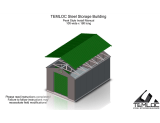Page is loading ...

Instruction Sheet
JMB-UMB-HD Mobile Base Extension Kit
WARNING
All castors should be locked unless the machine is being moved. Do not move while the machine
has power, or is plugged in. All castors should always be locked while the machine is being used.
1. If a machine is already on a JET Mobile
Base it will need to be removed before
attaching extension kit.
2. Disassemble the end of mobile base that will
accommodate the extension kit.
3. Pull out the spring-loaded knob (A) and slide
extension bracket (B) over the side adjusting
plate that came with the mobile base.
4. Pull out the spring-loaded knob (C) and slide
the adjusting plate (D) into the end of the
extension bracket.
5. Pull out the spring-loaded knob (E) found on
the side support (F) and slide the adjusting
plate (G) into the bracket of the side support.
6. Position side support so that 90 degree
bracket on the outboard end will support
legs of the tablesaw extension table.
7. Bolt both adjusting plates together using two
1/4" bolts, four 1/4" flat washers and two
1/4" hex nuts (H).
8. Lock castors by stepping on the brake
pedals. Unlock by flipping the pedal up with
your foot.
JET
427 New Sanford Road
LaVergne, Tennessee 37086 Part No. M-708158
Ph.: 800-274-6848 Revision A1 06/2014
www.jettools.com Copyright © 2014 JET

JMB-UMB-HD Mobile Base Extension Kit Breakdown
Part’s List for the JMB-UMB-HD Mobile Base Extension Kit
Index Part
No. No. Description Size Qty.
1 .......... JMB-UMB01EK ............. Extension Bracket ................................................ .................................... 1
2 .......... JMB-UMB06 .................. Knob ..................................................................... .................................... 3
3 .......... JMB-UMB07 .................. Spring ................................................................... .................................... 3
4 .......... JMB-UMB08 .................. Index Pin .............................................................. .................................... 3
5 .......... JMB-UMB05HD ............. Adjusting Plate ..................................................... .................................... 2
6 .......... TS-0050031 .................. Hex Cap Screw .................................................... 1/4" x 3/4".................... 2
7 .......... TS-0680021 .................. Flat Washer .......................................................... 1/4" .............................. 4
8 .......... TS-0570011 .................. Hex Nut ................................................................ 1/4"-20UNC ................. 2
9 .......... JMB-UMB09EK ............. Side Support ........................................................ .................................... 1
10 ........ JMB-UMB09HD ............. Swivel Castor ....................................................... .................................... 2
11 ........ TS-0720111 .................. Lock Washer ........................................................ 1/2" .............................. 2
12 ........ JMB-UMB11HD ............. Hex Nut ................................................................ 1/2-12UNC .................. 2
/