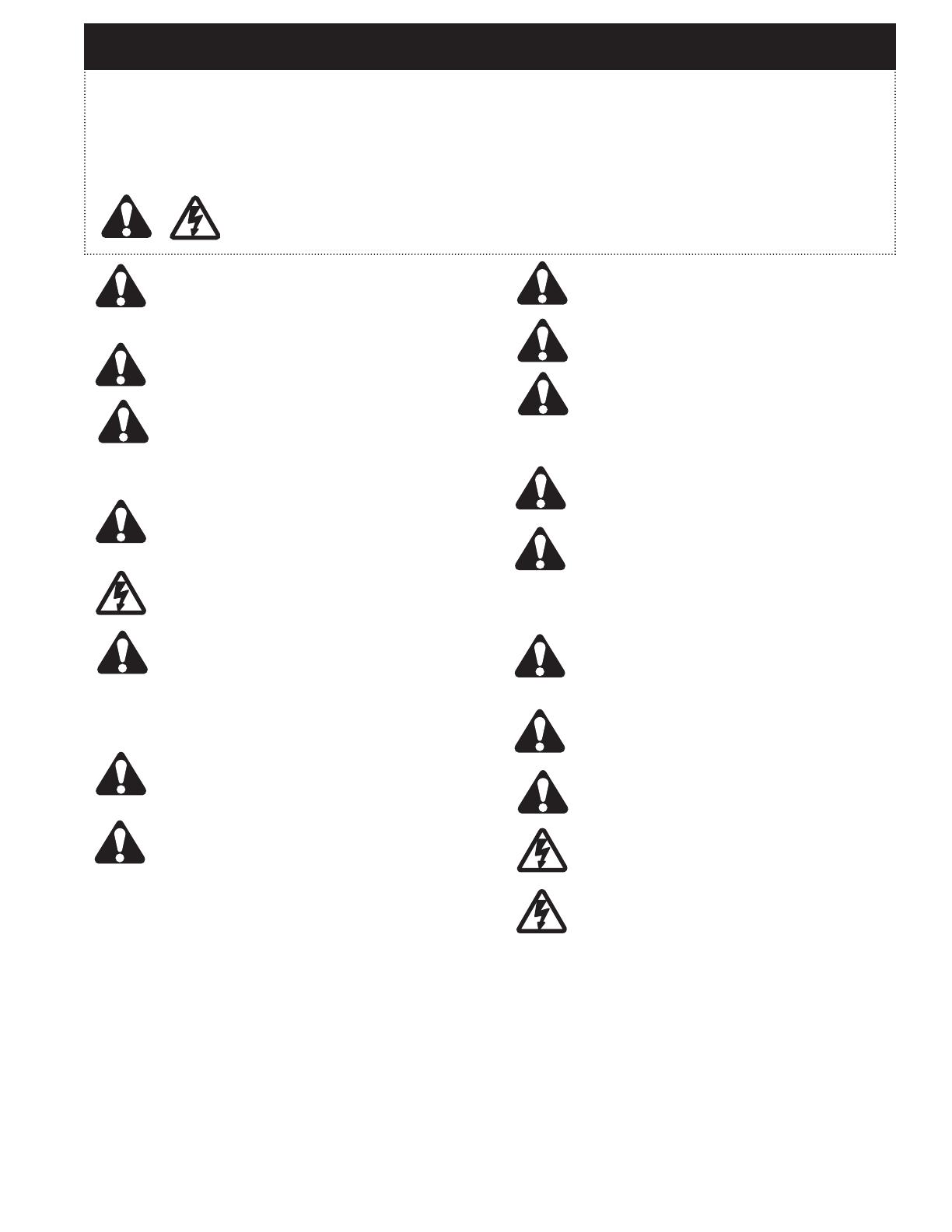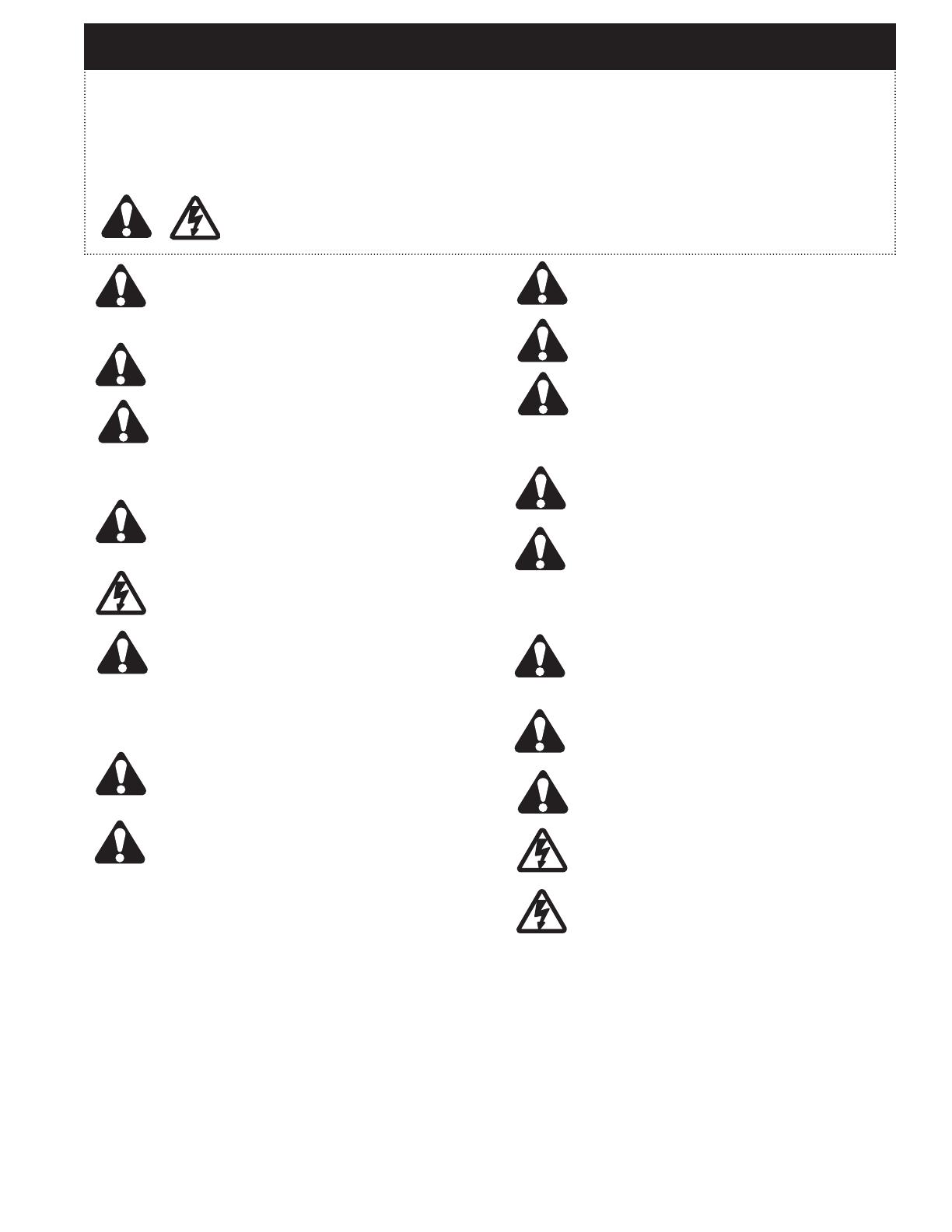
1
CONTENTS PAGE
SAFETY INSTRUCTIONS . . . . . . . . . . .1
PREPARING THE DOOR . . . . . . . . . . .2
TOOLS REQUIRED . . . . . . . . . . . . . . . .2
PLANNING . . . . . . . . . . . . . . . . . . . . . . .3
HARDWARE PROVIDED . . . . . . . . . . . .4
ASSEMBLY SECTION . . . . . . . . . . . .5-7
INSTALLATION SECTION . . . . . . . .8-17
INSTALL THE PROTECTOR
SYSTEM (IR BEAMS) . . . . . . . . . . . 15
INSTALL THE BATTERY AND
CONNECT ELECTRIC POWER . . . . .17
ADJUSTMENT SECTION . . . . . . . .18-19
CONTENTS PAGE
TIMER-TO-CLOSE . . . . . . . . . . . . . . . .20
INSTALL WIRELESS WALL
CONTROL (E128M). . . . . . . . . . . . . . .20
WIRELESS PROGRAMMING . . . .21-22
TROUBLESHOOTING . . . . . . . . . . . . 23
DIAGNOSTICS . . . . . . . . . . . . . . . 24-25
USING YOUR GARAGE OPENER . .26
CARE OF YOUR OPENER . . . . . . . . .26
SPECIFICATIONS . . . . . . . . . . . . . . . .26
ACCESSORIES . . . . . . . . . . . . . . . . . .27
REPLACEMENT PARTS . . . . . . . .27-28
WARRANTY . . . . . . . . . . . . . . . . . . . . .29
This opener should not be installed in a damp
or wet space exposed to weather.
The opener must not be used on a wicket door
(door within a door)
The Protector System
TM
must be used for all
installations where the closing force as
measured on the bottom of the door is over 400
N (40 kgf). Excessive force will interfere with the
proper operation of the safety reverse system or
damage the garage door.
After installation, ensure that the parts of the
door do not extend over public footpaths or
roads.
Wall controls must be installed in a location
where the garage door is visible, at a height of
at least 1.5 m, out of the reach of children and
away from moving parts. Do not allow children
to operate push button(s) or transmitter(s).
Serious personal injury from a closing garage door
may result from misuse of the opener.
Permanently fasten the Warning Labels in
prominent places, adjacent to wall controls and
manual release mechanisms as a reminder of safe
operating procedures.
Activate opener only when the door is in full
view, free of obstructions and the opener is
properly adjusted. No one should enter or leave
the garage while the door is in motion.
Do not allow children to play near the door, or
door controls. Keep remote controls away
from children.
If the supply cord is damaged, it must be replaced
by the manufacturer, its service agent or similarly
qualified persons in order to avoid hazard.
Disconnect electric power and battery to the
garage door opener before making repairs or
removing covers.
Warning: If your garage has no service entrance door, a CM1702 outside quick release must be installed.
This accessory allows manual operation of the garage door from outside in the event of power failure.
Keep garage door balanced. Do not let the
garage door opener compensate for a binding or
sticking garage door. Sticking, binding or
unbalanced doors must be repaired before
installing this opener.
Do not wear rings, watches or loose clothing
while installing or servicing a garage door opener.
Frequently examine the door installation, in
particular cable, springs and mountings for signs
of wear, damage or imbalance. Do not use if
repair or adjustment is needed since springs and
hardware are under extreme tension and a fault
can cause serious personal injury.
To avoid serious personal injury from
entanglement, remove all ropes, chains and
locks connected to the garage door before
installing the door opener.
Installation and wiring must be in compliance
with your local building and electrical codes.
The safety reverse system test is very
important. Your garage door MUST reverse on
contact with a 40 mm obstacle placed on the floor.
Failure to properly adjust the opener may result in
serious personal injury from a closing garage
door. Repeat the test once a month and make
any necessary adjustments.
Automatic Drive - Keep away from the area of
the door since it may operate unexpectedly.
This appliance is not intended for use by persons
(including children) with reduced physical,
sensory or mental capabilities, or lack of
experience or knowledge, unless they have been
given supervision or instruction concerning use of
the appliance by a person responsible for their
safety.
START BY READING THESE IMPORTANT SAFETY INSTRUCTIONS
W
ARNING
• Failure to comply with the following instructions may result in serious personal injury or property damage.
• Read and follow all instructions carefully.
•
The garage door opener is designed and tested to offer safe service provided it is installed and
operated in strict accordance with the instructions in this manual.
KEEP THESE INSTRUCTIONS
These safety alert symbols mean WARNING : A possible risk to personal safety or
property damage exists.