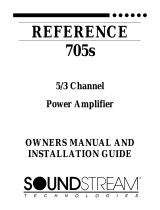Page is loading ...

svx4
2-Way/3-Way
Front/Rear
Staggered Frequency
Electronic Crossover
OWNER’S MANUAL
SOUNDSTREAJW
T E C H N O L O G I E S

DESIGN
FEATURES
svx4
2-Way/3-Way
Front/Rear
Staggered Frequency Electronic Crossover
OWNER’S MANUAL
Thank you for purchasing the
~oundsheom
SvX4. You now own one of
the finest automotive electronic crossovers mode,
o
precision
compo-
nent with audiophile performance.
nor
maximum performance, we suggest you
take
o
few moments to
read
through his manual, to better acquaint
yourself
with the design
features
and capabilities of your new SVX~.
This
Soundstream
prodwt
is the result of American
cmftsmonship
and
he
highest quality control
standards.
You con expea the SvX4 to deliver
many
yews of listening pleasure. To
f&w
help
proteci
your
invest-
ment ond to oid
UL
with
wvice
questions,
pleclse
h’ll
in and
retain
the
lol-
lowing requested
infonnotion:
Model Number:
~eriol
Number:
Deo&s
Name:
cute of Purchase:
Date of Installation:
We’ve designed the
SW4
to
lx
o
flexible
corn
building your ideal car audio system. This t
R”
nent for planning
and
we-channel electronic
crossover
is equipped with
separate
front ond
rear
stereo
inpuk
and
includes controls for configuring
two~woy
or three-way crossover
sys-
terns. With this design, the fader control (on the
head
unit) always
remains
o&e,
allowing you to achieve
o
desired front/rear sound
bol-
once.
configumtion,
the
SVXA
provides high
~ss
ond
subwoofer
;$$$3,
x,
~(1
mode,
incoming stereo audio is divided into band-
,m,
ou
us
r
nt tweeter and mid-range speakers,
o
high
pass
output for
rear
speakers, and low frequency outputs for
subwoafers.
The individual level
controk
and continuouslywriable, 12
dB
per
octow
filters
ive
you a wide
range
of adjustment options. High input levels
(e.g.,
!om
o
factory
radio]
ore
easi
k
minal strip and
ossocioted
level
mate
accommodated
via plug-in ter-
control.
The subwoofer
channel
also
contains
o
selectable
12
dB
or 24
dB
(mono) per octave filter to set the “tightness” contour of boss
frequencies. The
subwoofer
channel has
seporote
On/Off controls on
both front/rear outputs for
constant
or
fodwble
buss, and on 18
dB
peg
octave
filter to
suppress
harmful
subsonic
signals.

We
USB
only
premium parts to
buikl
ah
SVX4,
in&din
cbubk-sided
masked gloss
e
circuit
beads,
h’lm
capacitors,
pobdomekn,
~pkatd
sea
ed
lmmenlble
7.
RCA input/
~con~neaon,
and
orvgged
painted
steel
enclosure.
And to insure
sto
e,
Norse-free
cpemhon,
we
incorporate
o
switching power supply with
o
High Current
Remote
Oubt
delay
circuit for timed
tvm-on
of
power
amplifiers.
CONNECTIONS
Cakes
AND
CONTROLS
Figure
1.
Rear
panel
of
svx4
conbins
Power
connedionr,
Input
and
Output
connections, and
High level input
conneckmr
wifh
level
M&h
control.
Power
Ghlnections
Red: Connect to
constont
+12
V dc.
Block: Connect to Chassis Ground.
Orange: Connect
to
head
unit remote turn-on.
Orange/Black
Remote
Out for amplifier
turn-on
delay.
Input
Connectiotls
Low Level: RCA
jacks
-
Left/Right IN for Front and
Rear
inputs.
High Level: Five-conductor plug-in terminal strip-G (ground),
FL (front-left),
FR
(front-right), RL (rear-left],
and
RR (rear-right) input
connections from
a
high
lwel
source (e.g., factory
rodiol.
Lee!
Bobnce
control:
Stereo
potentiometer
(Dr
balancing incoming high
level
inpuk
b
the low
lwel
system.
~M~:mcb”s
Hih Pass:
KAHN;
-
Lek/Riiht HIGH PASS OUT for Front
Subwoofer:
RCA
iacks
-
Left/Right SUB
OUT
3-way
(Front)
tvbde
Tweeter:
RCA
iacks
L&/Right
TWEETER OUT for Front.
Mid-range:
RCA jocks. !&/Right MID
OUI
for Front.
High Pass: RCA jacks Left/Right HIGH PASS OUT
br
Rear.
S&woofer:
RCA jacks
t&t/Right
SUB OUT.
Subwoofer:
RCA
iackr
Mono l/Mono 2
SUBWOOFER
OUTPUTS.
2
power
indicator.
Rear
Channel
LEML:
c&tinuouslyvatiable
output
l-1
control for
r&&n9
the stereo
lev$
fnxr
the
Rex
HIGH PASS
O’Jl
iocks.
FREQ:
Continuoudy-varioble,
100
to 500 Hz crossover frequency con-
trol for
stereo
high-pass
audio
from the
Rear
HIGH PASS OUT
iockr.
SUB: Slide
swish
to
hack
subwoofer
frequencies on or off with the rear
channel When SUB is Off
bass
will
fade
os
you
odiust
the fader
contro
toward
he
h-ont
channel.
when SUB is On
and
the front SUB switch
is Off, bass will track the
rear
channel. For constant bass, ret both
[Front and
R-1
SUB switcher
to
On.
subwoofer Channel
LEVEL: bntinucur~vorioble output
levd
conhol
for
adjusting the
stereo
level from the SUB OUT
imks.
FREQ:
Continuously-variable crossover frequency control
for
stereo or
mono low-pars audio from the SUB OUT jocks. The
aqua
scale,
66
to
240 Hz,
applies
when
12
d6
per octave
filter
is selected. The white
stole, 53
to
209 Hz, applies when 24
dB
per
octnve
filter is selected
12
de/24
dB:
Pushbutton for
zetting
the
slope of the lwrposs filter in the
subwoofer
channel. When the button is out, the slope is 12
dB
per
octave,
SUB
OtJ
is stereo, ond the
FREQ
contra
uses
the aqua
scale.
when the button is in,
he
slope is 24
dB
per
cctave,
SLJB
OUT is mono
(i.e.,
each
SUB OUT
iack
is
o
mono signal), and the FREQ control
uses
the white
scale.
Froni Channel
SUB: Slide switch to track
subwoofer
frequencies (on or
offI
with the
front
channel.
When SUB is Off,
bass
will
fade
(IS
you
adjust
the
fader
contm
toward
the
rwr
chonn&
When SUB is On
and
the
rwr
SUB
stitch is Off, the
bass
will track front channel. For constant bars, set
both (Front and
Rear]
SUB
switches
to On.
2W/3W
slide
svitch
for setting
me
front channel to either
2.way
or
3-
way
operation.
TWEETER FREQ
(oquo):
Continuous&&able,
2.4
LO
5.6
ktiz
crossover
frequen
u
contrd
for
rtere~
high-pass audio from the Front TWEETER
OUT iM
I. This control is
adive
when the
2W/3W
switch is in 3W
position.
TWEETER LEVEL (a
ual:
Continuously-variable
output level
contra
for
adjusting
lfie
stereo?&
horn
the
Front
TWEETER
CUT jocks.
Control
is
only
o&e
when
2W/3W
is in
he
3~
position.
SATELLITE/MID FREQ: When
2W/3W
is set to 2W, this control
becomes
o
continuously-variable,
100
to 500 Hz
sotdlite
crossover
frr-
3

quency
ccnlrol
for stereo high-pass audio from
Ihe
Front
SATEl!JTE
OUT
(white).
When
2W/3W
is
set
to
3W,
ihis
coni~oi
(same
frequencies)
sek
the
starting
CrmJoyer
point for
stereo
audio from the Front
MID
OUT (oqw).
The ending
cro-r
point is automatically set
as
o
symmetrical value
determined by the
sstting
made
on the
TWEElER
FREQ
control.
SATEUlTE/MlD
LEVEL: Continuously-variable output level control for
adjusting the
stereo
level from the Front SATELLITE/MID OUT
jacks.
Power Indicator
Red LED lights when power is on.
APPLlCATlONS
The
SvX4
can
be
used in either
2.~9
or
3-way
system designs,
OS
shown in
Figures
3
and
4.
Figure
3.
An example
ofo
system using
on
5VX4
conhgured
for
2.way
operotron.
Figure 3 shows
(I
basic system that
uses
sat&e
speakws
for
hont
and
rear sound staging. The
SVX~
is configured
fur
~-way
operation by
sliding
the
2~13~
switch to
2~.
Audio signals from Front and Rear HIGH PASS OUT drive front ond
rear amplifiers.
Passive
crossovers on each amplifier’s
wtpuh
further
divide the amplified signals to the satellites’ mid-range and
tie&r
speakers. The SUB OUT channel drives on amplifier and
subwoofer
speakers.
Figure 4 shows
a
design that
user
separate tweeter and mid-buss syv
terns
for
Ihe
frcnt
channel
and
soklfik
lpeokers
for the
rear
channd.
The
SVX4
is configured for 3.~0~
operation
by sliding the
2W/3W
switch
to
3w.
d
INSTALLATION
The Front TWEETER
OUT
drives
CI
front amplifier and
a
tzair
of
hveeten.
The Front HIGH PASS OUT drives
CI
second front amplifier and
a
set
of mid-boss
componenk.
The Rear HIGH PASS OUT drives
a
(third)
rear amplifier
and
o
pair of satellite speakers containing passive
cm~sovers
feedin
channel drives
c1
tweeters and mid-buss
componenh.
The SUB OUT
IL
rth
amplifier ond
subwcofer
Fkers.
Automotive sound system
installations
can
ix
tricky,
especial1
for
first-
timers. For this reason, we recommend using
o
professiona
r.
installer,
who has the
tools
and, more
importandy,
the experience to do the job
right. If
you
decide to install the equipment yourself,
we
hope
this
mon-
ua
will serve
01
(I
helpful guide.
Befwe
attempting on
i&&ion,
tidy
the applications
shown
in Figures
3 and 4. Use either proven deri
inst&tion,
or
as
0
starting
point
n as
a
“blueprint” for your system
i
r
creating
your
own
custom system.
With
proper instolbtion
and
odjushnent,
the
SVX4
will reward you with
reliable operation and optimum performance.
oted
RCA type jocks for all audio connections,
level inputs
(see
Connections
and
Controls). For
best signal transfer,
we
recommend using
Soundstream
DL*l
Audio
Cable, Streamline Audio Cable, or on equivalent premium cable.
M%Y
Determme
ow your
vehule’s
wmng
15
lold
out, ond plan to
nm
your
new wiring
along
the same routes.
me
sure
to keep
power
wires away
5

from
011
audio signal wires. [NOTE: Wires
containing
audio signals
con
cross
o
power wire, but
n&
run
alongside it.)
You con route the
new
wires under the carpeting, but make
sure
hey do
not interfere with the vehicle’s
normo
opemtion. Keep all wires inside
the vehicle, hidden from
pclssengerr.
An exposed wire can
inodver-
tentty
be pulled out, and may
cause
dixonration
or shorting
location and Mounting
The
SVX~
is compact in size and it
genemtes
virtually no
heat.
It con be
located almost anywhere within the
ssenger
cornpatient,
trunk, or
storage
area.
However, do not
instol
p”
the SVX4 in the engine comport-
ment, or in any outside location exposed to dirt and moisture.
Use the SVX4
os
a
tern
late
to
mark
dn’ll
holes. Before
mounti
wirer
or
c&l!
,.
he
SVX~
to your vehicle’s c
osw
mspgt the site for any hidden bm
%
or
gas
IlneS
I
I
For
New
installations
If
you ore
instolling
the
SVX~
os
part
of new system, we suggest “bench
testing” your entire system prior
b
mounting ony components. By con-
necting the system to on
external
+I
2 V dc power source,
you
con ted
the components outside the vehicle to verify your instollotion scheme.
Otherwise
hical system
connecting the system components to your vehicle’s
elec-
’
?&cm
octualty
mounting
each
component.
In either
case,
connect
the
componenk
e.xoc$
os
intended in the final
inatcllotion.
Make ail power connections lost, test the system, and then
disconnect all power until final
installation
is complete.
Connecting Audio Signal
Cabler
and Power Wires
1.
Make
sure power to your audio system is off.
2. Connect audio signal cables according to your
systerr
plan.
NOTE: For high level inputs, insert the bare-end wires from the
factory
radio harness into he openings located on the enclosed mole barrier
strip connector. Follow the wire codes screened on the
SVX4’s
rear
ponel,
os
shown in Figure
I.
After tightening the screws at
each
open-
ing, insert the connector into the matching female connector on the
SVX4.
3. Connect the block
tire
to good chassis ground (e.g., bare metal or
bolt, not pointed or coated).
4. Connect the orange wire to your head unit’s renwte turn-on
connec-
tion.
This enables the
SVX~
b
&low
o
timed sequence for minimal
turnon and turn-off thumps.
5. If desired, connect the orange/black wire (from the High Current
Remote Output de circuit) to the power amplifie& remote input
connection (for omp
#her
turn-on
d&y).
?.
6. Connect the red wire directly, through
o
0.5 A in-line (fast-blow)
(use, to
o
constant
+I
2 Vdc
scarce,
so
that
it is “hot,”
even
when the
ignition is off. Try connecting it to
he
battery cable itself, or
kapping
into a power
lead
on an amplifier.
SETTINGS
AND
h-4
stings
ADJUSTMENTS
1
set
all
%X4
ou@t
level
contrcls
to their minimum positions (i.e.,
(ull
counter-cl&vise). Set all
frequeq
conlrds
to their
respeciive
12
d&k
positions. Turn the system on and verify
that
he
SVX4 Power
indicator is on.
NOTE: If you ore using the high input connections, set the level match
control initialb ot the mid-point position. After completing step 4,
lis-
fen
b
fhe
ovwoll
level
to
d&ermine if
you
need
to
(urther
boast
or cut the
initial
seiiing.
2. Set the hwd unit
w&me
conhu to ik mid-
favorite
CD or tape, and
turn
up
he
SVX4
int position, ploy your
El
t output level controls
(i.e., Sot/Mid ond Tweeter in
3W),
until the music reaches
o
com-
fortoMe
listening level.
3. Next,
hm-up
the SVX4 rem
Iwel
control until it is almost at the some
level
os
the front
channel.
This setting will
create
o
more rmlistic
soundstage.
4.
set
the
s&woofer
!evel
control for
o
desi,red
amount of bass, accarc-
ing to your
to&
in music.
:hmssover
Adiishnent
“7
timum
crosmver settings depend on two
factors;
the chamcteris-
tics
o
your
low+okers
and the acoustics of your vehicle.
tire
mak-
ing ony adjustments, check the loudspeaker owner’s
monuol
for ony
specific crossover recommendations.
Oihewise,
follow these steps to
adjust the
sw4
crossover controls:
5. Adjust the hveetw and mid frequency controls (or satellite frequency
coned
in ZW] while listening to
music.
T
side of the initial 12 o’dock position on
7
s&in9
the contm to either
note ony differences in the
vccal~.
With
some
eqerimetition,
you’ll
find
the setting
that
sounds
best.
6. Adjust the
subwoofer
frequency in
the
same
way
described in step 5.
This time listen to the bars. You should find
o
setting that will give
you
o
solid sound with minimum “boom” from resonating frequen-
cies. Experiment with the 12
dB/24
dB
button. The 24
dB
slope will
produce
o
“tight”
mono
bass, while the 12
dB
slope will create
o
%osen
stereo bass.
6
7

SERVICE
Your SVX4 is protected by
o
limited warron~.
Please
read the enclosed
warmn~
information carefully. Should any problem occur, contad
your
local
Soundrkam
dealer.
SpEClFlCATlONS
T&l
Harmonic
DirIoriim
Crm5nver
Skqer
low
Parr
High
Pm
Subwwkr
Tweeier
I3W)
Signal-to-N&
Ratio
Gai”
Input
impedance
High
teeI
twtevel
output
lmp.&nce
M&n”rn
Input
tee
Moxinwm output
Level
Maximum Current how
<
O.O%,
2u
Hz
-
20
kti.
Variable 53 Hz
-
209 Hz
Variable 66 Hz
-
240
Hz
Variable
100
tir
-
MO
HZ
Variable
100
HZ
500
HZ
(ran frequewyl and 2.4
ktir
-
5.6
kHz
(end
hquency,
rFm.hicol~
set
by
Tweeter
hquenc,
control)
Variable 2.4
kHz-
5.6
kHz
rl(X)dB
+4.5
dB
maximum, +3
d6
wim
tee
Match mntml
seefat
mid~pori,ion
10
kamr
15kChhml
6 kOhmr
+8
dB,
(
2.5 V ac
rmr)
+12
dB,
14.
I
9 v
CIC
ml
65
m.4
8
/