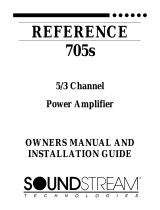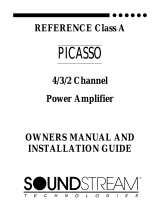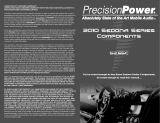Page is loading ...

2013
Stealth 6
Components
STL65.C

Contents
Introduction..........................................................................3
Practice Safe Sound
What’s in the box
Phantom 6 Crossover wiring diagram.................................4
Installation............................................................................5
Tools Needed
Finding Speaker Mounting Locations
Tweter Installation................................................................6
Flush Mount Installation
Surface Mount Installation
Woofer Installation...............................................................7
Factory Mounting Installation
Kick Panel Mounting Installation
Rear Deck Lid Mounting Installation
Limited Consumer Warranty................................................8

INTRODUCTION
Thank you for your purchase of this Stealth Series Componet
Loudspeaker system from SoundStream. Our engineering
staff combined state of the art materials to bring you the slim-
est component set on the market. We used a low resenant
composite basket to bring you better lows and midsfrom a
woofer only .75” deep. We used a Titanium tweeter to bring
you very detailed highs.
PRACTICE SAFE SOUND!
Continuous exposure to sound pressure levels over 100db
may cause permanent hearing loss. High power automotive
sound systems can generate sound pressure levels in excess
of 130db. When playing your system at high levels, please
use hearing protection to prevent long term damage.
WHAT’S IN THE BOX
Your new Phantom series component speaker kit includes
all the necessary mounting hardware and cables for a basic
installation.
QUANTITY DISCRIPTION
1 Installation Manual
2 Titanium Dome Tweeters
2 Tweeter fluch mount hardware kits
2 Tweeter surface mount hardware kits
2 Slim mount Woofers w/ attached grill
2 Passive Crossovers

S
TEALTH 6 PA
SS
IVE
C
R
OSSO
VER (
CO
VER
S
REM
O
VED)
W
IRING DIAGRAM
IN- IN+ W- W+ TW- TW+
Radio or
Amplifier
4ohm
80w/140w
50-20khz
86db
.75”
5.5”
.525”
Nominal Impedance
RMS Power/Max Power
Frequency Response
Sensitivity 1w/1m
Tweeter Mounting Depth
Woofer Mounting Depth
Woofer Cut-out Dia.

INSTALLATION
The performance of your new SOUNDSTREAM components
are directly proportional to the quality of installation. Care
taken during the installation process will pay off with years
of satisfying performance. If you are unsure of how to install
your SOUNDSTREAM component speakers see a authorized
SOUNDSTREAM Dealer.
TOOLS NEEDED
Electric Drill
Wire Cutters
Wire Crimpers
Phillips Screwdriver
Razor Blade ( optional )
Hole Saws:
1
3.4’
Hole saw (Tweeter)
5
3/4’
Hole saw (6.5” Woofer)
FINDING SPEAKER MOUNTING LOCATIONS
Choosing the proper speaker location can have a significant
effect on sound quality. There are many considerations for
choosing the location that best suits your needs. The loca-
tions must be large enough for the speakers to fit without
interfering with other mechanical parts such as window mo-
tors and window glass. In most situations the factory location
is suitable for installation. If the factory location isnt suitable
for installation or if you choose to install in a location that
didn’t have a previous speaker, you may want to cut a hole
to mount your Stealth Components. If cutting your own hole
make sure to check for wires, and any other mechanical parts
in the way before you cut the mounting hole for the woofer.
When installng the tweeter you should use the factory loca-
tion when available. If you need to cut a hole to flush mount
the tweeter assure that you have the right amount of depth
before you cut. You may also surface mount the tweeters
with inlcuded hardware.
Remeber “Measure Twice and Cut Once”

TWEETER INSTALLATION
flush mounting the tweeter
Step 1. Determine the location for the tweeter and route the wire from the
crossover to the Tweeter Location.
Step 2. If using the factory location, remove the factory tweeter and re-
place with the Phantom tweeter. Use either the factory tweeter brakets
or affix with apoxy to assure proper fit.
Step 3. If using a hole saw, first drill a pilot hole, then cut out the hole
using a standard 1
3/4”
hole saw.
Step 4. Install the Tweeter housing with the included hardware. Make
sure to tighten the installation screws to assure no movement from the
tweeter.
Step 5. Connect the speaker wires observing the correct polarity.
surface mounting the tweeter
Step 1. Determine the location for the tweeter and route the wire from the
crossover to the Tweeter Location.
Step 2. Place the surface mount housing against the panel and mark the
two holes at the rear of the housing.
Step 3. Drill the smaller center hole using a 1/8” drill bit. This is the wire
routing hole.
Step 4. Route the speaker wire through the hole and insert the Tweeter
into the surface mount hole, pay attention to the location of the wire and
look for any obstructions before finidhing.
Tip: FoR a higheR sound-sTage mounT The TweeTeRs in The a-pillaRs, oR use
ambianT TweeTeRs (second set of tweeters typically in the a-pillars) This will
give you moRe up-FRonT imaging.

WOOFER INSTALLATION
door mounting
When considering possible speaker locations in the door, be sure to
check for operation of the window and all moving parts inside the door.
Temporarily mount the speaker in the door location and carefully check
window operation by rolling the window up and down to check for any
inerferance.
kick panel mounting
When installing in a kick panel check for clearance of such objects like
the emergency brake pedal, or any air vents. If making custom kick pan-
els you may want to angle the woofer towards the driver for better im-
aging. If installing in kick panels make sure to use the inlcuded grill to
protect the woofer driver from damage.
rear deck mounting
When installing in a rear deck make sure to check for clearance or any
obstructions. Some trunk lids use a rear tension bar, make sure to stay
clear of this as it will impede on the operation of the trunk and could
come in contact with the speaker.
Your new Stealth ComponentS have a Slim .75” mounting depth.
the mounting loCationS and optionS for the mid-baSS are end-
leSS. none the leSS pleaSe Still CheCk for anY wiring that Could
be hiding where You might not expeCt! thiS Can and will CauSe
damage to the vehiCle.

LIMITED 90-DAY CONSUMER WARRANTY
LIMITED TWO-YEAR CONSUMER WARRANTY WITH PURCHASE AND INSTALLATION BY
A SOUNDSTREAM AUTHORIZED DEALER
SOUNDSTREAM promises to the original purchaser, to repair or replace this product with a new or refurbished
unit (at SOUNDSTREAM’s sole and absolute discretion) should it prove to be defective in workmanship or
material under normal use, for a period of *two-years from the date of purchase from the SOUNDSTREAM
authorized dealer, PROVIDED the product was purchased and installed by a Soundstream authorized dealer.
During this *two-year period, there will be no charge for product repair or replacement, PROVIDED the unit is
returned to SOUNDSTREAM, return shipping pre-paid, along with the required proof of installation, the bill of
sale or other dated proof of pur- chase, and the consumer’s contact information.
If the unit is installed by anyone other than a SOUNDSTREAM authorized dealer, the warranty period will be
90-days from the date of purchase. This warranty is non-transferable and does not apply to any unit that has been
modied or used in a manner contrary to its intended purpose, and does not cover damage to the unit caused by
installation or removal of the unit. During this 90-day period, there will be no charge for the repair or replace-
ment PROVIDED the unit is returned to SOUNDSTREAM, return shipping prepaid, along with the bill of sale
or other dated proof of purchase and the consumer’s contact information.
This warranty is void if the product has been damaged by accident or unreasonable use, neglect, improper
service or other causes not arising out of defects in materials or construction. This warranty does not cover the
elimination of externally generated static or noise, or the correction of antenna problems or weak reception,
damage to speakers, accessories, electrical systems, cosmetic damage or damage due to negligence, misuse,
failure to follow operating instructions, accidental spills or customer applied cleaners, damage due to environ-
mental causes such as oods, airborne fallout, chemicals, salt, hail, lightning or extreme temperatures, damage
due to accidents, road hazards, re, theft, loss or vandalism, damage due to improper connection to equipment
of another manufacturer, modication of existing equipment, or Product which has been opened or tampered
for any reason. Units which are found to be damaged by abuse resulting in thermally damaged voice coils are
not covered by this warranty but may be replaced at the absolute and sole discretion of SOUNDSTREAM. Unit
must be returned to SOUNDSTREAM, postage pre-paid, with bill of sale or other dated proof of purchase bear-
ing the following information: consumer's name, telephone number, and address, authorized dealer's name and
address, and product description. Please contact SOUNDSTREAM warranty ofce at 800-724-1377 or repairs@
soundstream.com to obtain a Return Authorization number prior to shipping the product.
Note: This warranty does not cover labor costs for the removal and reinstallation of the unit. IN ORDER FOR
THE TWO-YEAR WARRANTY TO BE VALID, YOUR UNIT MUST BE SHIPPED WITH PROOF OF IN-
STALLATION BY A SOUNDSTREAM AUTHORIZED DEALER. ALL UNITS RECEIVED BY SOUND-
STREAM FOR WARRANTY REPAIR WITHOUT PROOF OF SOUNDSTREAM AUTHORIZED DEALER
INSTALLATION AND PURCHASE WILL BE COVERED BY THE LIMITED 1 YEAR WARRANTY.
BY PURCHASING THIS PRODUCT, ALL WARRANTIES INCLUDING BUT NOT LIMITED TO EXPRESS
WARRANTY, IMPLIED WARRANTY, WARRANTY OF MERCHANTABILITY, FITNESS FOR PARTICU-
LAR PURPOSE, AND WARRANTY OF NON-INFRINGEMENT OF INTELLEC-TUAL PROPERTY ARE
EXPRESSLY EXCLUDED TO THE MAXIMUM EXTENT ALLOWED BY LAW, AND SOUNDSTREAM
NEITHER ASSUMES NOR AUTHORIZES ANY PERSON TO ASSUME FOR IT ANY LIABILITY IN CON-
NECTION WITH THE SALE OF THE PRODUCT. SOUNDSTREAM HAS ABSOLUTELY NO LIABIL-
ITY FOR ANY AND ALL ACTS OF THIRD PARTIES INCLUDING ITS AUTHORIZED DEALERS OR
INSTALLERS. BY PURCHASING THIS PRODUCT, THE CONSUMER AGREES AND CONSENTS THAT
ALL DISPUTES BETWEEN THE CONSUMER AND SOUNDSTREAM SHALL BE RESOLVED IN AC-
CORDANCE WITH CALIFORNIA LAWS IN LOS ANGELES COUNTY, CALIFORNIA. Some states do not
allow limitation on how long an implied warranty lasts. In such states, the limitation or exclusions of this Limited
Warranty may not apply. Some states do not allow the exclusion or limitation of incidental or conse quential
damages. In such states, the exclusion or limitation of this Limited Warranty may not apply to you. This Limited
Warranty gives you specic legal rights, and you may have other rights which vary from state to state.
/