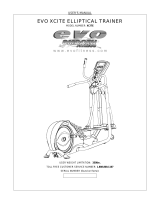Page is loading ...

Migration from 9XCite-PKG Modem to
XBee-PRO XSC RF Modem
This guide will assist you with migrating from the 9XCite-PKG Modem to the XBee-PRO XSC RF
Modem.
Even though the function of these radios is basically the same; this guide lists some of the basic
hardware and software differences between the radios and what you need to consider when
migrating from the 9XCite-PKG Modem to the XBee-PRO XSC RF Modem.
9XCite-PKG RS-232/422/485
XBee-PRO XSC RF Modem RS-422/485 Variant

Hardware Considerations
The following chart lists the major hardware differences between the 9XCite-PKG Modem and
the XBee-PRO XSC RF Modem.
The 9XCite-PKG Modem was a single unit that could handle RS-232, 422 and 485. It was also
available in a USB variant.
The XBee-PRO XSC RF Modem comes in one of three variants: RS-232, RS-422/485 or USB. A
single unit no longer handles RS-232, 422 and 485 so the correct variant needs to be ordered.
Considerations
9XCite-PKG
XBee-PRO XSC RF
Modem
Comments
Supply Voltage
7-18 VCD
7-30 VDC
Power connector is center positive
barrel jack.
Interface
-DB9 Female
(RS-232/422/485)
-USB
-DB9 Female (RS-232)
-Phoenix Connector
(RS- 422/485)
-USB
-Mini USB Connector
(RS-232, RS-485)
-9XCite-PKG capable of RS-
232/422/485 using DIP switches
-XSC RF Modem comes in separate
RS-232 and RS-422/485 versions
-XSC RF Modem uses a mini USB
connector as an added option for
configuration on both RS-232 and
RS-485 variants. RS-232/485 ports
can also be used for configuration
TX Current
Draw
105 mA (@9V)
140 mA (@9V)
XSC has improved current draw
per dBm of output power.
RX Current
Draw
55 mA
60 mA (@9V)
XSC has higher current draw, but
greater receiver sensitivity. This
combined with the higher power
output greatly improves the
operational range of the radio.
Power Output
6 dBm
24 dBm
Power output has increased, but is
also software adjustable.
FCC ID
OUR-9XCite
MCQ-XB900HP
Shown on label.
IC ID
4214A-9XCite
1846A-XB900HP
Shown on label.
Dimensions
2.750” x 5.500” x 1.125”
(6.99cm x 13.97” x
2.86cm)
4.500” x 2.750” x 1.125”
(11.4cm x 7.0cm x
2.9cm)
XSC is slightly shorter in length
(-1”)
Enclosure
7.1 oz. (200g), Extruded
aluminum, black
anodized
5.25 oz. (150g),
Extruded aluminum,
black anodized
Includes mounting holes.
RF Connectors
RPSMA
RPSMA
RP-SMA Female Connector
Operating
Temperature
0 to 70º C
-40 to 85º C
XSC is Industrial rated, XCite is not.

Software Considerations
The following chart lists the major software differences between the 9XCite-PKG Modem and
the XBee-PRO XSC RF Modem.
Considerations
9XCite-PKG
XBee-PRO XSC
RF Modem
Comments
Wake Time
69 ms
40 ms
Time from pin sleep to when CTS asserts and
is ready to transmit data.
Software/AT
Commands
Same
Some added
Added commands like power level should be
considered. New commands are not required
to be used for the interoperability of the
radio.
RS-485 Modes
Supported
Supported
The XSC RF Modem comes in RS-232 and RS-
485 versions. They are separate.
RF Data Rates
9.6 kbps, and 38.4
kbps
9.6 kbps and
19.2 kbps
RF data rates can be changed on XSC using
different firmware function sets.
*see screenshots below
Australia
Supported
Supported
920 MHz version is supported on both radios.
*

Data Connectors
The XBee-PRO XSC RF Modem has three different variants. The first variant, the RS-232 version,
uses a standard DB9 female connector as shown below:
The second variant, the RS-422/485 version, uses a phoenix connector as shown below:
2-Wire 4-Wire
The third variant, the USB version, uses a Type B USB port as shown below:

To facilitate ease of use, the RS-232 and RS-485 variants of the XBee-PRO XSC RF Modem
include a mini-USB port for configuration of the radio as shown below:
Configuration
Both the 9XCite-PKG Modem and the XBee-PRO XSC RF Modem are configurable via AT
Command Mode and Binary Command Mode. Some of the new commands on the XSC are not
available through Binary Commands. Some of the new features on the XSC are MY (Source
Address), MD (RF Mode), PK (RF Packet Size), PL (RF Power Level), RB (Packetization Threshold),
and RZ (DI Buffer Size). All of these new features are described in more detail in the XBee-PRO
XSC (S3B) product manual.
Profile Migration
In order to integrate the new XBee-PRO XSC RF Modem into an existing network, the common
settings must be the same. To facilitate this, profile migration may occur. This process is
described below:
1. Open X-CTU and select the proper COM port and COM port settings
2. Read from the old radio (9XCite-PKG)
3. Plug in the new radio (XBee-PRO XSC RF Modem)
4. Chose the XBP9B-XC modem type and appropriate function set
5. Click on Write
6. Click on Read to verify that the settings have taken
/