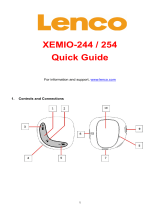4
button until a “Exit BT Transmission?” dialog appear for
confirm;
Choose “Yes” to exit by using
/ and buttons, the
Bluetooth function will turn Off and return to main menu screen.
Choose “No” to abort.
Bluetooth Function Limitation:
1. When you turn the player into Bluetooth audio transmitting
mode, the player earphone output sound will turned to Off
automatically;
2. Only music format files with MP3, WMA and WAV can be
transmitting by the player’s Bluetooth function in music playing
interface mode.
3. Fast-forward and Fast backward is not allowed to use in
Bluetooth mode.
5. Downloading the User’s Manual
For consider environment protection, the detailed User’s
Manual is stored on the Player’s memory, or on the CD if
provided, in a folder named “UTILITIES > User Manual”. To
open it you need to download it onto your computer, and then
you can view it on computer directly. Or, download the detail
user manual via www.lenco.eu/...downloads.
Note: To open the user manual the computer needs to have
a .pdf reader. You can download a .pdf reader for free via
http://get.adobe.com/reader/
6. Downloading the Video Convert Tool
The AVI video convert tool is stored on the Player’s memory, or
on the CD if provided, in a folder named “UTILITIES > Video
Conversion Software”. Download it onto your computer for
copy, and then you can install this tool on computer directly.
Products with the CE marking comply with the
EMC Directive (2004/108/EC) and the Low
Voltage Directive (2006/95/EC) issued by the
Commission of the European Community.