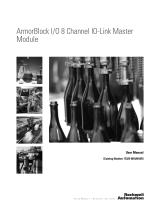Page is loading ...

Wiring Diagrams
ArmorBlock 2-Port EtherNet with Diagnostics
and QuickConnect
Catalog Numbers 1732E-12X4M12QCDR, 1732E-12X4M12P5QCDR
Parts List
Your package contains one 1732E ArmorBlock™ module and these pinout guide
wiring instructions.
For complete installation instructions, refer to the Module Publication Number
table and visit http://www.rockwellautomation.com/literature/
.
I/O Connectors
Micro-style 5-Pin Input Female Connector
Module Publication Number
Module Publication Number
1732E ArmorBlock 2-Port EtherNet/IP Modules
with QuickConnect
1732E-IN010
ATTENTION: Two sets of mounting holes are used to mount the module
directly to a panel or machine. Mounting holes accommodate #8 (M4) pan
head screws. The torque specification is 1.13 Nm (10 lb-in.).
1 2
4
5
3
(View into connector)
Pin 1 Sensor source voltage
Pin 2 Input B
Pin 3 Return
Pin 4 Input A
Pin 5 PE
44807

2 ArmorBlock 2-Port EtherNet with Diagnostics and QuickConnect
Publication
1732E-WD004D-EN-P - October 2015
Micro-style 5-Pin Output Female Connector
EtherNet/IP Connector
D-Code Micro Network Female Connector
Auxiliary Power Connector
Mini-style 4-Pin Receptacles
Mini-style 5-Pin Receptacles
TIP
The ground for both module power and output power are shared.
1 2
4
5
3
(View into connector)
Pin 1 Not used
Pin 2 Output B
Pin 3 Return
Pin 4 Output A
Pin 5 PE
44807
(View into connector 1)
Pin 1 M12_Tx+
Pin 2 M12_Rx+
Pin 3 M12_Tx-
Pin 4 M12_Rx-
Pin 5 Connector shell
shield GND
1
2
3
4
5
45793
(View into connector 2)
Pin 1 M12_Rx+
Pin 2 M12_Tx+
Pin 3 M12_Rx-
Pin 4 M12_Tx-
Pin 5 Connector shell
shield GND
4 2
3 1
44809
(View into receptacle)
Pin 1 Output power+
Pin 2 Sensor/MDL power+
Pin 3 Sensor/MDL power-
Pin 4 Output power-
42
31
45677
Male Input Female Output
4
2
5
1
3
46199
(View into receptacle)
Pin 1 Output power-
Pin 2 Sensor/MDL power-
Pin 3 Protective Earth
Pin 4 Sensor/MDL power+
Pin 5 Output power+
4
2
5
1
3
46200
Male Input Female Output

ArmorBlock 2-Port EtherNet with Diagnostics and QuickConnect 3
Publication
1732E-WD004D-EN-P - October 2015
Specifications
Environmental Specifications
Attribute Value
Temperature, operating IEC60068-2-1 (Test Ad, Operating Cold),
IEC60068-2-2, (Test Bd, Operating Dry Heat),
IEC 60068-2-14 (Test Nb, Operating Thermal Shock):
-20...60 °C (-4…140 °F)
Temperature, ambient, max 60 °C (140 °F)
Voltage, operating 12…30V DC
Output current, per port 0.5 A
Enclosure type rating Meets IP65/66/67/69K (when marked), and Type 4X Indoor
Use Only, with receptacle dust caps or cable termination
Certifications
Certification (when
product is marked)
(1)
(1)
See the Product Certification link at http://www.rockwellautomation.com/products/certification/ for
Declaration of Conformity, Certificates, and other certification details.
Value
c-UR-us UL Recognized Industrial Control Equipment, certified for US and
Canada. See UL File E322657.
CE European Union 2004/108/EC EMC Directive, compliant with:
EN 61326-1; Meas./Control/Lab., Industrial Requirements
EN 61000-6-2; Industrial Immunity
EN 61000-6-4; Industrial Emissions
EN 61131-2; Programmable Controllers (Clause 8, Zone A & B)
C-Tick Australian Radiocommunications Act, compliant with:
AS/NZS CISPR 11; Industrial Emissions
EtherNet/IP ODVA conformance tested to Ethernet/IP specifications.
KC Korean Registration of Broadcasting and Communications
Equipment, compliant with:
Article 58-2 of Radio Waves Act, Clause 3

Rockwell Automation Support
Rockwell Automation provides technical information on the Web to assist you in using
its products. At http://www.rockwellautomation.com/support/
, you can find technical
manuals, a knowledge base of FAQs, technical and application notes, sample code and
links to software service packs, and a MySupport feature that you can customize to
make the best use of these tools.
For an additional level of technical phone support for installation, configuration, and
troubleshooting, we offer TechConnect support programs. For more information,
contact your local distributor or Rockwell Automation representative, or visit
http://www.rockwellautomation.com/support/
.
Installation Assistance
If you experience a problem within the first 24 hours of installation, please review the
information that's contained in this manual. You can also contact a special Customer
Support number for initial help in getting your product up and running.
New Product Satisfaction Return
Rockwell Automation tests all of its products to ensure that they are fully operational
when shipped from the manufacturing facility. However, if your product is not
functioning and needs to be returned, follow these procedures.
Allen-Bradley, Rockwell Automation, ArmorBlock and TechConnect are trademarks of Rockwell Automation, Inc.
Trademarks not belonging to Rockwell Automation are property of their respective companies.
United States 1.440.646.3434
Monday – Friday, 8 a.m. – 5 p.m. EST
Outside United States Please contact your local Rockwell Automation representative for any
technical support issues.
United States Contact your distributor. You must provide a Customer Support case number
(see phone number above to obtain one) to your distributor in order to
complete the return process.
Outside United States Please contact your local Rockwell Automation representative for the return
procedure.
Publication 1732E-WD004D-EN-P - October 2015 PN-314536
Supersedes Publication 1732E-WD004C-EN-P - May 2013 Copyright © 2015 Rockwell Automation, Inc. All rights reserved. Printed in Singapore.
/