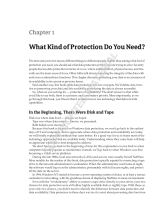Page is loading ...

Backup. Recover. Protect.

m
To ease the pain of data backup and
restore, Microsoft has created Data
Protection Manager.
Key Benets
• Rapid and reliable recovery
• Efcient, near continuous protection
• Operational simplicity
• Back up data at any time without
impacting your production servers
• Faster, more efcient backup
• Enable end-user recovery
• Eliminate open le backup issues
• Integration with Microsoft Operations
Manager
As the latest member of the Windows Server System
™
family, Data Protection Manager (DPM) is a server
software application that is designed from the ground up to optimize disk-based backup and recovery.
By backing up data to disk, Data Protection Manager provides the fastest way to recover data lost either
due to user error or software and hardware corruption. With Data Protection Manager, recovering
information is as simple as browsing a share and copying directly from the Data Protection Manager server
to the production server.
© 2005 Microsoft Corporation. All rights reserved. Microsoft, Windows, the Windows logo, Windows Server, and Windows Server System are either
registered trademarks or trademarks of Microsoft Corporation in the United States and/or other countries.
Organizations today are facing increasing
pressure to do more with less, especially as
it pertains to backing up crucial enterprise
data. DPM allows enterprises to increase the
efciency of common backup and recovery
tasks. DPM offers near continuous and efcient
protection of your le servers, while enabling
rapid and reliable recovery of those servers
and the shares and les on them. DPM works
with Microsoft® Windows Server
™
2003 and
Windows® 2000 Server le server technologies
to deliver low total cost of ownership (TCO), by
overcoming the deciencies and cost of tape-
based backup systems—essential objectives
of enterprise computing infrastructures. DPM
includes an exciting set of customer-focused
services to increase return on investment (ROI)
and enhance end-user productivity.
Key Components
Backup and Restore Wizards
• Set Windows le server protection policies
with a couple of clicks.
Comprehensive Recovery and Verication
• Administrators can now have complete
control and real-time information on the
status of their data backups.
With the explosion of data growth and the need
to make data persistently available, now is a
great time to start your disk-based backup plan
for your Windows-based le servers.
Microsoft
®
System Center Data Protection Manager
Find Out More About DPM at:
http://www.microsoft.com/dpm
DPM in Disk-to-Disk-to-Tape Deployment
with Third-Party Tape Software
Active Directory
File Servers DPM Server Tape Library
Clients
Snapshots
Friday
/