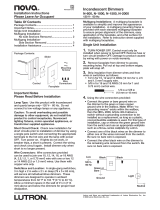Page is loading ...

infiNET™ SWITCHES
Introduction
Features and Functions
The CLW-SW1RF (-SW1RF) and CLW-SW4RF
(-SW4RF) are stand-alone wall box switches that can also
act as wireless infiNET™ devices that report to a
Crestron
®
control processor through an infiNET gateway
such as the Crestron C2N-MNETGW.
These switches are a part of Crestron’s line of lighting
products using infiNET mesh network technology. infiNet
technology is “Wi-Fi” friendly and provides fault
tolerance and increased effective signal strength as
network devices are added.
Up to 30 infiNET devices (including C2N-MNETRPT
infiNET Repeaters) can communicate with one
C2N-MNETGW Gateway. If more devices are needed,
more C2N-MNETGW gateways may be added to a
Cresnet
®
network.
Crestron Electronics, Inc. Installation Guide - DOC. 6293C
15 Volvo Drive Rockleigh, NJ 07647 (2011322)
The infiNET switches operate on the 2.4 GHz “ISM
band” (2400 MHz to 2483.6 MHz) at 10 mW. The output
power of these devices allow RF signals to travel
approximately 150 feet indoors and 250 feet outdoors
(subject to site-specific conditions) without the use of
repeaters or other infiNET devices. The range is
dependent on construction of the building, obstructions,
and RF interference from other devices. The location of
the switch is an important factor in determining RF
performance. Adding more infiNET devices or repeaters
to the network effectively increases the range, strength,
and reliability of the network.
The -SW1RF and -SW4RF feature a three-position mode
selection switch. For more information, refer to the latest
version of the infiNET Switches Operations Guide (Doc.
6397) which is available from the Crestron website
(www.crestron.com/manuals). In the absence of control
system communications, the switch can still be used to
control the attached load.
The CLW-SWS1RF (-SWS1RF) and CLW-SWS4RF
(-SWS4RF) are similar to the -SW1RF and -SW4RF
(respectively) with the added capability of working with a
slave unit (CLW-SLVS1RF) in a multi-switch / single
circuit application.
The CLW-SLVS1RF (-SLVS1RF) is a slave unit that
when used in conjunction with the -SWS1RF or the
-SWS4RF acts as an additional switch control point in a
multi-switch / single circuit application. It does not
connect to a Cresnet system and cannot be used without a
-SWS1RF or -SWS4RF. The -SLVS1RF does not have a
mode selection switch. It will emulate the RUN mode of
the -SWS1RF (even if connected to a -SWS4RF) unless
the mode selection switch of the master is set to “OFF”.
For more information, refer to the latest version of the
infiNET Switches Operations Guide (Doc. 6397) which is
available from the Crestron website.
These switches are available in a variety of colors and
textures. The table below shows the availability.
Available Colors/Textures
COLOR/
TEXTURE
MODEL NUMBER
SUFFIX
MATCHING LUTRON
FACEPLATE
White W Not Applicable
Smooth White W-S CW-1-WH
Almond A CW-1-LA
Smooth Almond A-S CW-1-LA
Black B Not Applicable
Smooth Black B-S CW-1-BL
Specifications
Following are specifications for the -SW1RF, -SW4RF,
-SWS1RF, -SWS4RF, and -SLVS1RF.
CLW-SW1RF/-SW4RF, CLW-SWS1RF/-SWS4RF, &
CLW-SLVS1RF Specifications
SPECIFICATION DETAILS
Power Requirements Line Power, 120 VAC, 60 Hz
Operating Frequency 2400 MHz to 2483.6 MHz
(802.15.4 compliant)
RF Output Power 10 mW
Operating Ranges¹
Typical Distance
Indoors
(without repeater)
Typical Distance
Outdoors
150 ft
250 ft
(subject to site-specific
conditions)
Default MNET ID SW1RF/SW4RF: 01/01
SWS1RF/SWS4RF: 01/01
Switch Type Single-Pole, Single-Throw
Load Type Incandescent, Tungsten-
Halogen, Fluorescent / High
Intensity Discharge (HID),
Electronic Low Voltage,
Magnetic Low Voltage, Neon /
Cold Cathode, Ceiling Fan
2-Series Control System
Update File
2,3
Version 3.154 or later
Load Ratings
4
Incandescent /
Tungsten-Halogen
-SW1RF/-SW4RF: 1000W
-SWS1RF/-SWS4RF: 1000W
-SLVS1RF: N/A
Magnetic Low Voltage
5
-SW1RF/-SW4RF:
1000VA/750W
-SWS1RF/-SWS4RF:
1000VA/750W
-SLVS1RF: N/A
(Continued on following page)
Tel: 888.CRESTRON 03.09
Fax: 201.767.7576 Specifications subject to
www.crestron.com change without notice.

infiNET™ SWITCHES
CLW-SW1RF/-SW4RF, CLW-SWS1RF/-SWS4RF, &
CLW-SLVS1RF Specifications (continued)
SPECIFICATION DETAILS
Load Ratings (continued)
Neon / Cold Cathode
5
-SW1RF/-SW4RF:
1000VA/750W
-SWS1RF/-SWS4RF:
1000VA/750W
-SLVS1RF: N/A
Electronic Low Voltage -SW1RF/-SW4RF: 1000W
-SWS1RF/-SWS4RF: 1000W
-SLVS1RF: N/A
Ceiling Fan -SW1RF/-SW4RF: 3A
-SWS1RF/-SWS4RF: 3A
-SLVS1RF: N/A
Minimum Load 40W / 0.5A
Operating Temperature
and Humidity
32°F to 104°F (0°C to 40°C )
10 to 90% Relative Humidity
(Non-Condensing)
Dimensions and Weight -SW1RF/-SW4RF and
-SWS1RF/-SWS4RF:
Height: 4.13 in (10.48 cm)
Width: 2.38 in (6.03 cm)
Depth: 1.88 in (4.77 cm)
Weight: 4.4 oz (0.61 kg)
-SLVS1RF:
Height: 4.13 in (10.48 cm)
Width: 1.75 in (4.45 cm)
Depth: 1.88 in (4.77 cm)
Weight: 3.6 oz (0.50 kg)
1. The range is dependent on its placement and the building in which
it is used. The construction of the building, obstructions, and RF
interference from other devices are factors determining the
effective range of the unit.
2. The latest software versions can be obtained from the Crestron
website. Refer to the NOTE following these footnotes.
3. Crestron 2-Series control systems include the AV2 and PRO2.
Consult the latest Crestron Product Catalog for a complete list of
2-Series control systems.
4. Refer to Derating Charts for Multigang Installations on pages 4
and 5.
5. VA ratings are for input power to the transformer. If you do not
know the input power requirement of the transformer, use the
bulb’s wattage rating to determine proper rating.
NOTE: Crestron software and any files on the website
are for Authorized Crestron dealers and Crestron
Authorized Independent Programmers (CAIP) only. New
users may be required to register to obtain access to
certain areas of the site (including the FTP site).
Physical Description
The -SW1RF and -SWS1RF contain one rocker button, a
light emitting diode (LED) with software-adjustable
brightness, and a three-position slider-switch, shown
below and on the following page.
The -SW4RF and -SWS4RF contain four pushbuttons, a
light emitting diode (LED) with software-adjustable
brightness, and a three-position slider-switch, shown
below and on the following page.
The -SLVS1RF is similar to the -SW1RF and -SWS1RF
but does not have the slider-switch. The brightness of the
LED on the -SLVS1RF is not programmable.
Line voltage connections are made at the rear of the
switch.
CLW-SW1RF/SWS1RF (L) and CLW-SLVS1RF (R) shown in
white
CLW-SW4RF/-SWS4RF shown in white
2 • infiNET™ Wall Box Switch : CLW-SW1/4RF, SWS1/4RF, & SLVS1RF Installation Guide - DOC. 6293C

infiNET™ SWITCHES
Physical view of CLW-SW1RF/SWS1RF (clockwise from top;
Top, Side, and Front)
1.75 in
(4.45 cm)
2.38 in
(6.03 cm)
3.28 in
(8.32 cm)
3.81 in
(9.68 cm)
4.13 in
(10.48 cm)
1.88 in
(4.77 cm)
2.70 in
(6.86 cm)
1.50 in
(3.81 cm)
OFFSETRUN
Physical view of CLW-SW4RF/-SWS4RF
(clockwise from top; Top, Side, and Front)
RUN SET OFF
1.75 in
(4.45 cm)
2.38 in
(6.03 cm)
3.28 in
(8.32 cm)
3.81 in
(9.68 cm)
4.13 in
(10.48 cm)
1.88 in
(4.77 cm)
2.70 in
(6.86 cm)
1.50 in
(3.81 cm)
Physical view of CLW-SLVS1RF (clockwise from top; Top,
Side, and Front)
1.75 in
(4.45 cm)
3.81 in
(9.68 cm)
4.13 in
(10.48 cm)
3.28 in
(8.32 cm)
1.88 in
(4.77 cm)
2.70 i
n
(6.86 c
m
1.50 in
(3.81 cm)
These devices mount in a standard wallbox and are
covered using a decorative faceplate (not included).
Industry Compliance
This product is Listed to applicable UL Standards and
requirements by Underwriters Laboratories Inc.
E239013
FCC ID: EROCWD1011
Compliance Statement (Part 15.19 )
This device complies with Part 15 of the FCC Rules.
Operation is subject to the following two conditions:
1. This device may not cause harmful interference, and
2. This device must accept any interference received,
including interference that may cause undesired
operation.
Warning (Part 15.21)
Changes or modifications not expressly approved by the
party responsible for compliance could void the user’s
authority to operate the equipment.
Installation Guide - DOC. 6293C infiNET™ Wall Box Switch: CLW-SW1/4RF, SWS1/4RF, & SLVS1RF • 3

infiNET™ SWITCHES
RF Exposure (OET Bulletin 65)
To comply with FCC's RF exposure limits for general
population / uncontrolled exposure, this transmitter must
be installed to provide a separation distance of at least 20
cm from all persons and must not be co-located or
operating in conjunction with any other antenna or
transmitter.
Industry Canada Statement
The term "IC" before the certification/registration number
only signifies that the Industry Canada technical
specifications were met.
IC: 5683A-CWD1011
Important Notes
Read before installation.
• Codes: Install in accordance with all local and
national electrical codes.
•
CAUTION: TO REDUCE THE RISK OF
OVERHEATING AND POSSIBLE DAMAGE
TO OTHER EQUIPMENT, DO NOT INSTALL
TO CONTROL A RECEPTACLE.
• Wiring: Use copper wire only. For supply
connection, use wires rated for at least 75°C.
• Load Type: The -SW1RF, -SW4RF, -SWS1RF,
-SWS4RF, and -SLVS1RF are designed for use
with permanently installed incandescent,
fluorescent (non-dimmable), low voltage,
neon/cold cathode, HID, ceiling fan, or tungsten
halogen lighting.
• Temperature: The -SW1RF, -SW4RF,
-SWS1RF, -SWS4RF, and -SLVS1RF are
designed to be used where temperatures are
between 32° to 104°F (0° to 40°C).
• Wallboxes: Devices mount in standard
wallboxes. For easy installation, Crestron
recommends using 3 ½” deep wallboxes. Several
devices can be installed in one wall box
(multigang). This requires the removal of side
sections (refer to diagram in next column) and
the derating of the switching device. For a
smooth appearance, one-piece multigang
faceplates (not supplied) can be installed.
• Other Switch Devices: Mechanical 3- or 4-way
switches will not work with the -SW1RF,
-SW4RF, -SWS1RF, -SWS4RF, and -SLVS1RF.
• Spacing: If mounting one device above another,
leave at least 4 ½” vertical space between them.
Multigang Installations
In multigang installations, several controls are grouped
horizontally in one wallbox. For a smooth appearance,
one-piece multigang faceplates (not supplied) can be
installed.
1. When combining controls in a wallbox, remove
inner side sections prior to wiring (refer to the
following figure).
Inner Sections of Multiganged Switches
(CLW-SW4RF Shown)
REMOVE INNER SECTIONS
DO NOT REMOVE OUTER SECTIONS
RUN
SET OFF
RUN
SET OFF
The load capacity must also be derated. The
following charts provide derating information for
various applications.
Derating Information for Incandescent, Tungsten Halogen,
and Electronic Low Voltage Applications
Part Number No Side
Removed
One Side
Removed
Two
Sides
Removed
-SW1RF/
-SW4RF
1000W 700W 550W
-SWS1RF/
-SWS4RF
1000W 700W 550W
-SLVS1RF No Derating Necessary
Derating Information for Magnetic Low Voltage and
Neon/Cold Cathode Applications
*
Part Number No Side
Removed
One Side
Removed
Two Sides
Removed
-SW1RF/
-SW4RF
1000VA/
750W
700VA/
500W
550VA/
400W
-SWS1RF/
-SWS4RF
1000VA/
750W
700VA/
500W
550VA/
400W
-SLVS1RF No Derating Necessary
* VA ratings are for input power to the transformer. If you do not
know the input power requirement of the transformer, use the bulb’s
wattage rating to determine proper rating.
4 • infiNET™ Wall Box Switch : CLW-SW1/4RF, SWS1/4RF, & SLVS1RF Installation Guide - DOC. 6293C

infiNET™ SWITCHES
Derating Information for Fluorescent/HID Applications
Part
Number
No Side
Removed
One Side
Removed
Two Sides
Removed
-SW1RF/
-SW4RF
8A 5.5A 4.5A
-SWS1RF/
-SWS4RF
8A 5.5A 4.5A
-SLVS1RF No Derating Necessary
Derating Information for Ceiling Fans
Part
Number
No Side
Removed
One Side
Removed
Two Sides
Removed
-SW1RF/
-SW4RF
3A 3A 3A
-SWS1RF/
-SWS4RF
3A 3A 3A
-SLVS1RF No Derating Necessary
2. To remove a side section, bend the side section
back and forth with a pair of pliers until the
section breaks off from the mounting plate. Use a
file or sandpaper to remove any excess metal.
Installation
WARNING: Turn off power at the circuit breaker.
Installing with power on can result in serious personal
injury and damage to the device.
NOTE: The -SW1RF, -SW4RF, -SWS1RF, and
-SWS4RF require a neutral wire for operation. If no
neutral is present, the device will not work. If no neutral
is present, contact a licensed electrician for installation.
NOTE: The -SWS1RF and -SWS4RF must be installed
in the same wallbox that contains the connections to the
load.
NOTE: New installations should be checked for short
circuits prior to installing the -SW1RF, -SW4RF,
-SWS1RF, -SWS4RF, or -SLVS1RF. With power off,
close the circuit and restore power. If the load does not
work or a breaker trips, check and correct the wiring or
fixture (if necessary). Install the -SW1RF, -SW4RF,
-SWS1RF, -SWS4RF, or -SLVS1RF only when the short
is no longer present. The warranty is void if the
-SW1RF, -SW4RF, -SWS1RF, -SWS4RF, or
-SLVS1RF is installed and operated with a shorted
load.
When installing a -SWXRF or a -SWSXRF without a
slave, follow the instructions in “Wiring a -SW(S)XRF
(No Slaves)” below. If wiring a -SWSXRF with a
-SLVS1RF, refer to “Wiring a -SWSXRF with One or
More -SLVS1RFs” in the next column.
Wiring a -SW(S)XRF (No Slaves)
The following describes the installation of a stand-alone
-SW1RF, -SW4RF, -SWS1RF or -SWS4RF.
1. Turn power off at the circuit breaker.
2. Wire the switch as shown in Figure 1 on
page 9.
NOTE: The RED (Load) and BLACK (Hot)
wires are #14 AWG. The BLUE (Slave) and
WHITE (Neutral) wires are #18 AWG. The
GREEN (Ground) wire is #16 AWG.
NOTE: Since the -SWS1RF or -SWS4RF is
installed without a -SLVS1RF, the BLUE lead
(Slave) should be capped.
Other Wiring
For another scenario that may be encountered
during installation, refer to Figure 2 on page 9.
3. Push all power wires back into the wallbox and
fasten the device to the wallbox with the
provided screws.
4. Attach decorative faceplate.
5. Restore power at the circuit breaker.
Wiring a -SWSXRF with One or More
-SLVS1RFs
NOTE: The -SWS1RF and -SWS4RF must be installed
in the same wallbox that contains the connections to the
load.
The following describes installation of a -SWSXRF
master with a -SLVS1RF slave.
1. Turn power off at the circuit breaker.
2. Wire the switches as shown in Figure 3 on
page 9.
NOTE: Do not connect the BLUE (Slave) wire
to the Black (Hot) or RED (Load) wires.
NOTE: The RED (Load) and BLACK (Hot)
wires are #14 AWG. The BLUE (Slave) and
WHITE (Neutral) wires are #18 AWG. The
GREEN (Ground) wire is #16 AWG.
NOTE: If a -SWS1RF or -SWS4RF is installed
without a -SLVS1RF, the BLUE lead (Slave)
should be capped.
NOTE: The WHITE (Neutral) connection on
the -SLVS1RF is optional and is only required
Installation Guide - DOC. 6293C infiNET™ Wall Box Switch: CLW-SW1/4RF, SWS1/4RF, & SLVS1RF • 5

infiNET™ SWITCHES
for operation of the LED. If the neutral is not
available, the white lead should be capped off.
3. Push all power wires back into the wallbox and
fasten the devices to their respective wallboxes
with the provided screws.
4. Attach decorative faceplates.
5. Restore power at the circuit breaker.
Testing
NOTE: The device may be warm to the touch during
operation. This is normal.
Test the installation by setting the switch’s mode selection
switch (shown in the following diagrams) to the “RUN”
position and perform either of the following steps
(depending on the switch model).
Parts of CLW-SW1RF, -SWS1RF
Button
Mode Selection Switch
RUN
SET OFF
Parts of CLW-SW4RF, -SWS4RF
Button 2
Mode Selection Switch
Button 4Button 3
Button 1
RUN
SET OFF
Testing a -SW1RF and -SWS1RF
With the mode selection switch in the “RUN” position,
tap the top of the button to turn on the load. Tap the
bottom of the button to turn off the load.
For detailed operating instructions, refer to the latest
revision of the infiNET Switches Operations Guide (Doc.
6397) which is available from the Crestron website.
Testing a -SW4RF and -SWS4RF
With the mode selection switch in the “RUN” position,
tap the Button 1 to turn on the load. Tap Button 1 again to
turn off the load.
For detailed operating instructions, refer to the latest
revision of the infiNET Switches Operations Guide (Doc.
6397) which is available from the Crestron website.
Testing a -SLVS1RF
Tap the top of the button to turn on the load. Tap the
bottom of the button to turn off the load. It will emulate
the RUN mode of the -SWS1RF (even if connected to a
-SWS4RF) unless the mode selection switch of the master
is set to “OFF”. For more information, refer to the latest
version of the infiNET Switches Operations Guide (Doc.
6397) which is available from the Crestron website.
infiNET Network
Before an infiNET switch can be used in a controlled
lighting system, it must first be acquired to a
C2N-MNETGW gateway that is connected to a Cresnet
network.
NOTE: The -SW1RF, -SW4RF, -SWS1RF, and
-SWS4RF can also work as stand-alone wall box switches
without being acquired by a C2N-MNETGW.
NOTE: A switch can be acquired to only one gateway.
To acquire a -SW1RF/-SW4RF/-SWS1RF/-SWS4RF to a
C2N-MNETGW, perform the following:
1. Put the C2N-MNETGW in the Acquire mode,
from the unit itself or from Crestron Toolbox™,
as described in the latest revision of the
C2N-MNETGW Operations Guide (Doc. 6317)
which is available from the Crestron website or
the Crestron Toolbox help file.
NOTE: In an environment where multiple
gateways are installed, only one gateway should
be in the Acquire mode at a time.
2. Place the -SW1RF/-SW4RF/-SWS1RF/
-SWS4RF into the Acquire mode by doing the
following:
a. Move the mode selection switch
(located under the LED) to the “OFF”
position.
6 • infiNET™ Wall Box Switch : CLW-SW1/4RF, SWS1/4RF, & SLVS1RF Installation Guide - DOC. 6293C

infiNET™ SWITCHES
b. Press and hold the top or bottom of the
button on the -SW1RF/-SWS1RF or
any button on the -SW4RF/-SWS4RF.
Problem Solving
Troubleshooting
c. While holding the button, slide the
mode selection switch to the “RUN”
position.
The table after this paragraph provides corrective action
for possible trouble situations. If further assistance is
required, please contact a Crestron customer service
representative.
d. Hold the button for approximately five
seconds until the LED flashes HIGH
once. Immediately release the button
after the LED blinks to start the
switch’s Acquire mode.
infiNET Switch Troubleshooting
TROUBLE POSSIBLE
CAUSE(S)
CORRECTIVE ACTION
Switch is not
receiving
line power.
Verify that the switch is
properly connected to
power line and that the
circuit breaker is closed.
Switch
does not
function.
Load is not
connected.
Verify that load is
operational and that the
mode selection switch is in
the RUN position.
NOTE: Holding the button for a significant
time after the first flash may enter other modes.
If this is not desired, return the mode selection
switch to the “OFF” position without releasing
the button and repeat step 2.
After approximately ten seconds, the LED will
start to blink slowly and the switch will attempt
to acquire with a C2N-MNETGW that is in the
Acquire mode. The device is acquired when the
LED stops blinking and lights at the LOW
setting. After being acquired, the device will exit
the Acquire mode.
The switch will be acquired on the
C2N-MNETGW with an MNET ID value of 01.
If the switch was previously acquired on another
infiNET network, the switch will be acquired on
the C2N-MNETGW with its previous MNET ID.
If the switch does not function after performing the above
corrective actions, restore the switch’s default settings by
moving the mode selection switch to the “RUN” position.
While holding the pushbutton (hold “UP” on the -SW1RF
and -SWS1RF, or hold Button 1 on the -SW4RF or
-SWS4RF), move the mode selection switch to the “SET”
position and back to the “RUN” position. Release the
pushbutton. The LED will flash once to confirm that the
default values have been restored.
Further Inquiries
If you cannot locate specific information or have
questions after reviewing this guide, please take
advantage of Crestron's award winning customer service
team by calling the Crestron corporate headquarters at
1-888-CRESTRON [1-888-273-7876].
3. Take the C2N-MNETGW out of the Acquire
mode once all devices have been acquired. Refer
to the latest revision of the C2N-MNETGW
Operations Guide (Doc. 6317), which is
available from the Crestron website.
You can also log onto the online help section of the
Crestron website (
www.crestron.com/onlinehelp) to ask
questions about Crestron products. First-time users will
need to establish a user account to fully benefit from all
available features.
For more information, refer to the latest version of the
infiNET Switches Operations Guide (Doc. 6397) which is
available from the Crestron website.
Future Updates
As Crestron improves functions, adds new features, and
extends the capabilities of the device, additional
information may be made available as manual updates.
These updates are solely electronic and serve as
intermediary supplements prior to the release of a
complete technical documentation revision.
Check the Crestron website periodically for manual
update availability and its relevance. Updates are
identified as an “Addendum” in the Download column.
Installation Guide - DOC. 6293C infiNET™ Wall Box Switch: CLW-SW1/4RF, SWS1/4RF, & SLVS1RF • 7

infiNET™ SWITCHES
Return and Warranty Policies
Merchandise Returns / Repair Service
1. No merchandise may be returned for credit, exchange or service without prior authorization from
CRESTRON. To obtain warranty service for CRESTRON products, contact an authorized
CRESTRON dealer. Only authorized CRESTRON dealers may contact the factory and request an
RMA (Return Merchandise Authorization) number. Enclose a note specifying the nature of the
problem, name and phone number of contact person, RMA number and return address.
2. Products may be returned for credit, exchange or service with a CRESTRON Return Merchandise
Authorization (RMA) number. Authorized returns must be shipped freight prepaid to
CRESTRON, 6 Volvo Drive, Rockleigh, N.J. or its authorized subsidiaries, with RMA number
clearly marked on the outside of all cartons. Shipments arriving freight collect or without an RMA
number shall be subject to refusal. CRESTRON reserves the right in its sole and absolute
discretion to charge a 15% restocking fee plus shipping costs on any products returned with an
RMA.
3. Return freight charges following repair of items under warranty shall be paid by CRESTRON,
shipping by standard ground carrier. In the event repairs are found to be non-warranty, return
freight costs shall be paid by the purchaser.
CRESTRON Limited Warranty
CRESTRON ELECTRONICS, Inc. warrants its products to be free from manufacturing defects in materials and
workmanship under normal use for a period of three (3) years from the date of purchase from CRESTRON,
with the following exceptions: disk drives and any other moving or rotating mechanical parts, pan/tilt heads and
power supplies are covered for a period of one (1) year; touchscreen display and overlay components are
covered for 90 days; batteries and incandescent lamps are not covered.
This warranty extends to products purchased directly from CRESTRON or an authorized CRESTRON dealer.
Purchasers should inquire of the dealer regarding the nature and extent of the dealer's warranty, if any.
CRESTRON shall not be liable to honor the terms of this warranty if the product has been used in any
application other than that for which it was intended or if it has been subjected to misuse, accidental damage,
modification or improper installation procedures. Furthermore, this warranty does not cover any product that
has had the serial number altered, defaced or removed.
This warranty shall be the sole and exclusive remedy to the original purchaser. In no event shall CRESTRON
be liable for incidental or consequential damages of any kind (property or economic damages inclusive) arising
from the sale or use of this equipment. CRESTRON is not liable for any claim made by a third party or made by
the purchaser for a third party.
CRESTRON shall, at its option, repair or replace any product found defective, without charge for parts or labor.
Repaired or replaced equipment and parts supplied under this warranty shall be covered only by the unexpired
portion of the warranty.
Except as expressly set forth in this warranty, CRESTRON makes no other warranties, expressed or implied,
nor authorizes any other party to offer any warranty, including any implied warranties of merchantability or
fitness for a particular purpose. Any implied warranties that may be imposed by law are limited to the terms of
this limited warranty. This warranty statement supersedes all previous warranties.
Trademark Information
All brand names, product names and trademarks are the sole property of their respective owners. Windows is a registered trademark of
Microsoft Corporation. Windows95/98/Me/XP/Vista and WindowsNT/2000 are trademarks of Microsoft Corporation.
8 • infiNET™ Wall Box Switch : CLW-SW1/4RF, SWS1/4RF, & SLVS1RF Installation Guide - DOC. 6293C

infiNET™ SWITCHES
Appendix: Wiring Diagrams
Following are wiring diagrams for circuits that may be found when installing infiNET switches:
Stand-Alone Installations
Figure 1: Wiring a CLW-SW(S)XRF (CLW-SWS1RF shown)
To continue a circuit past a switched light fixture to one or more duplex receptacles, connect the switch as shown in the
following diagram.
Figure 2: Adding a Duplex Receptacle Past a Switched Light Fixture
Master-Slave Installation
Figure 3: Wiring a CLW-SWSXRF (CLW-SWS4RF shown) with a CLW-SLVS1RF
Installation Guide - DOC. 6293C infiNET™ Wall Box Switch: CLW-SW1/4RF, SWS1/4RF, & SLVS1RF • 9

infiNET™ SWITCHES
This page is intentionally left blank.
10 • infiNET™ Wall Box Switch : CLW-SW1/4RF, SWS1/4RF, & SLVS1RF Installation Guide - DOC. 6293C
/