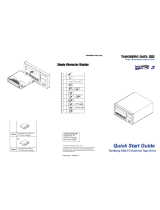Page is loading ...

I
VXA-320 (VXA-3) TAPE DRIVE
PRODUCT MANUAL

II
PRODUCT MANUAL 433689-01
COPYRIGHT
Copyright 2006 by Tandberg Data. All rights reserved. This item and the information
contained herein are the property of Tandberg Data. No part of this document may be
reproduced, transmitted, transcribed, stored in a retrieval system, or translated into any
language or computer language in any form or by any means, electronic, mechanical,
magnetic, optical, chemical, manual, or otherwise, without the express written
permission of Tandberg Data ASA, Kjelsåsveien 161, P.O.Box 134 Kjelsås, N-0411 Oslo,
Norway.
DISCLAIMER
Tandberg Data makes no representation or warranties with respect to the contents of
this document and specifically disclaims any implied warranties of merchantability or
fitness for any particular purpose. Further, Tandberg Data reserves the right to revise
this publication without obligation of Tandberg Data to notify any person or organization
of such revision or changes.
TRADEMARK
NOTICES
Tandberg DataTandberg and Exabyte, EZ17, M2, VXA, and VXAtape are registered
trademarks; ExaBotics, MammothTape, and SmartClean are trademarks; SupportSuite
is a service mark. All other product names are trademarks or registered trademarks of
their respective owners.
PART NUMBER
433689-01
Note: The most current information about this product is available at Tandberg Data’s
World Wide Web site www.tandberg.com

III
PRODUCT
WARRANTY
CAUTION
The Tandberg VXA-320 (VXA-3) tape drive is warranted to be free from defects in
materials, parts, and workmanship, and conforms to the current product specification.
For the specific details of your warranty, refer to your sales contract or contact the
company from which you purchased the tape drive.
The warranty for the tape drive shall not apply to failures caused by:
Physical abuse or use not consistent with the operating instructions or product
specifications.
Use of any type of data cartridge other than an Tandberg VXAtape or an Tandberg
approved VXAtape cartridge.
Use of any type of cleaning material other than an Tandberg VXAtape Cleaning
Cartridge.
Repair or modification by any one other than Tandberg’s personnel or agent in a
manner differing from the maintenance instructions provided by Tandberg Data.
Removal of the Tandberg Data identification label(s).
Physical abuse due to improper packaging of returned tape drives.
If problems with the tape drive occur, contact Tandberg Data or your service provider;
do not void the product warranty by allowing untrained or unauthorized personnel to
attempt repairs.
Caution
Returning the tape drive in unauthorized packaging may damage the unit and void the
warranty.
If you are returning the tape drive for repair, package it in its original packaging (or in
replacement packaging obtained from your vendor).

IV
PRODUCT MANUAL 433689-01
CONTACTING
TANDBERG DATA
To obtain general information
Tandberg Data ASA
International
Headquarters
Kjelsåsveien 161, P.O.Box 134 Kjelsås,
N-0411 Oslo, Norway
Tel: +47 22 18 90 90
World Wide Web www.tandberg.com
To obtain technical support
Tandb erg Da ta
Technical Support
www.tandberg.com
To order supplies and accessories
Tan dbe rg Dat a
Sales Support
www.tandberg.com
To return equipment for service (RMA Request)
Tan dbe rg Dat a
Service
www.tandberg.com

OCTOBER 2006 VXA-320 TAPE DRIVE
V
HOW TO USE THIS MANUAL
HOW TO USE THIS MANUAL
This manual describes how to install, operate, and maintain the VXA™-320
tape drive. It also provides functional, performance, and environmental
specifications.
ORGANIZATION
The information in this manual is organized into chapters that allow you to
quickly locate the information you need.
First-time installation
If you are installing the tape drive for the first time, refer to the following
chapters:
Chapter 1 provides an overview of the tape drive’s features and
components.
Chapter 2 provides instructions for installing the tape drive, connecting it to
the host computer, and powering it on.
Operation, troubleshooting, maintenance, and service
Refer to these chapters for information about operating, maintaining, and
troubleshooting your tape drive:
Chapter 3 to learn how to load cartridges, clean the tape drive, and read the
LEDs.
Chapter 4 provides troubleshooting recommendations.
Chapter 5 provides information about service and maintenance for the tape
drive, including returning it for service, upgrading firmware, and obtaining
a diagnostic listing.
Specifications, standards, and terms
These chapters are for engineering, purchasing, or marketing personnel who
want to evaluate the tape drive to determine the feasibility of integrating it
into their product lines.
Chapter 6 provides an overview of the SCSI communication interface and
SCSI command protocol supported by the tape drive. It also describes the
communication interface specifications for the tape drive, including cable
and connector requirements for the LVD SCSI interface.
Chapter 7 provides specifications for the tape drive, including performance,
reliability, power, and environmental specifications. This chapter also
provides safety and regulatory agency standards compliance information.
The Glossary provides definitions of terms used in this book.

VI
PRODUCT MANUAL 433689-01
HOW TO USE THIS MANUAL
RELATED PUBLICATIONS
For more information about the tape drive and the standards used by the tape
drive, refer to the following publications. To order an Tandberg Data
publication, see “Contacting Tandberg Data” on page iv. To download a PDF
version of an Tandberg Data publication, visit the Tandberg Data web site
www.tandberg.com
Note: The VXA-320 publications are included as PDF files on the CD that
accompanies your tape drive.
VXA-320 Publications
VXA-320 SCSI Tape Drive Quick Start, 433690-01
VXA-320 (VXA-3) SCSI Reference Manual, 433691-01
Standards Publications
Information Technology - SCSI Primary Commands - 2 (SPC-2), ANSI INCITS
351-2001
Information Technology – SCSI Parallel Interface-3 (SPI-3), ANSI INCITS
336-2000
Information Technology -SCSI Architecture Model - 2 (SAM-2), ANSI INCITS
366-2003
Information Technology - SCSI Stream Commands - 2 (SSC-2), ANSI INCITS
380-2003
TapeAlert Specification, NCITS T10/02-142R0, Version 3.0, March 2002
CONVENTIONS USED IN THIS MANUAL
This manual uses the following conventions:
Note: Notes provide additional information or suggestions about the topic or
procedure being discussed..
! Important
Read text marked by the “Important” icon for information that
will help you complete a procedure or avoid extra steps.
Caution
Read text marked by the “CAUTION” icon for information you must know to avoid
damaging the autoloader, tape drive, or losing data.
Warning
Read text marked by the “WARNING” icon for information you must know to
avoid personal injury.

OCTOBER 2006 VXA-320 TAPE DRIVE
vii
Contents
How to Use This Manual . . . . . . . . . . . . . . . . . . . . . . . . . xiii
1 VXA-320 Features . . . . . . . . . . . . . . . . . . . . . . . . . . . . . . 1
Tape Drive Models and Interfaces. . . . . . . . . . . . . . . . . . . . . . . . . . . . 1
Components. . . . . . . . . . . . . . . . . . . . . . . . . . . . . . . . . . . . . . . . . . . . 2
Front Panel Components. . . . . . . . . . . . . . . . . . . . . . . . . . . . . . . 2
Back Panel Components – Internal Tape Drive . . . . . . . . . . . . . . 3
Back Panel Components – External Tape Drive . . . . . . . . . . . . . . 4
Tape Drive Labels . . . . . . . . . . . . . . . . . . . . . . . . . . . . . . . . . . . . 5
2 Installation. . . . . . . . . . . . . . . . . . . . . . . . . . . . . . . . . . . . 7
Unpacking the Tape Drive . . . . . . . . . . . . . . . . . . . . . . . . . . . . . . . . . 7
Installing the Tape Drive . . . . . . . . . . . . . . . . . . . . . . . . . . . . . . . . . . . 7
Installing the Internal SCSI Tape Drive. . . . . . . . . . . . . . . . . . . . . 8
Installing the External SCSI Tape Drive . . . . . . . . . . . . . . . . . . . 14
Integrating the Tape Drive . . . . . . . . . . . . . . . . . . . . . . . . . . . . . . . . 18
3 Operation . . . . . . . . . . . . . . . . . . . . . . . . . . . . . . . . . . . 19
Monitoring the LEDs. . . . . . . . . . . . . . . . . . . . . . . . . . . . . . . . . . . . . 20
Using VXAtape Cartridges . . . . . . . . . . . . . . . . . . . . . . . . . . . . . . . . . 22
Setting the Write-Protect Switch . . . . . . . . . . . . . . . . . . . . . . . . 22
Loading a Cartridge. . . . . . . . . . . . . . . . . . . . . . . . . . . . . . . . . . 22
Unloading a Cartridge . . . . . . . . . . . . . . . . . . . . . . . . . . . . . . . . 22
Storing the Cartridges . . . . . . . . . . . . . . . . . . . . . . . . . . . . . . . . 23
Cleaning the Tape Drive. . . . . . . . . . . . . . . . . . . . . . . . . . . . . . . . . . 23
Determining When to Clean the Tape Drive . . . . . . . . . . . . . . . 23
Using a Cleaning Cartridge . . . . . . . . . . . . . . . . . . . . . . . . . . . . 24
Resetting the Tape Drive. . . . . . . . . . . . . . . . . . . . . . . . . . . . . . . . . . 24

viii
PRODUCT MANUAL 433689-01
4 Troubleshooting . . . . . . . . . . . . . . . . . . . . . . . . . . . . . . . 25
Resolving Common Problems. . . . . . . . . . . . . . . . . . . . . . . . . . . . . . 25
Tape Drive Will Not Accept a Cartridge . . . . . . . . . . . . . . . . . . 25
LED 4 is Flashing Orange . . . . . . . . . . . . . . . . . . . . . . . . . . . . . 26
Tape Drive Will Not Eject a Cartridge . . . . . . . . . . . . . . . . . . . . 27
Tape Drive is not Detected by the Operating System or Backup
Application . . . . . . . . . . . . . . . . . . . . . . . . . . . . . . . . . . . . . 27
A Service Notification LED Code Appears . . . . . . . . . . . . . . . . . 28
Backup Application is Reporting an Error . . . . . . . . . . . . . . . . . 29
Troubleshooting with VXATool. . . . . . . . . . . . . . . . . . . . . . . . . . . . . 31
Getting Started (Important First Step) . . . . . . . . . . . . . . . . . . . . 31
Performing a Write/Read Test . . . . . . . . . . . . . . . . . . . . . . . . . . 31
Updating Firmware. . . . . . . . . . . . . . . . . . . . . . . . . . . . . . . . . . 31
Capturing a Diagnostic Log . . . . . . . . . . . . . . . . . . . . . . . . . . . . 31
Gathering Troubleshooting Information for Technical Support . . . . . 32
VXA-320 Tape Drive Information . . . . . . . . . . . . . . . . . . . . . . . 32
SCSI Bus Information . . . . . . . . . . . . . . . . . . . . . . . . . . . . . . . . 32
Operating System Information . . . . . . . . . . . . . . . . . . . . . . . . . 33
Backup Application Information . . . . . . . . . . . . . . . . . . . . . . . . 33
Tape Drive Diagnostic Information . . . . . . . . . . . . . . . . . . . . . . 33
5 Service and Maintenance . . . . . . . . . . . . . . . . . . . . . . . . 35
Returning the Tape Drive for Service . . . . . . . . . . . . . . . . . . . . . . . . 35
Upgrading Firmware . . . . . . . . . . . . . . . . . . . . . . . . . . . . . . . . . . . . 36
Obtaining a Diagnostic Listing . . . . . . . . . . . . . . . . . . . . . . . . . . . . . 36
6 Communication Interface and Command Protocol . . . . 37
Communication Interface versus Command Protocol . . . . . . . . . . . . 37
SCSI Communication Interface. . . . . . . . . . . . . . . . . . . . . . . . . . . . . 38
SCSI Bus Phases . . . . . . . . . . . . . . . . . . . . . . . . . . . . . . . . . . . . 38
SCSI Message System . . . . . . . . . . . . . . . . . . . . . . . . . . . . . . . . 39
SCSI Interface Requirements . . . . . . . . . . . . . . . . . . . . . . . . . . . . . . 40
Internal Tape Drive. . . . . . . . . . . . . . . . . . . . . . . . . . . . . . . . . . 41
External Tape Drive . . . . . . . . . . . . . . . . . . . . . . . . . . . . . . . . . 43
SCSI Command Protocol . . . . . . . . . . . . . . . . . . . . . . . . . . . . . . . . . 44
Command Set . . . . . . . . . . . . . . . . . . . . . . . . . . . . . . . . . . . . . 44
Status Bytes . . . . . . . . . . . . . . . . . . . . . . . . . . . . . . . . . . . . . . . 46
Sense Keys . . . . . . . . . . . . . . . . . . . . . . . . . . . . . . . . . . . . . . . . 46

OCTOBER 2006 VXA-320 TAPE DRIVE
ix
7 Specifications. . . . . . . . . . . . . . . . . . . . . . . . . . . . . . . . . 49
Data Capacities . . . . . . . . . . . . . . . . . . . . . . . . . . . . . . . . . . . . . . . . 49
Performance Specifications. . . . . . . . . . . . . . . . . . . . . . . . . . . . . . . . 50
Data Transfer Rates . . . . . . . . . . . . . . . . . . . . . . . . . . . . . . . . . . 50
Read and Write Specifications. . . . . . . . . . . . . . . . . . . . . . . . . . 50
Tape Speed and Access Time . . . . . . . . . . . . . . . . . . . . . . . . . . 51
Reliability Specifications . . . . . . . . . . . . . . . . . . . . . . . . . . . . . . . . . . 51
Size and Weight . . . . . . . . . . . . . . . . . . . . . . . . . . . . . . . . . . . . . . . . 52
Power Specifications. . . . . . . . . . . . . . . . . . . . . . . . . . . . . . . . . . . . . 53
Internal Tape Drive . . . . . . . . . . . . . . . . . . . . . . . . . . . . . . . . . . 53
External Tape Drive. . . . . . . . . . . . . . . . . . . . . . . . . . . . . . . . . . 54
Acoustic Noise . . . . . . . . . . . . . . . . . . . . . . . . . . . . . . . . . . . . . . . . . 55
Environmental Specifications . . . . . . . . . . . . . . . . . . . . . . . . . . . . . . 56
Environmental Conditions for the Tape Drive . . . . . . . . . . . . . . 56
Environmental Conditions for the VXAtape Cartridges . . . . . . . . 60
Packaging and Shipping Specifications . . . . . . . . . . . . . . . . . . . . . . . 61
Shipping Cartons. . . . . . . . . . . . . . . . . . . . . . . . . . . . . . . . . . . . 61
Packaging Materials. . . . . . . . . . . . . . . . . . . . . . . . . . . . . . . . . . 62
Safety and Regulatory Compliance . . . . . . . . . . . . . . . . . . . . . . . . . . 62
Underwriters Laboratory . . . . . . . . . . . . . . . . . . . . . . . . . . . . . . 62
TUV Product Service. . . . . . . . . . . . . . . . . . . . . . . . . . . . . . . . . 62
United States: FCC Declaration of Conformity. . . . . . . . . . . . . . 63
Canadian Verification . . . . . . . . . . . . . . . . . . . . . . . . . . . . . . . . 63
European Community . . . . . . . . . . . . . . . . . . . . . . . . . . . . . . . . 64
Japan . . . . . . . . . . . . . . . . . . . . . . . . . . . . . . . . . . . . . . . . . . . . 64
Australia and New Zealand . . . . . . . . . . . . . . . . . . . . . . . . . . . . 64
Taiwan . . . . . . . . . . . . . . . . . . . . . . . . . . . . . . . . . . . . . . . . . . . 64
Restriction of Hazardous Substances in Electrical and Electronic
Equipment (RoHS). . . . . . . . . . . . . . . . . . . . . . . . . . . . . . . . 64
Waste of Electronic and Electrical Equipment (WEEE) . . . . . . . . 64
Glossary . . . . . . . . . . . . . . . . . . . . . . . . . . . . . . . . . . . . . . . 65
Index. . . . . . . . . . . . . . . . . . . . . . . . . . . . . . . . . . . . . . . . . . 71

x
PRODUCT MANUAL 433689-01
NOTES

OCTOBER 2006 VXA-320 TAPE DRIVE
xi
Figures
1 VXA-320 Features
Figure 1-1 VXA-320 tape drives (internal and external models) . . . . . . . . . . . 1
Figure 1-2 Internal tape drive: front-panel components. . . . . . . . . . . . . . . . . 2
Figure 1-3 External tape drive: front-panel components . . . . . . . . . . . . . . . . 2
Figure 1-4 Internal tape drive: back-panel components . . . . . . . . . . . . . . . . . 3
Figure 1-5 External tape drive: back-panel components . . . . . . . . . . . . . . . . 4
Figure 1-6 Top-panel label (SCSI tape drive) . . . . . . . . . . . . . . . . . . . . . . . . . 5
Figure 1-7 Back-panel label (SCSI tape drive) . . . . . . . . . . . . . . . . . . . . . . . . 5
2 Installation
Figure 2-1 Internal SCSI tape drive: back-panel components . . . . . . . . . . . . . 8
Figure 2-2 SCSI ID settings . . . . . . . . . . . . . . . . . . . . . . . . . . . . . . . . . . . . . 10
Figure 2-3 Connecting the SCSI cable and power cable (another device is the
last device on the bus) . . . . . . . . . . . . . . . . . . . . . . . . . . . . . . . . 11
Figure 2-4 Connecting a SCSI cable (tape drive is last device on the bus). . . 12
Figure 2-5 Screw mounting configurations (internal model) . . . . . . . . . . . . . 13
Figure 2-6 External SCSI tape drive: back-panel components . . . . . . . . . . . 14
Figure 2-7 Terminating the SCSI bus (external model) . . . . . . . . . . . . . . . . . 16
3 Operation
Figure 3-1 Internal tape drive: front-panel components. . . . . . . . . . . . . . . . 19
Figure 3-2 External tape drive: front-panel components . . . . . . . . . . . . . . . 19
Figure 3-3 Setting the write-protect switch . . . . . . . . . . . . . . . . . . . . . . . . . 22
7 Specifications
Figure 7-1 Physical dimensions of the internal tape drive. . . . . . . . . . . . . . . 52
Figure 7-2 Physical dimensions of the external tape drive . . . . . . . . . . . . . . 53
Figure 7-3 Internal model: Operating temperature and humidity ranges . . . 57
Figure 7-4 External model: Ambient operating temperature and humidity
ranges58

xii
PRODUCT MANUAL 433689-01
NOTES

OCTOBER 2006 VXA-320 TAPE DRIVE
xiii
Tables
3 Operation
Table 3-1 LED states . . . . . . . . . . . . . . . . . . . . . . . . . . . . . . . . . . . . . . . . . 20
4 Troubleshooting
Table 4-1 Service Notification error recovery procedures . . . . . . . . . . . . . . 28
6 Communication Interface and Command Protocol
Table 6-1 SCSI bus phases and information transfer phases . . . . . . . . . . . . 38
Table 6-2 SCSI messages supported by the tape drive . . . . . . . . . . . . . . . . 39
Table 6-3 SCSI cable and connector specifications . . . . . . . . . . . . . . . . . . . 41
Table 6-4 Pin assignments for the wide LVD connector . . . . . . . . . . . . . . . 42
Table 6-5 SCSI cable requirements. . . . . . . . . . . . . . . . . . . . . . . . . . . . . . . 43
Table 6-6 SCSI command set . . . . . . . . . . . . . . . . . . . . . . . . . . . . . . . . . . . 44
Table 6-7 Status byte descriptions . . . . . . . . . . . . . . . . . . . . . . . . . . . . . . . 46
Table 6-8 Supported sense keys . . . . . . . . . . . . . . . . . . . . . . . . . . . . . . . . . 46
7 Specifications
Table 7-1 Data capacities in gigabytes (GB) . . . . . . . . . . . . . . . . . . . . . . . . 49
Table 7-2 Data transfer rates in megabytes per second . . . . . . . . . . . . . . . . 50
Table 7-3 Read and write specifications . . . . . . . . . . . . . . . . . . . . . . . . . . . 50
Table 7-4 Tape speed and access times . . . . . . . . . . . . . . . . . . . . . . . . . . . 51
Table 7-5 Reliability specifications . . . . . . . . . . . . . . . . . . . . . . . . . . . . . . . 51
Table 7-6 Size and weight . . . . . . . . . . . . . . . . . . . . . . . . . . . . . . . . . . . . . 52
Table 7-7 Pin assignments for the power connector . . . . . . . . . . . . . . . . . . 53
Table 7-8 Power specifications (internal model) . . . . . . . . . . . . . . . . . . . . . 54
Table 7-9 Power consumption (internal model) . . . . . . . . . . . . . . . . . . . . . 54
Table 7-10 Power supply specifications (external model) . . . . . . . . . . . . . . . 55
Table 7-11 Power consumption (external model) . . . . . . . . . . . . . . . . . . . . . 55
Table 7-12 Acoustic noise specifications (internal tape drive) . . . . . . . . . . . . 55
Table 7-13 Acoustic noise specifications (external tape drive) . . . . . . . . . . . . 55
Table 7-14 Temperature and humidity specifications for the tape drive . . . . 56
Table 7-15 Internal model: Operating temperature and humidity points . . . 57
Table 7-16 External model: Operating temperature and humidity points . . . 58
Table 7-17 Particulate contamination limits . . . . . . . . . . . . . . . . . . . . . . . . . 59
Table 7-18 Shock specifications . . . . . . . . . . . . . . . . . . . . . . . . . . . . . . . . . . 59
Table 7-19 Vibration specifications. . . . . . . . . . . . . . . . . . . . . . . . . . . . . . . . 60
Table 7-20 Temperature and humidity specifications for the VXAtape cartridges.
60
Table 7-21 Shipping carton weights and dimensions . . . . . . . . . . . . . . . . . . 61

xiv
PRODUCT MANUAL 433689-01
NOTES

OCTOBER 2006 VXA-320 TAPE DRIVE
1
TAPE DRIVE MODELS AND INTERFACES
1
FEATURES
This chapter describes the VXA-320 tape drive features and components. The
VXA-320 tape drive is designed for the storage and management of
enterprise-wide, mission-critical data.
The VXA-320 tape drive’s capabilities are:
TAPE DRIVE MODELS AND INTERFACES
For simple and convenient system integration, the VXA-320 tape drive is
available in external and internal models. The internal VXA-320 complies with
industry standard 5.25-inch half-high form factor mounting requirements and
can be mounted horizontally or vertically. The external standalone model is
housed in an enclosure that allows the device to be placed horizontally or
vertically on a flat surface. External models can also be stacked. Neither model
can be operated upside down.
Data storage 160 gigabytes (GB) of uncompressed (native) data on
a 230-meter VXAtape
Data transfer rate 12 megabytes (MB) per second (native) and is
read/write compatible with the second-generation
VXA tape drive (VXA-2)
Figure 1-1 VXA-320 tape drives (internal and external models)
3
VXA-320 internal model
VXA-055A
3
VXA-320 external model

2
PRODUCT MANUAL 433689-01
CHAPTER 1 FEATURES
Both the internal and external models of the VXA-320 tape drive are available
with a wide, High-density (HD), 68-pin low-voltage differential (LVD) SCSI
interface.
COMPONENTS
This section describes the major components of both the internal and external
models of the tape drive.
FRONT PANEL COMPONENTS
Figure 1-2 and Figure 1-3 show the controls and indicators on the front panel
of the tape drive. For more information about using these controls and
indicators, see Chapter 3.
Door Used for inserting the cartridge into the tape drive.
Eject Button Used to unload the tape and eject the cartridge.
Figure 1-2 Internal tape drive: front-panel components
Figure 1-3 External tape drive: front-panel components
3
Door
123 4
Status LEDs
Eject button
Ventilation
holes
3
Status LEDs
123
4
Eject button
Door
Power LED
Ventilation
holes

OCTOBER 2006 VXA-320 TAPE DRIVE
3
COMPONENTS
Status LEDs (Light Emitting Diodes) Show status information, which is
described in “Monitoring the LEDs” on page 20.
Power LED Shows the power-on status of the external tape drive.
BACK PANEL COMPONENTS – INTERNAL TAPE DRIVE
Figure 1-4 shows the back panel components of the internal SCSI tape drive.
For more information about using these components during installation, see
Chapter 2.
Fan Provides cooling to maintain proper operating temperature at the tape
path.
SCSI Connector Used to connect the tape drive to the SCSI bus. This is a
68-pin LVD SCSI connector. (See Ta b l e 6 - 4 for pin assignments.)
Auxiliary Connector Used for tape drive diagnostics.
SCSI ID Jumper Block (SCSI model only) Used to set the SCSI ID.
Grounding Tab and Hole Used to provide additional chassis grounding. (The
mounting screws also provide grounding for the tape drive.)
RF Service Connector Reserved for Tandberg Data Service personnel.
Power Connector Used to connect a power cable from the enclosure’s power
supply. This is a 4-pin connector. (See Ta b l e 6 - 4 for pin assignments.)
Figure 1-4 Internal tape drive: back-panel components
SCSI
Grounding
Grounding
RF service
Power
SCSI ID
Auxiliary
connector
connector
tab
hole
connector
connector
jumper block
Fan

4
PRODUCT MANUAL 433689-01
CHAPTER 1 FEATURES
BACK PANEL COMPONENTS – EXTERNAL TAPE DRIVE
Figure 1-5 shows the back-panel components of the external SCSI model of the
tape drive.
On/Off Switch Used to turn power on and off.
AC Power Connector Used to provide power through a grounded AC power
connector. A power cord is included with the tape drive.
Serial Connector Used to connect the tape drive to the serial port of a
computer for performing diagnostic operations with VXATool (see page 31).
SCSI Connectors (SCSI tape drive only) Used to connect the tape drive to the
SCSI bus with two SCSI cables or one SCSI cable and a terminator. These
connectors are 68-pin high-density LVD SCSI connectors.
SCSI ID Switch Used to set the SCSI ID.
Figure 1-5 External tape drive: back-panel components

OCTOBER 2006 VXA-320 TAPE DRIVE
5
COMPONENTS
TAPE DRIVE LABELS
The VXA-320 tape drive includes two labels:
The top-panel label (Figure 1-6) shows the tape drive’s part number, serial
number, revision, connector type, and agency information.
The back-panel label (Figure 1-7) identifies the tape drive connectors and
jumpers.
Depending on the model tape drive you have, the labels on your tape drive
may differ.
Caution
Do not remove or modify these labels. If you do so, you will void the product
warranty.
Figure 1-6 Top-panel label (SCSI tape drive)
Figure 1-7 Back-panel label (SCSI tape drive)

6
PRODUCT MANUAL 433689-01
CHAPTER 1 FEATURES
NOTES
/