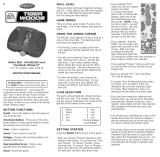Page is loading ...

V1.0 | JANUARY 2022

GET TO KNOW GS PRO
LOCAL GAME | PAGEs 7, 8 & 9
PRACTICE | PAGEs 5 & 6
SETTINGS | PAGES 3 & 4
ONLINE | PAGE 10
TOURNAMNETS | PAGE 11
• DRIVING RANGE
• ON COURSE PRACTICE
• PLAYER SETUP
• GAME CONFIGURATION
• ADD COURSES
• PLAY ALONE OR WITH
YOUR GUESTS
• PLAY AGAINST OTHER GS PRO USERS
IN TOURNAMENTS BY SGT
• CHALLENGE YOUR FRIENDS
OR JOIN GAMES WITH OTHERS
IN THE GS PRO COMMUNITY
PAGE 2 | CONTENTS

SETTINGS | PAGE 3
Add Courses and Players
Courses are being added daily by the community. To load a course on to your PC, simply click the box by
“Add to Library” and the course will automatically be added. To remove courses, locate the GS Pro folder on
your harddrive and delete the course file from within the course folder.
Adding players is simple. Enter the players name, select their handicap with the handicap slider and click
“add”. Currently you can add up to 9 players in the system. Players can always be removed and added.

Game Settings
PAGE 4 | SETTINGS
• Use LM Carry: When activated GS Pro will use
your launch monitor’s algorithm rather than that
of GS Pro. You’ll need to test this setting with
your launch monitor for accuracy.
• Altitude: When playing oine games, set this to
your actual altitude for real-life ball flight numbers
• Temperature: Adjust the “outdoor” temperature
to change golf ball flight performance
• Hide UI on Shot: Turn o map and other displays
prior to hitting a shot.
• Enable Distance Display: This will deactivate the
distance to hole display above the flag.
• Control Type: This setting allows you to turn
o simulation mode and control the game
completely via mouse.
• Enable Gimmie CIrcle: Hide or show the gimmie
circle when gimmies are active.
ADJUST GAMEPLAY SETTINGS
OFFSET
This setting alows you to place the “on screen” ball to a dierent position
(right or left) on the screen rather than having to hit from the center.

PRACTICE | PAGE 5
Practice Modes
Driving Range
• The feature most people tend to miss on the driving range, is the slider bar on the left side of
the screen. Slide the bar to adjust your distance to the pin.
• Learn your distances using the stats clipboard icon. You can even delete the bad shots to get a
more accurate average distance per club.
GS Pro oers 3 modes of practice.
Head to the Driving Range, Practice
on Course, or challenge yourself
and/or buddies on the skills test
challenge.

PAGE 6 | PRACTICE
Practice Modes
On Course Practice
Select which hole you wish to practe on
Select your next shot. Click the ball and
then mouse over the screen or map to select
where your next shot will be from. You will hit
from there until you select another spot. Tip:
Easiest to move backwards is to select the
hole again and then select the new locations
Always keep an eye on these numbers. The number on
the left shows if you are on an uphill or down hill lie.
The number on the right lets you know if you are on
a side hill lie and the severity of the lie. The ball flight
will be aected by your lie.
Need to change to a putter when on the green
or chip when you have a 70 foot putt? Type
“U” on the keyboard, or click here. You can
always see if your putter is selected with a
quick glance to the bottom left of your screen.

LOCAL GAME PLAY | PAGE 7
Local Game
Once you’ve loaded your players, downloaded
your favorite courses, it’s time to get out there!
Scroll through your list of courses and select the
one you have been longing to play...
Configure your round
• Game Type: Choose your favorite format.
• Tees: Select the tees for your group (tees can be
changed individually in the Tee Round Setting
dropdown by each player’s name.
• Pins: Choose from a variety of pin placements.
Sunday is always the most dicult.
• Gimmee/Autoputt: Set your gimmee distance or
use GS Pro’s autoputt algorithm.
• Stimp: The higher the number, the faster the
greens will be.
• Time of Day and weather: For a change of
scernery, choose to play at a dierent time of day
or with some added weather (even snow)
• Muligan: When set to “Yes”, press CTRL + M at
the same time to use a mulligan.
• Fairway and Green Firmness: Choose how you
want the course to react to your shots.
• HLA correct: only allows you to putt 2º oine.
Have this active if you prefer aim with your
directional keys or mouse and putt basically
straight. Get the true sim experience (if your LM
allows for it) and deselect this to aim at a point
on the screen and putt.
• BLI enable: When on, the BLI will show a small
(or longer) white line showing you the break. If
you drag it around the green or between your ball
and the hole, it will show you the breaks.
• Resume Previous: Need to shut’er down in the
middle of a round. No worries, come back to
the same course, select Resume Prvious and it
will pick you right back where you left o. NO
MATTER HOW MANY PLAYERS ARE IN YOUR
GROUP!
Select the players from the drop down menu.
You can also select dierent tees for each player
unter the Tee Round Setting dropdown. If you
have multiple players playing on the same tee,
be sure to select the same team color.
Choose only the holes
you want to play.
Click “Front 9” or
“Back 9” to deselect
holes 1-9. Click again
to reactive them.

PAGE 8 | GAMEPLAY
Gameplay
Learn you way around the UI and keyboard for a smooth round of golf.
On the Course
• Adjust weather and ligting (also L key): Adjust the course to your
lighting preference. Once you change the lighting settings, click “save”
and they will be set to the same settings the next time you play the
course. (weather, time of day and cloud settings return to default)
• Putter (also U key): Select this when you need to change your LM to
read a putt rather than a chip when o green in fairway or fringe.
• Flag: Pull the pin.
• Green Grid: Turn on or o the putting grid.
• Shot Information: View your shot information. This will remain on the
screen until you choose to hide it.
• Settings: Change settings or exit game.
• Flyover (Also O key): See the entire hole from tee to green.
• Shot option: Rehit, drop, take a mulligan or concede.
• Stats: View your detailed round stats.
• Keyboard Shortcuts: View the dierent keyboard shortcuts.
TIP: Someone need to step away or
maybe you’d like to have someone
dierent putt first in a scramble.
Click their name in the list and it will
activate them
TIP: Click and hold on the map to
see dierent distances or move
where your aim point is. You can
also view elevation changes on the
green for approach shots.
Distance to Pin • Up or Downhill • Current shot
TIP: Always keep an eye on these numbers. The
number on the left shows if you are on an uphill
or down hill lie. The number on the right lets you
know if you are on a side hill lie and the severity of
the lie. The ball flight will be aected by your lie.

PAGE 8 | GAMEPLAY
Keyboard Shortcuts
Important Buttons:
“U” Button toggles Putt for when wanting to putt from fringe or fairway.
“J” Button is to view target area
“O” Button is to do yover of hole
“T” Button shows scorecard
“CTRL & M” at same time for a Mulligan (mulligans must be active)
Full Keyboard Layout:
/