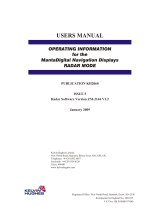Page is loading ...

SHIP'S TECHNICAL MAN UAL
INSTALLATION, COMMISSIONING
and
MAINTENANCE INFORMATION
for
SharpEyeTM X-BAND UPMAST TRANSCEIVER
fitted with ANTENNA LPA-A25
PUB LI CA TION KH1264
Is sue 2
July 2009
Kel vin Hughes Lim ited
New North Road, Hainault, Il ford, Essex IG6 2UR, UK
Tele phone: +44 20 8502 6887
Fac sim ile: +44 20 8559 8526
Telex: 896401
www.kelvinhughes.com
Registered Office: New North Road, Hainault, Ilford, Essex IG6 2UR
Incorporated in England No. 1030135
VAT No: GB 918080917/000

COPYRIGHT
ã Copyright Kelvin Hughes Ltd. 2009
All rights reserved. No part of this publication may be
reproduced, transmitted, transcribed, translated or stored
in any form or by any means, without the written
permission of Kelvin Hughes Limited.
Technical details contained in this publication are subject to
change without notice.
Page ii Is sue 2

AMEND MENT RE CORD
When an amendment is incorporated into this publication, the details should be recorded
below. Where the equipment has been modified, the modification number shown on the
Amendment Instruction Sheet is also to be recorded.
Amdt. No. Date Inserted Initials Mod. No.
Is sue 2 Page iii

THIS PAGE INTENTIONALLY BLANK
Page iv Is sue 2

CONTENTS
PRE LIM I NARY PAGES
Title Page
Amendment Record Page iii
Contents (this page) v
Foreword vii
Health and Safety Notice Page ix
Emergency Resuscitation xi
Electrostatic Caution Page xii
Code of Safe Working Practices CP 225
Equipment Registration Certificate
CHAP TERS
Chapter 1 - General Description
Chapter 2 - Specification
Chapter 3 - Technical Description
Chapter 4 - Installation
Chapter 5 - Commissioning
Chapter 6 - Maintenance
Chapter 7 - Parts List
Installation and Service Reports
Is sue 2 Page v

THIS PAGE INTENTIONALLY BLANK
Page vi Is sue 2

FOREWORD
This Ship's Manual provides installation, commissioning and maintenance information for the
SharpEyeTM X-band Transceiver and Antenna.
Maintenance must only be undertaken by qualified service engineers or by Kelvin
Hughes and their approved agents. Unauthorised repair of equipment during the
Warranty period will invalidate the Warranty. If you wish to undertake the
maintenance of the equipment, then you need to ensure that the service engineers have
undertaken a training course approved by Kelvin Hughes.
A general description of the equipment and the specification is given in Chapters 1 and 2
respectively. A full technical description to unit level is given in Chapter 3, including block
diagrams and interconnection diagrams.
The Installation Information in Chapter 4 includes all physical installation information,
including coaxial cable installation, and generic cabling data. For detailed cabling
information to the display, refer to your System Manual.
The Commissioning Information in Chapter 5 includes generic information on
commissioning from the master display and information specific to this equipment. For
detailed information on commissioning from the display, refer to your System Manual.
The Maintenance Information in Chapter 6 covers routine maintenance procedures and fault
diagnosis and repair to unit level.
A Parts List to unit level is given in Chapter 7.
A section is provided at the end of the manual for inclusion of customer information relating
to the specific equipment supplied to your ship, including installation and service reports, and
software information.
When operating, installing or maintaining your system, this manual should be used in
conjunction with the following:
System Manuals provided for the particular installation, which provide Operating
Installation and System Commissioning Information
Manuals for the other equipment supplied as part of the System.
Refer overleaf for contact details for the Kelvin Hughes Customer Service Group.
Is sue 2 Page vii

If a unit exhibits a fault, and you are unable to fix it, and therefore require a service engineer
to attend your vessel, please contact our Service Control Centre, giving full details of the
following:
1. Name of vessel (Phone or Fax number if fitted)
2. Equipment type
3. Software status (version number) (if applicable)
4. Next port of call, ETA/ETD and ship's agents
5. Fault description (with as much detail as possible)
6. Purchase order number with invoicing details
7. Contact Name
You may contact our direct line, send a fax or send an email.
Kelvin Hughes, Customer Services Group, New North Road, Hainault, Essex IG6 2UR
(UK)
Phone: Main UK Switchboard: 44 (0)20 8502 6887
Direct Service Line & Out of Hours Emergency Technical Support: 44 (0)20 498 1761
email: service@kelvin hughes.co.uk
If you have any technical queries or require any technical information regarding your Kelvin
Hughes bridge equipment you may phone our direct Service Line. You may also contact our
direct line, send or fax an email to:
If you require information on our training facilities or would like to have a quote for training,
please give as much detail as possible. You may contact our direct line, send a fax or send an
email to:
For quotation of spares, or if you require any information regarding availability, lead times
etc, you may contact our direct line, send a fax or send an email to:
Please Note. All quote requests must have full contact details. Our preferred method of
contact is email, but Fax or Post may be used. We normally supply the quotation by email.
For more information regarding our contract services or to arrange a meeting with a member
of our team you may email us at the following address. Those customers already holding an
agreement with us may also use this email address to request a service, providing the same
information as mentioned for service (no purchase order number required). You may contact
our direct line, send a fax or send an email to:
Page viii Is sue 2

IMPORTANT NOTICES
HEALTH AND SAFETY
1All personnel are required to study these notices and familiarise themselves with all
applicable safety precautions and bring them to the attention of others in the vicinity.
HIGH VOLT AGE WARNING
LETHAL HIGH VOLTAGES ARE PRESENT IN THE TRANSCEIVER
2A current of 100 mA passing through the human body for one second can kill. This can
occur at voltages as low as 35 V AC or 50 V DC. Some equipment in the system uses
electrical power that can be lethal. Whenever practical, before carrying out installation,
maintenance or repair, personnel involved must:
(1) Isolate the equipment from the electrical supply.
(2) Make tests to verify that the isolation is complete.
(3) Ensure that power cannot be accidentally reconnected.
DO NOT OPEN ANY OF THE UNITS WHEN THE RADAR IS OPERATIONAL -
UNLESS FULLY QUALIFIED TO DO SO.
3If it is essential to work on the equipment with power connected, work must only be
undertaken by qualified personnel who are fully aware of the danger involved and who
have taken adequate safety precautions to avoid contact with dangerous voltages.
HEALTH HAZ ARD
4This equipment contains materials which produce toxic fumes when ignited.
5The inhalation of dust and fumes or any contact with lubricants when cleaning the
equipment may be temporarily harmful to health, depending on individual allergic
reactions. Components which are broken or overheated may release toxic fumes or dust and
must be treated with caution. Do not inhale the fumes and ensure that the dust and debris do not
enter open cuts or abrasions. It is prudent to regard all damaged components as being potentially
toxic, requiring careful handling and appropriate disposal.
Is sue 2 Page ix
CD-0844
CD-0845

RA DI A TION HAZ ARD: NON-ION ISING
AERIAL RADIATION HAZARD: INJURY CAN RESULT FROM EXPOSURE TO
THE MAIN BEAM OF A STATIONARY RADAR AERIAL. DO NOT STAND
LESS THAN 2 m FROM THE CENTRAL FRONT FACE OF THE AERIAL.
6It is accepted in most countries that no significant hazard is presented by radio frequency
mean power density levels up to 10mW/cm. RF power levels in excess of this may cause
harmful effects, particularly to the eyes.
7 Users of cardiac pacemakers should be aware that radio frequency transmissions, can
damage some such devices or cause irregularities in their operation. Persons using a
pacemaker should ascertain whether their device is likely to be affected before exposing
themselves to the risk of malfunction.
SAFETY ALOFT
AERIAL ROTATION: BEFORE MAINTENANCE TO THE TURNING
MECHANISM TAKES PLACE, DISABLE AERIAL ROTATION.
8When working aloft, ensure that it is brought to the attention of someone in authority at
deck or at ground level and that suitably placed warning notices are posted warning that
work aloft is in progress. Ensure that the means of access aloft is secure and beware of wet or
slippery ladder rungs and working areas.
9When working on or near a radar scanner and other moving or r.f. radiating equipment,
ensure that it is switched off and that the fuses have been removed and retained.
PER SONAL PRO TEC TION
10 Personal protection must be used whenever the possibility of an uncontrolled hazard
exists. For example, a suitable face visor, gloves and a body apron should be worn when
handling cathode ray tubes, as a precaution against injury in the event of breakage.
EQUIP MENT SAFETY
11 Do not run the radar with the rotating joint output disconnected.
12 Removal of printed circuit boards with power connected can damage FETs and
Integrated Circuits.
13 The circuitry used on the equipment PCBs utilises CMOS Integrated Circuits. All the
relevant CMOS precautions must be taken to avoid damage to CMOS circuitry when any
board is removed.
14 The equipment should be serviced by qualified agents only.
Page xIs sue 2

Is sue 2 Page xi
ELECTRIC SHOCK RESUSCITATION
1SHOUT FOR HELP.
SWITCH OFF ELECTRICITY IF POSSIBLE.
REMOVE CASUALTY FROM DANGER.
REMOVE ANY OBVIOUS OBSTRUCTION TO BREATHING.
SWITCH OFF ELECTRICITY IMMEDIATELY. IF NOT POSSIBLE, DON'T WASTE TIME SEARCHING FOR A SWITCH
SAFEGUARD YOURSELF WHEN REMOVING CASUALTY FROM HAZARD.
IF CASUALTY IS STILL IN CONTACT WITH ELECTRICITY AND THE SUPPLY CANNOT BE ISOLATED, STAND ON A DRY
NON-CONDUCTING MATERIAL (RUBBER MAT, WOOD, LINOLEUM). USE RUBBER GLOVES, DRY CLOTHING WOODEN BROOM,
STOOL, CHAIR, LENGTH OF DRY ROPE OR WOOD TO PULL OR PUSH CASUALTY AWAY FROM THE HAZARD.
IF CASUALTY IS NOT BREATHING, START RESUSCITATION AT ONCE.
GET HELP.
MEDICAL ASSISTANCE MAY BE OBTAINED ON / AT ...............................................
2
3
SHOUT & SHAKE CASUALTY (FOR RESPONSE)
LOOSEN NECKWARE,
TILT HEAD BACKWARDS & PUSH CHIN UPWARDS
PERFORM CPR:
HEEL OF HAND IN CENTRE OF BREASTBONE
WITH OTHER HAND ON TOP (FINGERS OFF CHEST)
WRISTS & ELBOWS LOCKED COMPRESS DOWN 5cm.
REPEAT 30 TIMES IN TOTAL (SPEED 100 PER MINUTE)
HEART HAS STOPPED BEATING, LAY CASUALTY
ON THEIR BACK ON FIRM SURFACE eg. FLOOR
SIGNS OF LIFE/CIRCULATION PRESENT
CHECK FOR SIGNS OF CIRCULATION,
SIGNS OF LIFE (< 10 SECONDS).
WHEN NORMAL BREATHING COMMENCES,
PLACE CASUALTY IN RECOVERY POSITION
KEEP CASUALTY AT REST.
MOVE USING A STRETCHER.
WATCH CLOSELY, PARTICULARLY FOR DIFFICULTY
IN BREATHING. LIGHTLY COVER WITH BLANKETS
OR OTHER MATERIALS
SIGNS OF LIFE/CIRCULATION ABSENT
CD-1265 ISSUE 2
CONTINUE CPR WITH 30 CHEST COMPRESSIONS,
THEN 2 BREATHS UNTIL CASUALTY REVIVES &
COLOUR IMPROVES, OR HELP ARRIVES
OR YOU ARE EXHAUSTED.
OPEN AIRWAY, PINCH THE NOSE & HOLD THE CHIN.
TAKE NORMAL BREATH, SEAL MOUTH,
BLOW STEADILY (WATCHING CHEST RISE).
REMOVE MOUTH, CHECK THAT CHEST FALLS,
REPEAT RESCUE BREATH.

Page xii Is sue 2
ATTENTION
OBSERVE PRECAUTIONS
FOR HANDLING
ELECTROSTATIC SENSITIVE
DEVICES
CAUTION
Handling of Electrostatic-Sensitive Semiconductor Devices
Certain semiconductor devices used in the equipment are liable to damage due to static
voltage. Observe the following precautions when handling these devices in their
unterminated state, or sub-units containing these devices:
(1) Persons removing sub-units from an equipment using these devices must
be earthed by a wrist strap and a resistor at the point provided on the equipment.
(2) Soldering irons used during the repair operations must be low voltage types
with earthed tips and isolated from the mains voltage by a double insulated
transformer.
(3) Outer clothing worn must be unable to generate static charges.
(4) Printed Circuit Boards (PCBs) fitted with these devices must be stored and
transported in anti-static bags.
CD-1100

CP 225
Original May 03 1
CODE OF SAFE WORKING PRACTICES
FOR THE INSTALLATION AND COMMISSIONING
OF KELVIN HUGHES LIMITED MANUFACTURED EQUIPMENT
This code must be followed when installing or commissioning any
Kelvin Hughes Limited product.
Failure to follow this code invalidates the equipment warranty.
SAFETY
Reference must be made to the Safety Warnings located at the beginning of each
Kelvin Hughes Limited Manual and must be read and understood. These include but
are not limited to, the knowledge and understanding of: ‘Electric Shock
Resuscitation’, the safety interlock system, all lethal voltages present, source of
supply to all equipment, any hazardous material in the equipment or area of work,
radiation hazard from the beam of a Radar Antenna and any antenna rotation hazard.
Before working on antennas the following conditions must be met:
• A responsible person (such as the officer of the watch) must be informed that
there will be an engineer working on the system.
• The system interlock must be activated.
• The source of power to the system must be isolated.
• Warning notices must be posted at the system power source and at all displays
showing ‘MAN WORKING ALOFT DO NOT SWITCH ON’. Local language
considerations must be taken into account and included with the English statement
above.
• When working above a height of 1.5 metres safety harnesses must be worn and
must be clipped in to the superstructure.
• All tools must be securely lashed to ensure that they can not present a drop hazard.

CP 225
Original May 03 2
INSPECTION
Before commencing work, the proposed installation locations must be inspected and
accepted as being suitable for the equipment to be mounted securely following the
installation procedures which can be found in the relevant Kelvin Hughes Limited
manual under ‘installations’. All characteristics of the equipment must be taken into
account when inspecting the proposed location such as weight and torque of turning
mechanisms, regulation height of Radar display units and type, length and
specification of cables or waveguide.
All equipment must be inspected and checked off against the indent on unpacking, if
practicable, for completeness and damage. Any discrepancies against the indent or
damage to equipment must be reported to Kelvin Hughes Limited as soon as possible
but in any case within 24 hours.
TECHNICAL CONSIDERATIONS
Earthing:
Earthing is to be completed by following the appropriate installation instructions,
ensuring that all screws and bolts are tightened sufficiently and that any cable or braid
is routed correctly.
Cabling:
Cables are to be of correct specification and rating and are to be run in suitable cable
trays or guides. Any bulkhead penetrations, which are opened, must be closed thus
maintaining existing fire proofing precautions. Metal cable ties must be used when
running cable in any deckhead or bulkhead areas. Cables are to be terminated as per
current IEEE regulations thus ensuring correct practices are followed.
Siting and Mounting of Equipment:
The equipment must be mounted following the relevant Kelvin Hughes Limited
installation manual. Particular attention must be paid to the tightening of bolts and the
use of ‘Nylon’ locking nuts in areas of vibration such as on antennas and turning
mechanisms. Stainless steel nuts, washers and bolts must be used for all outdoor
installations. No modifications are to be made to any Kelvin Hughes Limited
equipment unless previously authorised in writing by Kelvin Hughes Limited and a
copy of such authorisation kept with the equipment manual(s).
Maintenance and Care of Equipment:
Kelvin Hughes Ltd recommends inspection on a three monthly basis of all equipment.
Particular attention is to be paid to turning mechanisms and scanners, which must be
kept clean using only a soft cloth and soap and water - No chemical agents or
corrosive cleaning agents are to be used. Any excessive end-to-end play, or
excessive noise in scanners should be reported to Kelvin Hughes Limited within 24
hours of discovery.



THIS PAGE INTENTIONALLY BLANK
KH1264
Chap ter 1
Page 1.2Is sue 2

CHAPTER 1
GENERAL DESCRIPTION
IN TRO DUC TION
1The SharpEyeTM Radar combines the latest concepts, technologies and state of the art
performance in surface search capability into a high reliability product for the maritime
industry. Comprising an antenna, gearbox and compact transceiver, SharpEyeTM Radar
provides the mariner with a range of highly sophisticated and flexible operating modes and an
unsurpassed ability to detect small targets such as buoys, yachts and personal water craft, in
moderate to severe clutter environments. SharpEyeTM radically departs from conventional
marine navigation radar practice through the transmission of low power RF pulses and
application of pulse compression and coherent pulse Doppler techniques to provide sub-clutter
visibility of targets.
2The SharpEyeTM Radar is available as an X-band Transceiver in upmast configuration
(DTX-A3) and is used with the Low Profile Antenna (LPA-A25).
3The SharpEyeTM Transceiver operates at fixed antenna rotation speeds of 22 RPM or
44 RPM for optimum update rate. The antenna rotation speed is preset during installation
and is not selectable by the operator.
4The SharpEyeTM Transceiver has a range cell size of between 15 m and 30 m, depending
on the range selected from the display.
5Radar control is via a CAN bus to the display system with discrete analogue video, sync,
azimuth and heading line signals to the display.
6The SharpEyeTM Transceiver requires 110 V/220 V single phase AC for the transceiver
electronics and 3-phase AC from a Drive Control Unit (GTX-A24) for the antenna
turning motor. The Drive Control Unit uses the 220 V ship's single phase mains to generate a
variable frequency 3-phase output for the antenna turning motor. The frequency of the 3-phase
output determines the antenna rotation speed, and is set by links on installation to provide a 25 Hz
output for 22 RPM operation or a 50 Hz output for 44 RPM operation, provided the input
frequency is 50 Hz. If a 60 Hz input frequency is used the Drive Control Unit must also be
reprogrammed as described in Chapter 5 to provide the correct output frequency.
7A transformer can be supplied to allow the Drive Control Unit to be used with 110 V
mains supplies.
8The Upmast configuration is shown in Figure 1, and a typical implementation in Figure 2.
KH1264
Chap ter 1
Is sue 2 Page 1.3

SYS TEM DE SCRIP TION
Transceiver
9The transceiver electronics and the transceiver power supply are mounted in a cast
enclosure with one removable side cover, secured by seven captive bolts. The transceiver
electronics are contained in a unit mounted on the side of the enclosure and the power supply is
mounted on the base of the enclosure. The gearbox and motor are mounted on top of the
enclosure with the antenna secured to the top of the gearbox on a swing casting.
WARNING
THERE IS NO SAFETY SWITCH ON THE UPMAST TRANSCEIVER/TURNING
MECHANISM.
MAN ALOFT SAFETY IS PROVIDED BY AN ON/OFF KEYSWITCH ON THE
ASSOCIATED DRIVE CONTROL UNIT (FOR DETAILS SEE BELOW).
THE ON/OFF KEYSWITCH MUST BE SET TO OFF AND THE KEY REMOVED
BEFORE WORKING ON THE UPMAST TRANSCEIVER/TURNING
MECHANISM.
THE INVERTER IN THE DRIVE CONTROL UNIT MUST BE SET TO REMOTE
OPERATION DURING COMMISSIONING, OTHERWISE THE KEYSWITCH
FUNCTION WILL BE OVERRIDDEN.
10 The gearbox has a hollow output shaft through which the rotating joint (rojo) passes. The
output shaft also incorporates the mounting for the azimuth encoder, which provides
angular position information in the form of azimuth and heading line pulses.
11 The azimuth encoder provides azimuth and heading line pulses to the transceiver, which
uses the data internally. The azimuth and heading line pulses are also opto-isolated to
provide outputs to the display system. There are two sets of azimuth pulses in quadrature (each
set providing normal and inverse outputs with 1024 pulses per antenna revolution) and two
heading line pulses (normal and inverse outputs).
12 The motor and gearbox operate in conjunction with the Drive Control Unit to rotate the
antenna at speeds of up to 45 RPM in winds of up to 100 knots. The motor uses a variable
frequency 3-phase supply of 220 V between phases from the Drive Control Unit.
13 The Drive Control Unit uses the ship's single phase mains, which is fed via an inverter to
generate the 3-phase output. The frequency of the 3-phase output determines the antenna
rotation speed. The Drive Control Unit provides a 'soft start' by controlling the supply frequency
from 0 Hz to the operating frequency over a period of nominally 2 seconds.
KH1264
Chap ter 1
Page 1.4Is sue 2
/