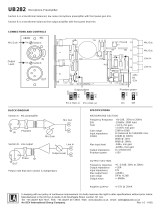Page is loading ...

ADVANTAGE DP/M 28
Distribution Preamplifier/Mixer
Operation Manual
Biamp Systems, 14130 N.W. Science Park, Portland, Oregon 97229 U.S.A. (503) 641-7287
an affiliate of Rauland-Borg Corp.

1
T
ABLE OF CONTENTS
Front Panel
Rear Panel
Modifications/Accessories
Block Diagram
Specifications
Warranty
pg. 2
pg. 3
pgs. 4 & 5
pg. 6
pg. 7
INTRODUCTION
The ADVANTAGE DP/M 28 is a single rack space unit, which combines a two channel
mic/line mixer with an eight output distribution preamplifier. Both input channels accept
either mic or line level signals, and provide phantom powering for condenser
microphones, and patch points for insertion of external signal processing equipment. All
outputs are electronically balanced line level outputs with 600 ohm drive capability. A
rear panel "mode" switch allows the ADVANTAGE DP/M 28 to function either as one 2x8
mixer/distribution preamplifier...OR...as two independent 1x4 distribution preamplifiers.
ADVANTAGE DP/M 28 features include:
♦ two electronically balanced, low-noise, differential mic/line inputs
♦ 30dB pad switch and 50dB trim control on each input channel
♦ peak indicator on each input channel
♦ patch point on each input channel, for insertion of external signal processing
♦ +12 Volt Phantom Power assignable on each input channel (+48 Volt optional)
♦ eight electronically balanced & floating outputs with 600 ohm drive capability
♦ rear panel "mode" switch with front panel indicator (one 2x8...or...two 1x4 operation)
♦ screwdriver adjustable input trim and output level controls with security plugs
♦ input and output connections on barrier strip
♦ optional transformers for inputs or outputs
♦ covered by Advantage Five-Year 'Gold Seal' Warranty
♦ UL listed power source
After reading this manual, if you have any questions or need technical assistance, please
call Biamp Systems toll-free at 1-800-826-1457.
ADVANTAGE DP/M 28

2
(1) (4) (5)
peak
trim
Distribution Preamp/Mixer
ADVANTAGE DP/M 28
on
inputs
A
peak
trim
B
A outputs
A2
A3
level
A1
A4
B outputs
B2 B3B1
B4
combined
level
level
level level
level level
level
(2) (3) (6)
(1) Peak Indicator (Inputs A & B): These two red LEDs indicate signal levels in the respective input channels have reached +15dB (3dB
below clipping). For best performance, adjust the associated Trim controls (2) so the Peak indicators flash only on occasional peaks in
signal level (see Rear Panel: Pad on page 3).
(2) Trim (Inputs A & B): These two screwdriver adjustable controls provide 50dB of gain adjustment for the respective input channels.
Use the Trim controls to compensate for various input signal levels. For best performance, adjust these controls so the associated Peak
indicators flash only on occasional peaks in signal level (see Rear Panel: Pad on page 3). Once the Trim controls are adjusted, the front
panel access holes may be plugged to prevent tampering (Security Plugs included as an accessory item).
(3) Level (Outputs A & B): These eight screwdriver adjustable controls provide level adjustment for the respective outputs. Use the
Level controls individually to set the desired signal level for each sound system or device being fed. The range of these controls is from
"off" (fully counter-clockwise) to a maximum of 6dB of gain (fully clockwise). Level controls are factory set to "off". Once the Level controls
are adjusted, the front panel access holes may be plugged to prevent tampering (security plugs included as an accessory item).
(4) Combined Indicator: This red LED indicates when the DP/M 28 is operating in the "combined" mode (see Rear Panel: Mode Switch
on page 3). When the Combined Indicator is lit, signals from both input channels are mixed together and sent to all eight outputs. In this
mode the DP/M 28 functions as a combination mixer/distribution preamplifier, with 2 inputs and eight outputs. When the Combined
Indicator is not lit, signal from Input A is sent only to the A Outputs and signal from Input B is sent only to the B Outputs. In this mode the
DP/M 28 functions as two independent distribution preamplifiers, each with one input and four outputs.
(5) On Indicator: This red LED indicates when the Power Switch (6) is turned on and power is applied to the unit.
(6) Power Switch: This switch turns the DP/M 28 on. If the On Indicator fails to light and the unit does not pass signal properly, turn the
Power Switch off, disconnect the power cord from the AC outlet, and check/replace the AC fuses (see Rear Panel: AC Power Cord on
page 3). If the AC fuses are intact, check the power connections (and possibly another AC outlet). If the problem still exists, the unit may
require service.
FRONT PANEL

3
(2) (4) (6)
--+com
input A
--+com
input B
pad
BA
MADE IN U.S.A.
--+com
output A1
--+
com--+com--+
com--+
com--+com--+
com--+com
output A2
output A3output A4
output B1
output B2output B3
output B4
patch Apatch B
A&B separate
A&B combined
mode
DC out
Distribution Preamp/Mixer
ADVANTAGE DP/M 28
(1) (3) (5) (7)
(1) AC Power Cord: The external power transformer provides 27 Volts AC to the DP/M 28, and is detachable via a 5-pin DIN connector.
The DP/M 28 has two internal 1 amp normal blow (1A NB) fuses. If these fuses should require replacement, use same value and type
fuses only. An optional +48 Volt Phantom Power Supply may be inserted 'in-line' with the AC Power Cord (See Modifications/Accessories:
+48 Volt Phantom Power on page 5).
(2) DC Out: This modular jack provides +/-12 Volts DC (250mA max.) to power external devices. Contact Biamp Systems for technical
data, pin orientation, or information on associated products.
(3) Outputs (A & B): These barrier strip terminals provide eight electronically balanced and floating outputs from the DP/M 28. The
Outputs are for connection to line level inputs of various sound system amplifiers, tape decks, etc. Each Output has 600 ohm drive
capability, and is wired with high to (+), low to (-), and ground to (com). For unbalanced output, wire with high to (+) and ground to both (-)
& (com). Output transformers are available from Biamp Systems as a user installed option (see Modifications/Accessories: Output
Transformers on page 5).
(4) Mode: When the Mode switch is depressed (A & B Combined), the signals from both input channels are mixed together and sent to all
eight outputs. In this mode the DP/M 28 functions as a combination mixer/distribution preamplifier, with 2 inputs and eight outputs. When
the Mode switch is released (A & B Separate), signal from Input A is sent only to the A Outputs and signal from Input B is sent only to the B
Outputs. In this mode the DP/M 28 functions as two independent distribution preamplifiers, each with one input and four outputs. The
Combined Indicator on the front panel shows the status of the Mode switch.
(5) Patch (A & B): These 3-conductor 1/4" phone jacks are for connection of external signal processing devices to the respective input
channels. Patch jacks are wired with Tip as send (output), Ring as return (input), and Sleeve as ground (common). Special "Patch" cables
are required, which allow signal to leave the channel, be processed, and then return to the channel (see Modifications/Accessories: Patch
Cables on page 5). Patch jacks may also be used to provide a direct output from each input channel. To accomplish this, without
interrupting the input signal, connect to Patch with Tip & Ring as high (+) and Sleeve as ground (common). A standard 2-conductor 1/4"
phone cable may be used to extract signal from Patch, however, this will interrupt the input signal before it reaches the output section.
(6) Pad (A & B): When depressed, these switches reduce the signal levels at the respective input channels by 30dB. Use the Pad
switches whenever signal levels at the associated input channels exceed the operating range of the front panel Trim controls.
(7) Inputs (A & B): These barrier strip terminals provide two electronically balanced, differential inputs to the DP/M 28. The Inputs are for
connection of signals from either microphones or line level devices, and are wired with high to (+), low to (-), and ground to (com). For
unbalanced input, wire with high to (+) and ground to both (-) & (com). Phantom Power is assignable on each Input, for operation of
condenser microphones (see Modifications/Accessories: +12 Volt Phantom Power on page 5). If +48 Volt Phantom Power is required, an
external power supply is available from Biamp Systems as a user installed option (see Modifications/Accessories: +48 Volt Phantom Power
on page 5). Input transformers are also available from Biamp Systems as a user installed option (see Modifications/Accessories: Input
Transformers on page 5).
REAR PANEL

4
EXT 48V PHTM
J3
J4
F1 F2
PHTM PWR
INT
EXT
POWER ONCOMBINED
A PEAK B PEAK
A1 LEVEL A2 LEVEL A3 LEVEL A4 LEVEL B1 LEVEL B2 LEVEL B3 LEVEL B4 LEVEL
A PP B
ON
OFF
J21
J61
T20
W20
W21
W61
W60
T60
T100
L100
L101
T800
L800
L801
T200
L200
L201
T300
L300
L301
T400
L400
L401
T500
L500
L501
T600
L600
L601
T700
L700
L701
T
S
R
T
S
T
S
B
C
A
T
S
R
S
T
R
PATCH CABLES
CIRCUIT BOARD
W101 W801W201 W301 W401 W501 W601 W701
MODIFICATIONS/ACCESSORIES

5
NOTE: Disconnect the power cord from the AC outlet. Remove the bottom panel to access the internal modifications. The circuit board
diagram on page 4 shows the components as they appear when the unit is placed upside down, with the front panel facing away. When
performing modifications which require soldering, it may be necessary to remove the top panel from the unit.
+12 Volt Phantom Power: Near the left-rear corner of the DP/M 28, a movable jumper strap is provided for each input channel. Either or
both of the input channels may be assigned Phantom Power by moving the respective jumpers, labelled PP (A/J21 for Input A, B/J61 for
Input B), towards the front panel, to the ON position. Internal Phantom Power is +12 Volts DC. An external +48 Volt Phantom Power
supply is available as an option.
+48 Volt Phantom Power: The internal +12 Volt Phantom Power of the DP/M 28 may not be sufficient power for some condenser
microphones. When using condenser microphones that require +48 Volt Phantom Power, an external power supply may be added to
convert Phantom Power to +48 Volts. To connect an external +48 Volt Phantom Power Supply: A) remove the detachable power
transformer from the DP/M 28 by separating the 5-pin DIN connection in the AC Power Cord; B) insert the +48V Phantom Power
Supply into the AC Power Cord (between the power transformer & the DP/M 28) using the 5-pin DIN connectors provided; C) Move
jumper strap labelled PHTM PWR (J4) towards the right, to the EXT position (selects external supply). D) Assign Phantom Power to the
desired input channel (see +12 Volt Phantom Power above).
CAUTION: Do not assign Phantom Power to a channel that is being used for line level or unbalanced input. To avoid possible damage to
the sound system, always turn the DP/M 28 off before making connections to channels with Phantom Power.
Input Transformers: In some applications, isolation from radio interference and ground potentials at the inputs may be necessary. Input
transformers are available from Biamp Systems, with internal circuit board mounting provided. To install input transformers: A) Locate
the two circular transformer mounting positions (T20 for Input A, T60 for Input B) near the left side of the circuit board. B) Remove two
jumpers from each channel being modified (W20 & W21 for Input A, W60 & W61 for Input B). These jumpers may be de-soldered or
clipped out. C) Solder transformers into position with pin 1 (indicated by black line) located at the square solder pad.
Output Transformers: In some applications, isolation from radio interference and ground potentials at the outputs may be necessary.
Output transformers are available from Biamp Systems, with internal circuit board mounting provided. To install output transformers: A)
Locate the eight square transformer mounting positions (T100 for Output A1, T200 for Output A2, etc.) along the center of the circuit board.
B) Remove two inductors from each output being modified (L100 & L101 for Output A1, L200 & L201 for Output A2, etc.). These inductors
may be de-soldered or clipped out. C) Remove one ground jumper (0
Ω resistor) from each output being modified (W101 for Output A1,
W201 for Output A2, etc.). These 0
Ω resistors may be de-soldered or clipped out. D) Solder transformers into position with pin 1 located
at the square solder pad.
Patch Cables: When the Patch jacks are used to connect external signal processing devices to the input channels, special cables are
required. Patch cables use a 3-conductor (Tip/Ring/Sleeve) 1/4" phone connector on one end, which attaches to the DP/M 28 Patch jacks.
The other end of the cable may be wired with either one or two connectors, depending upon the type of device being connected. Most
devices will provide separate input and output connections, requiring two connectors at that end of the cable. These connectors may be of
any 2-conductor type (i.e...1/4" phone, RCA phono, barrier strip, etc.). The diagram on page 4 shows this type of cable utilizing 1/4" phone
plugs. It is wired with Tip A to Tip B (send), Ring A to Tip C (return), and Sleeve A to both Sleeves B & C (ground). Therefore, plug B is
connected to the input of the external device and plug C is connected to the output of the external device. Some external devices may
provide both input and output on one connector (i.e...1/4" phone, barrier strip, etc.), which will require only one connection at that end of
the cable. The diagram on page 4 also shows this type of cable utilizing 3-conductor (Tip/Ring/Sleeve) 1/4" phone plugs on both ends. It
is wired with Tip to Tip, Ring to Ring, and Sleeve to Sleeve. This type of cable is available from Biamp Systems, and provides both send
and return connection from a Patch jack, as well as both input and output connection for devices which utilize special "In/Out" jacks.
Various processing devices are available from Biamp Systems, which provide equalization, remote level control, gain management, etc.
Contact Biamp Systems for technical data or product information.
MODIFICATIONS/ACCESSORIES

6
com
-
+
phantom
power
trim
level A1
+12V
(+48V opt.)
peak
detect
peak
-30dB
pad
com
-
+
input
transformer
(optional)
input A
mic/line
ADVANTAGE DP/M 28 Block Diagram
mic
preamp
channel A
patch out/in
output
transformer
(optional)
com
-
+
level A2
output
transformer
(optional)
com
-
+
level A3
output
transformer
(optional)
com
-
+
level A4
output
transformer
(optional)
com
-
+
phantom
power
trim
level B1
+12V
(+48V opt.)
peak
detect
peak
-30dB
pad
com
-
+
input
transformer
(optional)
input B
mic/line
mic
preamp
channel B
patch out/in
output
transformer
(optional)
com
-
+
level B2
output
transformer
(optional)
com
-
+
level B3
output
transformer
(optional)
com
-
+
level B4
output
transformer
(optional)
output A1
output A2
output A3
output A4
output B1
output B2
output B3
output B4
A & B
combined
mode
BLOCK DIAGRAM

7
Frequency Response (20Hz-20kHz @ +4dBu, 40dB gain) +0/-3dB
Total Harmonic Distortion (20Hz-20kHz @ +4dBu, 40dB gain) <0.02%
Intermodulation Distortion (SMPTE @ +4dBu, 40dB gain) <0.03%
Equivalent Input Noise (20Hz-20kHz, 150 ohm termination) -129dBu
Output Noise (20Hz-20kHz, inputs @ 40dB gain, combined, outputs @ unity gain) <-80dBu
Maximum Gain (mic input to balanced output) 60dB
Input Trim Control Range 50dB
Input Pad Switch -30dB
Input Impedance
Inputs (balanced/unbalanced)
Patch (unbalanced)
2k ohms
7.7k ohms
Output Impedance
Outputs (balanced)
Outputs (unbalanced)
Patch (unbalanced)
100 ohms
50 ohms
150 ohms
Maximum Input
Inputs
Patch
+40dBu
+18dBu
Maximum Output (600 ohm load)
Balanced
Unbalanced
Patch
+24dBm
+18dBm
+15dBm
Connectors
Inputs & Outputs
Patch
barrier strip
TRS 1/4" phone
Phantom Power
Standard
Optional
+12 Volts DC
+48 Volts DC
Power Consumption 10 Watts
Power Requirements
Standard
Optional
120 VAC @ 60Hz
220 VAC @ 50Hz
Dimensions
Height
Width
Depth
(one rack space) 1.75 inches
19 inches
5.5 inches
Weight 4.75 lbs.
SPECIFICATIONS

BIAMP IS PLEASED TO EXTEND THE FOLLOWING 1-YEAR LIMITED
WARRANTY TO THE ORIGINAL PURCHASER OF THE PROFESSIONAL
SOUND EQUIPMENT DESCRIBED IN THIS OWNER'S MANUAL.
BIAMP Systems expressly warrants this product to be
free from defects in material and workmanship for a
period of 1 YEAR from the date of purchase as a new
product from an authorized BIAMP dealer under the
following conditions.
1. The Purchaser is responsible for completing and
mailing to BIAMP, within 10 days of purchase, the
attached warranty application.
2. In the event the warranted BIAMP product requires
service during the warranty period, BIAMP will repair
or replace, at its option, defective materials, provided
you have identified yourself as the original purchaser
of the product to any authorized BIAMP Service
Center. Transportation and insurance charges to and
from an authorized Service Center or the BIAMP
factory for warranted products or components thereof
to obtain repairs shall be the responsibility of the
Purchaser.
3. This warranty will be VOIDED if the serial number
has been removed or defaced; or if the product has
been subjected to accidental damage, abuse, rental
usage, alterations, or attempted repair by any person
not authorized by BIAMP to make repairs; or if the
product has been installed contrary to BIAMP's
instructions.
4. The normal wear and tear of appearance items
such as paint, knobs, handles, and covers is not
covered under this warranty.
5. BIAMP SHALL NOT IN ANY EVENT BE LIABLE FOR
SPECIAL, INCIDENTAL, OR CONSEQUENTIAL
DAMAGES, INCLUDING LOST PROFITS, LOSS OF USE,
PROPERTY DAMAGE, INJURY TO GOODWILL, OR
OTHER ECONOMIC LOSS OF ANY SORT. EXCEPT AS
EXPRESSLY PROVIDED HEREIN, BIAMP DISCLAIMS
ALL OTHER LIABILITY TO PURCHASER OR ANY
OTHER PERSONS ARISING OUT OF USE OR
PERFORMANCE OF THE PRODUCT, INCLUDING
LIABILITY FOR NEGLIGENCE OR STRICT LIABILITY IN
TORT.
6. THIS WARRANTY IS IN LIEU OF ALL OTHER
WARRANTIES EXPRESSED OR IMPLIED. BIAMP
EXPRESSLY DISCLAIMS ALL IMPLIED WARRANTIES
OF MERCHANTABILITY AND FITNESS FOR A
PARTICULAR PURPOSE. THE REMEDIES SET FORTH
HEREIN SHALL BE THE PURCHASER'S SOLE AND
EXCLUSIVE REMEDIES WITH RESPECT TO ANY
DEFECTIVE PRODUCT. THE AGENTS, EMPLOYEES,
DISTRIBUTORS, AND DEALERS OF BIAMP ARE NOT
AUTHORIZED TO MODIFY THIS WARRANTY OR TO
MAKE ADDITIONAL WARRANTIES BINDING ON BIAMP.
ACCORDINGLY, ADDITIONAL STATEMENTS SUCH AS
DEALER ADVERTISEMENTS OR REPRESENTATIONS
DO NOT CONSTITUTE WARRANTIES BY BIAMP.
7. No action for breach of this warranty may be
commenced more than one year after the expiration of this
warranty.
Thank you for purchasing BIAMP...
AMERICAN SOUND CRAFTSMANSHIP
Biamp Systems
14130 N.W. Science Park
Portland, Oregon 97229
(503) 641-7287
585.0103.00
WARRANTY
/