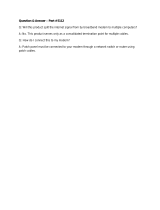Page is loading ...

DLA93
Digital-Logic
Automixer
Operation Manual
®
Biamp Systems, 10074 S.W. Arctic Drive, Beaverton, Oregon 97005 U.S.A. (503) 641-7287 http://www.biamp.com
an affiliate of Rauland-Borg Corp.

1
DLA93
TABLE OF CONTENTS
Front & Rear Panel Features
Options
Remote Control
Logic Outputs
Applications
Block Diagram
Specifications
Warranty
pgs. 2 & 3
pgs. 4 & 5
pgs. 6 & 7
pgs. 8 & 9
pgs. 10~13
pg. 14
pg. 15
INTRODUCTION
The ADVANTAGE
®
DLA93 Digital-Logic Automixer provides nine input
channels and three independent outputs, with automatic mixing functions
controlled via microprocessor. Input functions such as automixing, phantom
power, high-pass filters, and output assignments are selectable on individual
channels. The DLA93 includes capabilities for remote control of inputs and
outputs, and linking of multiple units for system expansion or room combining.
DLA93 features include:
♦
eight mic/line input channels with pad, trim, & peak indicator
♦
balanced differential mic/line preamp circuitry (xfmr option)
♦
input & direct output for each channel on plug-in barrier strip
♦
patch insert point for each channel on TRS 1/4” phone jack
♦
phantom power & HPF switch selectable for each channel
♦
automatic mixing function switch selectable for each channel
♦
output bus assignments switch selectable for each channel
♦
level & tone controls, plus active indicator, for each channel
♦
additional auxiliary line input channel on plug-in barrier strip
♦
aux input switch selectable for balanced or L+R sum signals
♦
aux channel includes level, tone, HPF, & output assignment
♦
Main, Aux 1, & Aux 2 outputs with independent level control
♦
each output balanced on plug-in barrier strip (xfmr options)
♦
Aux 1 & Aux 2 switch selectable for pre or post automixing
♦
Main output leveler, plus compression on individual channels
♦
remote control of inputs/outputs, automixing, & combining
♦
logic outputs for active channel control of external switching
♦
expansion in & expansion out for linking of multiple DLA93s
♦
automixing, linking, & last mic on modes switch selectable
♦
active channel hold time switch selectable (0.4 or 1 second)
♦
10-segment meter displays output level or gain reduction
♦
front panel security cover included to prevent tampering
♦
incorporates AES recommended grounding practices
♦
marked and UL / C-UL listed power source
♦
covered by Five-Year “Gold Seal” Warranty
?
After reading this manual, if you have any questions or need technical
assistance, please call Biamp Systems toll-free 1-800-826-1457.
☎

2
FRONT & REAR PANEL FEATURES
ADVANTAGE DLA93
Digital-Logic Automixer
thresholds
-15 -12 -9 -6 -3 0 6 9 12
on
3
Aux 1
active
active
active
active
active
active
active
active
high
compressor leveler
outputs
meter
leveler
gain reduction
active
defeat
o
leveler
hold
low
level
Channel 4
high
Aux Channel
low
level
high
Channel 3
low
level
high
Channel 2
low
level
high
Channel 1
low
level
high
Channel 8
low
level
high
Channel 7
low
level
high
Channel 6
low
level
high
Channel 5
low
level
+ + + ++ ++ ++ +
level
Aux 2
level
Main
level
+ ++ ++ ++ +
output
2
4 6 8 101214161820
compressor
active
FRONT PANEL FEATURES
Channel Level Controls: These screwdriver adjustable controls
set the volume level for Channels 1~8 and the Aux Channel. Level
controls affect signals sent to Main, Aux 1, & Aux 2 outputs, as well
as Channel 1~8 Direct Outputs.
NOTE: Volume levels are also
affected by an internal VCA (post-Level), which performs
automixing, compression, & remote control at specified outputs.
Channel Low & High Controls: These screwdriver adjustable
controls set the tone for Channels 1~8 and the Aux Channel. Low
provides ±15dB of gain for frequencies below 50Hz (bass). High
provides ±15dB of gain for frequencies above 15kHz (treble).
Channel Active Indicators: These red LEDs indicate when
Channels 1~8 are active. If automixing is enabled, this indicator
will light only when sufficient signal is present to activate the
channel. If automixing is defeated, this indicator will remain lit.
Channel Compressor: Channels 1~8 each have their own
independent compressor circuit. The screwdriver adjustable
Threshold control sets one standard volume level at which any of
the channel compressors will be activated. The adjacent red LED
will light whenever any channel compressor circuit is activated.
Output Level Controls: These screwdriver adjustable controls
set the volume level for Main, Aux 1, & Aux 2 outputs. Main
volume level may also be affected by the Output Leveler circuit.
Output Leveler & Meter: The Main Output section includes a
Leveler circuit, which compensates for changes in the average
volume level. If the volume level increases, the Leveler reduces
gain. If the volume level decreases, the Leveler increasing gain. A
Leveler Hold circuit prevents gain changes during pauses, as
indicated by the adjacent red LED. The Meter will display either
output level or gain reduction, determined by the Meter Switch. To
set output level & Leveler operation: 1) Set the Meter Switch to
‘Output’. 2) Once channel levels are set, adjust the Main Level
control for desired level (peaks of +12dB on the Meter are
recommended). 3) Set the Meter Switch to ‘gain’. 4) Adjust
Leveler Threshold for amount of gain reduction (6~8dB on the
Meter is usually adequate). 5) Set Meter Switch back to ‘Output’
6) Re-adjust Main Level to compensate for gain reduction (use
Leveler On/Off Switch & Meter for comparison).
NOTE: The
Leveler may be defeated with the On/Off Switch, or simply by
setting the Threshold control fully clockwise.
Power Switch & On Indicator: When the Power Switch is
depressed, the adjacent red LED will light indicating power to the
mixer is On. Release the Power Switch to turn power off.
REAR PANEL FEATURES
NOTE: ‘Pre-VCA’ means signals are not affected by automixing,
compression, & remote control. ‘Post-VCA’ means they are.
Channel Input & Direct Output: These plug-in barrier strips
provide the balanced mic/line input to the respective channels. For
balanced input, wire high to (+), low to (-), and ground to (
ý
). For
unbalanced input, wire high to (+) and ground to both (-) & (
ý
).
Input isolation transformers are optional (see Options on page 4).
Unbalanced channel Direct Outputs (post-Level) are available
using (d out) & (
ý
). Direct Outputs are pre-VCA, but may be
changed to post-VCA (see Options on pg. 4).
Channel Trim, Pad, & +10 Indicator: The Trim controls adjust
gain at the respective inputs to compensate for different signal
levels. For best performance, set Trim so the +10 Indicator is
activated only by occasional peaks in signal level. Depress the
Pad switch when input signal levels exceed normal operating
range of the Trim control, or when line-level input is desired.
Channel Patch: These 3-conductor 1/4" phone jacks are for
connection of other Advantage products (or signal processors) to
the respective channels. Patch jacks are wired with Tip as send
(output), Ring as return (input), and Sleeve as a common ground.
Patch cables can be wired for direct output (pre-Level & pre-VCA).
Channel DIP Switches: These six-gang DIP switches assign
specific functions to the respective channels. To assign a function,
move the corresponding switch upwards. On turns the channel on
steadily (defeats automixing). P Pwr enables +24 Volt DC
phantom power.
CAUTION: Assign P Pwr only on channels using
condenser microphones which require phantom power.
HPF
enables a high-pass filter (6dB/oct. @ 170Hz). Main sends post-
VCA signal from the channel to the Main output. Bus 2 sends pre-
VCA signal from the channel to Bus 2 (see Options on pg. 4). Bus
1 sends post-VCA channel signal to Bus 1 (see Options on pg. 4).
NOTE: Main, Bus 2, & Bus 1 signals are all affected by the
channel level controls (post-Level).
The factory default settings
are with all DIP switches down, except Main.

3
FRONT & REAR PANEL FEATURES
logic
outputs
remote
control
expansion out
hpf
main
bus2
bus1
last mic
slave
bus1
1.0 sec
bus2
expansion in
aux 1 aux 2 main
aux input
R
L
patch
trim
+10
trim
+10
patch
trim
+10
trim
+10
patch
patch
trim
+10
trim
+10
patch
trim
+10
trim
+10
pad
off
off
off
off
master
bus2
0.4 sec
bus1
aux 1 select
aux 2 select
output
MADE IN U.S.A.
BIAMP SYSTEMS
Portland, Oregon
an affiliate of Rauland-Borg Corp.
sum
bal
off
CH 7
CH 6
patch
CH 5
patchpatch
CH 4
CH 8
CH 2
CH 1
CH 3
main
bus2
bus1
on
p pwr
off
off
off
off
auto
off
hpf
main
bus2
bus1
on
off
off
off
off
auto
off
hpf
p pwr
factory defaults
aux1 - bus1 (post gate)
aux2 - bus2 (pre gate)
on
auto
pad
pad
main
bus2
bus1
on
p pwr
off
off
off
off
auto
off
hpf
main
bus2
bus1
on
off
off
off
off
auto
off
hpf
p pwr
pad
pad
main
bus2
bus1
on
p pwr
off
off
off
off
auto
off
hpf
main
bus2
bus1
on
off
off
off
off
auto
off
hpf
p pwr
pad
pad
main
bus2
bus1
on
p pwr
off
off
off
off
auto
off
hpf
main
bus2
bus1
on
off
off
off
off
auto
off
hpf
p pwr
pad
hold time
input
d out
input
d out
input
d out
input
d out
input
d out
input
d out
input
d out
input
d out
class 2 wiring
50/60 Hz
~
27V
27 watts, 1 A
Aux Input & Bal/Sum Switch: This plug-in barrier strip provides
the line-level input to the Aux Channel. The Bal/Sum Switch
selects either balanced (mono) or unbalanced (summing) input.
For balanced input, wire high to (+), low to (-), and ground to (
ý
).
For unbalanced input, wire highs to (L) & (R), and ground to (
ý
).
This can be a stereo signal, two mono signals, or a single mono
signal. Summing combines (L) & (R) into a single mono signal.
Aux DIP Switch: This four-gang DIP switch assigns specific
functions to the Aux Channel. To assign a function, move the
corresponding switch upwards. HPF enables a high-pass filter
(6dB/oct. @ 170Hz). Main sends Aux Channel signal to the Main
output. Bus 2 sends Aux Channel signal to Bus 2. Bus 1 sends
Aux Channel signal to Bus 1.
NOTE: Main, Bus 2, & Bus 1 signals
are affected by the Aux Channel Level control (post-fader).
The
factory default settings are with all DIP switches down.
Master DIP Switches: This six-gang DIP switch assigns specific
functions to the mixer as a whole. To assign a function, move the
corresponding switch upwards. On turns Channels 1~8 on steadily
(automixing off). 1.0 Sec assigns a Hold Time of one second.
Hold Time selects how long an active automix channel will remain
on, once signal is no longer present in the channel. Last Mic
allows the most recently active automix channel to remain on
(without signal present) until the next automix channel becomes
active. Slave sets the mixer as a secondary unit, when linking
multiple mixers within a system (see Expansion Out & Expansion
In). Bus 1 sends the Bus 1 (post-VCA) signal to the Aux 2 output
(see Options on pg. 4). Bus 2 sends the Bus 2 (pre-VCA) signal to
the Aux 1 output (see Options on pg. 4). The factory default
settings are with all DIP switches down.
Expansion Out & Expansion In: These 20-pin headers are for
linking multiple mixers within a system. A 20-pin cable harness is
provided with each mixer. To link mixers, simply connect the cable
harness from Expansion In of one mixer to Expansion Out of the
next mixer. Linking mixers increases input capacity and allows
room combining. The first mixer within a system is assigned as
the ‘master’. The ‘master’ collects audio signals & control data
from the other mixers, which are assigned as ‘slaves’. They in turn
receive appropriate signals & data from the ‘master’. Main, Aux 1,
& Aux 2 output signals, plus NOM attenuation, are common to all
mixers. However, each mixer has independent Output Level,
Remote Control, & Leveling. In room combining applications, the
‘master’/’slave’ assignments are changed via remote switches or
contact-closures (see Remote Control).
Remote Control: This 15-pin Sub-D connector allows remote
control of the mixer. Level control of Channels 1~8, Aux Channel,
Main Ouput, & Aux 1 Output are provided, as well as selection of
automixing & master/slave modes (see Remote Control on pg. 6).
Logic Outputs: This 9-pin Sub-D connector provides Logic
Outputs from Channels 1~8, plus a common ground. When a
channel becomes active, the corresponding Logic Output goes on.
Logic Outputs may be used to control external switching circuits,
such as relays or other Advantage products. These outputs are
typically used to turn off speakers or select cameras when certain
microphones are active (see Logic Outputs on pg. 8).
Main Output: This plug-in barrier strip provides the balanced
Main output from the DLA93. For balanced output, wire high to
(+), low to (-), and ground to (
ý
). For unbalanced output, wire high
to (+) and ground to both (-) & (
ý
). An isolation transformer is
optional for Main Output (see Options on pg. 4). Main Output
signals are always post-VCA from the channels. When multiple
DLA93s are used, Main Output signal is affected by Expansion Out
& Expansion In (see above).
Aux 1 Output: This plug-in barrier strip provides the balanced
Aux 1 output from the DLA93. For balanced output, wire high to
(+), low to (-), and ground to (
ý
). For unbalanced output, wire high
to (+) and ground to both (-) & (
ý
). An isolation transformer is
optional for Aux 1 Output (see Options on pg. 4). Aux 1 Output
signals are normally post-VCA from the channels, but may be
changed to pre-VCA (see Master DIP Switches above, and
Options on pg. 4). When multiple DLA93s are used, Aux 1 Output
signal is affected by Expansion Out & Expansion In (see above).
Aux 2 Output: This plug-in barrier strip provides the balanced
Aux 2 output from the DLA93. For balanced output, wire high to
(+), low to (-), and ground to (
ý
). For unbalanced output, wire high
to (+) and ground to both (-) & (
ý
). Aux 2 Output signals are
normally pre-VCA from the channels, but may be changed to post-
VCA (see Master DIP Switches above, and Options on pg. 4).
When multiple DLA93s are used, Aux 2 Output signal is affected
by Expansion Out & Expansion In (see above).
AC Power Cord: The transformer provides 27 VAC (1A max.) to
the DLA93, and is detachable via a 5-pin DIN connector. If blown,
two internal ‘self-resetting’ fuses will attempt to re-set after a short
period. Continued blowing of these fuses may be an indication
that the DLA93 requires service.

4
OPTIONS
To disassemble the DLA93 and perform any of the following modifications: 1) Disconnect the DLA93 from AC power. 2) Remove the
front panel (three screws along top edge & three screws along bottom edge). 3) Remove chassis top (two screws along bottom edge of
each side panel & three screws along back edge of top panel). 4) Remove top circuit board (six screws along front edge, six screws along
back edge, one screw near center towards right side & three wire harnesses on right edge). 5) Detach bottom circuit board (six stand-offs
along front edge, six stand-offs along back edge, & one stand-off near center towards right side). The bottom circuit board cannot be
removed without also unsoldering the AC power transformer wires. Instead, the circuit board may simply be tilted upwards to access the
bottom for soldering components. The following descriptions & diagrams are oriented with the rear panel towards the user.
Input Isolation Transformers: Input isolation transformers are a user installed option for Channels 1~8 (Model IT-A #909-0010-01).
To install input transformers: 1) Locate transformer positions on the circuit boards, in front of each Input connector (T101 for Channel 1;
T201 for Channel 2; etc.). See diagram on next page. Channels 1~4 are on top circuit board. Channels 5~8 are on bottom circuit board.
2) Remove two jumpers (0 ohm resistors) from each transformer position (R104 & R106 for Channel 1; R204 & R206 for Channel 2; etc.).
3) Insert the transformer pins through the holes on the top side of the circuit board, with pin 1 (red dot) of each transformer corresponding
to the square solder pad. 4) Solder all six pins on each transformer, at the under-side of the circuit board.
Output Isolation Transformers: Output isolation transformers are a user installed option for Main & Aux 1 (Model IT-B #909-0019-00).
To install output transformers: 1) Locate transformer positions on the bottom circuit board, in front of the Expansion In connector and the
Master DIP switches (T9 for Main; T10 for Aux 1). See diagram on next page. 2) Remove two jumpers (0 ohm resistors) from each
transformer position (J201 & J202 for Main; J101 & J102 for Aux 1). 3) Install jumper (0 ohm resistor) at new position (J203 for Main; J103
for Aux 1). Use jumpers (0 ohm resistors) previously removed. 4) Insert the transformer pins through the holes on the top side of the
circuit board, with pin 1 (red dot) of each transformer corresponding to the square solder pad. 5) Solder all six pins on each transformer,
and both leads of each new jumper, at the under-side of the circuit board.
Channel Direct Output Pre/Post Jumpers: From the factory, the channel Direct Output signals are pre-VCA (not affected by automixing,
compression, or remote control). However, each channel Direct Output may be individually modified to provide post-VCA signal (including
automixing, compression, & remote control).
To convert Direct Outputs to post-VCA: 1) Locate jumper positions on the circuit boards, in the second group of resistors behind each
channel High control (J103 & J104 for Channel 1; J203 & J204 for Channel 2; etc.). See diagram on next page. Channels 1~4 are on top
circuit board. Channels 5~8 are on bottom circuit board. 2) Move existing jumper (0 ohm resistor) to the vacant ‘POST’ position (J103 to
J104 for Channel 1; J203 to J204 for Channel 2; etc.). 3) Solder both leads of each jumper, at the under-side of the circuit board.
Channel Bus 1 & Bus 2 Pre/Post Jumpers: From the factory, channel signals assigned to Bus 1 are post-VCA (affected by automixing,
compression, & remote control) and channel signals assigned to Bus 2 are pre-VCA (not affected by automixing, compression, & remote
control). However, each channel may be individually modified to provide pre-VCA signal to Bus 1 and/or post-VCA signal to Bus 2.
To convert Bus 1 to pre-VCA: 1) Locate jumper positions on the circuit boards, in the second group of resistors behind each channel High
control (J107 & J108 for Channel 1; J207 & J208 for Channel 2; etc.). See diagram on next page. Channels 1~4 are on top circuit board.
Channels 5~8 are on bottom circuit board. 2) Move existing jumper (0 ohm resistor) to the vacant ‘PRE’ position (J108 to J107 for
Channel 1; J208 to J207 for Channel 2; etc.). 3) Solder both leads of each jumper, at the under-side of the circuit board.
To convert Bus 2 signal to post-VCA: 1) Locate jumper positions on the circuit boards, in the second group of resistors behind each
channel High control (J105 & J106 for Channel 1; J205 & J206 for Channel 2; etc.). See diagram on next page. Channels 1~4 are on top
circuit board. Channels 5~8 are on bottom circuit board. 2) Move existing jumper (0 ohm resistor) to the vacant ‘POST’ position (J105 to
J106 for Channel 1; J205 to J206 for Channel 2; etc.). 3) Solder both leads of each jumper, at the under-side of the circuit board.
Aux Input Bus 1 & Bus 2 Pre/Post Jumpers: From the factory, Aux Input signals assigned to Bus 1 are post-VCA (affected by remote
control) and Aux Input signals assigned to Bus 2 are pre-VCA (not affected by remote control). However, the Aux Input may be modified to
provide pre-VCA signal to Bus 1 and/or post-VCA signal to Bus 2.
To convert Bus 1 to pre-VCA: 1) Locate jumper positions near the center of the top circuit boards, in front of the Aux Input connector
(J903 & J904). See diagram on next page. 2) Move existing jumper (0 ohm resistor) to the vacant ‘PRE’ position (J904 to J903). 3)
Solder both leads of the jumper, at the under-side of the circuit board.
To convert Bus 2 signal to post-VCA: 1) Locate jumper positions near the center of the top circuit boards, in front of the Aux Input
connector (J901 & J902). See diagram on next page. 2) Move existing jumper (0 ohm resistor) to the vacant ‘POST’ position (J901 to
J902). 3) Solder both leads of the jumper, at the under-side of the circuit board.

5
OPTIONS
Input Isolation Transformers
T101
Patch
jack
rear panel
R106
R104
LED
Input
connector
Output Isolation Transformers
J103
J101
J102
J201
J202
J203
T9
T10
DIP
switches
rear panel
Expansion In
connector
Channel
Direct Output
and
Bus 1 & Bus 2
Pre/Post Jumpers
J408
J407
J406
J405
J404
J403
PRE
POST
POST
BUS1
BUS2
D OUT
Aux Input
Bus 1 & Bus 2
Pre/Post Jumpers
J901
J902
J903
J904
BUS2
BUS1
POST
PRE

6
REMOTE CONTROL
The DLA93 provides remote control terminals on a rear panel 15-pin Subminiature D (female) connector. Remote Control can be used
with devices such as switches, potentiometers, resistors, diodes, and even Logic Outputs to perform a variety of remote control functions.
These devices may be wired up to 2000 feet from the DLA93, and can be configured for functions such as: level adjustment & muting for
individual or grouped inputs/outputs; manual/automatic ‘chairman override’ of multiple inputs; manual/automatic ‘page-override’ of music
input; multi-level ‘priority override’; selection of automatic/manual mixing; room combining; etc. See diagrams on next page for some
examples of remote control wiring for specific applications.
Remote Control terminals are provided for Channels 1~8, Aux Channel, Main Output, and Aux 1 Output (see diagram below). These
terminals have internal pull-up resistors, which keep them at a high idle state of +10 Volts. Therefore, no Remote Control connections are
necessary to keep these signals turned on. However, a variable control voltage (0~+10 VDC) can be used to control these signal levels
(+10 VDC = unity gain; 0 VDC = -80dB). The DLA93 provides +10V and ground terminals (for use with potentiometers), but an external
‘ramp’ voltage may be used instead. Potentiometers should be 25k
Ω
linear taper (Biamp #170-0001-20), and are wired with the high-side
to +10V, the wiper to the desired control terminal(s), and the low-side to ground (see diagrams on next page). The wiper of a single
potentiometer may be wired to multiple control terminals (to control a group of signals). However, wipers from multiple potentiometers
should not be connected to a single control terminal (causes undesirable interaction). Switches, Logic Outputs, or other contact-closures
are used to provide muting of the input/output signals, by simply shorting the respective control terminal(s) to ground (see diagrams on
next page). A switch may be wired to multiple control terminals (to mute a group of signals). Multiple switches may be wired to a single
control terminal, but if multiple switches are connected to multiple control terminals a diode matrix may be necessary (see diagram on next
page). The combination of potentiometer & switch can be used to perform level adjustment & muting, or to provide an adjustable amount
of ‘ducking’ attenuation. Use of the DLA93 Logic Outputs in conjunction with the Remote Control terminals can provide various ‘automatic’
functions. Many other possible uses of the Remote Control terminals exist, which are not mentioned here.
Two additional Remote Control terminals are provided, which allow master/slave assignment and selection of automatic/manual mixing.
These terminals have internal pull-up resistors, which keep them at a high idle state of +5 Volts. Switches or other contact-closures are
used to short these terminals to ground. The master/slave terminal provides the same function as the ‘slave’ switch on the DLA93 rear
panel (see Master DIP Switches on pg. 3).
NOTE: The rear panel DIP switch must be in the down (‘master’) position for the Remote
Control terminal to function.
When multiple DLA93s are linked together, shorting the master/slave terminal to ground assigns the DLA93
as a ‘slave’ unit. This is effective in room combining applications, where the sound system can be configured manually via a remote switch
panel or automatically via contact-closures on the room partitions (see diagram on next page). The auto/manual terminal provides the
same function as the ‘on’ switch on the DLA93 rear panel (see Master DIP Switches on pg. 3).
NOTE: The rear panel DIP switch must be
in the down (‘auto’) position for the Remote Control terminal to function.
Shorting the auto/manual terminal to ground selects manual
mixing (defeats automatic mixing). This is effective for selecting attended or un-attended operation of the DLA93 (see diagram on next
page). It is also possible to select automatic mixing (to manage increased inputs) only when multiple DLA93s are ‘combined’.
remote control pin number
channel 1
channel 2
channel 3
channel 4
channel 5
pin #1
pin #2
pin #3
pin #4
pin #5
pin #6
pin #7
pin #8
pin #9
channel 6
channel 7
channel 8
aux channel
pin #10
main output
pin #11
aux 1 output
pin #12
+10V
pin #13
master/slave
pin #14
auto/manual
pin #15
ground
remote
control
12345678
9
101112131415
15-pin cable-end
1
9
10
11
12
5
4
3
2
13
14
15
8
7
6

7
REMOTE CONTROL
12345678
9
101112131415
25k
linear
Channel 1 Level
12345678
9
101112131415
25k
linear
Channels 1~4 Group Level
12345678
9
101112131415
25k
linear
Main Output Level
12345678
9
101112131415
Channel 1 Mute
12345678
9
101112131415
Channels 2~8 Group Mute 'Override'
12345678
9
101112131415
25k
linear
Rooms
A + B
(slave)
Rooms
B + C
(slave)
Rooms
C + D
(slave)
Channel 1 Level & Mute
(manual)
DLA93
(auto)
12345678
9
101112131415
Automatic/Manual Mixing Switch
DLA93
Room A
(master)
DLA93
Room B
(master)
DLA93
Room C
(master)
DLA93
Room D
(master)
12345678
9
101112131415
Master/Slave 'Room Combining' Switches
12345678
9
101112131415
12345678
9
101112131415
12345678
9
101112131415
12345678
9
101112131415
25k
linear
(trim)
Channel 1 Adjustable Mute 'Ducking'
mute 2~8
(mic 1)
mute 3~8
(mic 2)
mute 4~8
(mic 3)
12345678
9
101112131415
Channels 1~3 Multi-Priority Mute 'Page Override'

8
LOGIC OUTPUTS
The DLA93 provides eight logic outputs on a rear panel 9-pin Subminiature D (male) connector. Logic Outputs can be used to control
external switching circuits (such as relays) for speakers, cameras, indicators, etc. The DLA93 Logic Outputs are most often used, in
conjunction with external relays, to turn off specific speakers when nearby microphones are active (reducing feedback problems). For
example, if a speaker is located directly above microphone #1, the Logic Output for Channel 1 of the DLA93 can be used to turn off that
speaker relay when microphone #1 is active (see diagram on next page). The Logic Outputs can also be combined (wired in parallel) to
control a single circuit. For example, a speaker relay could be turned off when either microphone #1 or microphone #2 is active. In
addition to speaker relays, the DLA93 Logic Outputs may be used to control external indicator lights (see diagram on next page). Another
common application for Logic Outputs is to control video cameras. Different cameras could be activated depending upon which
microphone (or group of microphones) is currently active. Cameras can be selected (using a video switcher such as a VSX41) and/or
camera presets may be triggered (using a ‘pan/tilt/zoom’ camera system). The DLA93 Logic Outputs may also be used in conjunction with
the DLA93 Remote Control to perform such functions as ‘automatic priority’, which allows a microphone (or group of microphones) to be
muted whenever specific ‘priority’ microphones are active (see diagram on next page). The Logic Output for the ‘priority’ microphone is
wired to the Remote Control terminals for the microphones to be muted. A similar approach is useful for ‘page-over-music’ applications.
However, in this case the Logic Outputs from multiple ‘paging’ microphones are wired to the Remote Control terminal for a single music
source to be muted. Multi-level priority schemes are also possible, but may require a diode matrix. These ‘priority’ applications require
Last Mic to be disabled. Of course, manual muting of microphones is also possible (see Remote Control on page 6).
The DLA93 Logic Outputs are ‘open collector’ outputs. Each Logic Output is an NPN transistor with the collector being the output and the
emitter being ground (see diagram on next page). When a Logic Output is turned on, the transistor provides a path for DC current to flow.
The Logic Outputs do not provide any voltage or current. They act only as switches (with a common ground return). To activate external
relays, an external power supply must be used (see diagram on next page). The Logic Output transistors are rated up to a maximum of 24
VDC and 50 mA per output (24 volt relay coils maximum). However, +12 Volts DC is sufficient power for most applications. When using
the Logic Outputs to control relays, protection diodes must be used to suppress high voltage transients that are generated when the relays
turn off (see diagram on next page). Any of the 1N4004 family of diodes (1N4001, 1N4002, 1N4003, 1N4004, 1N4005, 1N4006, 1N4007,
or equivalent) will provide proper protection. A 12 Volt Power Supply (#909-0011-00), 12 Volt Relays (#520-0064-00), and 1N4004 Diodes
(#190-0003-09) are available from Biamp Systems. When a Logic Output goes on, the associated relay may be wired to perform on, off, or
’A/B’ switching functions. To use logic ‘on’ to turn on (or activate) a device, wire across the ‘normally open’ relay contacts, in series with
the device (or control voltage source). To use logic ‘on’ to select between ‘A’ or ‘B’ signals (inputs or outputs), wire one signal to the
‘normally closed’ relay terminal and the other signal to the ‘normally open’ relay terminal, with the common relay terminal providing the feed
(input or output).
The 9-pin Subminiature D connector used for the DLA93 Logic Outputs is the same type of connector used for RS-232 communications
ports on IBM compatible computers (PCs). Most retail computer stores carry ‘modem’ cables for the IBM PC. These cables have a 9-pin
female connector on one end and a 25-pin male connector on the other end. If the cable has full RS-232 modem support, it may be used
as a Logic Output cable for the DLA93 by simply cutting off the end with the 25-pin connector. A cable that provides full RS-232 modem
support will have either 9 conductors or 8 conductors plus a shield. Pin #5 on the DLA93 was chosen as ground because many of the pre-
fabricated modem cables connect pin #5 to the cable shield (IBM AT uses pin #5 as ground). An ohm-meter can be used to easily
determine which wires go to which pins of the 9-pin female connector. Of course, a custom cable may be created by simply wiring to the
proper pins of a female 9-pin Subminiature D cable-end connector.
logic out pin number
channel 1
channel 2
channel 3
channel 4
ground
pin #1
pin #2
pin #3
pin #4
pin #5
pin #6
pin #7
pin #8
pin #9
channel 5
channel 6
channel 7
channel 8
9-pin cable-end
5
9
8
7
6
1
2
3
4
logic
outputs
12345
6789

9
LOGIC OUTPUTS
Logic/Relay circuit
+12 Volts DC
Power Supply
−+
Logic Output #1
1N4004
Diode
Contacts
Coil
common
normally closed
normally open
DLA93
Pin #1
Pin #5
12V Relay
Logic Outputs controlling indicators
DLA93 +12 Volts DC
Power Supply
−+
Logic Output #1
Pin #1
Pin #5
LED
Indicator Panel
1.2k ohms
Channel 1 ‘automatic priority’ over Channels 2~8
logic
outputs
remote
control
1 123456785
15
ground

10
APPLICATIONS
patch
logic
outputs
remote
control
expansion out
hpf
main
bus2
bus1
last mic
slave
bus1
1.0 sec
bus2
aux 1 aux 2
aux input
RL
patch
trim
+10
trim
+10
d out
input
d out
patch
trim
+10
trim
+10
patch
patch
trim
+10
trim
+10
patch
trim
+10
trim
+10
pad
off
off
off
off
master
bus2
0.4 sec
bus1
aux 1 select
aux 2 select
output
MADE IN U.S.A.
BIAMP SYSTEMS
Portland, Oregon
an affiliate of Rauland-Borg Corp.
input
d out
input
d out
input
d out
input
d out
input
d out
d out
input
sum
bal
off
CH 7
CH 6
patch
CH 5
patchpatch
CH 4
CH 8
CH 2
CH 1
CH 3
input
main
bus2
bus1
on
p pwr
off
off
off
off
auto
off
hpf
main
bus2
bus1
on
off
off
off
off
auto
off
hpf
p pwr
factory defaults
aux1 - bus1 (post gate)
aux2 - bus2 (pre gate)
on
auto
pad
pad
main
bus2
bus1
on
p pwr
off
off
off
off
auto
off
hpf
main
bus2
bus1
on
off
off
off
off
auto
off
hpf
p pwr
pad
pad
main
bus2
bus1
on
p pwr
off
off
off
off
auto
off
hpf
main
bus2
bus1
on
off
off
off
off
auto
off
hpf
p pwr
pad
pad
main
bus2
bus1
on
p pwr
off
off
off
off
auto
off
hpf
main
bus2
bus1
on
off
off
off
off
auto
off
hpf
p pwr
pad
hold time
aux
input
ADVANTAGE D60EQ
MADE IN U.S.A.
115V
*
E
S
U
F
*
E
S
F
*
E
S
U
F
115/230 VAC
50/60 Hz 160 Watts
115V: 2A SB fuse
230V: 1A SB fuse
common
Ω
autoformer
input
Ω
70V
100V
4
8
+ input
- input
gnd
main
patch
logic
outputs
remote
control
hpf
main
bus2
bus1
last mic
slave
bus1
1.0 sec
bus2
aux 1 aux 2
aux input
RL
patch
trim
+10
trim
+10
d out
input
d out
patch
trim
+10
trim
+10
patch
patch
trim
+10
trim
+10
patch
trim
+10
trim
+10
pad
off
off
off
off
master
bus2
0.4 sec
bus1
aux 1 select
aux 2 select
output
MADE IN U.S.A.
BIAMP SYSTEMS
Portland, Oregon
an affiliate of Rauland-Borg Corp.
input
d out
input
d out
input
d out
input
d out
input
d out
d out
input
sum
bal
off
CH 7
CH 6
patch
CH 5
patchpatch
CH 4
CH 8
CH 2
CH 1
CH 3
input
main
bus2
bus1
on
p pwr
off
off
off
off
auto
off
hpf
main
bus2
bus1
on
off
off
off
off
auto
off
hpf
p pwr
factory defaults
aux1 - bus1 (post gate)
aux2 - bus2 (pre gate)
on
auto
pad
pad
main
bus2
bus1
on
p pwr
off
off
off
off
auto
off
hpf
main
bus2
bus1
on
off
off
off
off
auto
off
hpf
p pwr
pad
pad
main
bus2
bus1
on
p pwr
off
off
off
off
auto
off
hpf
main
bus2
bus1
on
off
off
off
off
auto
off
hpf
p pwr
pad
pad
main
bus2
bus1
on
p pwr
off
off
off
off
auto
off
hpf
main
bus2
bus1
on
off
off
off
off
auto
off
hpf
p pwr
pad
hold time
aux
input
ADVANTAGE D60EQ
MADE IN U.S.A.
115V
*
E
S
U
F
*
E
S
F
*
E
S
U
F
115/230 VAC
50/60 Hz 160 Watts
115V: 2A SB fuse
230V: 1A SB fuse
common
Ω
autoformer
input
Ω
70V
100V
4
8
+ input
- input
gnd
main
patch
logic
outputs
remote
control
hpf
main
bus2
bus1
last mic
slave
bus1
1.0 sec
bus2
aux 1 aux 2
aux input
RL
patch
trim
+10
trim
+10
d out
input
d out
patch
trim
+10
trim
+10
patch
patch
trim
+10
trim
+10
patch
trim
+10
trim
+10
pad
off
off
off
off
master
bus2
0.4 sec
bus1
aux 1 select
aux 2 select
output
MADE IN U.S.A.
BIAMP SYSTEMS
Portland, Oregon
an affiliate of Rauland-Borg Corp.
input
d out
input
d out
input
d out
input
d out
input
d out
d out
input
sum
bal
off
CH 7
CH 6
patch
CH 5
patchpatch
CH 4
CH 8
CH 2
CH 1
CH 3
input
main
bus2
bus1
on
p pwr
off
off
off
off
auto
off
hpf
main
bus2
bus1
on
off
off
off
off
auto
off
hpf
p pwr
factory defaults
aux1 - bus1 (post gate)
aux2 - bus2 (pre gate)
on
auto
pad
pad
main
bus2
bus1
on
p pwr
off
off
off
off
auto
off
hpf
main
bus2
bus1
on
off
off
off
off
auto
off
hpf
p pwr
pad
pad
main
bus2
bus1
on
p pwr
off
off
off
off
auto
off
hpf
main
bus2
bus1
on
off
off
off
off
auto
off
hpf
p pwr
pad
pad
main
bus2
bus1
on
p pwr
off
off
off
off
auto
off
hpf
main
bus2
bus1
on
off
off
off
off
auto
off
hpf
p pwr
pad
hold time
aux
input
ADVANTAGE D60EQ
MADE IN U.S.A.
115V
*
E
S
U
F
*
E
S
F
*
E
S
U
F
115/230 VAC
50/60 Hz 160 Watts
115V: 2A SB fuse
230V: 1A SB fuse
common
Ω
autoformer
input
Ω
70V
100V
4
8
+ input
- input
gnd
main
patch
logic
outputs
remote
control
hpf
main
bus2
bus1
last mic
slave
bus1
1.0 sec
bus2
expansion in
aux 1 aux 2
aux input
RL
patch
trim
+10
trim
+10
d out
input
d out
patch
trim
+10
trim
+10
patch
patch
trim
+10
trim
+10
patch
trim
+10
trim
+10
pad
off
off
off
off
master
bus2
0.4 sec
bus1
aux 1 select
aux 2 select
output
MADE IN U.S.A.
BIAMP SYSTEMS
Portland, Oregon
an affiliate of Rauland-Borg Corp.
input
d out
input
d out
input
d out
input
d out
input
d out
d out
input
sum
bal
off
CH 7
CH 6
patch
CH 5
patchpatch
CH 4
CH 8
CH 2
CH 1
CH 3
input
main
bus2
bus1
on
p pwr
off
off
off
off
auto
off
hpf
main
bus2
bus1
on
off
off
off
off
auto
off
hpf
p pwr
factory defaults
aux1 - bus1 (post gate)
aux2 - bus2 (pre gate)
on
auto
pad
pad
main
bus2
bus1
on
p pwr
off
off
off
off
auto
off
hpf
main
bus2
bus1
on
off
off
off
off
auto
off
hpf
p pwr
pad
pad
main
bus2
bus1
on
p pwr
off
off
off
off
auto
off
hpf
main
bus2
bus1
on
off
off
off
off
auto
off
hpf
p pwr
pad
pad
main
bus2
bus1
on
p pwr
off
off
off
off
auto
off
hpf
main
bus2
bus1
on
off
off
off
off
auto
off
hpf
p pwr
pad
hold time
aux
input
ADVANTAGE D60EQ
MADE IN U.S.A.
115V
*
E
S
U
F
*
E
S
F
*
E
S
U
F
115/230 VAC
50/60 Hz 160 Watts
115V: 2A SB fuse
230V: 1A SB fuse
common
Ω
autoformer
input
Ω
70V
100V
4
8
+ input
- input
gnd
main
DLA93
D60EQ
Room A
room amplifier, equalizer,
& distributed speakers
DLA93
D60EQ
Room B
room amplifier, equalizer,
& distributed speakers
DLA93
D60EQ
Room C
room amplifier, equalizer,
& distributed speakers
DLA93
D60EQ
Room D
room amplifier, equalizer,
& distributed speakers
expansion out
expansion in
expansion in
expansion out
expansion in
expansion out
Rooms
A + B
switch
Rooms
B + C
switch
Rooms
C + D
switch
ROOM COMBINING
This application shows four meeting rooms. Each room has an independent sound system, with a DLA93 providing automatic mixing of the
eight mics plus an auxiliary input, and a D60EQ providing equalization & amplification for the distributed speaker system. The four DLA93s
are ‘linked’ from Expansion Out to Expansion In, using the 20-pin cable harnesses provided. Each DLA93 is assigned as a ‘master’ mixer
via the rear panel DIP switch. This allows each room mixer to function independently. However, switches wired to the DLA93 Remote
Control terminals in Rooms B, C, & D allow those units to be remotely switched to ‘slave’. When, a DLA93 is switched to ‘slave’, its audio
signals & control data are sent along to the next ‘master’ DLA93 in the chain. The combined audio signals & control data are then sent
back to all ‘slaves’ of that ‘master’. This allows various combinations of the room sound systems. The combining switches may be located
on a control panel (for manual room combining), or may be installed on the room partitions (for automatic room combining).
NOTE:
Rooms A & D cannot be ‘linked’ (combined). Therefore, this application works best for rooms which are in a row.

11
APPLICATIONS
logic inputs
Video Switcher
ADVANTAGE VSX41
gnd
remote 2
remote
translator
IR2 IR3 gnd low high gnd IR2 IR3
remote 1
gnd IR2 IR3
output
BIAMP SYSTEMS
Portland, Oregon
an affiliate of
Rauland-Borg Corp.
input 4 input 3 input 2 input 1
remote
output
VSX41
Wall-Mount
Remote
Control
Panel
1234
CHANNEL SELECT
MUTE
VOL
VOL
MAIN
LEVEL
ADVANTAGE SPM412
instructor
camera
instructor
VCR
instructor
monitor
playback
monitor
classroom
camera
ADVANTAGE D60EQ
MADE IN U.S.A.
115V
*
E
S
U
F
*
E
S
F
*
E
S
U
F
115/230 VAC
50/60 Hz 160 Watts
115V: 2A SB fuse
230V: 1A SB fuse
common
Ω
autoformer
input
Ω
70V
100V
4
8
+ input
- input
gnd
D60EQ
instructor amplifier, equalizer,
& distributed speakers
ADVANTAGE D60EQ
MADE IN U.S.A.
115V
*
E
S
U
F
*
E
S
F
*
E
S
U
F
115/230 VAC
50/60 Hz 160 Watts
115V: 2A SB fuse
230V: 1A SB fuse
common
Ω
autoformer
input
Ω
70V
100V
4
8
+ input
- input
gnd
D60EQ
classroom amplifier, equalizer,
& distributed speakers
patch
logic
outputs
remote
control
expansion out
hpf
main
bus2
bus1
last mic
slave
bus1
1.0 sec
bus2
aux 2
RL
patch
trim
+10
trim
+10
d out
input
d out
patch
trim
+10
trim
+10
patch
patch
trim
+10
trim
+10
patch
trim
+10
trim
+10
pad
off
off
off
off
master
bus2
0.4 sec
bus1
aux 1 select
aux 2 select
output
MADE IN U.S.A.
BIAMP SYSTEMS
Portland, Oregon
an affiliate of Rauland-Borg Corp.
input
d out
input
d out
input
d out
input
d out
input
d out
d out
input
sum
bal
off
CH 7
CH 6
patch
CH 5
patchpatch
CH 4
CH 8
CH 2
CH 1
CH 3
input
main
bus2
bus1
on
p pwr
off
off
off
off
auto
off
hpf
main
bus2
bus1
on
off
off
off
off
auto
off
hpf
p pwr
factory defaults
aux1 - bus1 (post gate)
aux2 - bus2 (pre gate)
on
auto
pad
pad
main
bus2
bus1
on
p pwr
off
off
off
off
auto
off
hpf
main
bus2
bus1
on
off
off
off
off
auto
off
hpf
p pwr
pad
pad
main
bus2
bus1
on
p pwr
off
off
off
off
auto
off
hpf
main
bus2
bus1
on
off
off
off
off
auto
off
hpf
p pwr
pad
pad
main
bus2
bus1
on
p pwr
off
off
off
off
auto
off
hpf
main
bus2
bus1
on
off
off
off
off
auto
off
hpf
p pwr
pad
hold time
main
DLA93
expansion in
patch
logic
outputs
remote
control
expansion out
hpf
main
bus2
bus1
last mic
slave
bus1
1.0 sec
bus2
aux 2
aux input
RL
patch
trim
+10
trim
+10
d out
input
d out
patch
trim
+10
trim
+10
patch
patch
trim
+10
trim
+10
patch
trim
+10
trim
+10
pad
off
off
off
off
master
bus2
0.4 sec
bus1
aux 1 select
aux 2 select
output
MADE IN U.S.A.
BIAMP SYSTEMS
Portland, Oregon
an affiliate of Rauland-Borg Corp.
input
d out
input
d out
input
d out
input
d out
input
d out
d out
input
sum
bal
off
CH 7
CH 6
patch
CH 5
patchpatch
CH 4
CH 8
CH 2
CH 1
CH 3
input
main
bus2
bus1
on
p pwr
off
off
off
off
auto
off
hpf
main
bus2
bus1
on
off
off
off
off
auto
off
hpf
p pwr
factory defaults
aux1 - bus1 (post gate)
aux2 - bus2 (pre gate)
on
auto
pad
pad
main
bus2
bus1
on
p pwr
off
off
off
off
auto
off
hpf
main
bus2
bus1
on
off
off
off
off
auto
off
hpf
p pwr
pad
pad
main
bus2
bus1
on
p pwr
off
off
off
off
auto
off
hpf
main
bus2
bus1
on
off
off
off
off
auto
off
hpf
p pwr
pad
pad
main
bus2
bus1
on
p pwr
off
off
off
off
auto
off
hpf
main
bus2
bus1
on
off
off
off
off
auto
off
hpf
p pwr
pad
hold time
main
DLA93
expansion in
aux 1
aux input
aux 1
classroom mics
instructor mic
classroom mics
classroom
monitor
VHS
codecs
codecs
codecs
codecs
DISTANCE LEARNING
This application shows an instructor location and a classroom location. Each location has an independent sound system, with a DLA93
providing automatic mixing, and a D60EQ providing equalization & amplification for the distributed speaker system. The DLA93 at the
instructor location accepts audio from the instructor mic & VCR, and from the classroom (via codecs). The sound system is assigned only
VCR & classroom signals from Main Output. The codec feed to the classroom is assigned only instructor mic & VCR signals from Aux 1
Output. The DLA93 in the classroom accepts audio from the classroom mics and from the instructor location (via codecs). The sound
system is assigned only instructor mic & VCR signals from Main Output. The codec feed to the instructor location is assigned only
classroom signals from Aux 1 Output. These ‘mix-minus’ assignments avoid feedback by removing ‘local’ mic signals from each system.
‘Mix-minus’ is accomplished using the rear panel Channel DIP switches. Video signals are also sent from one location to the other (via
codecs). A VSX41 at the instructor location assigns either camera or VCR video signal as the source for the classroom monitor. The
instructor monitor receives video signal from the classroom camera, and the playback monitor receives video signal from the VCR.

12
APPLICATIONS
patch
logic
outputs
remote
control
expansion out
hpf
main
bus2
bus1
last mic
slave
bus1
1.0 sec
bus2
expansion in
aux 1
RL
patch
trim
+10
trim
+10
d out
input
d out
patch
trim
+10
trim
+10
patch
patch
trim
+10
trim
+10
patch
trim
+10
trim
+10
pad
off
off
off
off
master
bus2
0.4 sec
bus1
aux 1 select
aux 2 select
MADE IN U.S.A.
BIAMP SYSTEMS
Portland, Oregon
an affiliate of Rauland-Borg Corp.
d outd out
input
d outd out
input
d out
d out
input
sum
bal
off
CH 7
CH 6
patch
CH 5
patchpatch
CH 4
CH 8
CH 2
CH 1
CH 3
input
main
bus2
bus1
on
p pwr
off
off
off
off
auto
off
hpf
main
bus2
bus1
on
off
off
off
off
auto
off
hpf
p pwr
factory defaults
aux1 - bus1 (post gate)
aux2 - bus2 (pre gate)
on
auto
pad
pad
main
bus2
bus1
on
p pwr
off
off
off
off
auto
off
hpf
main
bus2
bus1
on
off
off
off
off
auto
off
hpf
p pwr
pad
pad
main
bus2
bus1
on
p pwr
off
off
off
off
auto
off
hpf
main
bus2
bus1
on
off
off
off
off
auto
off
hpf
p pwr
pad
pad
main
bus2
bus1
on
p pwr
off
off
off
off
auto
off
hpf
main
bus2
bus1
on
off
off
off
off
auto
off
hpf
p pwr
pad
hold time
logic inputs
Video Switcher
ADVANTAGE VSX41
gnd
remote 2
remote
translator
IR2 IR3 gnd low high gnd IR2 IR3
remote 1
gnd IR2 IR3
output
BIAMP SYSTEMS
Portland, Oregon
an affiliate of
Rauland-Borg Corp.
input 4 input 3 input 2 input 1
remote
output
mono bridge
MADE IN U.S.A.
CPA 650
ADVANTAGE
level 2 level 1
gnd---+ + gnd---
input 2
stereo
To reduce the risk of fire, replace
only with same type 8A SB fuse.
AC Fuse
speaker fuse 2 speaker fuse 1
4 operation: use 5A NB
8 operation: use 3A NB
Ω
Ω
4 operation: use 5A NB
8 operation: use 3A NB
Ω
Ω
normal lift
ground
output 2 output 1
120 VAC
50/60 Hz 1000 Watts max
++--- ---
325W/4
Ω 325W/4Ω
class 2 wiring acceptable
CAUTION:
E17934
LISTED 989M
COMMERCIAL
AUDIO EQUIP.
U
L
.
F
U
S
E
E
S
U
F
F
U
S
E
E
S
U
F
F
U
S
E
E
S
U
F
input 1
DC out
MADE IN U.S.A.
gnd
remote 2remote 1
IR2 IR3 gnd IR2 IR3
serial port
gnd
output
gnd
channel 2
peak
level
-12 +12
0
gnd
output
gnd
channel 1
peak
level
-12 +12
0
Digitally Controlled EQ
ADVANTAGE
input input
common
Ω
autoformer
input
Ω
70V
100V
4
8
115/230 VAC
50/60Hz
175W max.
110/120 V:
2A SB Fuse
220/240 V:
1A SB Fuse
USE ONLY WITH
250V FUSE
110V
MADE IN U.S.A.
BIAMP SYSTEMS
Portland, Oregon
an affiliate of
Rauland-Borg Corp.
direct
output
input
level 1
MADE IN U.S.A.
CPA 130
ADVANTAGE
output 2
stereo
mono bridge
output 1
level 2
--- + + ---
gnd---+ + gnd---
input 2
USE ONLY WITH
250V FUSE
110V
230V: 1.5A SB
115V: 3A SB
115/230 VAC
50/60 Hz
300 Watts max
main
central
speaker
cluster
delayed
under-
balcony
speakers
aux 2 main
output
dais
camera
choir
camera
pulpit
mic
cassette
playback
aux input
input
input
input
wireless
mic
hand-held
mic
pulpit
camera
soloist
mic
choir
mic
choir
mic
choir
mic
choir mics & camera
manual on/off switch
pulpit/dais
auto-logic
camera
switching
VSX41
DLA93
PE/D60
CPA130
CPA650
video
recorder
VHS
EQ282M
choir monitors
CHURCH
This application shows a church sound system, complete with video recording of the services for ‘shut-in’ members of the congregation. A
DLA93 accepts input from choir, pulpit, wireless, & hand-held microphones, as well as a cassette deck for music playback. The pulpit,
wireless, & hand-held mics are set for automatic mixing. The choir mics are set for manual mixing, and are turned on/off via a remote
control switch, as necessary. A VSX41 accepts input from choir, pulpit, & dais cameras. The choir camera is selected whenever the choir
mics are turned on. When the choir mics are turned off, the pulpit or dais camera is selected automatically, depending upon which mics
are ‘active’. The pulpit camera has priority over the dais camera, which provides a wider view when only the wireless or hand-held mics
are being used. Last Mic On is selected on the DLA93 to help eliminate excessive camera switching, and to provide continuous audio to
the video recorder. An EQ282M provides programmable equalization for both the main & choir monitor systems, with a CPA650 powering
the main speaker cluster and a CPA130 powering the choir monitors. A PE/D60 provides delay, equalization, amplification, and an
autoformer output for the 70V distributed ’under-balcony’ speaker system at the rear of the church.

13
APPLICATIONS
off-site
arraignment
system
codec
judge override &
confer. switches
DP/M28
--+
com
input A
--+
com
input B
pad
BA
MADE IN U.S.A.
--+
com
output A1
--+
com
--+
com
--+
com
--+
com
--+
com
--+
com
--+
com
output A2output A3output A4output B1output B2output B3output B4 patch Apatch B
A&B separate
A&B combined
mode
DC out
Distribution Preamp/Mixer
ADVANTAGE DP/M 28
patch
logic
outputs
remote
control
expansion out
hpf
main
bus2
bus1
last mic
slave
bus1
1.0 sec
bus2
expansion in
RL
patch
trim
+10
trim
+10
d out
input
d out
patch
trim
+10
trim
+10
patch
patch
trim
+10
trim
+10
patch
trim
+10
trim
+10
pad
off
off
off
off
master
bus2
0.4 sec
bus1
aux 1 select
aux 2 select
MADE IN U.S.A.
BIAMP SYSTEMS
Portland, Oregon
an affiliate of Rauland-Borg Corp.
d outd out
input
d outd out
input
d out
d out
input
sum
bal
off
CH 7
CH 6
patch
CH 5
patchpatch
CH 4
CH 8
CH 2
CH 1
CH 3
input
main
bus2
bus1
on
p pwr
off
off
off
off
auto
off
hpf
main
bus2
bus1
on
off
off
off
off
auto
off
hpf
p pwr
factory defaults
aux1 - bus1 (post gate)
aux2 - bus2 (pre gate)
on
auto
pad
pad
main
bus2
bus1
on
p pwr
off
off
off
off
auto
off
hpf
main
bus2
bus1
on
off
off
off
off
auto
off
hpf
p pwr
pad
pad
main
bus2
bus1
on
p pwr
off
off
off
off
auto
off
hpf
main
bus2
bus1
on
off
off
off
off
auto
off
hpf
p pwr
pad
pad
main
bus2
bus1
on
p pwr
off
off
off
off
auto
off
hpf
main
bus2
bus1
on
off
off
off
off
auto
off
hpf
p pwr
pad
hold time
aux 2
output
prosec.
aux input
input
input
input
clerkjudge
defensejurywitness
DLA93
DC out
MADE IN U.S.A.
gnd
remote 2remote 1
IR2 IR3 gnd IR2 IR3
serial port
gnd
inputoutput
gnd
channel 2
peak
level
-12 +12
0
gnd
inputoutput
gnd
channel 1
peak
level
-12 +12
0
Digitally Controlled EQ
ADVANTAGE
level 1
MADE IN U.S.A.
CPA 130
ADVANTAGE
output 2
stereo
mono bridge
output 1
level 2
--- + + ---
gnd---+ + gnd---
input 2
USE ONLY WITH
250V FUSE
110V
230V: 1.5A SB
115V: 3A SB
115/230 VAC
50/60 Hz
300 Watts max
bench & bar speakers
CPA130
audience & jury speakers
DT
2A
DT
2A
EQ282M
media feeds
70V
xfmr
70V
xfmr
infrared
hearing
assist.
system
PNG
200
relay
judge
confer.
switch
pink-noise generator
for conference masking
DC out DC in
MADE IN U.S.A.
patch in/out
1
out in
--++
patch in/out
2
out in
--++
patch in/out
3
out in
--++
patch in/out
4
out in
--++
BIAMP SYSTEMS
Portland, Oregon
an affiliate of
Rauland-Borg Corp.
4-track
court
recorder
DC out DC in
MADE IN U.S.A.
patch in/out
1
out in
--++
patch in/out
2
out in
--++
patch in/out
3
out in
--++
patch in/out
4
out in
--++
BIAMP SYSTEMS
Portland, Oregon
an affiliate of
Rauland-Borg Corp.
DMD
DMD
confer.
aux 1 main
evidence
playback
COURTROOM
This application shows a courtroom sound system, complete with recording, judge conference/override, & ‘off-site’ arraignment capability.
A DLA93 provides automatic mixing for the courtroom microphones, and an input for playback of recorded evidence. For ‘off-site’
arraignment, signal from a remote location is sent (via codec) to an input channel of the DLA93, and Aux 1 Output of the DLA93 is sent (via
codec) to the remote location. Aux 1 Output is assigned only courtroom signals, creating a ‘mix-minus’ to avoid feedback of signals to the
remote location. Two DMD modules, connected to the DLA93 channel Patch jacks, provide summing and mic-level conversion of
appropriate signals for the 4-track court recorder. Two switches, at the judge’s bench, are wired to DLA93 Remote Control terminals. An
‘override’ switch mutes all inputs except the judge’s mic. A ‘conference’ switch mutes all inputs except a special conference mic at the
judge’s bench. The conference mic is not assigned to any output, but is for recording purposes only. A PNG200 provides noise-masking
over the audience & jury areas during conferences. A DP/M28 distributes DLA93 Main Output signal for media feeds, hearing assistance,
and the sound system, which utilizes an EQ282M programmable equalizer, a CPA130 power amplifier, and two DT-2A autoformers.

14
BLOCK DIAGRAM
Input
(mic/line)
phntm.
power
30dB
PAD
+24V
Channels 1~8
opt.
xfmr
Patch
active
Level
Trim
(40 dB)
+10
EQ
- - - -
HPF
filter
log
amp
A-to-D conversion and
central microprocessor
automix
compress
NOM
channel on
master on
hold time
last mic
slave
Remote
Control
Direct
Out
Aux Input
Main Output
Aux Outputs
Hold
Low High
main
bus 1
bus 2
VCA
Aux
Input
(bal/sum)
bal.
or
sum
Level
EQ
- - - -
HPF
Remote
Control
Low High
main
bus 1
bus 2
VCA
Main
Output
VCA
Level
opt.
xfmr
main
exp. in exp. out exp. in
exp. out
Remote
Control
Leveler
Defeat
meter
Leveler
meter
select
logic
control
Aux 1
Output
VCA
Level
opt.
xfmr
bus 1
exp. in exp. out exp. in
exp. out
Remote
Control
logic
control
Aux 2
Output
Level
bus 2
exp. in exp. in
exp. out
logic
control
exp. out
bus
assign
bus
assign
Logic
Output

15
SPECIFICATIONS
Frequency Response
(20Hz~20kHz @ +4dBu)
:
Total Harmonic Distortion + Noise
(20Hz~20kHz @ +4dBu)
:
Equivalent Input Noise
(20Hz~20kHz, 150 ohm term.)
:
Output Noise
(20Hz~20kHz, main & one channel @ nominal)
:
Maximum Gain
(mic input to main output)
:
Output Impedance:
main & aux outputs (balanced)
channel direct out & patch (unbalanced)
Maximum Output:
main & aux outputs (balanced)
channel direct out & patch (unbalanced)
Input Impedance:
channel mic/line input (balanced)
channel patch (unbalanced)
Maximum Input:
channel mic/line input (balanced)
channel patch (unbalanced)
Connectors:
input/output
channel patch
Channel Tone Controls:
treble
bass
Channel High-Pass Filters:
frequency
slope
Main Output Leveler:
attack time (program dependent)
release time (program dependent)
rate (program dependent)
Channel Compressors:
attack time
release time
ratio
Power Consumption:
Dimensions:
height (2 rack-spaces)
width
depth
Weight:
+0/-3dB
< 0.1%
-126dBu
< -90dBu
78dB
< 150 ohms
50 ohms
+18dBu
+18dBu
4.55k ohms
> 7.5k ohms
+30dBu
+30dBu
plug-in barrier
TRS 1/4” phone
±8dB @ 10kHz
±8dB @ 100Hz
-3dB @170Hz
6dB/octave
0.5~0.75 seconds
1.0~5.0 seconds
2~20dB/second
30mS
200mS
4:1
< 27 Watts
3.5” (89mm)
19” (483mm)
11.5” (292mm)
14.5 lbs. (6.58kg)

WARRANTY
BIAMP SYSTEMS IS PLEASED TO EXTEND THE FOLLOWING 5-YEAR
LIMITED WARRANTY TO THE ORIGINAL PURCHASER OF THE
PROFESSIONAL SOUND EQUIPMENT DESCRIBED IN THIS MANUAL.
BIAMP Systems expressly warrants this product to be
free from defects in material and workmanship for a
period of 5 YEARS from the date of purchase as a
new product from an authorized BIAMP Systems
dealer under the following conditions.
1. The Purchaser is responsible for completing and
mailing to BIAMP Systems, within 10 days of
purchase, the attached warranty application.
2. In the event the warranted BIAMP Systems product
requires service during the warranty period, BIAMP
Systems will repair or replace, at its option, defective
materials, provided you have identified yourself as the
original purchaser of the product to any authorized
BIAMP Systems Service Center. Transportation and
insurance charges to and from an authorized Service
Center or the BIAMP Systems factory for warranted
products or components thereof to obtain repairs shall
be the responsibility of the purchaser.
3. This warranty will be VOIDED if the serial number
has been removed or defaced; or if the product has
been subjected to accidental damage, abuse, rental
usage, alterations, or attempted repair by any person
not authorized by BIAMP Systems to make repairs; or
if the product has been installed contrary to BIAMP
Systems's recommendations.
4. Electro-magnetic fans, electrolytic capacitors, and
the normal wear and tear of appearance items such
as paint, knobs, handles, and covers is not covered
under this warranty.
5. BIAMP SYSTEMS SHALL NOT IN ANY EVENT BE
LIABLE FOR SPECIAL, INCIDENTAL, OR
CONSEQUENTIAL DAMAGES, INCLUDING LOST
PROFITS, LOSS OF USE, PROPERTY DAMAGE, INJURY
TO GOODWILL, OR OTHER ECONOMIC LOSS OF ANY
SORT. EXCEPT AS EXPRESSLY PROVIDED HEREIN,
BIAMP SYSTEMS DISCLAIMS ALL OTHER LIABILITY TO
PURCHASER OR ANY OTHER PERSONS ARISING OUT
OF USE OR PERFORMANCE OF THE PRODUCT,
INCLUDING LIABILITY FOR NEGLIGENCE OR STRICT
LIABILITY IN TORT.
6. THIS WARRANTY IS IN LIEU OF ALL OTHER
WARRANTIES EXPRESSED OR IMPLIED. BIAMP
SYSTEMS EXPRESSLY DISCLAIMS ALL IMPLIED
WARRANTIES OF MERCHANTABILITY AND FITNESS
FOR A PARTICULAR PURPOSE. THE REMEDIES SET
FORTH HEREIN SHALL BE THE PURCHASER'S SOLE
AND EXCLUSIVE REMEDIES WITH RESPECT TO ANY
DEFECTIVE PRODUCT. THE AGENTS, EMPLOYEES,
DISTRIBUTORS, AND DEALERS OF BIAMP SYSTEMS
ARE NOT AUTHORIZED TO MODIFY THIS WARRANTY
OR TO MAKE ADDITIONAL WARRANTIES BINDING ON
BIAMP SYSTEMS. ACCORDINGLY, ADDITIONAL
STATEMENTS SUCH AS DEALER ADVERTISEMENTS
OR REPRESENTATIONS DO NOT CONSTITUTE
WARRANTIES BY BIAMP SYSTEMS.
7. No action for breach of this warranty may be
commenced more than one year after the expiration of this
warranty.
Thank you for purchasing BIAMP SYSTEMS...
AMERICAN SOUND CRAFTSMANSHIP
Biamp Systems
10074 S.W. Arctic Drive
Beaverton, Oregon 97005 U.S.A.
(503) 641-7287
http://www.biamp.com
585.0125.00
/