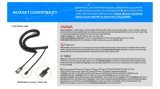Page is loading ...

KX-NT300 Series IP Telephones
Enhanced Communications Solutions
KX-NT321
KX-NT343
KX-NT346
KX-NT366
KX-NT366 KX-NT346 KX-NT343 KX-NT321
Display(LCD) Lines/Characters 6/24 6/24 3/24 1/16
LCD Backlit Yes Yes Yes Yes
Headset Jack Yes Yes Yes Yes
Message Waiting LED Yes Yes Yes Yes
Speakerphone Digital Duplex Digital Duplex Digital Duplex Yes
Personal Speed Dial 100 100 100 100
Alphanumeric Directory Search Yes Yes Yes Yes
Call Log (Incoming) 10(100MAX) 10(100MAX) 10(100MAX) 10(100MAX)
Call Log (Outgoing) 5(100MAX) 5(100MAX) 5(100MAX) 5(100MAX)
Function Button 48(12x4) 24 24 8
Interface for CTI (3rd party) PC LAN Port PC LAN Port PC LAN Port PC LAN Port
Add-on Key Module/DSS Console - Yes Yes -
Bluetooth Module Yes Yes Yes -
Self Labeling Yes ---
Navigation Key Yes Yes Yes Yes
Ringer Tone/Melody 30 30 30 10
Wall Mounting Yes Yes Yes Yes
Color Black/White Black/White Black/White Black/White
KX-NT300 Series
BTS090083SS
Panasonic Communications Company of North America
Executive Offices:
Three Panasonic Way,
Secaucus, NJ 07094
(201) 348-7000
www.panasonic.com/ecs
Panasonic Customer Service
9 am - 9 pm (EST) Mon. through Fri.
10 am - 7 pm (EST) Sat. and Sun.
1-800-211-PANA
www.panasonic.com/support
Design and specifications subject to change without notice.
For more information, call 1-866-929-4221 or visit Panasonic.com/ECS

Manage communication between multiple locations or remote employees with
a system that delivers real value now… and real flexibility for the future.
Improve productivity with consistent,
reliable communication.
The Panasonic IP telephony solution integrates
your remote employees and locations by giving
them easy access to your corporation’s central
communication hub, letting them enjoy the
feature-rich capabilities of their Panasonic
Communications System.
Combine the power of your data
network with the convenience of
the business phone.
Because the Panasonic IP telephony system
uses what’s called Power-over-Ethernet, or
PoE, you don’t need a phone jack. You can
move your office phones to any location you
want simply by plugging into another data
port — no new phone numbers or extensions
needed. That’s a big plus for any business
with an eye on growth.
Enjoy advanced communication
capabilities.
Panasonic’s Communication Assistant is a
productivity application suite that uses the
power of the Panasonic IP telephony solution
to transform your office PCs into truly amazing,
all-around communication tools. Features
include Enhanced Voice Messaging (VMA),
Instant Messaging (Chat), Presence, MS
Outlook Integration and more.
Powerful Communication Features
that Fit Your Budget.
Double-Tilt Design
The double-tilt design lets
you adjust the base unit and
LCD angles to match desks,
tables, or any location. The
base unit can be adjusted in
eight steps, and the LCD
moves separately to optimize
the viewing angle.
Bluetooth
®
Module
(KX-NT307option)
Headset Jack
Message/
Ringer Lamp
Navigator
Key
12 Flexible
Button/Self
Labeling
Keys
24-Character LCD
Next Page Key
KX-NT303
Optional Module
12 Additional
Programmable
Key Module
KX-NT305
Optional Module
60 Additional
Programmable
Key Module
(KX-NT346 &
NT343 only)
A Bluetooth Module,
KX-NT307, is available
for wireless headset
communication.
/