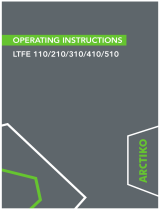Page is loading ...

Operating Instruction
ADN 213, ADN 214, ADN 215, ADN 216,
ADN 217, ADN 218, ADN 219, ADN 220
Dear Customers
!
We deliver for you to use the refrigerating devices meeting high quality requirements responding
to world standards. The safety of the product you chose is confirmed by “B” and “CE”
markings.
Please read the present operating instruction carefully. Special attention should be paid to safety
guidelines. Please keep the operating instruction to use it also during the later operation of the
device.

Table of Contents:
1. INTRODUCTION.......................................................................................................................3
2. RESPONSIBILITY AND WARRANTIES................................................................................3
3. REMARKS CONCERNING SAFETY AND PROPER OPERATION.....................................4
4. PROPER OPERATION OF THE DEVICE................................................................................5
5. DATA / TECHNICAL FEATURES..........................................................................................6
6. GENERAL DESCRIPTION OF THE DEVICE.........................................................................6
7. PACKAGING AND TRANSPORT ...........................................................................................6
8. INSTALLATION AND EXPLOITATION OF THE DEVICE .................................................7
8.1. INSTRUCTION FOR ELECTRONIC CONTROLLEER...................................................8
9. DEVICE MAINTENANCE......................................................................................................16
10. PRACTICAL SUGGESTIONS ..............................................................................................16
11. RECYCLING THE USED REFRIGERATING DEVICES...................................................16
12. PROPER EXPLOITATION RULES OF REFRIGERATION DEVICE ...............................17

1. INTRODUCTION
Refrigerating devices like: cases, glass cases, tables are designed for storing of previously cooled food
products, to display them and sell them in retail.
Freezer devices, like: cases, tables are designed for storing of previously frozen food products (pork-
butcher’s products, meat, vegetables, fruits), they are not designed for freezing food products.
Structure of the device ensures getting the optimal exploitation parameters for the given type of the
device, on condition of adherence to all the suggestions included in the present instruction. In order to
ensure proper functioning and getting the best possible parameters, the producer suggests the users to get
familiar with operation and maintenance of the device and basic issues concerning operational safety.
Thorough compliance with suggestions of instruction will help to eliminate accidental damage.
2. RESPONSIBILITY AND WARRANTIES
The producer introduces to market the refrigeration devices compliant with safety requirements, not
endangering the safety of people, animals and property provided their correct installation, proper
technical maintenance and operation according to purpose.
The producer places the CE marking on device that confirms the equipment conformity to adequate law
regulations.
The producer warrants proper functioning of the device. Particular warranty conditions are described in
warranty certificate.
The following are not warranted:
-
damage during transport, during loading and offloading (in such conditions the claims should be
issued to the company transporting the device),
-
damage or malfunctions caused by the connection or startup that are improper or not compliant with
instruction, lack of maintenance (for example, cleaning the condenser),
-
damage of electrical equipment, including the engines, caused by drop of voltage,
-
damage caused by improper maintenance, not compliant with operating instruction,
-
window panes, bulbs and fluorescent lamps damaged during transport and exploitation of the device,
-
heating wire fuse
-
repositioning of the door hinges.
Device repairs during warranty period:
-
--
- should be performed by authorized service of the producer;
service performed by unauthorized people results in void of warranty;
-
--
- in the report, please include: problem description, device type, factory number and date of purchase.
The producer provides the user with spare parts for the devices used during at least five years from
production discontinuation.
In order to ensure efficient and safe functioning of the device, you are required to:
use only AUTHORIZED
service,
use only GENUINE spare parts.

3. REMARKS CONCERNING SAFETY AND PROPER OPERATION
The device is designed to be operated by adults only. The child play in the vicinity of the working device
is inadmissible, all the more using the device in operation to play.
Advice for the user:
−
after receiving the device, check its technical condition and equipment according to the operating
instruction; report possible damage to the seller within 24 hours;
−
level the device in the operating place, if it is wheeled, block the brakes;
−
maintain the device in good technical condition;
−
the products to be stored or exposed in refrigerating device should be placed cooled to storage
temperature;
−
the products to be stored or exposed in freezing device have to be placed in the device frozen to
storage temperature;
−
do not overload the device, i.e. watch the load to be compliant with technical data, watch the
admissible payload of shelves;
−
fill the refrigerating / freezing device interior after its initial cooling;
−
place the products in a way to enable the air circulation in evaporator and inside the device;
−
you should remember to remove water gathering in the condensate container (excluding the devices
equipped with condensate evaporator);
−
clean the device interior with water solution of dish washing liquid, using soft cloth or sponge,
previously switching off the mains.
−
dust the front surface of the condenser every two months, in case of heavier dustiness do it more
frequently;
−
open the door for the shortest possible time;
−
use only the equipment delivered with refrigerating device;
−
in case of placing the cases in a row (especially freezing ones), allow the clearance of minimum 10
centimeters between them. Not allowing such clearance will cause an ice buildup between cases;
−
in case of damage, disconnect mains and call service;
−
the producer suggests training of the personnel operating the device in the range of device operation,
as well as in the range of basic issues of safety and hygiene of work;
−
connect the device to the mains network equipped with efficient equipotential switch system.
It is forbidden to:
− connect the device to mains without ensuring of efficient equipotential switch system,
− store spoiled products,
− place warm products inside working chamber of refrigerating device,
− place unfrozen products to freezing device,
− cover and block the ventilation holes of the device,
− tilt the device more than 45°, but if it was necessary, wait about 1 hour before starting the device,
allowing the compressor oil to flow down,
− store delicatessen products without packaging for more than 3 days,
− store the products causing accelerated corrosion process (acids, bases),
− lift and transport the refrigerator counters holding them by plastic edges,
− place the shelves in drafts,
− place the devices near heat sources.
− in devices, the interior of which is finished with aluminum it is forbidden to store food products
of acidic character. Use only the devices made of acid-resistant steel for this purpose.

4. PROPER OPERATION OF THE DEVICE
Refrigerating devices can be exploited in a ventilated room in the following environment temperature
ranges:
refrigerator and freezer cases solid door from +16 to +43°C and relative humidity not exceeding 60%,
refrigerator and freezer cases glass door from +16 to +32°C and relative humidity not exceeding 60%,
refrigerator and freezer tables from +16 to +32°C and relative humidity not exceeding 60%,
To assure the best working conditions for the device, the user should locate the device in the coldest place
of the room. The device should not be exposed to direct operation of sunlight, precipitation; it should not
be located near heat sources (heaters, heating walls, etc.).
It is recommended to:
− have a proper ventilation in the room,
− have a minimum 50 centimeters clearance between highest point of device and ceiling of the
room,
− place the refrigeration device at least 10 centimeters from the wall of the room.
Device in operation generates heat, to enable its dissipation air circulation and ventilation should be
provided.
Installation of the device in the room not meeting the above requirements voids warranty.
Refrigeration devices are equipped with electronic controllers, providing optimal utilization of properties
of the given type of device. The producer programs the controllers based on thorough type research held
and opinions of the users. Still, there are occurrences when it is necessary to reprogram the controller
based on individual user requirements, like for example room humidity too high or very intensive rotation
of products. Such cases are to be agreed with the producer before the purchase of the device. Controller
settings are divided into two groups:
- accessible for user
- accessible for service (change of these parameters can be performed only by consent of the producer).
The operation of the device is fully automated. The producer sets the parameters of electronic thermostat
in a way to provide the user with possibility to regulate the temperature range of the interior (regulated by
the user), as well as effective evaporator defrosting and condensate removal. The way of setting of the
desired temperature is given in the appendix to the present instruction, for the used temperature regulator,
respectively. Eventual change of system parameters accessible for service can be performed only by
consent of the producer.
All controllers used by the producer have the option of manual defrosting available to user, if there is a
need of additional defrosting of the evaporator caused by hard operation conditions of the device. The
behavior of the device is the same with manual and automatic defrosting.

5. DATA / TECHNICAL FEATURES
Tables enclosed.
6. GENERAL DESCRIPTION OF THE DEVICE
1. Refrigerator cases (full door) are designed for short-term storing of food products, like: foiled dairy
and pork-butcher’s products etc., and glass cases (paned door) for storing and exposing of food
products like: foiled dairy and pork-butcher’s products etc.
2. Freezer cases are designed for storing of frozen food products, like: dairy and pork-butcher’s
products, meat, vegetables and fruits (they are not used for freezing).
3. Refrigeration tables are designed for short-term storing of foiled food products, like: dairy and pork-
butcher’s products, salads etc., as well as beverages and processed food.
Freezer tables for storing of food products as above, previously frozen.
4. Two-temperature cases. Freezer part (lower chamber) is designed for storing of frozen food products,
like: dairy, pork-butcher’s products, meat, vegetables and fruits.
Refrigeration part (upper chamber) ) is designed for short-term storing of foiled products, like: dairy,
pork-butcher’s products, salads, etc. as well as beverages and processed food.
7. PACKAGING AND TRANSPORT
The producer sends the device with a transport pallet, protected with foil cover at minimum. The device
should be transported in working position, protected against displacement.
ATTENTION!! During transport and relocation, do not tilt the device more than 45°, because this
can cause damage to the compressor.
A fork lift truck or a transpallet should be used to lift and move the packed product, paying
particular attention that the weight is evenly balanced to prevent the risk of tipping over (avoid
excessive tilting)
ATTENTION: as weight is concentrated on the top part of the appliance, avoid pulling at it during
handing (danger of tipping the appliance over and damaging the feet).
The packaging consists of cardboard and a wooden pallet. The appliance is secured to the pallet by
4 special slots.
A set of symbols are printed on the cardboard packaging according to international standards,
giving indications which should be observed during loading and unloading ,handling and storage of
the appliances.
These symbols are sketched as follows:

Unpacking Instructions
• Any damage should be immediately reported to the carrier.
• The appliance should be unpacked immediately to check that it is intact and has suffered no
damage during transport.
• Do not cut the cardboard with sharp tools to avoid damaging the underlying steel panels.
• Lift the cardboard packaging up and off the appliance.
• After having placed the appliance in its final position of installation, remove the wooden
base block.
• Level the appliance by tightening or unscrewing or unscrewing the bottom part of the feet.
• Connect it and leave it switched-on for a certain period (at lest some hours) before checking
its functioning. During the transport it is possible that some lubricating oil of the
compressor has come into the refrigeration circuit obstructing the capillary: consequentely
the appliance will work for some time not cooling till oil has returned into the compressor.
• Remove the PVC protective film from the interior and exterior walls, avoiding the use of
metal tools.
8. INSTALLATION AND EXPLOITATION OF THE DEVICE
1. It is not allowed to switch the device on without efficient equipotential switch system!!! The
device is equipped with protective PE cord.
2. Before connecting mains to the device, check the voltage conformity between device and network
(data on rating plate).
3. Connecting the device to electrical network should be done in such a way that the plug is visible and
easily accessible for service.
It is inadmissible to use extensions and branch-joints!!!
4. The device should be powered from separate low-voltage circuit equipped with protective cord and
protected with fuse up to 10 A (shelves up to 16A).

5. Before commencing any maintenance or cleaning activities, switch the device off, and then remove
the plug from power outlet.
The device is started by inserting the plug into power outlet and then switching the power on. The
lighting of the switch signals the device in operation.
In low-temperature devices the door frame heater and condensate outlet heater are powered with safe
voltage 24V. Eventual repairs of electrical installation and replacement of power cord can be done only
by certified electrician.
WARNING!!
Loading the products to be
stored in the refrigerator in
the wrong way can cause the
appliance to malfunction.
8.1. INSTRUCTION FOR ELECTRONIC CONTROLLEER
USER INTERFACE

The user has a display and four keys for controlling status and programming of the instrument.
At start-up the instrument performs a Lamp Test; for few seconds the display and the leds blink, in order
to verify their integrity and correct operation. The instrument has two main menus: the “Machine
Status” and “Programming” menu.
ACCESSING AND USING MENUS
Resources are arranged in a menu, which can be accessed by pressing and quickly releasing the “set” key
(“Machine Status” menu) or by holding down the “set” key for more than 5 seconds (“Programming”
menu). To access the contents of each folder, indicated by the relevant label, just press the
“set” key once. You can now scroll through the contents of each folder, modify it or use its functions. If
you do not use the keyboard for over 15 seconds (time-out) or if you press the “fnc” key once, the last
value shown on the display is confirmed and you return to the previous screen mask.

MACHINE STATUS MENU
To access the “Machine Status” menu Press and quickly release the “set” key. If alarms are not present,
the label “SEt” appears. By using the “UP” and “DOWN” keys you can scroll through the other folders
in the menu:
-Pb1: probe 1 value folder;
-Pb2: probe 2 value folder
-SEt: Setpoint setting folder.
Set Setting
Access the “Machine Status” menu by pressing and quickly releasing the “set” key. The label of the “SEt”
folder appears. To display the Setpoint value press the “set” key again. The value appears on the display.
To change the Setpoint value, use the “UP” and “DOWN” keys within 15 seconds. If the parameter is
LOC = y the Setpoint cannot be changed.
Alarm on
If alarm condition exists, when accessing The “Machine Status” menu the “AL” folder label appears (see
the “Diagnostics” section).
Displaying Probes
By pressing the “set” key when the appropriate label appears, the value of the probe associated to it is
displayed.


PROGRAMMING MENU
To enter the “Programming” menu, press the “set” key for more than 5 seconds. If specified, the access
PASSWORD will be requested, (parameter “PA1”), and the label of the first folder will follow. To scroll
through the other folders, use the “UP” and “DOWN” keys. To enter the folder, press “set”. The label of
the first visible parameter appears. To scroll through the other parameters, use the “UP” and “DOWN”
keys; to change the parameter, press and release “set”, then set the desired value using the “UP” and
“DOWN” keys, and confirm with the “set” key to move to the next parameter.
PASSWORD
The password allows access to programming parameters. In the standard configuration password is not
present. To enable and assign it the desired value,access the “Programming” menu, within the folder with
the “diS” label. If password is enabled, you will see it at the entrance of the “Programming” menu.
MANUAL ACTIVATION OF THE
DEFROSTING CYCLE
To manually activate the defrosting cycle, press the “UP” key for 5 seconds. If defrosting conditions are
not present, (for example the evaporator probe temperature is higher than defrost stop temperature), the
display will blink three (3) times, in order to indicate that the operation will not be performed.
COPY CARD
The Copy Card is an accessory connected to the TTL serial port which allows programming quickly the
instrument parameters. The operation is performed as follows:
Fr-Format
This command allows copy card formatting, an operation recommended in case of first use. Warning: if
the copy card has been programmed, using the “Fr” the data entered are erased. This operation cannot be
cancelled.
UL-Upload
This operation loads the programming parameters from the instrument.
dL-Download
This operation downloads to the instrument the programming parameters. The operations are performed
accessing the folder identified by the “FPr” label and selecting, according to the case, “UL”, “dL” or “Fr”
commands; the operation is confirmed by pressing the “set” key. If the operation is successful an “y” is
displayed, on the contrary, if it fails a “n” will be displayed.
NOTE:
• UPLOAD: instrument —> Copy Card
• DOWNLOAD: Copy Card —> instrument.
KEYBOARD LOCKING
The instrument includes a facility for disabling the keyboard, by programming the “Loc” parameter (see
folder with “diS” label). If the keyboard is locked, you can still access the programming menu by pressing
the “SET” key. The Setpoint can also be viewed
.

PARAMETRES visibles uniquement sur les modeles dotes d’entrée numerinque (Digital input)
PAR. DESCRIPTION
OAO Retard signalization alarme après la desactivation de l’entrée numerique (ouverture porte)
Par alarme on entend alarme de haute et basse temperature.
tdO time out door Open. Time out après signalization alarme après la desactivation de l’entrée
numerique (ouverture porte).
H11 Configuration entrees numeriques / polarite.
0 = desactive ; ±1 = degivrage ; ± 2 = set reduit ; ±3 = auxiliaire ; ±4 = micro porte ; ± 5
= alarme exterieure.
ATTENTION! Des valeurs positives ou negatives changent la polarite.

Parameters
PAR. RANGE U.M LEVEL ADN 213 ADN 218 ADN 214 ADN 219 ADN 216
Dif 0.1...30.0 ºc/ºf 1 2 2 2 2 2
HSE LSE...302 ºC/ºF 1 10 10 -5 -5 -5
LSE
-
55.0....HSE
ºC/ºF 1 1 1 -20 -20 -20
Ont 0....250 min 1 1 1 1 1 1
Oft 0....250 min 1 0 0 0 0 0
don 0....250 sek 1 0 0 0 0 0
dOF 0....250 min 1 3 3 3 3 3
dbi 0....250 min 1 0 0 0 0 0
CP
OdO 0....250 min 1 0 0 0 0 0
dty 0/1/2 num 1 0 0 0 0 0
dit 0....250 hours 1 4 4 4 4 4
dCt 0/1/2 num 1 1 1 1 1 1
dOH 0....59 min 1 0 0 0 0 0
dEt 1....250 min 1 45 45 45 45 45
dSt -50....150 ºC/ºF 1 20 20 20 20 20
dEF
dPO n/y flag 1 n n n n n
FSt -50....150 ºC/ºF 1 20 20 20 20 20
FAd 1.0.....50.0 ºC/ºF 1 2 2 2 2 2
Fdt 0....250 min 1 2 2 2 2 2
dt 0....250 min 1 2 2 2 2 2
dFd n/y flag 1 Y Y Y Y Y
Fan
FCO n/y/dc num 1 n n Y Y Y
AFd 1.0.....50.0 ºC/ºF 1 2 2 2 2 2
HAL LAL...150.0
ºC/ºF 1 15 15 5 5 5
LAL -50...HAL ºC/ºF 1 0 0 -30 -30 -30
PAO 0....10 hours 1 2 2 2 2 2
dAO 0....99 min 1 30 30 30 30 30
OAO 0.....10 hours 2 0 0 0 0 0
tdO 0....250 min 2 0 0 0 0 0
AL
tAO 0....250 min 1 3 3 3 3 3
dEA 1......14 num 1 1 1 1 1 1
FAA 1......14 num 1 0 0 0 0 0
Pty n/E/o num 1 n n n n n
Add
StP 1b/2b num 1 1b 1b 1b 1b 1b
LOC n/y flag 1 n n n n n
PA1 0....250 num 1 0 0 0 0 0
ndt n/y flag 1 n n n n n
CA1 -12....12.0 ºC/ºF 1 0 0 0 0 0
CA2 -12....12.0 ºC/ºF 1 0 0 0 0 0
ddL 0/1/2 num 1 1 1 0 0 0
DiS
dro 0/1 dro 1 0 0 0 0 0
HOO 0/1 flag 1 1 1 1 1 1
H11 -5....5 flag 2 0 0 0 0 0
H42 n/y flag 1 Y Y Y Y Y
rEL / / 1 / / / / /
CnF
tAb / / 1 / / / / /
UL / / 1 / / / / /
dl / / 1 / / / / /
Fpr
Fr / / 1 / / / /
/

Parameters
PAR. RANGE U.M LEVEL ADN217 ADN215 ADN220
Dif 0.1...30.0 ºc/ºf 1 2 2 2
HSE LSE...302 ºC/ºF 1 -5 10 10
LSE -55.0....HSE ºC/ºF 1 -20 1 1
Ont 0....250 min 1 1 1 1
Oft 0....250 min 1 0 0 0
don 0....250 sek 1 0 0 0
dOF 0....250 min 1 3 3 3
dbi 0....250 min 1 0 0 0
CP
OdO 0....250 min 1 0 0 0
dty 0/1/2 num 1 0 0 0
dit 0....250 hours 1 4 4 4
dCt 0/1/2 num 1 1 1 1
dOH 0....59 min 1 0 0 0
dEt 1....250 min 1 45 45 45
dSt -50....150 ºC/ºF 1 20 20 20
dEF
dPO n/y flag 1 n n n
FSt -50....150 ºC/ºF 1 20 20 20
FAd 1.0.....50.0 ºC/ºF 1 2 2 2
Fdt 0....250 min 1 2 2 2
dt 0....250 min 1 2 2 2
dFd n/y flag 1 Y Y Y
Fan
FCO n/y/dc num 1 Y n n
AFd 1.0.....50.0 ºC/ºF 1 2 2 2
HAL LAL...150.0 ºC/ºF 1 5 15 15
LAL -50...HAL ºC/ºF 1 -30 0 0
PAO 0....10 hours 1 2 2 2
dAO 0....99 min 1 30 30 30
OAO 0.....10 hours 2 0 0 0
tdO 0....250 min 2 0 0 0
AL
tAO 0....250 min 1 3 3 3
dEA 1......14 num 1 1 1 1
FAA 1......14 num 1 0 0 0
Pty n/E/o num 1 n n n
Add
StP 1b/2b num 1 1b 1b 1b
LOC n/y flag 1 n n n
PA1 0....250 num 1 0 0 0
ndt n/y flag 1 n n n
CA1 -12....12.0 ºC/ºF 1 0 0 0
CA2 -12....12.0 ºC/ºF 1 0 0 0
ddL 0/1/2 num 1 0 1 1
DiS
dro 0/1 dro 1 0 0 0
HOO 0/1 flag 1 1 1 1
H11 -5....5 flag 2 0 0 0
H42 n/y flag 1 Y Y Y
rEL / / 1 / / /
CnF
tAb / / 1 / / /
UL / / 1 / / /
dl / / 1 / / /
Fpr
Fr / / 1 / / /

9. DEVICE MAINTENANCE
Before commencing any maintenance or cleaning activities, switch the device off, and then remove
the plug from power outlet!!!
All repairs and maintenance should be performed by authorized personnel only. You should
absolutely protect yourself against accidental switching the device on by unaware persons.
The interior of the device should be cleaned with wet sponge, damped with warm water and/ or neutral
detergent. Rinse and wipe dry with a soft cloth. Do not use abrasive agents. Clean external parts with soft
cloth damped with water. Do not use polishes, abrasive washing pads, stain removers or vinegar.
Clean the aggregate condenser in defined periods using brush, duster or compressed air.
10. PRACTICAL SUGGESTIONS
If refrigeration device is not working properly, before calling service check the occurrence of the
situations described below:
refrigeration device is not working
is the mains cord plugged into power outlet?
is the outlet powered (is the fuse not blown)?
the temperature in device has risen rapidly (signaled with alarm on thermal regulator display)
has the device door been opened often recently?
is the device not overloaded with products or does the placement of products not hamper the air
circulation inside the device?
has the device not been loaded with hot, not cooled products?
is the device clearance from walls similar to the one given in instruction?
has the condenser been cleaned properly?
are the ventilators of condenser and cooler working?
refrigeration device is working loudly
is the device leveled?
are the products inside the device not vibrating, if yes, they should be placed properly?
the refrigeration device covers with ice excessively
have the outflow lines been cleaned?
has the device not been loaded with excessive amount of damp, steaming products?
has the door not been open for a prolonged time?
do the door gaskets adhere to the trunk properly?
11. RECYCLING THE USED REFRIGERATING DEVICES
Care for the environment!
The user is obliged to return the used device to the proper storage depot. The devices withdrawn from
usage cannot be placed together with other household waste.
Cardboard packaging should be recycled.
Polyethylene (PE) sacks should be placed in the container for plastics.
Proper proceeding with used up refrigeration equipment contributes to avoidance of harmful
consequences to people’s health and natural environment, resulting from presence of dangerous
components, and proper storage and processing of this equipment.

12. PROPER EXPLOITATION RULES OF REFRIGERATION DEVICE
1. Connect the device only do the zeroed mains outlet.
2. Place the device in a proper distance from the wall, described in operating instruction.
3. Do not cover intake and outlet holes in aggregate chamber, serving the circulation of air cooling the
condenser.
4. Provide operating refrigeration device with the environment temperature in the following ranges:
+16 to +25°C device for exposure (window-paned)
+16 to +32°C device for storage (cases, containers), in tropical version +16 to +43°C
5. Place the device in a dry and drafty room (recommended relative humidity 60%).
6. Periodically, make the condensate outflow channels permeable by cleaning the trays and troughs.
7. In devices with no automatic defrosting, do a manual defrosting when the layer of frost on the
evaporator exceeds 0.5 cm.
8. You should unconditionally dust the condenser fins in the aggregate chamber to provide free airflow, at
least every two months.
9. Do not exceed chamber load capacity of refrigeration device given in operating instruction.
10. Observe the other suggestions and recommendations given in operating instruction.
ATTENTION!
Non-observance of the suggestions given above may result in non-reaching the assumed parameters,
like desired temperature, bedewing of windows or external housing, water overflow from drip tray, and
even compressor damage. These failures cannot be claimed by virtue of warranty.
/