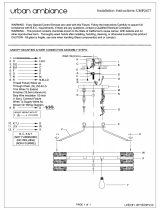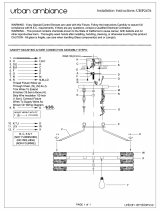12
TroubleshootingAdvice
ImageisnotclearTryadjustingthefocusmechanismtobring
theimageintofocus.
Increaseordecreasethelightintensityon
thefiberopticlightsource.
Adjustto5xobjectiveandverifyfiberisin
thefieldofview.
NoIlluminationChecktheset‐up,confirmthatall
connectionsaremadeandthateverythingis
poweredon.
Increasethelightintensityonthefiberoptic
lightsource.
Checkthefiberopticlightsource,replaceitif
necessary.
NoVideoImageChecktheset‐up,confirmthatall
connectionsaremadeandthateverythingis
poweredon.
Re‐setthelightintensitytoapproximately
1/3power,toomuchlightwillbleedoutthe
imageresultinginanall‐whitescreen.
Tryadjustingthefocusinandout.
ImageisnotcenteredUsetheZ‐axisstageadjustmentandthe
linearslideknobtobringthefibertothe
centerofthescreen.
FinetunetheadjustmentsontheZ‐axisusing
theknobsontopofeachbracket.
Spotsand/orlinesonthemonitorSlightlydecreasethecontrastcontrolonthe
monitorasthismayenhanceoptical
interferencewiththeCCDChip.
ChecktheCCDCameraofdirtanddebris.
Isolatethescopefromotherelectronic
devicesthatmaycausevideointerference.
LossofresolutionorimagecontrastChecktheobjectivelensesfordirt,scratches
orfilm.
Adjustthebrightnessandcontrastcontrols
onthemonitor.
Makesuretheimpedanceswitchontheback
ofthemonitorissetto75Ω.
ChecktheCCDcamerafordirtandfilm
MakesuretheshutterontheCCDissetto
theOFFposition.
ImagedriftsinandoutoffocusTightenthefocustensionknob.
Tightenthesideadjustmentscrewonthe