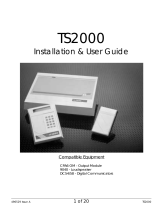Page is loading ...

NANO-Z1 INSTRUCTIONS
PIN COLOUR FUNCTION
1 Red +12VDC In
2 Black -0VDC
3 Yellow Clock
4 Blue Data
5 White Input
NANO
Z1
POS
NEG
CLK
DAT
Elite Panel NC
page 1/2
POS
NEG
CLK
DAT
Elite Panel 2K2
2K2
NC
NO
POS
NEG
CLK
DAT
Elite Panel
2K2
4K7
Tamper
NC
Relay
NC
POS
NEG
CLK
DAT
Elite Panel
2K2
4K7
Tamper
NC
Relay
NO
Normally Closed Contacts
No EOL
Normally Open/Closed Contacts
2K2 EOL
Normally Closed Contacts + Tamper
4K7 + 2K2 EOL
Normally Open Contacts + Tamper
4K7 + 2K2 EOL
100m Max. Ø0.2mm
100m Max. Ø0.2mm
100m Max. Ø0.2mm
100m Max. Ø0.2mm
Single zone expander module for ESL and ESX systems.
This device allows you to add detectors directly onto the Elite systems keypad bus.
Each device takes up 1 radio zone slot. Multiple devices can be connected on one system.
Its small size allows it to be installed inside a PIR.
41mm
16.5mm

ARROWHEAD ALARM PRODUCTS Ltd.
1A Emirali Road,
Silverdale 0932,
Auckland, NZ
Ph. 09 414 0085
www.aap.co.nz v1.01
POS
NEG
CLK
DAT
Elite Panel
Normally Closed Contacts + Tamper
4K7 + 2K2 EOL
Swan Quad PIR
0v
12v
EOL TAMPER EOL RELAY
2K2
4K7
Zone Assignment
For a NANO-Z1 to work on the Elite system, you need to select a spare zone slot, Enable it and tell it to be a Radio
Zone. This is done at address 122. In Installer mode press <PROGRAM> <122> <ENTER> then choose the zone
<1-16><1-64> and <ENTER>, now turn ON options <1> and <5> then <ENTER>.
i.e. P 122 E 7 E 5 E (zone 7 is now ready to be Enrolling).
option to be turned On
zone number
address
Note. Zones <9-16> on an ESL are already configured for a NANO-Z1 to be enrolled.
Zone Enrolling
With the NANO-Z1 connected to the Keypad bus, you can now Enroll it into the Zone you have setup.
This is done at address 164. In Installer mode press <PROGRAM> <164> <ENTER> then select the zone
<1-16><1-64> and <ENTER> <ENTER> Now turn Dipswitch 4 On (this should stop the KP beeping)
i.e. P 164 E 7 E E (the device should now be learnt into zone 7).
zone number
address
Note. After device is learnt in turn Off Dipswitch 4.
Zone Protocol
The NANO-Z1 communicates in the Freelink/Freewave Protocol. Before you Enroll the device, make sure the protocol is
set correctly. This is done at address 127. In Installer mode press <PROGRAM> <127> <ENTER> then select the
zone <1-16><1-64> and <ENTER>, now choose either type <3> or <4> and <ENTER>.
i.e. P 127 E 7 E 3 E (zone 7 is now on the Supervised Freelink protocol).
protocol Type
zone number
address Type 3 = Freelink with Supervised (monitors device) recommended
Type 4 = Freelink Non Supervised default on ESL & ESX
Dip 4 On to
Learn/Find Dip 4 Off to
Use
For ESL & Elite-S follow <?> (in Green). For ESX follow <?> (in Red).
Programming:
page 2/2
Recommended Example:
Specifications.
Operating voltage:
9-16 VDC
Current Draw:
15mA (plus detector)
Cable Run:
100m max. (.2mm 4C)
Communication Protocol:
Freelink
Dimensions:
43 x 16.5 x 10mm
/