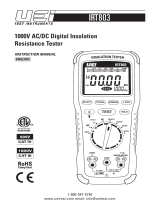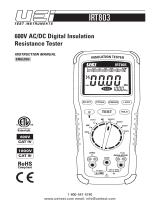INSULATION TESTER
INSTUCTION MANUAL
一、GENERAL
This instrument adopts the DC Voltage convertor of low
consumption and high converter ratio inductance energy
storage, to change the 9V Voltage to 250V/500V/1000V DC
Voltage. It uses digital bridge to make the insulation
resistance measurement had the features of user-friendly,
high extent range, backlight display, data hold and auto
power off. The whole instrument is stylish and superior grade
in appearance and high stable in performance, it can be
operated by both hands through using a shoulder strap. It is
most suitable for the needs of insulation resistance check,
such as electric, cable, electrical and mechanical equipment,
telecommunication equipment and electrical facilities.
二、FRONT PANEL DESCRIPTION
1、2、3、4、Voltage selection switch(AC750V/500V/250V/1000V).
5、Resistance Range selection switch(RANGE).
6、Power switch:auto-lock power switch(POWER).
7、High voltage indicator:LED display.
8、Measurement button.
9、LCD display:Display the measured data and units。
10、Instrument model.
11、L: Terminal for connecting the measured circuit.
12、G:Terminal for protection, connect the electrode wire of
protection loop to “G” terminal when the measured
object is required to add the protection loop to eliminate
the leakage effect.
13、ACV: Input terminal of AC Voltage measurement.
14、E:Terminal for connecting the ground of the measured
object.
15、Terminal of AC adaptor( )。
三、TECHNIC PROPERTY
1、General Property
(1)Display:84.8×59.8mm LCD display, max.“1999”。
(2)Over range indicator:display“1”。
(3)Power:5# battery LR6 (1.5V) ×6 (or external AC
adaptor), no battery indicator 。Auto power off
(approx. 15miutes after turning on)
(4)Power consumption:consumption is less than 300mw
at unload measurement.
(5)Operation environment:Temperature 0°C —40°C.
Relative humidity 30%RH—85RH.
(6)Dimension:175(L) ×110(W) ×70(D) mm。
(7)Weight:630 g (including batteries).
2、Technical property
±(4% of reading ± 2 digits)
ACV750V Accuracy:±(1.0% of reading + 6 digits).
Terminal position:ACV G
Input impedance: 1MΩ。
Frequency response:( 50~200)Hz
Note:Median resistance——to ensure that the voltage of
both sides of measurement is not less than 90% of lower
limit of resistance measurement of measurement voltage
normal value
四、OPERATION DESCRIPTION:
1、Open the battery case and set up 6pcs of 5# batteries
(see the following pictures), note the polarity of
batteries.
2、Press the button of“POWER”.
3、Select the right voltage (250V/500V/1000V/AC750V) according
to the requirement of measurement.
4、Select the right range (RANGE) (except AC750V), according to
the requirement of measurement.
5、Connect the electrode of the measured object to the relative
terminal of the instrument.
6、When measuring cable, connect G Terminal to the protection
loop.
7、Press the button of measurement and start it, turn the
knob right to lock the button; when the value is stable,
get the reading from LCD.
8、Connect the input line “E” to the ground of the
measured object, and “L” to the circuit of the
measured object; require line “L” to hang in the air.
9、2000MΩ。When “1” is displayed, over range is indicated,
and should turn to the higher range to get reading;
When the range button is in “ “position, it
expresses that the insulated resistance exceeds
2000MΩ.
10、Hang the instrument on your neck to save your hands