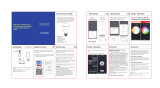Thank
you
for
selecting
Globe as
your
smart
home
solution.
With
proper
care,
this
product
will
provide
years
of
pleasure
and
enjoyment.
SMART BULB
SAVE THESE INSTRUCTIONS
LIMITED
WARRANTY:
This
bulb
is
warranted
to
last
3
years
from
the
date
of
purchase
based
on
use
of
3
hours
per
day.
If
it
fails
before
that
time,
we
will
replace it. Send
Globe
Electric
the
bulb,
proof
of
purchase
and
register
receipt
along
with
your
complete
name
and
address. See
caution
text
for
proper
use.
This
warranty
is
void
if
this
product
is
misused
in
any
way.
This
replacement
is
the
sole
remedy
available
and
liability
for
incidental
or
consequential
damage
is
expressly
excluded.
CAUTION:
DO
NOT
USE
WITH
STANDARD
DIMMER. Only use the control provided
with
or
specified
by
these
instructions
to
control
this
lamp.
This
lamp
will
not
operate
properly
when
connected
to
a
standard
(incandescent)
dimmer
or
dimming
control.
The
bulb
can
be
switched
to
different
operating
modes
and
is
dimmable
through
the
Amazon
Alexa
app.
For
use
only
in
120V/60HZ
circuits.
Risk
of
electrical
shock.
Do
not
open,
no
user-serviceable
parts
inside.
This
device
is
not
intended
for
use
with
emergency
exit
fixtures
or
emergency
exit
lights,
photocells
and
electronic
timers.
This
device
is
intended
for
indoor
use.
Do
not
use
where
directly
exposed
to
water.
This
device
shall
not
be
used
in a
totally
enclosed/recessed/sealed
fixture.
Minimum
operating
temperature
is-20°C
{-4°F).
This
device
complies
with
Part
15
of
the
FCC
rules.
Operation
is
subject
to
the
following
two
conditions:
{l)
this
device
may
not
cause
harmful
interference,
and
(2)
this
device
must
accept
any
interference
received,
including
interference
that
may
cause
undesired
operation.
Any
changes
or
modifications
not
expressly
approved
by
the
manufacturer
could
void
the
user's
authority
to
operate
the
equipment.
This
Class B
digital
apparatus
complies
with
CAN
ICES-00S(B).
WARNINC:
Changes
or
modifications
to
this
unit
not
expressly
approved
by
the
party
responsible
for
compliance
could
void
the
user's
authority
to
operate
the
equipment.
NOTE:
This
equipment
has
been
tested
and
found
to
comply
with
the
limits
for
a Class B
digital
device,
pursuant
to
Part
15
of
the
FCC Rules.
These
limits
are
designed
to
provide
reasonable
protection
against
harmful
interference
in
a
residential
installation.
This
equipment
generates,
uses
and
can
radiate
radio
frequency
energy
and,
if
not
installed
and
used
in
accordance
with
the
instructions,
may
cause
harmful
interference
to
radio
communications.
However,
there
is
no
guarantee
that
interference
will
not
occur
in
a
particular
installation.
If
this
equipment
does
cause
harmful
interference
to
radio
or
television
reception,
which
can
be
determined
by
turning
the
equipment
off
and
on,
the
user
is
encouraged
to
try
to
correct
the
interference
by
one
or
more
of
the
following
measures:
Reorient
or
relocate
the
receiving
antenna.
Increase
the
separation
between
the
equipment
and
receiver.
Connect
the
equipment
into
an
outlet
on
a
circuit
different
from
that
to
which
the
receiver
is
connected.
Consult
the
dealer
or
an
experienced
radio/TV
technician
for
help.
RF
EXPOSURE
The
equipment
complies
with
FCC
radiation
exposure
limits
set
forth
for
an
uncontrolled
environment.
This
device
should
be
installed
and
operated
with
minimum
distance
20cm
between
the
radiator
and
your
body.
USER
MANUAL
NOTICE
FOR
LICENSE-EXEMPT
RADIO
APPARATUS
This
device
complies
with
Industry
Canada
license-exempt
RSS
standard(s).
Operation
is
subject
to
the
following
two
conditions:
(l)
this
device
may
not
cause
interference,
and
(2)
this
device
must
accept
any
interference,
including
interference
that
may
cause
undesired
operation
of
the
device. CAN ICES-005
(B).
RADIATION
EXPOSURE
STATEMENT:
This
equipment
complies
with
IC
radiation
exposure
limits
set
forth
for
an
uncontrolled
environment.
This
equipment
should
be
installed
and
operated
with
minimum
distance
20cm
between
the
radiator
and
your
body.
ADDED
WEIGHT
OF
THE DEVICE MAY CAUSE INSTABILITY OF A
FREE
STANDING PORTABLE FIXTURE
USE
ONLY WITH A PORTABLE TABLE
LAMP
THAT
IS
PROVIDED WITH A SHADE
USE
IN PORTABLE TABLE LAMPS IN
WHICH
THE DISTANCE FROM THE BOTTOM
OF
THE BASE TO THE
TOP
OF
THE
LAMPHOLDER
DOES
NOT
EXCEED
THREE
{3)
TIMES
THE
MINIMUM
BASE
DIAMETER
THIS DEVICE
IS
NOT INTENDED FOR USE WITH EMERGENCY EXITS
FCC
RESPONSIBLE
PARTY
Globe
Electric
2264
East
6th
Street
San
Bernardino,
CA 92470
www.globe-electric.com
Since
1932,
Globe has taken pride in offering products
of
the
highest quality, and a level of service
unparalleled in
the
industry.
Should you encounter any difficulties, have any questions or simply wish
to
offer
us
your valuable
feedback,you may contact
us
in
the
following ways:
Toll
Free
Telephone: l-888-543-1388 {North America Only) /Toll
Free
Fax:
l-800-668-4562
{North America Only)
Mail: Globe Electric Customer Service Department
750
Oneida, Montreal, Quebec, Canada
H9R
lAB
Please
visit our website
to
discover other quality Globe products: http://www.globe-electric.com
lliill
Warranty: This
product
comes
with
a 3 year
product
warranty
effective
from
the
laJl
date
of
purchase.
If
the
failure
of
this
product
is
caused
by
defects
in
the
material
or
~
workmanship,
it
will be repaired
or
replaced
at
no
charge
to
you. You
must
supply
~
a
copy
of
your
dated
cash
register
receipt
when
you
request
warranty
service.
Return
the
product
with
your
cash receipt as
proof
of
purchase prepaid
to
Globe
Electric
Company
Inc. Globe reserves
the
right
to
repair
or
replace
the
product
at
its
option.
Repair
or
replacement,
as
described
above,
shall
be
the
sole
remedy
to
the
customer
and
there
shall
be
no
liability
on
the
part
of
Globe
for
any
special,
indirect,
incidental
or
consequential damages,
including
but
not
limited
to
any loss
of
business
or
profits,
whether
or
not
foreseable.
Some
jurisdictions
may
not
allow
the
exclusion
of
incidental
or
consequential
damages,
so
the
above
limitation
or
exclusion
may
not
apply
to
you.
Any
modification
to
this
product
or
failure
to
comply
with
safety
instructions
will
void
the
warranty.
FEATURES
•
RGB:
Choose
from
a full
spectrum
of
colors
• Tunable
white
(2000
K-
5000
K):
Choose
from
a focused
bright
white
to
a relaxed
sunset
glow
•
Manually
or
remotely
control
your
light
with
the
Amazon
Alexa
app
• Pair
with
Amazon
Echo
to
control
your
light
through
voice
commands
• Set schedules
and
control
your
light
from
anywhere
SPECIFICATIONS
775 lumens {at
5000
K)
Energy
star
2000-5000
K
Title20
RGB Lasts 25,000 hours
8.5watt
Indoor use only
E26
medium
base
120V•
60
Hz
3.77"[9.58
cm]
5.25"[13.34 cm]
50594