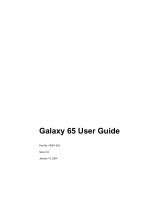Compaq Computer Corporation
AlphaServer ES40 and
AlphaStation ES40
Owner’s Guide
Order Number: EK-ES240-UG. B01
This manual is for managers and operators of ES40 systems.

First Printing, April 1999
Revised February 2000
The information in this publication is subject to change without notice.
COMPAQ COMPUTER CORPORATION SHALL NOT BE LIABLE FOR TECHNICAL OR
EDITORIAL ERRORS OR OMISSIONS CONTAINED HEREIN, NOR FOR INCIDENTAL
OR CONSEQUENTIAL DAMAGES RESULTING FROM THE FURNISHING,
PERFORMANCE, OR USE OF THIS MATERIAL.
This publication contains information protected by copyright. No part of this publication may be
photocopied or reproduced in any form without prior written consent from Compaq Computer
Corporation.
The software described in this guide is furnished under a license agreement or nondisclosure
agreement. The software may be used or copied only in accordance with the terms of the
agreement.
© 2000 Compaq Computer Corporation.
All rights reserved. Printed in the U.S.A.
Alpha, AlphaServer, and OpenVMS are registered in the U.S Patent and Trademark Office.
COMPAQ, the Compaq logo, and Tru64 are copyrighted and are trademarks of Compaq. Linux
is a registered trademark of Linus Torvalds. UNIX is a registered trademark in the U.S. and
other countries, licensed exclusively through X/Open Company Ltd. Other product names
mentioned herein may be the trademarks of their respective companies.
Shielded Cables: If shielded cables have been supplied or specified, they must be used on the
system in order to maintain international regulatory compliance.
Warning! This is a Class A product. In a domestic environment this product may cause radio
interference in which case the user may be required to take adequate measures.
Achtung! Dieses ist ein Gerät der Funkstörgrenzwertklasse A. In Wohnbereichen können bei
Betrieb dieses Gerätes Rundfunkstörungen auftreten, in welchen Fällen der Benutzer für
entsprechende Gegenmaßnahmen verantwortlich ist.
Attention! Ceci est un produit de Classe A. Dans un environnement domestique, ce produit
risque de créer des interférences radioélectriques, il appartiendra alors à l'utilisateur de prendre
les mesures spécifiques appropriées.

FCC Notice: The equipment described in this manual generates, uses, and may emit radio
frequency energy. The equipment has been type tested and found to comply with the limits for a
Class A digital device pursuant to Part 15 of FCC rules, which are designed to provide
reasonable protection against such radio frequency interference. Operation of this equipment in
a residential area may cause interference in which case the user at his own expense will be
required to take whatever measures may be required to correct the interference. Any
modifications to this device—unless expressly approved by the manufacturer—can void the
user’s authority to operate this equipment under part 15 of the FCC rules.


v
Contents
Preface ..................................................................................................................... xiii
Chapter 1 System Overview
1.1 System Enclosures................................................................................1-2
1.2 System Chassis—Front View/Top View................................................1-4
1.3 System Chassis—Rear View.................................................................1-5
1.4 Rear Ports and Slots .............................................................................1-6
1.5 Operator Control Panel.........................................................................1-8
1.6 System Board......................................................................................1-10
1.7 PCI Backplane ....................................................................................1-12
1.8 Power Supplies....................................................................................1-14
1.9 Removable Media Storage...................................................................1-16
1.10 Hard Disk Storage ..............................................................................1-17
1.11 System Access.....................................................................................1-18
1.12 Console Terminal................................................................................1-20
Chapter 2 Operation
2.1 Powering Up the System.......................................................................2-2
2.2 Power-Up Displays................................................................................2-3
2.2.1 SROM Power-Up Display ...............................................................2-4
2.2.2 SRM Console Power-Up Display.....................................................2-6
2.3 System Consoles..................................................................................2-10
2.3.1 Selecting the Display Device.........................................................2-12
2.3.2 Setting the Control Panel Message ..............................................2-13
2.4 Displaying a Hardware Configuration................................................2-14
2.4.1 Displaying Boot Environment Variables......................................2-15
2.4.2 Displaying the Logical Configuration...........................................2-16
2.4.3 Displaying the Bootable Devices...................................................2-21
2.4.4 Viewing Memory Configuration....................................................2-22
2.5 Setting SRM Environment Variables.................................................2-23
2.6 Setting SRM Console Security............................................................2-24

vi
2.7 Setting Automatic Booting..................................................................2-25
2.7.1 Setting Auto Start.........................................................................2-25
2.8 Changing the Default Boot Device......................................................2-26
2.9 Running AlphaBIOS-Based Utilities..................................................2-27
2.9.1 Running Utilities from a VGA Monitor ........................................2-28
2.9.2 Setting Up Serial Mode.................................................................2-30
2.9.3 Running Utilities from a Serial Terminal ....................................2-31
Chapter 3 Booting and Installing an Operating System
3.1 Setting Boot Options.............................................................................3-2
3.1.1 bootdef_dev.....................................................................................3-3
3.1.2 boot_file...........................................................................................3-4
3.1.3 boot_osflags.....................................................................................3-5
3.1.4 ei*0_inet_init or ew*0_inet_init......................................................3-8
3.1.5 ei*0_protocols or ew*0_protocols....................................................3-9
3.2 Booting Tru64 UNIX...........................................................................3-10
3.2.1 Booting Tru64 UNIX over the Network........................................ 3-12
3.3 Starting a Tru64 UNIX Installation...................................................3-14
3.4 Booting Linux......................................................................................3-16
3.5 Booting OpenVMS...............................................................................3-18
3.5.1 Booting OpenVMS from the InfoServer........................................ 3-20
3.6 Starting an OpenVMS Installation.....................................................3-22
3.7 OpenVMS Galaxy................................................................................3-24
3.8 Switching Between Operating Systems..............................................3-25
3.8.1 Switching Between UNIX and OpenVMS ....................................3-26
Chapter 4 Using the Remote Management Console
4.1 RMC Overview......................................................................................4-2
4.2 Operating Modes...................................................................................4-4
4.2.1 Bypass Modes .................................................................................4-6
4.3 Terminal Setup .....................................................................................4-9
4.4 Entering the RMC...............................................................................4-10
4.5 SRM Environment Variables for COM1.............................................4-12
4.6 RMC Command-Line Interface...........................................................4-13
4.6.1 Defining the COM1 Data Flow.....................................................4-15
4.6.2 Displaying the System Status ......................................................4-16
4.6.3 Displaying the System Environment............................................4-18
4.6.4 Power On and Off, Reset, and Halt ..............................................4-20
4.6.5 Configuring Remote Dial-In .........................................................4-22
4.6.6 Configuring Dial-Out Alert...........................................................4-24

vii
4.6.7 Resetting the Escape Sequence ....................................................4-27
4.7 Resetting the RMC to Factory Defaults..............................................4-28
4.8 Troubleshooting Tips ..........................................................................4-30
Chapter 5 Configuring and Installing Components
5.1 Removing Enclosure Panels..................................................................5-2
5.2 Removing Covers from the System Chassis..........................................5-6
5.3 Before Installing Components...............................................................5-9
5.4 Memory Allocation..............................................................................5-10
5.5 Power Supply Configuration...............................................................5-12
5.6 Removing and Replacing Power Supplies...........................................5-14
5.7 CPU Configuration..............................................................................5-16
5.8 Installing CPUs...................................................................................5-18
5.9 Memory Configuration........................................................................5-21
5.10 Installing DIMMs................................................................................5-26
5.11 PCI Configuration...............................................................................5-30
5.12 Installing PCI Cards...........................................................................5-33
5.13 Installing a Hard Drive.......................................................................5-36
5.14 Installing a Removable Media Device.................................................5-38
5.15 Installing Four-Slot Disk Cages..........................................................5-41
5.16 External SCSI Expansion...................................................................5-45
Chapter 6 Updating Firmware
6.1 Sources of Firmware Updates...............................................................6-2
6.2 Firmware Update Utility......................................................................6-3
6.3 Manual Updates....................................................................................6-5
6.4 Updating from the CD-ROM.................................................................6-6
6.4.1 Updating from the SRM Console....................................................6-6
6.5 Updating from an OpenVMS System Disk...........................................6-7
6.6 Updating from the Network..................................................................6-8
6.6.1 Updating Firmware Using BOOTP................................................6-8
6.6.2 Updating Firmware Using MOP ....................................................6-9
6.7 Updating Firmware in a Galaxy Environment...................................6-10
Chapter 7 Troubleshooting
7.1 Power-Up Error Messages....................................................................7-2
7.1.1 Messages with Beep Codes.............................................................7-2
7.1.2 Checksum Error..............................................................................7-4
7.1.3 No MEM Error................................................................................7-6

viii
7.2 RMC Error Messages............................................................................7-8
7.3 SROM Error Messages........................................................................7-10
7.4 SRM Diagnostics.................................................................................7-12
7.4.1 Console Event Log........................................................................7-12
7.4.2 Show Device Command ................................................................7-13
7.4.3 Test Command..............................................................................7-14
7.4.4 Show FRU Command....................................................................7-16
7.4.5 Show Error Command..................................................................7-19
7.4.6 Show Power Command................................................................. 7-20
7.4.7 Crash Command...........................................................................7-22
7.5 Troubleshooting Tables.......................................................................7-24
7.6 Option Card Problems.........................................................................7-30
Chapter 8 Specifications
8.1 Physical Specifications..........................................................................8-2
8.2 Environmental Specifications...............................................................8-6
8.3 Electrical Specifications........................................................................8-7
8.4 Regulatory Approvals............................................................................8-8
8.5 Acoustic Data........................................................................................8-9
Index
Examples
2–1 Sample SROM Power-Up Display.........................................................2-4
2–2 SRM Power-Up Display ........................................................................2-6
2–3 Set Ocp_Text Command......................................................................2-13
2–4 Show Boot*..........................................................................................2-15
2–5 Show Config ........................................................................................2-16
2–6 Show Device........................................................................................2-21
2–7 Show Memory......................................................................................2-22
3–1 Booting UNIX from a Local SCSI Disk...............................................3-10
3–2 RIS Boot..............................................................................................3-12
3–3 Text-Based Installation Display.........................................................3-14
3–4 Booting Linux......................................................................................3-16
3–5 Booting OpenVMS from the Local CD-ROM Drive.............................3-18
3–6 InfoServer Boot...................................................................................3-20
3–7 OpenVMS Installation Menu..............................................................3-22
4–1 Dial-In Configuration..........................................................................4-22

ix
4–2 Dial-Out Alert Configuration..............................................................4-24
5–1 Memory Allocation Crash/Reboot Cycle..............................................5-10
6–1 Update Utility Display..........................................................................6-3
7–1 Checksum Error and Fail-Safe Load ....................................................7-4
7–2 Sample Console Event Log..................................................................7-12
7–3 Show Device Command.......................................................................7-13
7–4 Test Command....................................................................................7-14
7–5 Show Fru Command ...........................................................................7-16
7–6 Show Error Command.........................................................................7-19
7–7 Show Power Command .......................................................................7-20
7–8 Crash Command .................................................................................7-22
Figures
1–1 ES40 Systems........................................................................................1-2
1–2 Top/Front Components (Pedestal/Rack View) ......................................1-4
1–3 Rear Components (Pedestal/Rack View)...............................................1-5
1–4 Rear Connectors....................................................................................1-6
1–5 Operator Control Panel.........................................................................1-8
1–6 Modules on System Motherboard........................................................1-10
1–7 PCI Backplane (Pedestal/Rack View) .................................................1-12
1–8 Power Supplies....................................................................................1-14
1–9 Removable Media Drive Area.............................................................1-16
1–10 Hard Disk Storage Cage with Drives (Tower View)...........................1-17
1–11 System Keys........................................................................................1-18
1–12 Console Terminal Connections............................................................1-20
2–1 Operator Control Panel.........................................................................2-2
2–2 SRM Console Example........................................................................2-10
2–3 AlphaBIOS Boot Screen......................................................................2-10
2–4 AlphaBIOS Utilities Menu.................................................................. 2-28
2–5 Run Maintenance Program Dialog Box ..............................................2-29
4–1 Data Flow in Through Mode.................................................................4-4
4–2 Data Flow in Bypass Mode ...................................................................4-6
4–3 Setup for RMC (Tower View)...............................................................4-9
4–4 RMC Jumpers (Default Positions)......................................................4-29
5–1 Enclosure Panel Removal (Tower)........................................................5-2
5–2 Enclosure Panel Removal (Pedestal) ....................................................5-4
5–3 Removing Covers from a Tower............................................................5-7
5–4 Removing Covers from a Pedestal/Rack ...............................................5-8
5–5 Power Supply Locations......................................................................5-12
5–6 Installing a Power Supply (Pedestal/Rack View)................................ 5-14

x
5–7 CPU Slot Locations (Pedestal/Rack View)..........................................5-16
5–8 CPU Slot Locations (Tower View).......................................................5-17
5–9 CPU Card Installation (Pedestal/Rack View).....................................5-18
5–10 Stacked and Unstacked DIMMs .........................................................5-22
5–11 Memory Configuration (Pedestal/Rack View).....................................5-24
5–12 Memory Configuration (Tower View)..................................................5-25
5–13 Installing DIMMs................................................................................ 5-26
5–14 Aligning DIMM in MMB.....................................................................5-28
5–15 PCI Slot Locations (Pedestal/Rack).....................................................5-31
5–16 PCI Slot Locations (Tower).................................................................5-32
5–17 PCI Card Installation (Pedestal/Rack View) ......................................5-34
5–18 Installing a Hard Drive (Tower View) ................................................5-36
5–19 Installing a 5.25-Inch Device (Pedestal/Rack View)...........................5-38
5–20 Installing Disk Cages..........................................................................5-42
Tables
1–1 PCI Slot Mapping................................................................................1-13
2–1 Correspondence Between Logical and Physical PCI Slots.................. 2-20
2–2 Device Naming Conventions...............................................................2-21
2–3 AlphaBIOS Option Key Mapping........................................................2-31
3–1 OpenVMS Boot Flag Settings...............................................................3-7
4–1 Status Command Fields...................................................................... 4-17
4–2 Elements of Dial String and Alert String...........................................4-26
4–3 RMC Troubleshooting.........................................................................4-30
7–1 Error Beep Codes..................................................................................7-3
7–2 RMC Error Messages............................................................................7-8
7–3 SROM Error Messages........................................................................7-10
7–4 Bit Assignments for Error Field..........................................................7-18
7–5 Power Problems...................................................................................7-25
7–6 Problems Getting to Console Mode.....................................................7-26
7–7 Problems Reported by the Console......................................................7-27
7–8 Boot Problems.....................................................................................7-28
7–9 Errors Reported by the Operating System..........................................7-29
7–10 Troubleshooting PCI Bus Problems....................................................7-31
8–1 Physical Characteristics — Tower........................................................8-2
8–2 Physical Characteristics — Pedestal ....................................................8-3
8–3 Physical Characteristics — Rackmount................................................8-4
8–4 Physical Characteristics — Cabinets....................................................8-5
8–5 Environmental Characteristics — All System Variants.......................8-6
8–6 Electrical Characteristics — All System Variants................................8-7

xi
8–7 Regulatory Approvals............................................................................8-8
8–8 Acoustic Data........................................................................................8-9


xiii
Preface
Intended Audience
This manual is for managers and operators of ES40 systems.
Document Structure
This manual uses a structured documentation design. Topics are organized into
small sections, usually consisting of two facing pages. Most topics begin with an
abstract that provides an overview of the section, followed by an illustration or
example. The facing page contains descriptions, procedures, and syntax
definitions.
This manual has eight chapters.
• Chapter 1, System Overview, gives an overview of the system and
describes the components.
• Chapter 2, Operation, gives basic operating instructions on powering up
and configuring the machine.
• Chapter 3, Booting and Installing an Operating System, describes
how to boot a supported operating system and how to switch from one
operating system to another.
• Chapter 4, Using the Remote Management Console, describes the
function and operation of the integrated remote management console.
• Chapter 5, Installing and Configuring Components, shows how to
install components such as memory DIMMs and CPUs.
• Chapter 6, Updating Firmware, describes how to update to a later
version of system firmware.
• Chapter 7, Troubleshooting, gives basic troubleshooting procedures.
• Chapter 8, Specifications, gives system specifications.

xiv
Documentation Titles
Table 1 ES40 Documentation
Title Order Number
User Documentation Kit
Owner’s Guide
User Interface Guide
Tower and Pedestal Basic
Installation
Release Notes
Documentation CD (6 languages)
QA-6E88A-G8
EK-ES240-UG
EK-ES240-UI
EK-ES240-PD
EK-ES240-RN
AG-RF9HA-BE
Maintenance Kit
Service Guide
Service Guide HTML CD
Illustrated Parts Breakdown
QZ-01BAB-GZ
EK-ES240-SV
AG-RKAKA-BE
EK-ES240-IP
Loose Piece Items
Rackmount Installation Guide
Rackmount Installation Template
EK-ES240-RG
EK-ES4RM-TP
Support Resources
Support resources for this system are available on the Internet, including a
supported options list, firmware updates, and patches.
http://www.digital.com/alphaserver/es40/es40.html

System Overview 1-1
Chapter 1
System Overview
This chapter provides an overview of the system, including:
• System Enclosures
• System Chassis—Front View/Top View
• System Chassis—Rear View
• Rear Ports and Slots
• Operator Control Panel
• System Board
• PCI Backplane
• Power Supplies
• Removable Media Storage
• Hard Disk Storage
• System Access
• Console Terminal
NOTE: See Chapter 5 for warnings and procedures for accessing internal parts
of the system.

1-2 ES40 Owner’s Guide
1.1 System Enclosures
The ES40 family consists of a standalone tower, a pedestal with
expanded storage capacity, and a rackmount system.
Figure 1–1 ES40 Systems
Rackmount
Pedestal
Tower
PK0212

System Overview 1-3
Common Components
The basic building block of the system is the chassis, which houses the following
common components:
• Up to four CPUs, based on the EV6 or EV67 Alpha chip
• Memory DIMMs (200-pin); up to 16 or up to 32
• Six or ten 64-bit PCI slots
• Floppy diskette drive (3.5-inch, high density)
• CD-ROM drive
• Two half-height or one full-height removable media bays
• Up to two storage disk cages that house up to four 1.6-inch drives per cage
• Up to three 735-watt power supplies, offering N+1 power
• A 25-pin parallel port, two 9-pin serial ports, two universal serial bus (USB)
ports, mouse and keyboard ports, and one MMJ connector for a local console
terminal
• An operator control panel with a 16-character back-lit display and a Power
button, Halt button, and Reset button

1-4 ES40 Owner’s Guide
1.2 System Chassis—Front View/Top View
Figure 1–2 Top/Front Components (Pedestal/Rack View)
6
7
8
1
5
3
2
6
4
PK0201
9
➊
Operator control panel
➋
CD-ROM drive
➌ Removable media bays
➍
Floppy diskette drive
➎
Storage drive bays
➏
Fans
➐ CPUs
➑ Memory
➒ PCI cards

System Overview 1-5
1.3 System Chassis—Rear View
Figure 1–3 Rear Components (Pedestal/Rack View)
2
3
1
PK0206
➊ Power supplies
➋ PCI bulkhead
➌ I/O ports

1-6 ES40 Owner’s Guide
1.4 Rear Ports and Slots
Figure 1–4 Rear Connectors
PK0209
9
1 2 3 4 5 6 7
8
10
1
2
3
4
5
6
7
8
9
10
Pedestal/
Rack
Tower
Page is loading ...
Page is loading ...
Page is loading ...
Page is loading ...
Page is loading ...
Page is loading ...
Page is loading ...
Page is loading ...
Page is loading ...
Page is loading ...
Page is loading ...
Page is loading ...
Page is loading ...
Page is loading ...
Page is loading ...
Page is loading ...
Page is loading ...
Page is loading ...
Page is loading ...
Page is loading ...
Page is loading ...
Page is loading ...
Page is loading ...
Page is loading ...
Page is loading ...
Page is loading ...
Page is loading ...
Page is loading ...
Page is loading ...
Page is loading ...
Page is loading ...
Page is loading ...
Page is loading ...
Page is loading ...
Page is loading ...
Page is loading ...
Page is loading ...
Page is loading ...
Page is loading ...
Page is loading ...
Page is loading ...
Page is loading ...
Page is loading ...
Page is loading ...
Page is loading ...
Page is loading ...
Page is loading ...
Page is loading ...
Page is loading ...
Page is loading ...
Page is loading ...
Page is loading ...
Page is loading ...
Page is loading ...
Page is loading ...
Page is loading ...
Page is loading ...
Page is loading ...
Page is loading ...
Page is loading ...
Page is loading ...
Page is loading ...
Page is loading ...
Page is loading ...
Page is loading ...
Page is loading ...
Page is loading ...
Page is loading ...
Page is loading ...
Page is loading ...
Page is loading ...
Page is loading ...
Page is loading ...
Page is loading ...
Page is loading ...
Page is loading ...
Page is loading ...
Page is loading ...
Page is loading ...
Page is loading ...
Page is loading ...
Page is loading ...
Page is loading ...
Page is loading ...
Page is loading ...
Page is loading ...
Page is loading ...
Page is loading ...
Page is loading ...
Page is loading ...
Page is loading ...
Page is loading ...
Page is loading ...
Page is loading ...
Page is loading ...
Page is loading ...
Page is loading ...
Page is loading ...
Page is loading ...
Page is loading ...
Page is loading ...
Page is loading ...
Page is loading ...
Page is loading ...
Page is loading ...
Page is loading ...
Page is loading ...
Page is loading ...
Page is loading ...
Page is loading ...
Page is loading ...
Page is loading ...
Page is loading ...
Page is loading ...
Page is loading ...
Page is loading ...
Page is loading ...
Page is loading ...
Page is loading ...
Page is loading ...
Page is loading ...
Page is loading ...
Page is loading ...
Page is loading ...
Page is loading ...
Page is loading ...
Page is loading ...
Page is loading ...
Page is loading ...
Page is loading ...
Page is loading ...
Page is loading ...
Page is loading ...
Page is loading ...
Page is loading ...
Page is loading ...
Page is loading ...
Page is loading ...
Page is loading ...
Page is loading ...
Page is loading ...
Page is loading ...
Page is loading ...
Page is loading ...
Page is loading ...
Page is loading ...
Page is loading ...
Page is loading ...
Page is loading ...
Page is loading ...
Page is loading ...
Page is loading ...
Page is loading ...
Page is loading ...
Page is loading ...
Page is loading ...
Page is loading ...
Page is loading ...
Page is loading ...
Page is loading ...
Page is loading ...
Page is loading ...
Page is loading ...
Page is loading ...
Page is loading ...
Page is loading ...
Page is loading ...
Page is loading ...
Page is loading ...
Page is loading ...
Page is loading ...
Page is loading ...
Page is loading ...
Page is loading ...
Page is loading ...
Page is loading ...
Page is loading ...
Page is loading ...
Page is loading ...
Page is loading ...
Page is loading ...
Page is loading ...
Page is loading ...
Page is loading ...
Page is loading ...
Page is loading ...
Page is loading ...
Page is loading ...
Page is loading ...
Page is loading ...
Page is loading ...
Page is loading ...
Page is loading ...
Page is loading ...
Page is loading ...
Page is loading ...
Page is loading ...
Page is loading ...
Page is loading ...
Page is loading ...
Page is loading ...
Page is loading ...
Page is loading ...
Page is loading ...
Page is loading ...
Page is loading ...
Page is loading ...
Page is loading ...
/