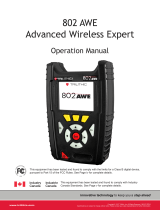Page is loading ...

Application Report
SPRA544D - April 2004
1
TMS320C6000 Tools: Vector Table and Boot ROM Creation
David Bell Digital Signal Processing Solution
s
ABSTRACT
Texas Instruments TMS320C6000 digital signal processors (DSPs) provide a variety of
boot configurations that determine which actions are performed after device reset, to prepare
for initialization. The boot process is determined by latching the boot configuration settings
at reset.
The boot process performed by the DSP is to either load code from an external read-only
memory (ROM) space, or to have code loaded through the host interface by an external host
processor.
This document describes:
• The ROM boot process
• How to create a vector table
• How to build a ROM boot code in C and assembly
Contents
1 Introduction 2 . . . . . . . . . . . . . . . . . . . . . . . . . . . . . . . . . . . . . . . . . . . . . . . . . . . . . . . . . . . . . . . . . . . . . . . .
2 ROM Boot Process 4 . . . . . . . . . . . . . . . . . . . . . . . . . . . . . . . . . . . . . . . . . . . . . . . . . . . . . . . . . . . . . . . . . .
3 EMIF-ROM Interface 5 . . . . . . . . . . . . . . . . . . . . . . . . . . . . . . . . . . . . . . . . . . . . . . . . . . . . . . . . . . . . . . . . .
3.1 C620x/C670x EMIF 5 . . . . . . . . . . . . . . . . . . . . . . . . . . . . . . . . . . . . . . . . . . . . . . . . . . . . . . . . . . . . . .
3.2 C621x/C671x EMIF 6 . . . . . . . . . . . . . . . . . . . . . . . . . . . . . . . . . . . . . . . . . . . . . . . . . . . . . . . . . . . . . .
3.3 C64x EMIF 7 . . . . . . . . . . . . . . . . . . . . . . . . . . . . . . . . . . . . . . . . . . . . . . . . . . . . . . . . . . . . . . . . . . . . .
4 Vector Table (Interrupt Service Table) 9 . . . . . . . . . . . . . . . . . . . . . . . . . . . . . . . . . . . . . . . . . . . . . . . .
4.1 Creating a Vector Table 10 . . . . . . . . . . . . . . . . . . . . . . . . . . . . . . . . . . . . . . . . . . . . . . . . . . . . . . . . .
4.2 C Language Convention 11 . . . . . . . . . . . . . . . . . . . . . . . . . . . . . . . . . . . . . . . . . . . . . . . . . . . . . . . . .
4.2.1 32-Bit EPROM Boot 12 . . . . . . . . . . . . . . . . . . . . . . . . . . . . . . . . . . . . . . . . . . . . . . . . . . . . . .
4.2.2 8-Bit EPROM Boot 14 . . . . . . . . . . . . . . . . . . . . . . . . . . . . . . . . . . . . . . . . . . . . . . . . . . . . . . .
4.2.3 8-Bit Big-Endian EPROM Boot 15 . . . . . . . . . . . . . . . . . . . . . . . . . . . . . . . . . . . . . . . . . . . . .
5 References 16 . . . . . . . . . . . . . . . . . . . . . . . . . . . . . . . . . . . . . . . . . . . . . . . . . . . . . . . . . . . . . . . . . . . . . . . .
TMS320C6000 is a trademark of Texas Instruments.
Trademarks are the property of their respective owners.

SPRA544D
2
TMS320C6000 Tools: Vector Table and Boot ROM Creation
List of Figures
Figure 1. TMS320C6000 ROM Boot Process 4 . . . . . . . . . . . . . . . . . . . . . . . . . . . . . . . . . . . . . . . . . . . . . . . .
Figure 2. 16-Bit ROM Little-Endian Packing for 32-Bit EMIF 5 . . . . . . . . . . . . . . . . . . . . . . . . . . . . . . . . . . .
Figure 3. 8-Bit ROM Little-Endian Packing for 32-Bit EMIF 6 . . . . . . . . . . . . . . . . . . . . . . . . . . . . . . . . . . . .
Figure 4. 16-Bit ROM Big-Endian Packing for 32-Bit EMIF 7 . . . . . . . . . . . . . . . . . . . . . . . . . . . . . . . . . . . .
Figure 5. 8-Bit ROM Big-Endian Packing for 32-Bit EMIF 7 . . . . . . . . . . . . . . . . . . . . . . . . . . . . . . . . . . . . . .
Figure 6. 8-Bit ROM Little-Endian Packing for C64x EMIF 8 . . . . . . . . . . . . . . . . . . . . . . . . . . . . . . . . . . . . .
Figure 7. 8-Bit ROM Big-Endian Packing for C64x EMIF 8 . . . . . . . . . . . . . . . . . . . . . . . . . . . . . . . . . . . . . .
Figure 8. Example of Interrupt Service Table 11 . . . . . . . . . . . . . . . . . . . . . . . . . . . . . . . . . . . . . . . . . . . . . . .
Figure 9. TMS320C6201 Connected to Four 8-Bit EPROM Memories 12 . . . . . . . . . . . . . . . . . . . . . . . . .
Figure 10. Command File for the Linker 13 . . . . . . . . . . . . . . . . . . . . . . . . . . . . . . . . . . . . . . . . . . . . . . . . . . . .
Figure 11. Hex Utility Command File for Little-Endian 32-Bit ROM 14 . . . . . . . . . . . . . . . . . . . . . . . . . . . . .
Figure 12. Hex Utility Command File for Little-Endian 8-Bit ROM 14 . . . . . . . . . . . . . . . . . . . . . . . . . . . . . .
Figure 13. Command File for the Linker 15 . . . . . . . . . . . . . . . . . . . . . . . . . . . . . . . . . . . . . . . . . . . . . . . . . . . .
Figure 14. Hex Utility Command File for Big-Endian 8-Bit ROM 16 . . . . . . . . . . . . . . . . . . . . . . . . . . . . . . .
1 Introduction
Several device settings are configured at reset to determine how the device operates. These
settings include boot configuration, input clock mode, endian mode, and other device-specific
configurations. The boot process is determined by the boot configuration selected, as described
for each C6000 individually in the text below. Up to three types of boot processes are
available:
• No boot process: The central processing unit (CPU) begins direct execution from the
memory located at address 0. If synchronous dynamic random-access memory (SDRAM) is
used in the system, the CPU is held until SDRAM initialization is complete. This feature is
not available on the TMS320C621x/C671x.
• ROM boot process: The program, located in external ROM, is copied to address 0 by the
direct memory access/extended direct memory access (DMA/EDMA) controller. Although the
boot process begins when the device is released from external reset, this transfer occurs
while the CPU is internally held in reset. On TMS320C62x/TMS320C67x, this boot
process also lets you choose the width of the ROM. In this case, the extended-memory
interface (EMIF) automatically assembles consecutive 8-bit bytes or 16-bit half-words to form
the 32-bit instruction words to be moved. For the TMS320C620x/TMS320C670x, these
values are expected to be stored in little-endian format in the external memory, typically a
ROM device. For the C621x/C671x, the data should be stored in the endian format that the
system is using (either big or little endian). The TMS320C64x only supports 8-bit ROM
boot, where data should be stored in the endian format that the system is using. The transfer
is automatically done by the DMA/EDMA as a single-frame/block transfer from the ROM to
address 0. After completion of the block transfer, the CPU is removed from reset and
allowed to run from address 0.
C6000, TMS320C62x, TMS320C67x, and TMS320C64x are trademarks of Texas Instruments.

SPRA544D
3
TMS320C6000 Tools: Vector Table and Boot ROM Creation
The ROM boot process differs slightly between specific C6000 devices.
• C620x/C670x: The DMA copies 64K bytes from CE1 to address 0, using default ROM
timings. After the transfer, the CPU begins executing from address 0.
• C621x/C671x/C64x: The EDMA copies 1K bytes from the beginning of CE1 to address 0
using default ROM timings. After the transfer, the CPU begins executing from address 0.
Some C64x devices have more than one EMIF, refer to the device specific data manual to
determine which EMIF is used for booting purposes.
• Host boot process: The CPU is held in reset while the remainder of the device is released.
During this period, an external host can initialize the CPU’s memory space as necessary
through the host interface, including internal configuration registers, such as those that
control the EMIF or other peripherals. Once the host is finished with all necessary
initialization, it must set the DSP interrupt (DSPINT) to complete the boot process. This
transition causes the boot configuration logic to remove the CPU from its reset state. The
CPU then begins execution from address 0. The CPU does not latch the DSPINT condition,
because it occurs while the CPU is still in reset. Also, DSPINT wakes the CPU from internal
reset only if the host boot process is selected. All memory may be written to, and read by,
the host. This allows for the host to verify what it sends to the processor, if required.
Note that the host interface used during host boot varies between different devices,
depending on the host interface peripheral that is available on the device. Refer to the
device data sheet for the specific peripheral set. One of the following host interfaces is used
for host boot:
• Host port interface (HPI): For devices with HPI, the HPI can be used for host boot. The HPI
is always a slave interface, and needs no special configuration.
• Expansion bus (XBUS): For devices with XBUS, the XBUS can be used for the host boot.
The type of host interface is determined by a set of latched signals during rest.
• PCI: For devices with peripheral component interconnect (PCI), the PCI can be used for the
host boot.
For the C620x/C670x the dedicated BOOTMODE[4:0] pins determine the device boot
configurations.
For the C621x/C671x, the pullup/pulldown resistors on the host port interface, along with the
CLKMODE0 input pin, are used to determine the boot and device configurations at reset. The
TMS320C6712 has dedicated configuration pins LENDIAN, BOOTMODE[1:0], and CLKMODE0.
Pins HD[4:3] of the host port are used to determine the boot configuration at reset. Only two of
the five BOOTMODE bits are required because the C621x/C671x only has one memory map,
which places internal memory at address 0. The HD[4:3] pins (or BOOT-MODE[1:0] pins on
C6712) map to the BOOTMODE[4:3] pins of the C620x/C670x.
For the C6202(B)/C6203/C6204, the pullup/pulldown resistors on the XBUS are used to
determine the boot configuration (pins XD[4:0]) and other device configurations (pins XD[31:5])
at reset. The XD[4:0] lines directly map to BOOTMODE[4:0] during reset. Reserved
configuration fields should be pulled down. The input clock mode is configured through the
CLKMODE input pins at reset.
C64x is a trademark of Texas Instruments.

SPRA544D
4
TMS320C6000 Tools: Vector Table and Boot ROM Creation
For the C6205, the pullup/pulldown resistors on the EMIF data bus are also used to determine
the boot mode selection (pins ED[4:0]), and other device configurations (pins ED[31:5]), at reset.
The ED[4:0] lines directly map to BOOTMODE[4:0] during reset. Also, the C6205 CLKMODE0
input pin is used in conjunction with the EMIF data bus pins to determine the input clock mode at
reset. Reserved configuration fields should be pulled down.
For C64x devices, the boot configuration is set through pullup/down resistors located on specific
pins of the EMIF address bus. Other device configurations are also set through pullup/pulldown
resistors on other pins. For example, the C6414 device configurations are determined by the
pullup/down resistor on the HPI data pin HD5, along with the pullup/down resistors on the
EMIFB address bus (BEA[20:1]), latched at device reset. The C6415 device configurations are
determined by the PCI_EN pin, the MCBSP2_EN pin, the pullup/down resistor on the HPI data
pin HD5, and the pullup/down resistors on the EMIFB address bus (BEA[20:1]), latched at
device reset. The device data manual for the device being used details which pins are used to
set the boot option as well as other device configurations.
Please see the TMS320C6000 Peripherals Reference Guide (SPRU190) for a complete
description of device boot configuration.
This document describes only the ROM boot process:
• The creation of a vector table for assembly and C frameworks
• How to build code to be downloaded from ROM
2 ROM Boot Process
During DSP reset, a fixed-size memory block from an external ROM memory space is
transferred to memory located at address 0, as shown in Figure 1. The DMA/EDMA controller
performs this transfer. At the end of the transfer, the CPU is removed from reset and allowed to
start from memory location 0.
On the C620x/C670x, the DMA copies 64K bytes from CE1 to address 0, using default ROM
timings. After the transfer, the CPU begins executing from address 0. On the
C621x/C671x/C64x, the EDMA copies 1K bytes from the beginning of CE1 to address 0, using
default ROM timings. After the transfer, the CPU begins executing from address 0.
64K Bytes
or
1K Bytes
CE1
0x01400000
Memory-
Mapped
at 0
0x00000000
Figure 1. TMS320C6000 ROM Boot Process
For C6000 processors with multiple memory maps, the boot configuration determines the type of
memory located at the reset address for processor operation at address 0. When the boot
configuration selects MAP 1, this memory is internal. When the device mode is in MAP 0, the
memory is external. When external memory is selected, the boot configuration also determines
the type of memory at the reset address. These options effectively provide alternative reset
values to the appropriate EMIF control registers.

SPRA544D
5
TMS320C6000 Tools: Vector Table and Boot ROM Creation
The C621x/C671x/C64x always have internal random-access memory (RAM) at address 0,
regardless of the boot configuration. The C621x/C671x have one memory map, and the ROM
boot process copies 1k bytes from the beginning of CE1 to address 0, using default ROM timings.
For the C620x/C670x, the memory mapped at address 0 can either be the internal program
memory (MAP1) or the external memory space CE0 (MAP0), which may contain SDRAM,
synchronous burst static RAM (SBSRAM), or asynchronous memory, (DRAM/ASRAM).
3 EMIF-ROM Interface
The ROM interface to the C6000 DSP is dependant on the particular DSP within the platform.
The implementation varies slightly, and the differences must be taken into account. There are
two styles of interface when dealing with non-32-bit ROM (for 32-bit, all are identical). The
C62x/C67x devices let you choose the width of the ROM. In these devices, the EMIF
automatically assembles consecutive 8-bit bytes or 16-bit half-words to form the 32-bit
instruction words to be moved during the boot process. For the C620x/C670x, these values are
expected to be stored in little endian format in the external memory, when a ROM device is used
in the boot-up process. For C621x/C671x, the data should be stored in the endian format that
the system is using (either big- or little-endian). The C64x only supports 8-bit ROM boot, where
data should be stored in the endian format that the system is using.
3.1 C620x/C670x EMIF
The C620x/C670x EMIF is designed primarily for 32-bit interfaces. However, a feature was
included for dealing with 8- and 16-bit ROM, to allow a more efficient interface to a typically slow
interface.
When in ROM mode, the C620x/C670x EMIF packs the 8- or 16-bit data into a 32-bit words
before passing it on internally to the device. The packing is always performed in little-endian
fashion, regardless of the endianness of the device. Figure 2 shows the packing of data from a
16-bit ROM. Figure 3 shows the packing of data from an 8-bit ROM.
B A
31 0
ED15 ED0
D15 D0
16-Bit ROM
A0x00
0x02 B
0x06
0x04 C
D
0x08 E
EMIF
Data
Figure 2. 16-Bit ROM Little-Endian Packing for 32-Bit EMIF
C62x and C67x are trademarks of Texas Instruments.

SPRA544D
6
TMS320C6000 Tools: Vector Table and Boot ROM Creation
BA
31 0
ED7 ED0
D7 D0
8-Bit ROM
A0x00
0x01 B
0x03
0x02 C
D
0x04 E
EMIF
Data
DC
Figure 3. 8-Bit ROM Little-Endian Packing for 32-Bit EMIF
Because the packing methodology of the C620x/C670x EMIF is little-endian only, boot ROM
created for a big-endian system must take this into account to function properly. Big-endian data
is loaded in with the most significant byte or half-word first. The byte ordering within a ROM is
selectable with an option to the hex utility, and is described later in this document.
3.2 C621x/C671x EMIF
The C621x/C671x EMIF is designed to function with 8-, 16-, and 32-bit memories of all
supported types (SDRAM, SBSRAM, and asynchronous). Endianness is always taken into
consideration when packing is performed on a data access. When operating in little-endian
mode, the C621x/C671x EMIF packing is identical to that of the C620x/C670x EMIF. The ROM
should be connected as shown in Figure 2 and Figure 3, for little-endian C621x/C671x systems.
When operating in big-endian mode, the ROM, (as well as any other 8- or 16-bit memory),
should be aligned with the most significant bit (MSB) at ED31. Data loaded in from an 8- or
16-bit memory is always loaded with the least significant byte or half-word first, regardless of
endian mode. It is therefore necessary for the ROM endian format to match the endianness of
the system. The interconnection of a 16-bit ROM for a big-endian C621x/C671x system is shown
in Figure 4. The interconnection of an 8-bit ROM for a big-endian C621x/C671x system is shown
in Figure 5.

SPRA544D
7
TMS320C6000 Tools: Vector Table and Boot ROM Creation
BA
31 0
ED31 ED16
D15 D0
16-Bit Memory
A0x00
0x02 B
0x06
0x04 C
D
0x08 E
EMIF
Data
Figure 4. 16-Bit ROM Big-Endian Packing for 32-Bit EMIF
BA
31 0
ED31 ED24
D7 D0
8-Bit Memory
A0x00
0x01 B
0x03
0x02 C
D
0x04 E
EMIF
Data
DC
Figure 5. 8-Bit ROM Big-Endian Packing for 32-Bit EMIF
For additional details about the connection between a C6000 DSP and ROM device, please see
the TMS320C6000 Peripherals Reference Guide (SPRU190) and TMS320C6000 CPU and
Instruction Set Reference Guide (SPRU189).
3.3 C64x EMIF
The C64x EMIF provide a glueless interface to asynchronous memories (SRAM and EEPROM),
and synchronous memories (SBSRAM, SDRAM, ZBT, SRAM, and FIFO). The size of the EMIF
data bus and the number of EMIFs present on a device is different across C64x DSPs. To
determine the number of EMIFs and size of their data bus for a particular device, refer to the
device specific data manual.

SPRA544D
8
TMS320C6000 Tools: Vector Table and Boot ROM Creation
The C64x only supports 8-bit ROM boot, where data should be stored in the endian format that
the system is using. The CE1 space of the EMIF used for booting can only be used for the ROM
boot process on these device series. The EMIF of the C64x packs data into 16-bit half-words
before passing it on internally to the device. Figure 6 shows the packing of data from an 8-bit
ROM in little-endian format. Figure 7 shows the packing of data from an 8-bit ROM in big-endian
format.
A0x00
0x01 B
0x02 C
0x03 D
0x04 E
8-Bit Memory
D7 D0
ABDC
31 0
ED7 ED0EMIF
Figure 6. 8-Bit ROM Little-Endian Packing for C64x EMIF
A
31
B C D
0
A0x00
E0x04
EMIF
0x01
0x03
0x02 C
D
B
Data
8-Bit Memory
ED7
D7
ED0
D0
Figure 7. 8-Bit ROM Big-Endian Packing for C64x EMIF
The ROM must be connected to data pins BED[7:0], regardless of the endian mode. Data
loaded in from an 8-bit memory is always loaded with the least significant byte first, regardless of
endian mode. It is therefore necessary for the ROM endian format to match the endianness of
the system.

SPRA544D
9
TMS320C6000 Tools: Vector Table and Boot ROM Creation
4 Vector Table (Interrupt Service Table)
The processor is placed in reset when RESET is driven low. On the rising edge of RESET, the
boot configuration is latched and the boot process begins. Once the ROM boot process is
complete (that is, the transfer from external ROM to memory mapped at 0 has finished),
registers are initialized to their default value, the program counter is loaded with the reset vector
(which is always 0), and the CPU begins running code at address 0. This location is referred to
as the reset vector.

SPRA544D
10
TMS320C6000 Tools: Vector Table and Boot ROM Creation
By default, the interrupt service table (IST) is also located at address 0. The IST is a set of
interrupt vectors that get fetched when a particular CPU interrupt is serviced. Each vector is one
fetch packet in length and is aligned on an 8-word boundary.
The IST is relocatable and may be moved to any 0x400-byte boundary. The IST boundary is 32
fetch packets in size. To move the IST, the interrupt service table pointer (ISTP) must be
modified. The ISTP initially holds a value of 0 at reset, aligning the IST with the reset vector. At
the end of all interrupt sequences, the CPU loads the vector address from the IST, plus a fetch
packet offset equal to the interrupt number, to the program counter.
If the IST is relocated, the reset vector is no longer a part of it. The code placed at 0 can be
either a second-level bootloader or the code itself. If the IST is kept at 0, the reset vector must
call the initialization routine.
4.1 Creating a Vector Table
The IST is made up of 32
1
service vectors. Each vector corresponds to a CPU interrupt:
• Interrupt zero is reserved for the reset vector.
• Interrupt one is reserved for the non-maskable interrupt (NMI).
• Interrupts four through fifteen are programmable to signal a number of events.
The remaining interrupt numbers are reserved. Any unused vector space can be used to either
extend a vector into multiple spaces, or to have other code sections.
Each interrupt vector is aligned on a fetch packet boundary. The formula to determine the
location of an interrupt vector is:
Address = ISTP + 32 * <interrupt number>
For example, if the ISTP is set to 0x1000, the vector for CPU interrupt 4 would begin at address
(0x1000 + 0x20 * 4), or 0x1080.
Each vector must contain eight instructions. If an interrupt service routine (ISR) cannot be
completed in eight instructions (or more, if adjacent interrupt vectors are unused), the vector
must contain a branch to the actual ISR. A portion of a sample IST located at 0 (including the
reset vector) is shown in Figure 8. (See the TMS320C6000 CPU and Instruction Set Reference
Guide (SPRU189) for additional details about the interrupt service table.)
1
There are 16 CPU interrupts available. Interrupts 16 through 31 are reserved.

SPRA544D
11
TMS320C6000 Tools: Vector Table and Boot ROM Creation
.sect vectors
RESET: MVK .S2 Start, B0 ; Load Start address
MVKH .S2 Start, B0 ; Load Start address
B .S2 B0 ; Branch to start
NOP
NOP
NOP
NOP
NOP
NMI_ISR: MVK .S2 Nmi_isr, B0
MVKH .S2 Nmi_isr, B0
B .S2 B0
NOP
NOP
NOP
NOP
NOP
Figure 8. Example of Interrupt Service Table
4.2 C Language Convention
When creating an interrupt vector table that works with a C program, it is critical that the
standard C convention is followed.
The C compiler run-time support library automatically creates the function _c_int00 when the –c
or –cr linker options are invoked. This function corresponds to the entry point of the C program,
and the reset vector must be set up to branch to _c_int00.
When a C function is interrupted by an interrupt, no CPU registers are stored to memory. If any
registers are required to be used by an interrupt vector, the values currently in the registers must
be pushed onto the stack before being modified. Once the interrupt servicing is complete, they
must be popped back off into their registers before returning to the function.
Interrupt service routines written in C should use the interrupt keyword. For example:
interrupt void myISR(void)
{
/* Code for myISR */
…
}
This keyword ensures that all registers retain their current values on completion of the function.
The function will also return to the interrupt return pointer (IRP), rather than the calling function.
The vector associated with the interrupt service routine, myISR, must also follow C conventions.
If a branch to a register is used, the register must first be stored to the stack before branching to
the interrupt service routine, and then restored. For example, the vector for the C interrupt
service routine, myISR, would be:

SPRA544D
12
TMS320C6000 Tools: Vector Table and Boot ROM Creation
.ref _myISR
INTx: STW .D2 B0,*B15−−[1] ;push B0 to stack
|| MVKL .S2 _myISR, B0 ;store address of
MVKH .S2 _myISR, B0 ;myISR to B0
B .S2 B0 ;branch to B0
LDW .D2 *++B15[1], B0 ;restore B0
NOP ;
NOP ;
NOP 2 ;branch occurs
4.2.1 32-Bit EPROM Boot
Consider the following system requirements:
• The TMS320C6000 is booting from four 8-bit external EPROM devices mapped in CE1.
• Internal program memory is located at address 0.
• The boot code and application are written in C, and everything fits into internal program memory.
To avoid having the initialized data sections copied into internal memory during the boot
process, those sections are linked at address 0x01410000 (outside the first 64K bytes of CE1).
In this example, the TMS320C6201 is connected to four 8-bit EPROM devices. As shown in
Figure 9, BOOTMODE[4:0] is set to 11101b, that is:
• MAP 1, internal program memory mapped at 0.
• ROM boot process, selected from a 32-bit with the default timing.
CE
AWE
AOE
EA[17:0]
ED[7:0]
EPROM
Byte 3
EPROM
Byte 2
AWE
EA[17:0]
ED[7:0]
AOE
CE
Byte 0
EPROM
EA[17:0]
ED[7:0]
AOE
AWE
CE
EPROM
Byte 1
AWE
EA[17:0]
ED[7:0]
AOE
CE
CE1
AWE
AOE
EA[19:2]
ED[31:24]
ED[23:16]
ED[15:8]
ED[7:0]
Bootmode
[4:0]
11101
Figure 9. TMS320C6201 Connected to Four 8-Bit EPROM Memories

SPRA544D
13
TMS320C6000 Tools: Vector Table and Boot ROM Creation
Figure 10 shows the linker command file that can be used for this example. Note that –c option
forces _c_int00 to initialize the C environment. The object file, vector.obj, which consists of the
interrupt vector table, is linked with main.obj to generate a .out file. All sections are linked with a
load address in the ROM, but a run address within the on-chip memory. The vectors and .text
section are automatically copied to internal program memory during the boot process; the .data,
.cinit, and .const sections must be manually copied into data memory before use.
/************************************************************/
/* lnk.cmd */
/* Copyright 1996–1997 Texas Instruments Inc. */
/************************************************************/
−c
vector.obj
main.obj
−o main.out
−heap 0x200
−stack 0x200
−l rts6201.lib
MEMORY
{
VECS: o = 00000000h l = 00000200h
PMEM: o = 00000200h l = 0000FC00h
DMEM: o = 80000000h l = 00010000h
CE0: o = 00400000h l = 01000000h
CE1VECS: o = 01400000h l = 00000200h
CE1PMEM: o = 01400200h l = 0000FC00h
CE1init: o = 01410000h l = 003F0000h
CE2: o = 02000000h l = 01000000h
CE3: o = 03000000h l = 01000000h
}
SECTIONS
{
vectors : load=CE1VECS, run=VECS
.text : load=CE1PMEM, run=PMEM
.cinit : load=CE1init, run=DMEM
.const : load=CE1init, run=DMEM
.data : load=CE1init, run=DMEM
.cio > DMEM
.far > DMEM
.stack > DMEM
.bss > DMEM
.sysmem > DMEM
}
Figure 10. Command File for the Linker

SPRA544D
14
TMS320C6000 Tools: Vector Table and Boot ROM Creation
Texas Instruments provides a hex conversion utility that converts the output of the linker, a
common object file format (COFF), into one of the several standards suitable for loading into an
EEPROM programmer. Figure 11 shows the command file for the hex converter utility
corresponding to the example. See the TMS320C6000 Assembly Language Tools User’s Guide
(SPRU186) for details.
main.out
−i
−byte
−image
−memwidth 32
−romwidth 8
−order L
ROMS
{
EPROM: org = 0x01400000, length = 0x20000,
files = {rom.i0, rom.i1, rom.i2, rom.i3}
}
Figure 11. Hex Utility Command File for Little-Endian 32-Bit ROM
4.2.2 8-Bit EPROM Boot
Consider Example 1 with only one byte-wide EEPROM mapped into CE1. The hex converter
command file changes, as shown in Figure 12. By specifying a memory width (memwidth) of 8,
the hex utility will create a file to be loaded into a single 8-bit ROM. The data lines of the ROM
are physically tied to the lower eight data bits of the C6201 EMIF.
main.out
−i
−byte
−image
−memwidth 8
−romwidth 8
−order L
ROMS
{
EPROM: org = 0x01400000, length = 0x20000,
files = {rom.i0}
}
Figure 12. Hex Utility Command File for Little-Endian 8-Bit ROM

SPRA544D
15
TMS320C6000 Tools: Vector Table and Boot ROM Creation
4.2.3 8-Bit Big-Endian EPROM Boot
Consider Example 2 again, this time for the C6211, with the program compiled in big-endian
mode. The linker file is almost identical to that of the previous example. The memory listing is
modified to reflect that of a C6211, and the big endian run-time support library is referenced
(rts6201e.lib). See Figure 13.
/************************************************************/
/* lnk.cmd */
/* Copyright 1996–1997 Texas Instruments Inc. */
/************************************************************/
−c
vector.obj
main.obj
−o main.out
−heap 0x200
−stack 0x200
−l rts6201e.lib
MEMORY
{
VECS: o = 00000000h l = 00000200h
PMEM: o = 00000200h l = 00007E00h
DMEM: o = 00008000h l = 00008000h
CE0: o = 80000000h l = 01000000h
CE1VECS: o = 90000000h l = 00000200h
CE1PMEM: o = 90000200h l = 00007E00h
CE1init: o = 90008000h l = 003F8000h
CE2: o = A0000000h l = 01000000h
CE3: o = B0000000h l = 01000000h
}
SECTIONS
{
vectors : load=CE1VECS, run=VECS
.text : load=CE1PMEM, run=PMEM
.cinit : load=CE1init, run=DMEM
.const : load=CE1init, run=DMEM
.data : load=CE1init, run=DMEM
.cio > DMEM
.far > DMEM
.stack > DMEM
.bss > DMEM
.sysmem > DMEM
}
Figure 13. Command File for the Linker

SPRA544D
16
TMS320C6000 Tools: Vector Table and Boot ROM Creation
Because the C6211 expects the byte ordering of the ROM to match the endianness of the
device, the –order option must be modified to provide a big-endian output. This change is shown
in Figure 14. The hex utility creates a file to be loaded into a single 8-bit ROM. The data lines of
the ROM are physically tied to the upper eight data bits of the C6211 EMIF.
main.out
−i
−byte
−image
−memwidth 8
−romwidth 8
−order M
ROMS
{
EPROM: org = 0x01400000, length = 0x20000,
files = {rom.i0}
}
Figure 14. Hex Utility Command File for Big-Endian 8-Bit ROM
5 References
1. TMS320C6000 Peripherals Reference Guide (SPRU190).
2. TMS320C6000 CPU and Instruction Set Reference Guide (SPRU189).
3. TMS320C6000 Assembly Language Tools User’s Guide (SPRU186).
4. TMS320C6000 EMIF to External Asynchronous SRAM Interface (SPRA542).
5. TMS320C6000 Optimizing C Compiler User’s Guide (SPRU187).
6. AT29LV020 Data Sheet, Atmel Corporation, http://www.atmel.com

IMPORTANT NOTICE
Texas Instruments Incorporated and its subsidiaries (TI) reserve the right to make corrections, modifications,
enhancements, improvements, and other changes to its products and services at any time and to discontinue
any product or service without notice. Customers should obtain the latest relevant information before placing
orders and should verify that such information is current and complete. All products are sold subject to TI’s terms
and conditions of sale supplied at the time of order acknowledgment.
TI warrants performance of its hardware products to the specifications applicable at the time of sale in
accordance with TI’s standard warranty. Testing and other quality control techniques are used to the extent TI
deems necessary to support this warranty. Except where mandated by government requirements, testing of all
parameters of each product is not necessarily performed.
TI assumes no liability for applications assistance or customer product design. Customers are responsible for
their products and applications using TI components. To minimize the risks associated with customer products
and applications, customers should provide adequate design and operating safeguards.
TI does not warrant or represent that any license, either express or implied, is granted under any TI patent right,
copyright, mask work right, or other TI intellectual property right relating to any combination, machine, or process
in which TI products or services are used. Information published by TI regarding third-party products or services
does not constitute a license from TI to use such products or services or a warranty or endorsement thereof.
Use of such information may require a license from a third party under the patents or other intellectual property
of the third party, or a license from TI under the patents or other intellectual property of TI.
Reproduction of information in TI data books or data sheets is permissible only if reproduction is without
alteration and is accompanied by all associated warranties, conditions, limitations, and notices. Reproduction
of this information with alteration is an unfair and deceptive business practice. TI is not responsible or liable for
such altered documentation.
Resale of TI products or services with statements different from or beyond the parameters stated by TI for that
product or service voids all express and any implied warranties for the associated TI product or service and
is an unfair and deceptive business practice. TI is not responsible or liable for any such statements.
Following are URLs where you can obtain information on other Texas Instruments products and application
solutions:
Products Applications
Amplifiers amplifier.ti.com Audio www.ti.com/audio
Data Converters dataconverter.ti.com Automotive www.ti.com/automotive
DSP dsp.ti.com Broadband www.ti.com/broadband
Interface interface.ti.com Digital Control www.ti.com/digitalcontrol
Logic logic.ti.com Military www.ti.com/military
Power Mgmt power.ti.com Optical Networking www.ti.com/opticalnetwork
Microcontrollers microcontroller.ti.com Security www.ti.com/security
Telephony www.ti.com/telephony
Video & Imaging www.ti.com/video
Wireless www.ti.com/wireless
Mailing Address: Texas Instruments
Post Office Box 655303 Dallas, Texas 75265
Copyright 2004, Texas Instruments Incorporated
/