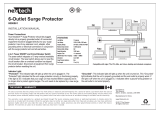Page is loading ...

Pg. 1
WATTBOX™ 600 Chassis Series Owners Manual
OWNERS MANUAL
WB-600CH-IPVCE-12
™
POWER
VOLTAGE CURRENT USB CHARGING
SAFE VOLTAGE
PROTECTED
GROUNDED
WB-600CH-IPVCE-12
See Specificat ions for Individual Amounts
L
I
F
E
T
I
M
E
P
R
O
D
U
C
T
W
A
R
R
A
N
T
Y
SURGE
P ROTECTOR
$50,000
L
I
M
I
T
E
D
L
I
F
E
T
I
M
E
P
R
O
D
U
C
T
W
A
R
R
A
N
T
Y
SURGE
PROTECTOR
$50,000
Key Features
Welcome to Wattbox™
WattBox™ power products are designed specically to provide customers with advanced protection for their valuable
electronics and Custom Integrators with maximum exibility for installation. With this IP-enabled power conditioner, both
service calls and system downtime are reduced, and the self-healing Auto Reboot feature automatically resets components
that become unresponsive on the network. Plus, you get a host of remote access features to monitor and control individual
outlets – even receive email notications that keep you informed about the system’s status.
Rest assured that WattBox™ products will deliver the protection and safety for your customers’ needs. All WattBox™
products are UL certied and built with the highest quality components available such as Fireproof MOVs. Whether in a rack,
a structured wiring enclosure or behind a at screen, the versatile mounting options allows simple installation of WattBox™
for easily managing power cords, adapters and signal cables. WattBox™ is the ideal choice for Custom Integrators who
demand reliability, safety, and exibility when installing power products for their valued customers.
Surge Protection with Fireproof MOVs – Advanced
Ceramic MOV technology reduces risk of re from surges.
Surge Disconnect – In the event of a catastrophic surge
event, the WattBox™ component will sacrice itself and
permanently disconnect AC power.
Safe Voltage Monitoring – WattBox™ components
equipped with Safe Voltage Monitoring will automatically
disconnect system equipment from harmful over and under
voltages. When the Input voltage returns to a safe level, the
equipment will be reconnected.
Sequential Power – Protects against harmful speaker pop
and blown circuits by sequentially turning equipment on
and off
Noise Filtration – Eliminates AC noise to improve picture
and sound quality.
Isolated Filtration Banks – Outlet banks are isolated
from one another to prevent cross contamination between
components.
High Current Outlets – Designed for equipment with high
current demands such as ampliers and subwoofers.
Flexible Power Cord – WattBox™ power cords are both
exible and durable, and designed for ease of installation.
Secondary Protection – Protected 3 GHz signal coax/
satellite connections plus Ethernet / Telephone connections.
Rack or Shelf Positioning – Flexible options allows for rack
mounting or placement on a shelf. Rack ears and removable
feet are included with every WattBox™ Chassis Model.
IP Control – Provides control of outlets over an IP network.
Cycle outlet state and turn outlets on or off through a web
browser.
Auto Reboot – Monitors network activity and resets power
to outlets when programmable conditions are met.
Outlet Control Scheduling – Congure outlets to turn Off or
On at a specic date or time.
System Notications – Programmable email notications
keep you informed of System Status Changes.
See Positioning Options on Pg. 3.

Pg. 2
WATTBOX™ 600 Chassis Series Owners Manual
Package Contents
Front Panel
(1) WB-600CH-IPVCE-12
(1) 6ft Power Cord
(2) Rack Mounting Ears
(8) Mounting Bracket Screws
(1) CD-ROM (Wattbox Conguration Utility and manuals)
1. AC Power Switch (Momentary)
2. Safe Voltage LED Indicator
3. Surge Protection LED Indicator
4. Ground LED Indicator
5. Input Voltage Meter
6. Output Current Meter
7. USB Charging Ports
8. Utility Outlet Power Indicator
9. Utility AC Outlet (Protected)
(4) Removable Feet
(2) Sheets of Power Cord Labels (16 total labels)
(1) Owner’s Manual
(6) Power Adapter Hook & Loop Tie Down Straps
POWER
VOLTAGE CURRENT USB CHARGING
SAFE VOLTAG E
PROTECTE D
GROUNDED
WB-600CH-IPVCE-12
1 2 3 4 5 6 7 8 9

Pg. 3
WATTBOX™ 600 Chassis Series Owners Manual
© 2013 Wattbox
™
Rear Panel
Positioning Options
1. Outlets 1 – 4 – Un-switched (Always On) Isolated Filter
for video/network components
2. Outlet LED Power Indicator
3. Outlets 5 -8 – Switched Isolated lter for audio/auxiliary
4. Outlets 9 – 12 Delayed/Isolated Filter for high current
components
5. Ground Lug
6. Reset Button
7. RJ45 Network Connection (For IP Control)
8. Internet LED Indicator
9. System Status LED Indicator
10. Auto Reboot Enabled Indicator
The WattBox™ 600 Series is designed for placement on a shelf or mounting in standard 19” equipment racks. Both rack
ears and feet are included so the decision can be made during installation.
Attach the brackets or feet to the WattBox™ depending on the desired application using the supplied hardware as
illustrated below.
FILTER 3
CONTROL LED 6 CONTROLLED 8
WB-600CH -IPVCE-1 2
FILTER 1 FILTER 2
ALWAYS ON 1 ALWAYS ON 3
ALWAYS ON 2 ALWAYS ON 4
CONTROL LED 1 CONTROL LED 3
CONTROL LED 2 CONTROL LED 4
CONTROL LED 5 CONTROLLED 7
GROUND
LUG
RESET
NETWORK
INTERNE T
SYSTEM STATUS
SAFE VOLTAGE
IN IN
OUT
ON OFF
OUT
AUTO REBOOT
SAFE VOLTAGE
PROTECT ED
GROUNDED
1 32 4 5 6 7 8 9 10
13 15 18 1916 17
11
1412
11. Safe Voltage LED indicator
12. Hook & Loop Strap Lockdown – See Securing Power
Adapters on Pg. 4
13. Protected 3GHz coax connections for cable/satellite
14. Protected connections for Ethernet / Telephone
15. Safe voltage switch – Disables Safe Voltage Feature
16. Ground LED indicator
17. Surge Protection LED Indicator
18. Detachable power cord outlet with locking clip
19. 15 Amp resettable circuit breaker
POW ER
VOLTAGE CURRENT USB CHARGING
SAFE VOLTAG E
PROTECTED
GROUNDED
WB-600CH-IPVCE-12
Remove Feet for Rack Mounting
Attach Ears using Supplied Screws
(4 on Each)
Note: Rack ears can be mounted towards the rear of the unit to for easy
connection access.

Pg. 4
WATTBOX™ 600 Chassis Series Owners Manual
Securing Power Adapters
IP Connections
The WattBox™ 600 series is supplied with hook & loop straps that can be used to secure power adapters the outlets.
1. Remove the screw on both sides of the outlet.
2. Insert the screw in the eyelet on the hook & loop straps.
3. Tighten the screw to secure the strap.
4. Wrap the hook & loop straps over the power adapter and fasten them together.
After connecting the WB-600CH-IPVCE-12 to the network, conguration for IP control is performed using the Wattbox
Utility. The utility and documentation on conguring the Wattbox can be found on the included CD Rom and the SnapAV
website (www.SnapAV.com).
Note: The WattBox™ must be connected to the network and the router on before supplying power to the WattBox™.
FILTER 3
CONTROLLE D 6 CONTROLLE D 8
WB-600CH-IP VCE-12
FILTER 1 FILTER 2
ALWAYS ON 1 ALWAYS ON 3
ALWAYS ON 2 ALWAYS ON 4
CONTROLLE D 1 CONTROLLE D 3
CONTROLLE D 2 CONTROLLE D 4
CONTROLLE D 5 CONTROLLE D 7
GROUND
LUG
RESET
NETWORK
INTERNET
SYSTEM STA T US
SAFE VOLTA GE
IN IN
OUT
ON OFF
OUT
AUTO REBOOT
SAFE VOLTA GE
PROTECTED
GROUNDED
WB-600CH-IPVCE-12
Router
161514131211109
1 2 3 4 5 6 7 8
abc def ghi jkl mno pqrs tuv
wxyz 0
*
#
PAGE
REC
ALARM RESET
CALL MODE/
MENU/ESC BACK PTZ
ENTER
HDD
NET
/
SEARCH SEQ/ MUTE/NEXT DEL X2/GOTO
ID
WPS-300-DVR-9CH
Surveillance DVR
Internet

Pg. 5
WATTBOX™ 600 Chassis Series Owners Manual
© 2013 Wattbox
™
Important Safety Instructions
Please read and observe the following safety points at all times.
WARNING – Power Sources
Do not plug this Component into a power outlet that differs from the source indicated for safe use on the Component. If
you don’t know the type of electrical power that is supplied to your home, consult your local power company or a qualied
electrician.
WARNING – Liquid: Avoiding Electrical Shocks
Do not operate the Component if liquid of any kind is spilled onto or inside the unit. Do not operate the Component near
rain or water that’s spilled or contained (e.g., bathtub, kitchen or sink).
WARNING – Power Cord Safety
When routing the Component’s AC power cord, do not place it near heavy foot trafc areas (e.g., hallways, doorways, and
oors). Do not create a trip hazard with the power cord.
If the power cord’s protective jacket begins to rip or fray, exposing the internal wiring, shielding, etc., disconnect it from
the AC power source and discontinue use of the Component immediately. See the Warranty Information section of this
owner’s manual for important details.
WARNING – No User Serviceable Parts Inside
If, for any reason, the Component is not operating properly, do not remove any part of the unit (cover, etc.) for repair.
Unplug the unit and consult the Warranty Information section of this owner’s manual for important details.
CAUTION – Exposure to Heat
Do not expose the Component to direct sunlight or place it near wall heaters, space heaters, or any enclosed space prone
to temperature increase.
CAUTION – Proper Cleaning
In general, the only cleaning necessary for the Component is a light dusting. Unplug the Component from the wall outlet
before cleaning it. Do not use any type of liquid or aerosol cleaners.
CAUTION – Earthing
Component should be installed by certied service personnel to ensure that the product is connected to a socket-outlet
with a protective earthing connection
WARNING – Grounding and Polarization
Do not force the Component plug into an outlet that is not designed to accept a three-wire grounded-type AC plug (a
three-prong plug). This plug is designed to be inserted into a grounded-type outlet only. If this plug doesn’t t directly
inside the outlet, do not attempt to force a connection. Never attempt to dismantle the plug in any way (or to alter the
power cord). Do not attempt to defeat the grounding feature by using a 3-to-2 prong adapter. If you have questions about
grounding, consult your local power company or a qualied electrician.
This Wattbox™ component requires a properly grounded outlet for safety and to protect connected equipment. If you’re
not sure if your home’s electrical wiring is properly grounded, have it checked by a qualied electrician.
If any rooftop devices such as satellite dishes, antennas, or any other component with wire being used that connects to
the Component, be sure the wire(s) is properly grounded. This protects against voltage surges and static charges.
Do not place any antenna near overhead power lines or any other power circuit. Do not touch any power line or power
circuit. Doing so may cause severe physical injury or possibly death.

Pg. 6
WATTBOX™ 600 Chassis Series Owners Manual
Troubleshooting
Symptom Possible Cause Remedy
The WattBox™ is not receiving power.
The WattBox™ is not turned On.
• Turn the WattBox™ switch on.
• Make sure the WattBox™ AC
power plug is plugged into a
properly grounded 120 volts
(nominal) wall outlet.
• In some households, a wall switch
may need to be turned on to make
the wall outlet active. Try turning
on the light switches located near
the wall outlet.
Too many devices are connected,
causing an overload, tripping the
Thermal Circuit Breaker.
• Press the WattBox™ resettable
circuit breaker button in to
reset. Please allow 10 minutes
before attempting to reset. If you
reset too soon, the breaker will
prematurely sense power overload
and not allow the WattBox™ to
operate.
• If the circuit breaker continues
to trip, try moving one or
more components to another
WattBox™. You may be drawing
too much current through one
WattBox™.
Component is not receiving power.
The component is plugged into a
switched outlet and the WattBox™
has not been turned On.
• Turn the WattBox™ On.
• Or, plug the component into an un-
switched outlet.
The WattBox™ is plugged into a
switched outlet, but power on the
component is not On. In some
instances, a component plugged into
a switched outlet won’t receive power
when the WattBox™ is turned On
unless the component power is also
switched On.
• Turn the component power On.
Speakers emit a humming or buzzing
noise.
The WattBox™ is sharing AC power
with equipment that is not properly
grounded.
• Connect your WattBox™ to a
dedicated outlet.
• Try unplugging different
components from the WattBox™
one at a time to see if the noise
stops.
• If a component is discovered to
be improperly grounded, attach a
copper wire from the component’s
chassis to the WattBox™
grounding post.

Pg. 7
WATTBOX™ 600 Chassis Series Owners Manual
© 2013 Wattbox
™
Specications
Outlets
Type NEMA 5-15
Number of Outlets 12
Always On 4 Outlets
IP Controlled 8 Outlets
AC Power
Line Voltage 120V, 60Hz
AC Input Connection IEC C-14
Power Cord Length 6 Feet
Circuit Breaker Rating 15A
UL Current Rating 12A
Voltage Protection Rating (UL 1449 3rd Edition) 500V
Joule Rating 6480 Joules
Surge Component Ceramic Encased MOV
Protection Modes L-N, L-G, N-G
Peak Impulse Current 396,000A
Disconnect Circuitry Yes
Thermal Fuse Yes
EMI / RFI Noise Filtration
Filter Banks 1 & 2 80 dB, 300 kHz to 100 MHz
Filter Bank 3 (High Current) 80 dB, 300 kHz to 100 MHz
Safe Voltage Disconnect
Over Voltage 138V AC +/- 5V AC
Under Voltage 88V AC +/- 5V AC
Cable / Satellite Circuit
Connections Gold Plated "F" Connector (1 Input and 1 Output)
Surge Component Gas Tube
Clipping Voltage 600V
Frequency Range 0MHz - 3.0 GHz
Insertion Loss < 0.5 dB
Shielded Yes
Bi-directional Yes
Phone / LAN Circuit
Connections RJ45 (1 Input and 1 Output)
Accepts RJ11 & RJ45
Surge Component Sidactor & MOV
Clipping Voltage RJ11:400V; RJ45:250V
Wires Protected 8 Wires
Operating Temperature Range 14 to104°F (-10 to +40°C)
UL Certications UL 60950-1, UL 1449, UL 498, UL 497A/B, UL 1283
Dimensions 17” W x 3.5” H x 12.5” D
Connected Equipment Warranty $50,000

Pg. 8
WATTBOX™ 600 Chassis Series Owners Manual
Dimensions
POWE R
VOLT AGE CUR REN T USB CHARG ING
SAFE VOLTAGE
PROTECTED
GROUNDED
WB-600CH-IPVCE-12
17.00in.
3.92in.
3.50in.
13.10in.
12.50in.

Pg. 9
WATTBOX™ 600 Chassis Series Owners Manual
© 2013 Wattbox
™
Warranty
Limited Lifetime Warranty
This SnapAV
®
product has a Lifetime Limited Warranty and a 5-Year Network Connectivity Warranty. The Lifetime Limited
Warranty includes parts and labor repairs on all components found to be defective in material or workmanship under
normal conditions of use. This warranty shall not apply to products which have been abused, modied or disassembled.
Products to be repaired under this warranty must be returned to SnapAV or a designated service center with prior
notication and an assigned return authorization number (RA).
WARRANTY LIMITATION FOR INTERNET PURCHASERS:
SnapAV products purchased outside of the SnapAV internet website do not carry a valid Connected Equipment Protection
Policy unless purchased from an Authorized SnapAV Dealer.
CAUTION: Audio/Video, computer and/or telephone system installations can be very complex systems, which consist
of many interconnected components. Due to the nature of electricity and surges, a single protector may not be able
to completely protect complex installations. In those cases, a systemic approach using multiple protectors must be
employed. Systemic protection requires professional design. AC power, satellite cables, CATV cables, or telephone/
network lines entering the system that do not pass through this surge protector will render the SnapAV connected
equipment protection policy null and void. For additional information on how to protect your system, please contact
SnapAV before connecting your equipment to the surge protector.
1. PROOF OF PURCHASE REQUIRED:
SnapAV’s connected equipment policy extends to the original purchaser of the SnapAV product only and is non-
transferable.
Original purchase receipts must accompany any product return or claim for connected equipment damage.
2. PROPER INSTALLATION:
SnapAV AC protectors must be directly plugged into a properly grounded 3-wire AC outlet. Extension cords, non-grounded
two prong adapters, or other non-SnapAV surge products must not be used. Building wiring and other connections to
protected equipment must conform to applicable codes (NEC or CEC). No other ground wires or ground connections may
be used. All wires (ie.g., AC power lines, telephone lines, signal/data lines, coaxial cable, etc.) leading into the protected
equipment must rst pass through a single SnapAV protector designed for the particular application. The protector and
the equipment to be protected must be indoors in a dry location, and in the same building. SnapAV installation instructions
and diagrams must be followed.
3. NOTIFICATION:
You must notify SnapAV within fourteen days of any event precipitating a request for product replacement or payment
for connected equipment damage. A return authorization (RA) number must rst be obtained from the SnapAV Customer
Service Department at www.snapav.com/support before returning the protector to SnapAV. At this time, you must notify
SnapAV if you believe you have a claim for damaged connected equipment.
Lifetime Replacement Policy
Valid only in the United States and Canada. If your SnapAV surge protector becomes damaged while protecting your
connected equipment, you may request an equivalent replacement to the latest technology of that product category. Keep
a copy of the original invoice to verify the product belongs to the original purchaser.
Warning Notice
THIS POLICY IS SUBJECT TO THE CONDITIONS BELOW:

Pg. 10
WATTBOX™ 600 Chassis Series Owners Manual
Once you obtain a RA number, please mark the number on the bottom of the unit and pack it in a shipping carton/box with
enough packing material to protect it during transit. The RA number must also be clearly marked on the outside of the
carton. Ship the unit to SnapAV. Please note that you are responsible for any and all charges related to shipping the unit
to SnapAV.
If connected equipment damage was indicated on your RA request, SnapAV will request the make and model of all
connected equipment, a connection diagram of your system, as well as other requests based on the extent of the request
for product placement or payment for connected equipment damage. All requests by SnapAV are to be completed and
returned within 30 days. Be sure to note its conguration before disconnecting your equipment.
4. DETERMINATION OF FAILURE:
SnapAV will evaluate the protector for surge damage. The protector must show signs of surge damage or must be
performing outside of design specications relative to its surge protection capability. Opening the enclosure, tampering
with, or modifying the unit in any way shall be grounds for an automatic denial of your request for payment. SnapAV, after
evaluating all information provided, shall, in its sole discretion, determine whether or not your request is eligible for payment.
If the surge protector shows no signs of AC power or signal line surge damage and is working within design specications,
SnapAV will return the unit to you explaining the test results and notifying you of the rejection of your claim. SnapAV
reserves the right to inspect the damaged connected equipment, parts, or circuit boards. SnapAV also reserves the right to
inspect the customer’s facility. Damaged equipment deemed uneconomical to repair must remain available for inspection
by SnapAV until the claim is nalized.
5. REQUEST PAYMENTS:
Once SnapAV has determined that you are entitled to compensation, SnapAV will, at its election, pay you the present fair
market value of the damaged equipment, or pay for the cost of the repair, or send you replacement equipment, or pay the
equivalence of replacement equipment.
6. OTHER INSURANCE/WARRANTIES:
This coverage is secondary to any existing manufacturer’s warranty, implied or expressed, or any insurance and/or service
contract that may cover the loss.
7. EXCLUSIONS:
THE SNAPAV SURGE PROTECTOR EQUIPMENT POLICY DOES NOT APPLY TO: Service charges, installation
costs, reinstallation costs; setup cost; diagnostic charges; periodic checkups; routine maintenance; loss of use of the
product; costs or expenses arising out of reprogramming or loss of programming and/or data; shipping charges or fees;
service calls; loss or damage occasioned by re, theft, ood, wind, accident, abuse or misuse, and products subject to
manufacturer’s recall or similar event.
8. DISPUTE RESOLUTION:
Any controversy or claim arising out of or relating to SnapAV’ Surge Protector Equipment Policy, or the alleged breach
thereof, shall be settled by arbitration administered by the American Arbitration Association under its Commercial Arbitration
Rules. You may le for arbitration at any AAA location in the United States upon the payment of the applicable ling fee. The
arbitration will be conducted before a single arbitrator, and will be limited solely to the dispute or controversy between you and
SnapAV. The arbitration shall be held in any mutually agreed upon location in person, by telephone, or online.
Any decision rendered in such arbitration proceedings will be nal and binding on each of the parties, and judgment may
be entered thereon in a court of competent jurisdiction. The arbitrator shall not award either party special, exemplary,
consequential, punitive, incidental or indirect damages, or attorney’s fees. The parties will share the costs of arbitration
(including the arbitrator’s fees, if any) in the proportion that the nal award bears to the amount of the initial claim.
9. GENERAL
If you have any questions regarding the product warranty or the connected equipment protection policy, please contact the
SnapAV Customer Servive Department at www.snapav.com/support. This warranty supersedes all previous warranties.
This is the only warranty provided with the protector and any other implied or expressed warranties are nonexistent. This
warranty may not be modied except in writing, signed by an ofcer of the SnapAV Corporation.

Pg. 11
WATTBOX™ 600 Chassis Series Owners Manual
© 2013 Wattbox
™
Contacting Technical Support
Phone: (866) 838-5052
Email: Techsupport@snapav.com

© 2013 Wattbox
™
130719=1100
/