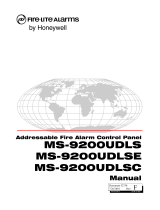Page is loading ...

LC-2 Digital Chronometer
Operating Instructions
Mode Selection
Press the MODE button to select the desired operation,
either timer or clock. In the timer mode, the annunciator will
appear above the word TIMER. In the clock mode, the
annunciator will appear above the word CLOCK if in 12-
hour mode. (Note: the clock can be switched internally for
either 12- or 24-hour operation.) In the 24-hour mode, there
is no clock annunciator.
Timer Mode
Press the MODE button to position the annunciator above
the word TIMER. Labels below the left and right buttons
describe timer functions. Press the RST button so that the
timer reads zero. To start the timer counting, press the
ST/SP button once.
Timer Operation
The timer will initially count in minutes and seconds, and
the colon will blink every second. After 59 minutes and 59
seconds, the timer will change to count in hours and
minutes, up to a maximum of 23 hours and 59 minutes.
During the hours and minutes count, the colon will indicate
counting activity by blinking every ten seconds.
To stop the timer, press the ST/SP button. To resume the
timer, press the ST/SP button again, and the timer will
continue counting. Or, to start a new count, while the timer
is stopped, press the RST button to zero the display, then
press ST/SP to start a new count.
During the hours and minutes count, the hold mode can be
recognized by the lack of colon activity for a ten-second
duration. In the hold mode, the colon might be either
continuously on or continuously off.
Display Test
Do this test with the clock in timer mode. Press both the
SET and DT/AV buttons at the same time. All display
segments, colon, and annunciators will be activated, and
then the clock will return to the timer mode. (If the display
test is done in the clock mode, it will return in the set
condition and have to be reset.)
Clock Mode
Press the MODE button to position the annunciator above the
word CLOCK. Words above the left and right buttons
describe the buttons in the clock mode.
Date Setting: Press the SET button one time. The months
digit will flash. Press the DT/AV button to advance the digit to
the desired month. Press the SET button again and the days
digit will flash. Press the DT/AV button to advance to the
desired day. Press the SET button again, and the date is
now set.
Time Setting: Press the SET button to cause the hours digit
to flash. Press the
DT/AV button until the desired hour is
displayed. Press the SET button again, to cause the minutes
digit to flash. Press the DT/AV button to advance the minutes
to the next minute coming up. Press the SET button once
more to hold the time displayed. When the time standard
being used shows the exact time displayed, press the DT/AV
button to start the clock running.
Note: It is always necessary to go through the date step before
setting the time. If the date is correct, simply press the SET button
four times to cause the hours digit to flash. Then proceed with the
instructions above to set the time.
In minutes-set mode, simply pressing the SET button without
ever pressing DT/AV to alter the minutes value will return the
clock to the normal timekeeping mode without having to press
DT/AV to start the clock running again. This feature is useful
when changing time zones.
Clock Operation
Normal clock operation will be indicated by the colon blinking
every ten seconds.
Date Operation
With the clock mode selected, momentarily pressing the
DT/AV button will activate the date mode to the display. The
month and date will be visible for 1.5 seconds. The display
will then automatically return to the clock display. During the
display of the date, the clock annunciator will be blanked from
the display.
Note: If in the clock mode the colon is not flashing every ten
seconds, press and hold the DT/AV button until the time
returns. This will activate proper colon operation.
ASTROTECH 9 Iron Bridge Road Collegeville, PA 19426 (484) 902-1100 fax (484) 902-1150
/