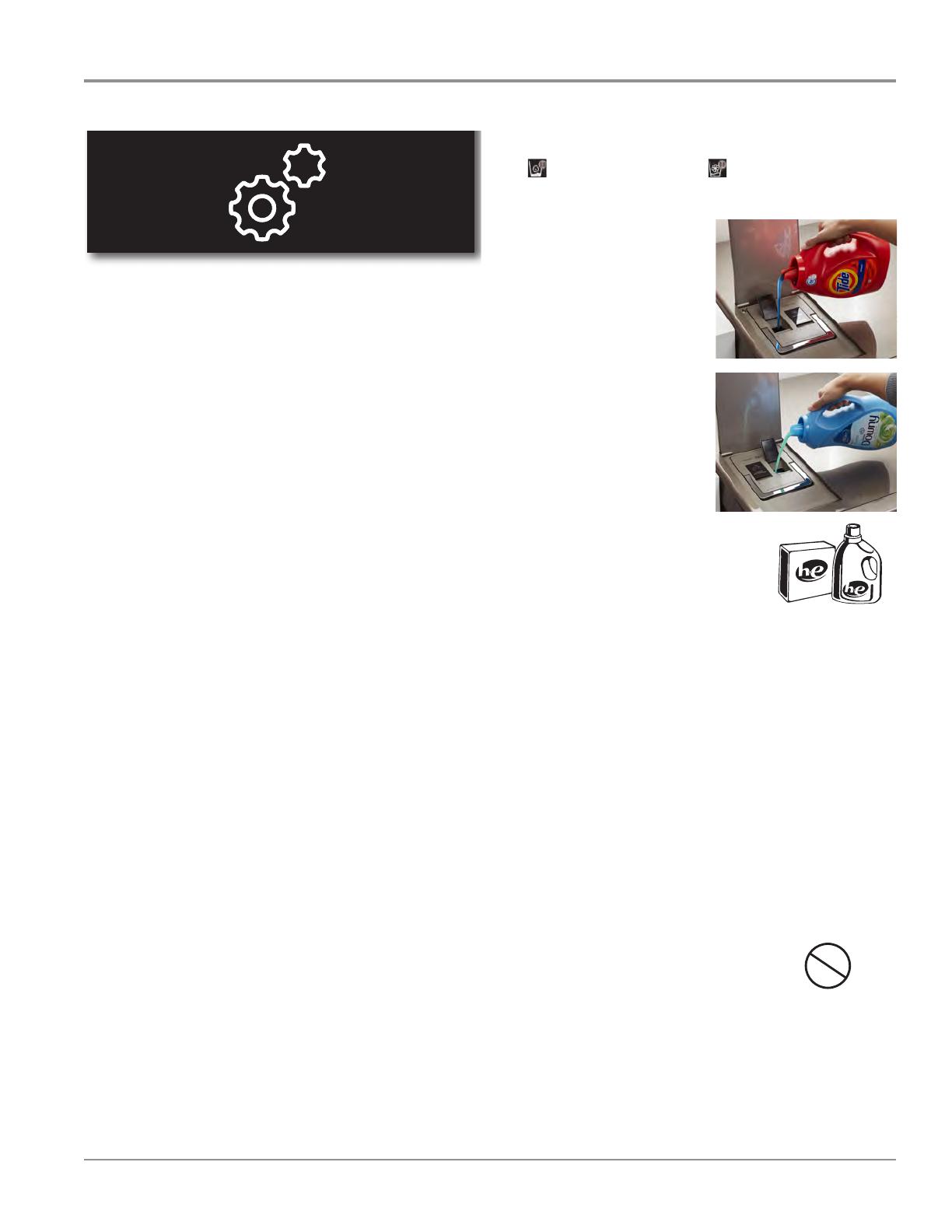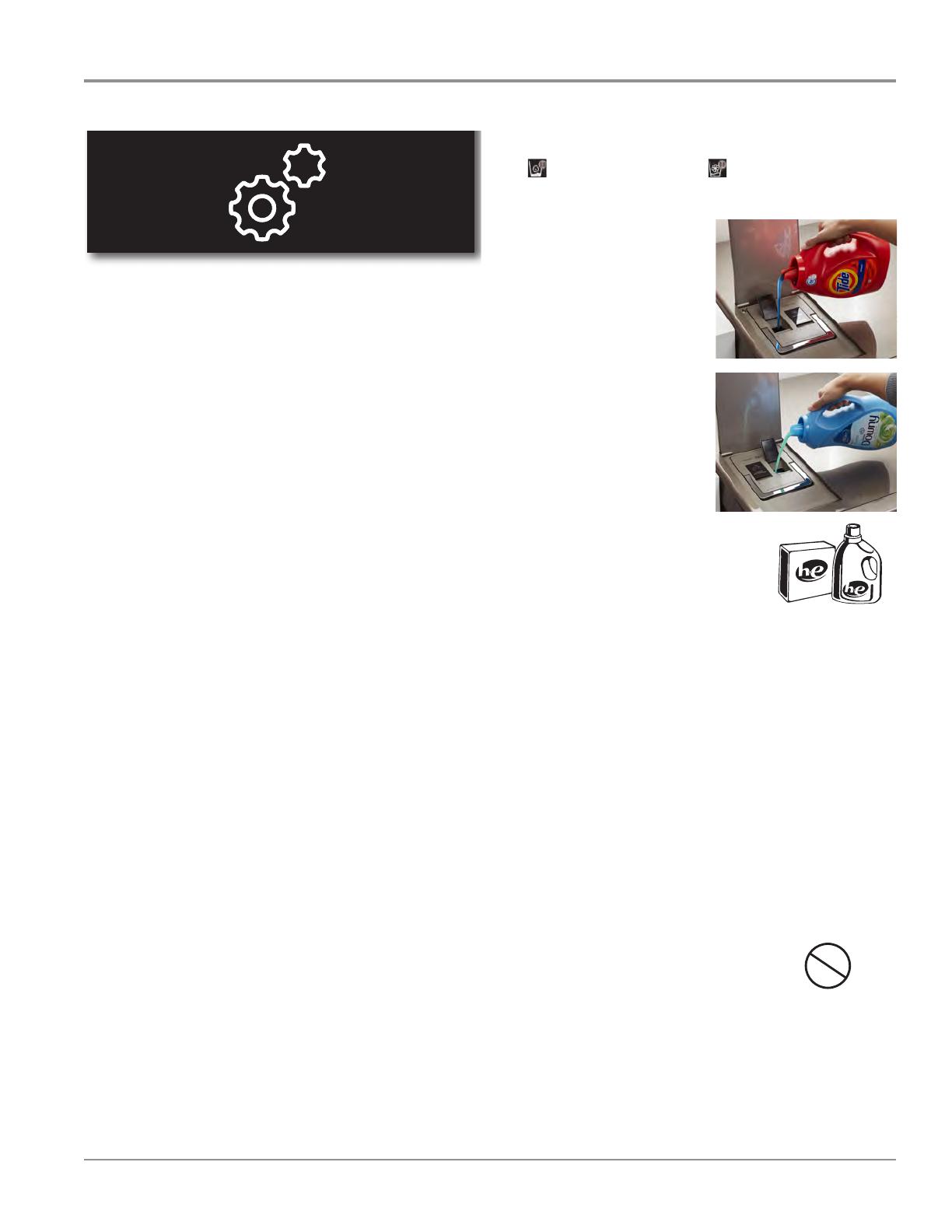
GENERAL INFORMATION
Whirlpool Smart All-In-One Washer & Dryer
n
1-5
9
Using the Load & Go
™
Bulk Dispenser
Follow the steps below to ll the Load & Go
™
bulk dispenser
when using the washer for the
rst time, or when the low detergent
icon or low fabric softener icon on the display indicate that
the deter
gent or fabric softener level is running low.
Open the bulk container lid on the top of the washer/dryer.
Lift the ll door on the
Liquid Detergent dispenser
(Dispenser 1). Add liquid HE
detergent up to the “MAX”
line. Do not over ll. Close the
ll door. It will click into place.
NOTE: If Dispenser 1 is empty,
you may choose to add only
enough liquid HE detergent
for one load.
Lift the ll door on the Liquid
Fabric Softener dispenser
(Dispenser 2). Add liquid fabric
softener up to the “MAX” line.
Do not over ll. Close the ll
door. It will click into place.
NOTE: If Dispenser 2 is empty,
you may choose to add only
enough liquid fabric softener
for one load.
Slowly close the bulk
container lid. Make sure
it is completely closed.
Make sure that the bulk
dispenser is active. Use
the Tools button to make sure that
both Dispenser 1 and Dispenser 2
are active and that the detergent
concentration is correct. See
Step 11 on page 13.
Dispenser 2 may be used as a second Liquid HE Detergent
dispenser. Use the Tools button (go to “Load & Go
™
2”) to change the content in Dispenser 2 and set the deter
concentration. Make sure that the other dispenser is disabled.
The entire Load & Go
™
bulk container can be easily removed
for ease of cleaning.
Thoroughly clean the Liquid Deter
gent dispenser (Dispenser 1)
before switching to a different brand of detergent.
Thoroughly clean the Liquid Fabric Softener dispenser
(Dispenser 2) before switching from liquid fabric softener
to liquid detergent, before switching back from liquid
detergent to liquid fabric softener, or before switching
to a different brand of detergent.
TANT:
Do not use chlorine bleach in this
washer/dryer. Chlorine bleach will
damage it.
Do not add a single-dose laundry packet to the bulk dispenser.
■
Do not use powdered HE detergent in the bulk dispenser.
Choosing the Right Detergent
Use only High Ef ciency detergents. The package will be marked
“HE” or “High Ef ciency.” Low-water washing creates excessive
sudsing with a non-HE detergent. Using non-HE detergent
will likely result in longer cycle times and reduced rinsing
performance. It may also result in component malfunction and,
over time, buildup of mold or mildew. HE detergents should be
low-sudsing and quick-dispersing to produce the right amount
of suds for the best performance. They should hold soil in
suspension so it is not redeposited onto clean clothes. Not all
detergents labeled as High Ef ciency are identical in formulation
and their ability to reduce suds. For example, natural, organic,
or homemade HE detergents may generate a high level of suds.
Always follow the detergent manufacturer’s instructions to
determine the amount of detergent to use.
Use only High Ef ciency
(HE) detergent.
About Detergent Concentration
Today’s liquid HE detergents are concentrated. Most brands of
concentrated HE detergent will show the level of concentration
on the bottle.
However, if the detergent bottle does not give the concentration,
it can be easily calculated. Just divide the package size in uid
ounces by the number of loads. Then refer to the chart below
to nd the concentration.
Set the concentration level setting on the washer by using
the Tools button (see Step 11 on page 13). If you do not get
your desired cleaning results, set the concentration level to a
lower concentration number. If you have excess suds, set the
concentration level to a higher concentration number.
Concentration Number of ounces ÷ number of loads
2X 1.5–2.49 (44.4 ml–73.6 ml)
3X 0.9–1.49 (26.6 ml–44.1 ml)
4X 0.7–0.89 (20.7 ml–26.3 ml)
5X 0.5–0.69 (14.8 ml–20.4 ml)
6X 0.3–0.49 (8.9 ml–14.5 ml)
Use only High Ef
(HE) detergent.
Chlorine
Bleach
Control Panel - Tools
13
12. Touch START/PAUSE button
to begin cycle
Touch the START/PAUSE button to start the cycle.
To pause a cycle in progress, touch the START/PAUSE button
once, then touch again to continue the cycle. To cancel a
cycle, touch the “X” on the touch screen to the right of the
estimated time remaining.
Once you touch the START/PAUSE button, you will hear
the door lock. The washer/dryer door will remain locked
during a wash cycle.
14. Remove garments promptly
after cycle is nished
After a wash-only cycle, promptly remove
garments after cycle has completed to
avoid odor and rusting of metal objects on
garments. When unloading garments, pull
back the door seal and check for small items between the tub
and the washer/dryer drum.
If you will be unable to remove the load promptly after a wash-
only cycle, use the Tumble Fresh
™
option (see Step 10, page 12).
After a wash and dry cycle or a dry-only cycle, promptly
remove garments after cycle has completed to reduce wrinkling.
If you will be unable to remove a load promptly, use the Wrinkle
Shield
™
option (see Step 10, page 12).
NOTES:
■
The door will remain locked while the Tumble Fresh
™
option
is active after a wash-only cycle. To cancel the Tumble Fresh
™
option and unlock the door, touch the “X” on the touch
screen to the right of the estimated time remaining.
■
This washer/dryer has a tight seal to avoid water leaks.
To avoid odors, leave the door open to allow the washer/dryer
to dry between uses.
■
If a dry cycle is interrupted and the load removed before
the cool-down period at the end of the cycle, the load will
be very hot.
11. Use Tools button to change
other settings, if desired
The Tools button gives access to many other settings, utility
cycles, preferences, and information. Touch the TOOLS button
to access the Tools screen, which contains the following
(you will need to scroll down with your nger to access
all of the selections).
Load & Go
™
Dispenser 1
Press this icon to access:
Load & Go
™
Status Dispenser 1 and choose between:
■
Active
■
Disabled (1 Cycle)
■
Off (Permanently)
Detergent Concentration Dispenser 1 and choose between:
■
2X
■
4X
■
6X
■
8X
Load & Go
™
Dispenser 2
Press this icon to access:
Load & Go
™
Status Dispenser 2 and choose between:
■
Active
■
Disabled (1 Cycle)
■
Off (Permanently)
Load & Go
™
Content Dispenser 2 and choose between:
■
Softener
■
Detergent
Once set at Detergent:
Set Concentration Dispenser 2 and choose between:
■
2X
■
4X
■
6X
■
8X
Control Lock
Press this icon to lock the controls. Swipe up to unlock.
Mute
Press this icon to mute or unmute sounds.
Utility Cycles
Press this icon to access the following utility cycles: Spin, Drain,
Rinse & Spin, and Clean Washer with affresh
®
cycle. Touch the
utility cycle you wish to use and follow the screen prompts.
Preferences
Press to access Times and Dates, Sound Volume, Display
Settings, and Regional. Follow the screen prompts.
WiFi
Press to access Connect to Network, SAID Codes,
Mac Address, and WiFi. Follow the screen prompts.
Info
Press to access Service & Support, Store Demo Mode,
Restore Factory, WiFi Terms and Conditions, and Software
Terms and Conditions. Follow the screen prompts.
13. Touch POWER button to turn off
washer/dryer after cycle ends
Tools
Load & Go Bulk Dispenser