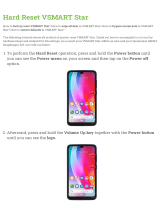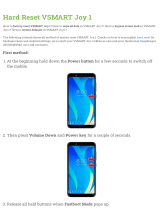Page is loading ...

This manual is the intellectual property of FOXCONN, Inc. Although the
information in this manual may be changed or modified at any time, FOXCONN
does not obligate itself to inform the user of these changes.
Trademark:
All trademarks are the property of their respective owners.
Version:
User Manual V1.0 in English for 761GXM2MA series motherboard.
Symbol description:
Note: refers to important information that can help you to use motherboard
better.
Attention: indicates that it may damage hardware or cause data loss,
and tells you how to avoid such problems.
Warning: means that a potential risk of property damage or physical
injury exists.
Statement:
More information:
If you want more information about our products, please visit FOXCONN
website: http://www.foxconnchannel.com
PDF 文件使用 "pdfFactory" 试用版本创建 www.fineprint.com.cn

Declaration of conformity
HON HAI PRECISION INDUSTRY COMPANY LTD
66 , CHUNG SHAN RD., TU-CHENG INDUSTRIAL DISTRICT,
TAIPEI HSIEN, TAIWAN, R.O.C.
declares that the product
Motherboard
761GXM2MA
is in conformity with
(reference to the specification under which conformity is declared in
accordance with 89/336 EEC-EMC Directive)
þ EN 55022:1998/A2: 2003Limits and methods of measurements of radio disturbance
characteristics of information technology equipment
þ EN 61000-3-2:2000 Electromagnetic compatibility (EMC)
Part 3: Limits
Section 2: Limits for harmonic current emissions
(equipment input current <= 16A per phase)
þ EN 61000-3-3/A1:2001 Electromagnetic compatibility (EMC)
Part 3: Limits
Section 2: Limits of voltage fluctuations and flicker in low-voltage
supply systems for equipment with rated current <= 16A
þ EN 55024:1998/A2:2003 Information technology equipment-Immunity characteristics limits
and methods of measurement
Signature : Place / Date : TAIPEI/2006
Printed Name : James Liang Position/ Title : Assistant President
PDF 文件使用 "pdfFactory" 试用版本创建 ³ ³ www.fineprint.com.cn

Declaration of conformity
Trade Name: WinFast
Model Name: 761GXM2MA
Responsible Party: PCE Industry Inc.
Address: 458 E. Lambert Rd.
Fullerton, CA 92835
Telephone: 714-738-8868
Facsimile: 714-738-8838
Equipment Classification: FCC Class B Subassembly
Type of Product: Motherboard
Manufacturer: HON HAI PRECISION INDUSTRY
COMPANY LTD
Address: 66 , CHUNG SHAN RD., TU-CHENG
INDUSTRIAL DISTRICT, TAIPEI HSIEN,
TAIWAN, R.O.C.
Supplementary Information:
This device complies with Part 15 of the FCC Rules. Operation is subject to the
following two conditions : (1) this device may not cause harmful interference,
and (2) this device must accept any interference received, including interfer-
ence that may cause undesired operation.
Tested to comply with FCC standards.
Signature : Date : 2006
PDF 文件使用 "pdfFactory" 试用版本创建 ³ ³ www.fineprint.com.cn

Product Introduction
Main Features............................................................................................2
Motherboard Layout...................................................................................4
Rear Panel Connectors...............................................................................5
Installation Instructions
CPU............................................................................................................7
Memory......................................................................................................8
Power Supply............................................................................................9
Other Connectors.....................................................................................10
Expansion Slots........................................................................................14
Jumpers...................................................................................................16
BIOS Description
Enter BIOS Setup......................................................................................18
Main menu................................................................................................18
Standard CMOS Features.........................................................................20
BIOS Features..........................................................................................22
Advanced BIOS Features.........................................................................23
Advanced Chipset Features.....................................................................26
Integrated Peripherals...............................................................................30
Power Management Setup........................................................................34
PnP/PCI Configurations.............................................................................37
PC Health Status.......................................................................................38
Frequency/Voltage Control.......................................................................39
Load Fail-Safe Defaults............................................................................40
Load Optimized Defaults...........................................................................40
Set Supervisor/User Password................................................................40
Save & Exit Setup.....................................................................................41
Exit Without Saving...................................................................................41
Table of Contents
Chapter 1
Chapter 2
Chapter
3
Driver CD Introduction
Utility CD content......................................................................................43
Start to install drivers................................................................................44
4
Chapter
PDF 文件使用 "pdfFactory" 试用版本创建 æ æ www.fineprint.com.cn

Table of Contents
Directions for Bundled Software
TIGER ONE........................................................................................... 46
Fox LiveUpdate...................................................................................... 52
Chapter
5
5
PDF 文件使用 "pdfFactory" 试用版本创建 æ ÿ æ www.fineprint.com.cn

1.Attach the CPU and heatsink using silica gel to ensure full contact.
2.It is suggested to select high-quality, certified fans in order to avoid
damage to the motherboard and CPU due to high temperature.
3.Never turn on the machine if the CPU fan is not properly installed.
4.Ensure that the DC power supply is turned off before inserting or
removing expansion cards or other peripherals, especially when
you insert or remove a memory module. Failure to switch off the DC
power supply may result in serious damage to your system or
memory module.
Attention:
We cannot guarantee that your system will operate normally while
over-clocked. Normal operation depends on the over-clock capacity of
your device.
Attention:
Attention:
Since BIOS programs are upgraded from time to time, the BIOS
description in this manual is just for reference. We do not guarantee
that the content of this manual will remain consistent with the actual
BIOS version at any given time in the future.
Attention:
The pictures of objects used in this manual are just for your reference.
Please refer to the physical motherboard.
PDF 文件使用 "pdfFactory" 试用版本创建 www.fineprint.com.cn

This manual is suitable for motherboard of 761GXK8MC series.
Each motherboard is carefully designed for the PC user who
wants diverse features.
-6 with 6-channel audio
-8 with 8-channel audio
-E with 1394
-L with onboard 10/100M LAN
-K with onboard Gigabit LAN
-R with RAID
-S with SATA
-2 with DDR2
-H comply with RoHS directive
You can find PPID label on the motherboard. It indicates the
functions that the motherboard has.
For example:
The letters on the black mark of the PPID label mean that the
motherboard supports 6-channel Audio (-6)(default), onboard
10/100M LAN (-L)(default),1394 port (-E), SATA function (-S),
DDR2 slot(-2),RoHS directive(-H).
PDF 文件使用 "pdfFactory" 试用版本创建 www.fineprint.com.cn

Chapter
Thank you for buying WinFast 761GXM2MA series
motherboard. This series of motherboard is one of our new
products, and offers superior performance, reliability and
quality, at a reasonable price. This motherboard adopts the
advanced SiS
®
761GX + 966/966L chipset, providing users
a computer platform with a high integration-compatibility-
performance price ratio.
This chapter includes the following information:
v Main Features
v Motherboard Layout
v Rear Panel Connectors
1
1
PDF 文件使用 "pdfFactory" 试用版本创建 × ÿ × www.fineprint.com.cn

Chapter 1 Product Introduction
2
Main Features
Size
l uATX form factor of 9.6” x 8.6”
Microprocessor
l Supports AMD
®
Socket AM2
Athlon
TM
64x2 Dual-Core,Athlon
TM
64 and
Sempron
TM
64 Processor
l Supports HyperTransport
TM
Technology up to 2000MT/s
Chipset
l SiS
®
761GX (North Bridge) + 966/966L (South Bridge)
System Memory
l Two 240-pin DIMM slots
l Supports Dual-Channel DDR2 800/667/533/400
l Supports up to 4GB DDR2 memory
USB 2.0 Ports
l Supports hot plug
l Eight USB 2.0 ports (four rear panel ports, two onboard USB headers
providing four extra ports)
l Supports wake-up from S1 ,S3,S4 and S5 mode
l Supports USB 2.0 protocol up to 480Mbps transmission rate
Onboard Serial ATA II
l 300MBps data transfer rate
l Supports four Serial ATA II connectors(966L chipset only Supports two Serial
ATA II connectors)
l Supports RAID 0, RAID 1, RAID 0+1 and JBOD
Onboard LAN (-L/-K) (optional)
l Supports 10/100 (-L) Mbps Ethernet
l Supports 10/100/1000 (-K) Mbps Ethernet
l LAN interface built-in on board
PDF 文件使用 "pdfFactory" 试用版本创建 Æ Æ www.fineprint.com.cn

3
Chapter 1 Product Introduction
Onboard Audio(-6) (optional)
l Supports AC’ 97 2.3 Specification
l Onboard Line-in jack,Line-out jack,Microphone jack
l Supports 6-channel audio
Onboard Audio(-8) (optional)
l Supports Intel
®
High Definition Audio
l Support S/PDIF output
l Supports 8-channel audio
Onboard Graphics
l Support integrated VGA display functions
Green Function
l Supports ACPI (Advanced Configuration and Power Interface)
l Supports S0 (normal), S1 (power on suspend), S3 (suspend to RAM), S4
(suspend to disk-depends on OS), and S5 (soft-off)
Expansion Slots
l Two PCI slots
l One PCI Express X1 slot
l One PCI Express X16 slot
PCI Express X1 function
l support 250MB/s (500MB/s concurrent) bandwidth
l Low power consumption and power management features
PCI Express X16 function
l support 4 GB/s (8 GB/s concurrent) bandwidth
l Low power consumption and power management features
Advanced Features
l PCI 2.3 Specification Compliant
l Supports Windows 2000/XP soft-off
l Supports PC Health function
PDF 文件使用 "pdfFactory" 试用版本创建 Æ Æ www.fineprint.com.cn

Chapter 1 Product Introduction
4
Motherboard Layout
1. CD_IN Connector
2. AUX_IN Connector
3. F_Audio Connector
4. System Fan Connector
5. PCI Slots
6. Clear CMOS Jumper
7. Front USB Connectors
8. South Bridge: SiS
®
966/966L Chipset
9.Front Panel Connector
10.SATA II Connectors
11. SPI Connector (optional)
12.IDE Connectors
13.FDD Connector
14.ATX 24-pin Connector
15.INTR Connector
16. IrDA Connector
17. DDR DIMM Slots
18.CPU Socket
19. North Bridge: SiS
®
761GX
20. ATX 12V Power Connector
21.CPU_Fun Connector
22. PCI Express x1 Slot
23. PCI Express x16 Slot
24. S/PDIF_OUT Connector
Note: The above motherboard layout is provided for reference only;
please refer to the physical motherboard.
1
7
2
3
4
5
6
8
10
11
1312 14
15
16
19
20
21
22
2324
17
18
9
PDF 文件使用 "pdfFactory" 试用版本创建 Æ ÿ Æ www.fineprint.com.cn

5
Chapter 1 Product Introduction
Line in, Line out, Microphone (for 2/6-channel models)
When using a 2-channel sound source,the Line-out jack is used to connect to
peaker or headphone; the Line-in jack connects to an external CD player, tape
player or other audio device. The Microphone jack is used to connect to the
microphone.
When using a 6-channel sound source, connect the front speaker to the
green audio output; connect the surround speaker to the blue audio output;
connect the center speaker/subwoofer to the red Microphone output.
Line in, Line out, Microphone,rear,CEN/LFE,Side Jacks (for 8-channel
models)
When using an 8-channel sound source,connect the front speaker to the
green audio output;connect the rear speaker to the black audio output;
connect the center/subwoofer to the orange audio output;connect the side
speaker to the grey audio output.
Rear Panel Connectors
This motherboard provides the following ports as below:
-6 models (optional)
Serial Port
(COM1)
USB 2.0 Ports
PS/2 Mouse Port
1
2
3
6
PS/2 Keyboard Port
VGA Connector
7
5
Line-in
Line-out
Microphone
4 Parallel Port
(Printer Port)
LAN Port
8
Line-out
-8 models (optional)
9
Microphone
CEN/LFE
Rear Sperker Out
Side Sperker Out
Line-in
9
7
PDF 文件使用 "pdfFactory" 试用版本创建 ÿ www.fineprint.com.cn

Chapter 1 Product Introduction
6
This chapter introduces the hardware installation process,
including the installation of the CPU and memory. It also
addresses the connection of your power supply,connection
of hard drive and floppy drive data cables, and setting up
various other feature of the motherboard. Caution should be
exercised during the installation process. Please refer to
the motherboard layout prior to any installation and read the
contents in this chapter carefully.
This chapter includes the following information:
v CPU
v Memory
v Power Supply
v Other Connectors
v Expansion Slots
v Jumpers
Chapter
2
2
PDF 文件使用 "pdfFactory" 试用版本创建 × ÿ × www.fineprint.com.cn

7
Chapter 2 Installation Instructions
CPU
This motherboard Supports AMD
®
Socket AM2
Athlon
TM
64x2 Dual-Core,Athlon
TM
64 and Sempron
TM
64 Processor with Hyper-Thansport Technology.
For the detailed CPU support list qualified on this motherboard,please visit the
webside:http://www.foxconnchannel.com
Installation of CPU
Follow these steps to install the CPU.
1.Unlock the socket by pressing the le-
ver sideways, then lift it up to a 90
o
angle.
2.Align the cut edge to the gap in the
base of the socket. Carefully insert
the CPU into the socket until it fits in
place.
3.When the CPU is in place, press it
firmly on the socket while you push
down the socket lever to secure the
CPU. The lever clicks on the side tab
to indicate that it is locked.
Note :
Please makesure that your CPU has the heatsink and the cooling
fan . Please install them properly befor turning on.
Gap in the base
90
o
Push down the socket
lever to secure the CPU.
Cut edge
PDF 文件使用 "pdfFactory" 试用版本创建 Æ Æ www.fineprint.com.cn

Chapter 2 Installation Instructions
8
Memory
This motherboard includes two 240-pin DDR2 slots, You must install at least
one memory module to ensure normal operation.
For the detailed memory modules support list qualified on this motherboard,
please visit the webside:http://www.foxconnchannel.com
Installation of DDR Memory
1.There is only one gap in the center of the DIMM slot, and the memory
module can be fixed in one direction only.
2.Align the memory module to the DIMM slot, and insert the module
vertically into the DIMM slot.
3.The plastic clips at both sides of the DIMM slot will lock automatically.
128 Pins
112 Pins
Warning:
Be sure to unplug the AC power supply before adding or re-
moving expansion cards or other system peripherals, espe-
cially the memory devices, otherwise your motherboard or the
system memory might be seriously damaged.
PDF 文件使用 "pdfFactory" 试用版本创建 www.fineprint.com.cn

9
Chapter 2 Installation Instructions
Power Supply
This motherboard uses an ATX power supply. In order to avoid damaging any
devices, make sure that they have been installed properly prior to connecting
the power supply.
ATX Power Connector: PWR1
PWR1 is the ATX power supply connector.
Make sure that the power supply cable
and pins are properly aligned with the
connector on the motherboard. Firmly
plug the power supply cable into the con-
nector and make sure it is secure.
Attention:
We recommend you use 24-pin
power supply. If you want to use 20-
pin power supply, you need to align
the ATX power connector according
to the right picture.
24-Pin ATX Power
Connector
1
13
12
24
+3.3V
-12V
NC
+5V
GND
GND
GND
PSON
+5V
+3.3V
GND
+12V GND
+5V_AUX
+3.3V
+5V
+12V
GND
+5V
+3.3V
GND GND
+5V
PWROK
ATX 12V Power Connector: PWR2
The 4-pin ATX 12V power supply connects
to PWR2 and provides power to the CPU.
4-Pin ATX 12V
Connector
GND
12V
GND
3
1
2
4
12V
PDF 文件使用 "pdfFactory" 试用版本创建 Æ Æ www.fineprint.com.cn

Chapter 2 Installation Instructions
10
This motherboard includes connectors for FDD devices, IDE HDD devices,
SATA devices, USB devices, IR module, CPU fan, system fan, and others.
FLOPPY
This motherboard includes a standard FLOPPY interface, supporting 360 K, 720 K,
1.2 M, 1.44 M, and 2.88 M FDDs.
IDE Connectors: PIDE & SIDE
These connectors support the provided UltraDMA133/100/66 IDE hard disk rib-
bon cable and you can configure as a disk array through RAID controller. Refer
to RAID manual (in CD) for details on how to set up RAID configurations.
Connect the cable’s blue connector to the primary (recommended) or second-
ary IDE connector, then connect the gray connector to the slave device (hard
disk drive) and the black connector to the master device.
Other Connectors
Attention:
If you install two IDE device, you must configure the second drive
as a slave device.
Front Panel Connector: FP1
This motherboard includes one connector for
connecting the front panel switch and LED
indicator.
NC
HDD-LED
RESET-SW
PWR-LED
PWR-SW
9 10
1 2
FPFP1!
+
-
+
-
Hard Disk LED Connector (HDD-LED)
The connector connects to the case’s IDE indicator LED indicating the activity
status of hard disks.
Reset Switch (RESET-SW)
Attach the connector to the Reset switch on the front panel of the case; the
system will restart when the switch is pressed.
PDF 文件使用 "pdfFactory" 试用版本创建 Æ Æ www.fineprint.com.cn

11
Chapter 2 Installation Instructions
Power LED Connector (PWR-LED)
Attach the connector to the power LED on the front panel of the case. The Power
LED indicates the system’s status. When the system is in S0 status, the LED is
on. When the system is in S1 status, the LED is blink. When the system is in S3,
S4, S5 status, the LED is off.
Power Swith Connector (PWR-SW)
Attach the connector to the power button on the front panel of the case. Pushing
this switch allows the system to be turned on and off rather than using the
power supply button.
IrDA Header: IR
The IrDA infrared transmission allows your com-
puter to send and receive data via an infrared
ray. The relevant parameters for the BIOS Inte-
grated Peripherals should be set prior to using
this function.
F_USB1/2
D+
D-
Empty
GND
VCC
VCC
GND
D-
D+
2 1
NC
10 9
USB Header: F_USB 1, F_USB 2
Besides four USB ports on the rear panel, the series of
motherboards also have two connectors on board
which may connect to front or rear panel USB cable to
provide additional four USB ports.
IR
1
Empty
+5V
GND
IRRX
IRTX
Serial ATA Connectors: Serial ATA -1,
Serial ATA -2,Serial ATA -3,Serial ATA -4
This motherboard includes four SATAII
connector ,The Serial ATAII connector is used
to connect the Serial ATAII device .The current
Serial ATAII interface allows up to 300MB/s
data transfer rate.
SATA_1/SATA_2/
SATA_3/SATA_4
GND
GND
GND
RX+
RX-
TX+
TX-
1
PDF 文件使用 "pdfFactory" 试用版本创建 Æ Æ www.fineprint.com.cn

Chapter 2 Installation Instructions
12
Fan Connectors: CPU_FAN, SYS_FAN1
There are two fan headers on this motherboard. These fans will be automati-
cally turned off after the system enters suspend mode.
Audio Connectors: CD_IN, AUX_IN (Optional)
CD_IN, AUX_IN is Sony standard CD audio connector. It can be connected to a
CD-ROM drive through a CD audio cable.
Audio Interface: F_AUDIO
-6 channel (optional)
The audio interface provides two kinds of
audio output choices: the Front Audio, the
Rear Audio. Their priority is sequenced from
high to low (Front Audio to Rear Audio). If
headphones are plugged into the front panel
of the chassis (using the Front Audio), then
the Line-out (Rear Audio) on the rear panel
will not work. If you do not want to use the
Front Audio, pin 5 and 6, pin 9 and 10 must
be short, and then the signal will be sent to
the rear audio port.
F_AUDIO
MIC_GND
MIC
+5VAC
MIC_PWR
AUT_RET_R AUD_OUT_R
EMPTY
AUD_OUT_L
AUT_RET_L
1
2
9
10
NC
CPU_FAN
+12V SENSEGND
1
+12V SENSEGND
1
SYS_FAN1
SENSE_SEND
F_AUDIO
PORT2_L
PORT1_L
PORT1_R
AUD_GND
PRESENCEJ
PORT2_R
SENSE1_RETURN
Empty
SENSE2_RETURN
1 2
9 10
-8 channel (optional)
The audio connector provide two kinds of
audio output choices:the front Audio,the
Rear Audio.Front Audio suppports re-task-
ing founction, Their priority is the same.
CD_IN
CD_R
GND
CD_L
AUX_IN
1
AUX_L
GND
AUX_R
1
PDF 文件使用 "pdfFactory" 试用版本创建 www.fineprint.com.cn

13
Chapter 2 Installation Instructions
S/PDIF Out Connector: SPDIF_OUT
The S/PDIF out connector is capable of provid-
ing digital audio to external speakers or com-
pressed AC3 data to an external Dolby digital
decoder.
SPDIF_OUT
1
SPDIF_OUT
5V_SYS
GND
Empty
INTR
1 INTRUDERJ 2 GND
SPI
7 8
1
2
3D3V_SYS
SPI_HOLDJ
ICH_SPI_CLK
ICH_SPI_MOSI
ICH_SPI_CSJ
ICH_SPI_MISO
Key
GND
Chassis Intruder Connecter: INTR
The connecter connects to the chassis secu-
rity switch on the case.The system can detect
the chassis intrusion through the status of this
connector.if the connector has been closed
once,the system will send a message. To uti-
lize this function, set “Case Open Warning”to
“ Enabled”in the “Power Management
Setup”section of the CMOS Setup.Save and
exit,then boot the operating system once to
make sure this function takes effect.
SPI Connector: SPI (optional)
This motherboard provides a SPI connector,
which is used to refresh the SPI BIOS. Con-
nect one side of a cable to the connector, then
attach the BIOS Flash Card to the other side of
the cable.
PDF 文件使用 "pdfFactory" 试用版本创建 Æ Æ www.fineprint.com.cn
/