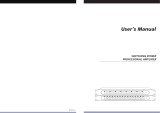Page is loading ...

RPM 1/4/8 Remote Zone Paging Microphone
1. RPM series Zone Paging Microphone is a digital device used
for volume and program control on PDM Zone Paging System.
2.Features :
a. Condenser microphone capsule with 0.775 v output max..
b. Frequency response at 20~20,000 Hz, Omni-directional.
c .Push to talk & Lock to talk switchable.
d. Zone busy with priority level indication.
3. Rear view of desk base..
4.Intallations:
a. Set RPM operated as MASTER or SALVE via the switch on the bottom of base.
b. If RPM operated as MASTER, Set unique ID via two(2) decimal rotary switches within 01~31.
Do not repeat ID with another MASTER RPM and even any RPC or RVC.
c. If RPM operated as SLAVE, Set unique ID from 01~31. Do not repeat within group for same
MASTER RPM.
Examples:
c. Set RPM audio output to PDM808 audio input via dip switch, example showed below:,
Salve RPM should be set same as Master RPM at this part.
.
0
1
2
3
9
8
5
4
6
7
0
1
2
3
9
8
5
4
6
7
ID at
01
0
1
2
3
9
8
5
4
6
7
0
1
2
3
9
8
5
4
6
7
ID at
13
0
1
2
3
9
8
5
4
6
7
0
1
2
3
9
8
5
4
6
7
ID at
31
PENTON
TM
This Cable Includes 12 leads with HD9 (15 Pin) for ;
1. 24VDC Power Supply
2. Balanced Audio Signal Output from Microphone
3. Rs485 Control Signal for Zone Display and Priority
Power Switch
ID
SETTING
123 4
0
1
2
3
9
8
5
4
6
7
0
1
2
3
9
8
5
4
6
7
123 4
ON ON
set this pin normally to off position.
(only special required)
set push to talk or lock and talk as you like
-Void-( For future Purpose)
Audio input channel setting for RPM
connected on the PDM matrix mixer.
If this is a RPM4 (4 zone), please set
Zone 1~4 (at OFF position) or Zone
5~8 (at ON position).
If this RPM used as Slave
If this RPM used as Master
(see connection next page)
5. Priority: The priority level between Master RPM paging microphone is set via PC software.
The connection as above, Master RPM always has higher priority level to override Salve RPM.
Between Salves' RPM Microphones have equal priority level, operated as " First-come, First-served".
(RPM with Hd9 Plug)
Sensitivity Trimmer for Mic
123 4
ON
When RPM Audio output
connected to PDM808 INPUT 1
123 4
ON
When RPM Audio output
connected to PDM808 INPUT 2
123 4
ON
When RPM Audio output
connected to PDM808 INPUT 3
123 4
ON
When RPM Audio output
connected to PDM808 INPUT 4
123 4
ON
When RPM Audio output
connected to PDM808 INPUT 5
123 4
ON
When RPM Audio output
connected to PDM808 INPUT 6
123 4
ON
When RPM Audio output
connected to PDM808 INPUT 7
123 4
ON
When RPM Audio output
connected to PDM808 INPUT 8

Master RPM
Paging Microphone
Audio Signal to PDM808 Input
Contol Signal to
PDM808 RS-485 Port
PENTON
TM
POWER
ON
OFF
SW1 SW2 SW3 SW4 SW5 SW6 SW7 SW8
SELECTOR 2
SELECTOR 1
12 3
4
5
INPUT SENSITIVITY PHANTOM POWER
0dB -25dB -55dB 24VDC 48VDC
SET ONEDOWN ONLY
SET ONEDOWN ONLY
88~130V
or
172~260V
AC
DIP SWITCH(SW1 - SW8)
RELAY
CONTACT
REMOTE CONTACT
12345678
12345678
FAULT
+24-
VDC
G G G G
G G G G
G G G G
G G G G
+CH5- +CH6- +CH7-
+CH8-
+CH1- +CH2- +CH3- +CH4-
OUTPUT
CHANNEL
FAULT
CONTACT
1
2
3
4
5
RS-232
1
2
3
4
5
1
2
3
4
5
1
2
3
4
5
1
2
3
4
5
1
2
3
4
5
1
2
3
4
5
1
2
3
4
5
RS-485
INPUT1 INPUT2
INPUT3
INPUT4 INPUT5 INPUT6
INPUT7 INPUT8
RCA RCA
RR
L
R
L
12
3
12
3
12
3
12
3
12
3
12
3
12
3
12
3
Slave RPM
Paging Microphone
Up to 30 Slave RPM
Paging Microphone Totally
RVC8 RVC8 RVC8 RPC8
RJ45
1 to 2 Splitter
PDM808 CONNECTION WITH RPM,RVC and RPC
DTC52
PDM808 & READY
LEDs ON
EXT. & READY
LEDs ON
LOCAL & READY
LEDs ON
**External 24VDC
Power Supply
**When Many of RPM used, System power supply from PDM808 may be not enough. Open Junction Box to switch the power source
from external power supply but always remember it must be 24Vdc.
EXT. : Extended from last Junction Box
PDM808 : Power Supplied from PDM808
LOCAL : Power Supplied from Local (External)
Master RPM
Paging Microphone
PDM808 & READY
LEDs ON
Slave RPM
Paging Microphone
Slave RPM
Paging Microphone
RS232
/