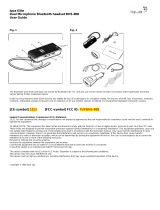7
EN
To manually pair BHS-701 and your mobile phone:
1. When power is off, press and hold the Multifunction -button until you here a sound and the
blue and red lights start flashing alternately.
2. Release the button. BHS-701 is now in pairing mode.
3. Check your phone user guide for details on how to search and pair.
4. When phone has found the headset, it will show Iqua BHS-701 on its screen.
5. In order to pair with the phone, enter the PIN code of BHS-701, which is 0000.
6. After pairing, BHS-701 automatically connects with your mobile phone. Once pairing and
connection are succeeded, you will hear a sound and the blue light flashes every 3 seconds.
The headset is now ready to make and receive calls.
Disconnecting BHS-701 and your phone
To disconnect BHS-701 and the phone, simply switch off the headset.
Reconnecting the paired BHS-701 with the phone
To reconnect BHS-701 to the last phone used, simply switch on the headset and it will
automatically connect to the phone. If the connection is failed due to phone not found, the
headset will automatically enter into pairing mode (blue and red lights flash alternately).
Please see the pairing instruction in this user guide.
There are occasions when headset is temporarily out of Bluetooth operating range (up to
10 meters, e.g. user wearing the headset walks away from the phone), the headset will be
disconnected from the phone and user will hear a warning tone from the headset). Headset is
now in "powered on but no Bluetooth connection" -mode (blue light flashes continuously).
BHS-701_Headset_US_UG.fm Page 7 Monday, August 14, 2006 1:02 PM