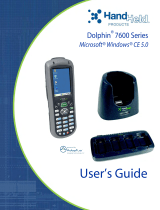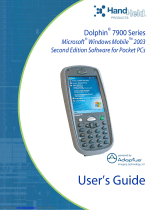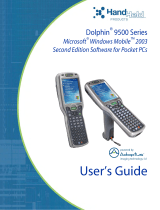Page is loading ...

GB.TBLZ712.140122
Swegon reserves the right to alter specifications. www.swegon.com 1
Installation instructions for the GOLD TBLZ-1-71-2 IQnavigator
with WLAN
GOLD
1. General
For basic facts on how to use the hand-held terminal and
functions, see the Operation and Maintenance Instruc-
tions for the GOLD unit. These instructions deal only with
characteristics that distinguish the standard IQnavigator
hand-held terminal without WLAN from the IQnavigator
hand-held terminal with WLAN.
The functions that work only when the hand-held terminal
is wired are manual test and IQnavigator.
Only one IQnavigator hand-held terminal (WLAN or stand-
ard) can be used for an IQLogic control card.
The IQnavigator hand-held terminal with WLAN can only
be used wirelessly to the control card to which it was
recently connected via cable.
The batteries in the IQnavigator hand-held terminal with
WLAN are chargeable either via standard cable to the
control card or by means of the TBLZ-1-70 IQnavigator
network adapter (see separate instructions).
2. Application
The TBLZ-1-71-2 IQnavigator hand-held terminal is ready
for wireless connection to the GOLD unit's IQLogic control
card.
3. Installation
Connect the hand-held terminal to the control card via the
standard cable. The hand-held terminal and control card
will then be syncronised automatically.
Activate the wireless network under Functions/Communi-
cation.
Activate the Wireless IQnavigator under Functions/IQnavi-
gator.
Disconnect the cable between the hand-held terminal and
the control card.
Ready for use.
4. Data
Battery time: 2 – 4 hours
depending on how it is used
Transmission range: 5-15 meters,
depending on conditions
Additional indicating symbols
Battery charge level
Signal level
/