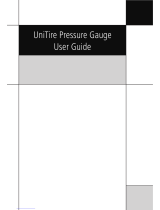Page is loading ...

4GMCU
Technical Manual
V 1.3

The information contained here are property of DIGITAX Automotive Electronics Italy, and
extremely confidential. Any disclosure, copying, distribution to third party is strictly
prohibited.
2

3
Contents
General concepts & architecture ...................................................................................................................... 5
Main Features ..................................................................................................................................................... 5
Block Diagram ..................................................................................................................................................... 8
Regular and Alternative Boot ............................................................................................................................. 9
Appearance .................................................................................................................................................... 10
Technical Views ................................................................................................................................................ 11
4GMCU ......................................................................................................................................................... 11
M2 Display ................................................................................................................................................... 12
Connectors and Cables ................................................................................................................................... 13
I/O Power Connector ........................................................................................................................................ 13
User and Demo Software ............................................................................................................................... 14
Updates, Backup and Restore .......................................................................................................................... 14
The Update folder ........................................................................................................................................ 14
System Update ............................................................................................................................................. 15
Automatic Restore ....................................................................................................................................... 15
User procedures ........................................................................................................................................... 15
Autorun for SD Card and USB drives ............................................................................................................ 16
Power management and Stealth Mode............................................................................................................ 17
4GMCU Power On ........................................................................................................................................ 17
4GMCU Power Off ........................................................................................................................................ 17
On board peripheral power .......................................................................................................................... 18
Odometer and OverSpeed ................................................................................................................................ 19
Tips for the programmer .................................................................................................................................. 19
Embedded taximeter ........................................................................................................................................ 21
Driver Logon and Authentication ................................................................................................................. 21
Infrared Passenger Sensor ............................................................................................................................ 22
Serial Ports Digital and Analog I/O ................................................................................................................. 23
Special Purpose Digital and Analog I/O (A.I.T.P.) .............................................................................................. 23
Power ON/OFF using special input 3 ................................................................................................................ 23
4GMCU with Embedded F16 Taximeter and peripheral configuration ............................................................ 24
Sample Applications ......................................................................................................................................... 25
AUTORUN application .................................................................................................................................. 25
AITP application ........................................................................................................................................... 26
GPS ............................................................................................................................................................... 29
CamView ...................................................................................................................................................... 29
VoiceCall ....................................................................................................................................................... 30
SaveReg ........................................................................................................................................................ 31
SysUtils ......................................................................................................................................................... 31
Test ............................................................................................................................................................... 33
M16Flasher .................................................................................................................................................. 33
4GMCU .NET libraries ..................................................................................................................................... 34
Aitp.Wrapper41 ................................................................................................................................................ 34
ComTax2.Wrapper41........................................................................................................................................ 34

The information contained here are property of DIGITAX Automotive Electronics Italy, and extremely confidential. Any disclosure, copying, distribution to third
party is strictly prohibited.
4
DigitalIO.Wrapper41 ......................................................................................................................................... 34
Digitax.Mobile.Modem ..................................................................................................................................... 35
Digitax.Mobile.RAS ........................................................................................................................................... 35
Digitax.Mobile.RAS.Link .................................................................................................................................... 35
GPS.Wrapper41 ................................................................................................................................................ 36
Source Code Examples...................................................................................................................................... 37
Modem-RAS sample application .................................................................................................................. 37
ComTax2 (Taximeter) ................................................................................................................................... 41
AITP (Odometer)........................................................................................................................................... 43
AITP (Version and information) .................................................................................................................... 44
AITP (Light Dimmer) ..................................................................................................................................... 45
Digital I/O (IPreShut) .................................................................................................................................... 47
GPS ............................................................................................................................................................... 48
Communication Protocol A.I.T.P. ................................................................................................................... 50
Standard Basic structure and operating principle ............................................................................................ 51
Packet ............................................................................................................................................................... 52
Character set .................................................................................................................................................... 52
Device Id ........................................................................................................................................................... 53
ASCII coding ...................................................................................................................................................... 53
Handshake ........................................................................................................................................................ 54
LRC .................................................................................................................................................................... 55
Pack Number .................................................................................................................................................... 56
Implementation for 4GMCU A.I.T.P. processor ................................................................................................ 56
Special In/Out ............................................................................................................................................... 56
Digital I/O programming .............................................................................................................................. 57
Analog I/O .................................................................................................................................................... 58
Windows Shut Down .................................................................................................................................... 58
Windows Restart and Watchdog ................................................................................................................. 58
Windows is Started ...................................................................................................................................... 59
Power Supply ................................................................................................................................................ 59
Odometer ..................................................................................................................................................... 60
M16 Flasher (Embedded taximeter Boot Mode) .......................................................................................... 61
Temperature and Fan control ...................................................................................................................... 61
Setup Parameters Read / Write ................................................................................................................... 61
”Stealth” Mode and ”Wake Up On Ring” ..................................................................................................... 61
Firmware Version and Country Code ............................................................................................................ 62

5
General concepts & architecture
Main Features
Feature
Description
Display
Separate CPU Unit and LCD Display
Viewing area 7" diagonal
Aspect Ratio 16:9
WVGA 800x480 Resolution
Colour TFT LED Display
Display clearly viewable with 350 cd/m2
Ambient Light Sensor with 32 Steps Automatic Regolation
Touchscreen
Full Automotive Rugged Touchscreen with configurable touch areas.
Extended Temperature Range
Finger Type
CPUs
Primary CPU VIAC7 x86 500MHz up to 1.5 GHz
CX700 Companion Chipset
Additional processing power for 3D graphics, multimedia, and streaming functions
Secondary RISC CPU for Automotive Intensive Tasks
Automatic and Programmable Fan control with Internal Temperature Sensor and
PWM Driver
Ram Memory
256MB up to 1GB RAM Memory
Storage Memory
256 MB up to 4 GB capacity of Internal Flash Memory
128 MB Protected Hidden Disk (Soldered Flash Disk, available with WinCE version)
Bootable
SDHC (High Capacity compatible) socket
GPRS Modem
GSM / GPRS Class 12
Modem can be powered on when the terminal is off.
Wake-up on ring programmable features
Board to Board connector pin to pin compatible with "GPRS (base)" "EDGE
(option)" and "UMTS (option)" retrofit upgradable
Warm reset and cold reset (dedicated electronic circuit) available through API
calls
2 Hardware RS232 Serial Ports available on the modem (Hardware MUX) allow
both RAS and AT command from user applications
2 Sim Card slots with Software switcher available through API calls
Support international standard protocol (ETSI AT command set)
Supports RAS (Remote Access Service) dialup function
GPS / GPRS Rugged Combo antenna (option)
GPS Receiver
Ublox 5 SuperSense Technology and Indoor Navigation, new generation GPS
chipsets with improved precision and fast acquisition of position fix on start up
and sleep mode
50 Channels, 1 Million correlators, GALILEO Compatible
Antenna Monitor (Disconnection and Short Circuit Detection / Protection)
Hot / Warm / Cold start time – 1 / 29 / 29 sec.
Supports international NMEA standard format and proprietary UBX Binary
protocol
Messages interval up to 4 Hz Frequency
Warm reset and cold reset (dedicated electronic circuit) available through API
calls
Assisted GPS (A-GPS) available
Dead Reckoning System (GPS + Gyroscope + Odometer) with EKF (Enhanced
Kalmann Filter) (option)
GPS / GPRS Rugged Combo antenna (option)
Wireless Connections
Built-in Bluetooth EZURIO Bism2 (option)
Class 1 Bluetooth version 2.0

The information contained here are property of DIGITAX Automotive Electronics Italy, and extremely confidential. Any disclosure, copying, distribution to third
party is strictly prohibited.
6
Range in excess of 300 metres and Data transfer rate up to 300 kbps
Hardware Keys
6 Lighted and Software programmable Hardware Buttons
Power on key
1 Power On/Off button
USB Ports
2 USB Host (with USB Support for Mouse and Keyboard)
Serial Ports
4 Internal RS232 Serial Ports
4 RS232 Serial Ports Available through External DerivBox (option)
2 RS232 Serial Ports available on embedded meter to connect 2G IU, Printer and
Smart Roof sign (Option)
I/O ports connection
5 Digital Inputs
2 Analog Inputs
4 Power Output Ports
Dedicated Ignition input
Dedicated Emergency Switch input
1 PS2 Keyboard Connector
LAN Connectivity for debug and development (option)
Video Grabber RGB Composite Input Port
Alarm and Security
Panic Button input
Stealth Mode Controller (system ON display, audio and lightings off)
Stealth Display Feature
Fully Programmable Stealth display mode, Screen saver mode and sleeping mode
by:
o Power Button
o Hardware Key
o API
Enable Switching Off LCD without powering down MDT unit
Multimedia
Speaker and Microphone
Supports wave speaker volume control
API to be provided
Playback wave and speech files
Boot
Triple Boot Manager (Flash Disk, SDHC Card, Hidden Protected Disk) with
FileSystem Integrity Check, OTA Application update, Peripheral GPS and GPRS
Power Management
Boot Time 35 sec
Customizable Boot Up Splash Screen with End-User Logo
Soft/Hard Reset
Soft Reset available through HW switch
Soft Reset available by API calls
Hard Reset available by Hidden Protected Disk or SDHC Card
Safe Windows shutdown
procedure
Preshutdown notification
Disk Activity Signal Control
On-Board UPS
Operating System
Windows CE .NET 5.0 with ATL, MFC, .NET Compact Framework 3.5 and Digitax
Framework 4.1
Development Tools
ActiveSync 4.5 (last version available) and USB debugging with ActiveSync support
SDK for Embedded Visual C++ 4.0 (EVC4)
Sample code for SDK in C++
Compact Framework 3.5 supported
Digitax Framework 4.1 (Digitax Libraries): GPS, GPRS, VoiceCall, I/O, Odometer,
Taximeter, Hardware Keys, WatchDog, OTA, Windows Status, Stealth Mode
Controller, Logs, Backup And Restore, Light Dimmer, Hardware Identification,
Splash Screen, Alarm, Card Reader and Windows Status
Serial port driver and test tools
Digital I/O driver, API (DLL) and test tool
Read/Write Windows CE registry application and API to Supports permanent
saving of system settings into registry

7
Software controllable Warm Restart and test tool
GPRS modem driver and test tool
GPS driver and test tool
Speaker and MIC test tool, wave playback and voice recorder
Contactless / NFC reader driver and test tool
Backlight control API and test tools
Ping tool
Dialup network
GSM phone dialer
Support network protocol TCP/UDP, IP, PPP
Virtual keypad
Text file editor
Explorer
Text-To-Speech
Support 3rd party Native Text-To-Speech
Software Navigation
Support 3rd party map application and navigation software with SDK
System diagnostic tools
On Field Test (OFT) OnBoard Diagnostic Utilities included, with Customizable
CheckList to make tests of GPS Fix, GPS Antenna, GPRS Connectivity and Base
Station Signal Quality, Odometer, Ignition, Panic Button, TouchScreen calibration,
Hardware Keys, Ambient Light Sensor, Device version, OS Version, AITP Version,
Taximeter, UPS and Battery Status, Roof Light, Navigation Software
All On Field Tests and enrolling features can be used during first installation and
swap of devices.
OS Image Loader
Over The Air (OTA) OS image loader or microSDHC Card Image Loader
System Update Fleet
Management
Professional OTA (Over The Air) Client allows the update of the whole Operating
System and all the CPUs Firmware (option).
Professional OTA (Over The Air) Server with vehicles enrolling, group management
and selective update, remote debugging and logging. Web based user interface
(option)
Taximeter
Embedded Taximeter (Full Firmware and TARIF OTA Programmable)
Power Supply
8 - 32 V with Surge Protector
Battery
On-Board UPS with External Battery Package, Standard Battery Pack 30 minutes
Mounting
All the External Connectors, Accessible slots (such as SIM Card, microSDHC, USB,
etc.) and Screws are Sealed
Operating Temperature
-20°C to 70°C
Humidity
Humidity up to 95% non-condensing
Vibration
Vibration Sine wave, 10 ~ 500 ~ 10Hz, 1.5G, 0.37oct/min 3 axis, 1hour/axis
Sealing
All connectors covers sealed
Dimension
159 mm x 110 mm x 47 mm (H x W x D)
Weight
1.500 g

The information contained here are property of DIGITAX Automotive Electronics Italy, and extremely confidential. Any disclosure, copying, distribution to third
party is strictly prohibited.
8
Block Diagram

9
Regular and Alternative Boot
Sometimes it’s necessary to bypass the regular boot procedure, mainly for these reasons:
1. when for any reason (for example because of an hardware failure) the Hard Disk is
unavailable. In this case it is possible to boot from System Disk and get the full MCU
functionality, except of the automatic update and restore procedures at start-up. The System
will be completely reinitialized during this boot procedure.
2. when the whole system is initialized for the first time, a special bootable SD Card is provided,
that memory card can format and initialize both the System disk and the Hard disk
3. when some particular system upgrade is necessary, also in this case this task can be
accomplished with a special bootable SD Card
In order to have a regular boot, simply press the Power Button for a while, then release it.
MCU will boot from the Hard Disk.
To get the alternative boot it’s necessary to keep the Power Button pressed for some seconds
(about 15 seconds) until the device turns on. Only after that the button could be released.
MCU will boot from the SD Card if is inserted, or from the System Disk if not.
While is booting from System Disk, the MCU is started using DOS files, Windows CE image and
windows registry in system disk. The applications are still in the hard disk.
It’s possible to setup MCU using “Sys Utils” application in \HARD DISK\SYSAPPS\ so, during boot from
system disk, the content of the hard disk is formatted and replaced with the content of the system
disk. In this case you can recover, from backup, application files which are corrupted, but it is
necessary to keep backup updated using the system “update” folder.

The information contained here are property of DIGITAX Automotive Electronics Italy, and extremely confidential. Any disclosure, copying, distribution to third
party is strictly prohibited.
10
Appearance

11
Technical Views
4GMCU

The information contained here are property of DIGITAX Automotive Electronics Italy, and extremely confidential. Any disclosure, copying, distribution to third
party is strictly prohibited.
12
M2 Display

13
Connectors and Cables
I/O Power Connector
Description
Color
Pin
Main Battery +12V
Red
1,3
Main Battery GND
Black
4,2
UPS Battery pack connector +
Green
19
UPS Battery pack connector -
Black
20
Digital Input 1
Light green
5
Digital Input 2
Gray
6
Digital Input 3
Light blue
7
Digital Input GND
Black
12
Digital Output 4
Thin orange
15
Odomer Input
Black
18
Emergency Switch active low
Violet
13
AITP Digital Input 1
White
9
Violet
AITP Digital Input 2
White
10
Brown
AITP Digital Input 3
White
11
Light blue
AITP Digital Output 1
White
8
Orange
Power OUT-CAM
Large orange
17
Power FAN
Brown
16
GPS RX
Violet
14
Yellow

The information contained here are property of DIGITAX Automotive Electronics Italy, and extremely confidential. Any disclosure, copying, distribution to third
party is strictly prohibited.
14
User and Demo Software
Updates, Backup and Restore
Automatic and semi-automatic procedures have been implemented to update and to keep in a good
state the MCU software. All of them use the DOS layer on system startup.
The MCU, before loading Windows CE, starts running the ROM-DOS® operating system. Soon after
the boot procedure, custom applications check if it is required a system update, a data or application
backup and restore. Only after this, Windows CE is loaded.
Important Notes:
ROM-DOS supports long file names, so is not necessary to use DOS 8.3 naming file convention
Hard Disk directory structure
Apps
This folder should be used by the customer programs, for Windows applications and data.
SysApps
This is for system application and utility by Digitax. The customer should not change the content of
this folder
SysBoot
Is used by ROM-DOS® during the start-up procedure. It’s an hidden folder. Do not change its content.
Update
Special folder which have to be used for update and backup, as explained in the following chapter.
The Update folder
It’s becoming evident that there are many interconnections between the System Disk and the Hard
Disk, and the position of every file has a great importance because it changes the way it’s used and
maintained by the system.
The Update folder has been made in order to simplify the work of the user and the custom
developer.
Basically, every file that is copied into the Update folder will be, on next start-up, automatically
copied by the system in the corresponding target folder, both for runtime and for backup, eventually
replacing the already existent one.
After that the Update file is deleted.
The update is automatically managed in different ways depending on the type of file to be updated,
this happens in a way which is transparent for the user, who only have to copy the file in the Update
folder. For example, if the customer wants to update the application named ”myapp.exe” which is in
the APPS folder, he has only to copy the new ”myapp.exe” file into UPDATE\APPS directory.

15
On next MCU start-up and before Windows starts, the application file will be copied in the APPS
folder of the Hard Disk, ready to be executed, and also in the backup area of the System disk that has
to be eventually recovered.
This is a very simple way of updating the system, and it’s the only one that has to be used for all
system files and for all customer files that need a backup copy.
System Update
The Update folder is the right way of upgrading system files, but there are some exceptions that are
due to particularity of each one of them:
1. Registry file (Windows settings): Since Windows CE doesn’t automatically save its registry,
all the changes that the user does in Windows settings are lost at restart if not explicitly
saved using the ”SaveReg” utility that can be found on the SysApps folder. With this utility
the current registry is saved, and automatically updated at restart. The registry file can be
found on the SysBoot folder, and is named ”secoce.reg”
2. Windows CE file: Windows CE is a large unique file named ”nk.bin”, in the SysBoot folder.
To upgrade the operating system it’s necessary to update (replace) this file, but there is a
problem that many times blocks from using the Update folder: the file is too big and there is
no not much space for two copies of it in the Hard Disk. One solution is to use a dedicated SD
Card with the new operating system and a special boot programs which performs the
upgrade. This is a good and reliable solution. If it’s necessary to remotely upgrade the
system, you need to have bigger Hard and System Disk (at least 64 Mb) or to use the SD Card
as a temporary storage for the nk.bin file (about 30 Mb use).
Warning: to copy twice the CE file will require some minutes. If the copy is stopped in the meanwhile,
the system could not be able to boot again without assistance.
3. DOS start-up files: Installing or upgrading DOS requires a special procedure (the ”sys”
command well known to programmers) and can not be done by the Upgrade folder.
It’s necessary to boot up from a SD Card with already installed ROM-DOS® and execute the
system upgrade from there. Usually the DOS update isn’t necessary nor useful.
Start-up files “Autoexec.bat” and ”Config.sys” can be changed using the Update folder, but with a
difference: the name of the files. To replace the ones used during a regular start from System Disk:
a) rename new Autoexec.bat to SDautoex.bat
b) rename new Config.sys to SDConfig.sys
c) copy them into ”Hard Disk\Update\SysBoot” folder and restart
To replace the ones used during the alternative start from Hard Disk:
a) rename new Autoexec.bat to HDautoex.bat
b) rename new Config.sys to HDConfig.sys
c) copy them into ”Hard Disk\Update\SysBoot” folder and restart
Automatic Restore
Automatic file restore is achieved by monitoring at start-up for a list of important files.
The file list is in the protected System Disk, in the SysBoot folder, and is called ”restore.txt”. Every
line of this document is the name of a file that has to be monitored.
If a file is not found, or if it has a wrong size (size 0), it is automatically restored from its backup copy.
Before restoring a file, the Hard Disk is checked for corruption using DOS scandisk program, in order
to fix any possible damage before recovering files.
User procedures
Other than the previously described procedures, there is the possibility for the customers to execute
a custom batch script on startup.

The information contained here are property of DIGITAX Automotive Electronics Italy, and extremely confidential. Any disclosure, copying, distribution to third
party is strictly prohibited.
16
The script have to be called ”user.bat” in Hard Disk root folder and it is executed at last, just before
loading Windows
Note that it’s executed once every time is created, because it’s deleted after execution.
Autorun for SD Card and USB drives
4GMCU has a custom option that allows to have an autorun feature much like PC Windows Systems.
This option is enabled by default, but can be disabled using “SYS UTILS” application in \HARD
DISK\SYS APPS\FOLDER.
Autorun is very useful to symplify the manual update of applications and files using a SD Card or USB
drive.
In “SYS UTILS” application there is also a quick way to create a simple update SD Card, it can be later
completed by copying in its “update” folder all the files that you wish to be updated in the MCU.
When this SD CARD is inserted in the MCU, all files in the SD CARD “updated” folder are copied in the
hard disk “update” folder, where are processed in the way explained in the previous chapters.
The autorun feature is based on the presence of a file named “autorun.inf” in the SD Card root.
These are the options available on this file:
OPEN: name of a file to be ran at SD CARD insertion
PARAMS: parameters for the executable above.
COPYSRC: source folder for files to be copied
COPYEDST: destination folder for file copy. Existing files are overwritten
DELETE SRC: if is set to “1” files are deleted from “copysrc” after copy.
ATCE START: if is “1” autorun.inf is processed not only at SD CARD insertion, but also if the SD
CARD is present when windows starts

17
Power management and Stealth Mode
The power management is designed to perform several tasks:
Manual power switch ON/OFF
Automatic shut down in case of black-out
UPS function to allow proper shut down in case of a power failure event
Managing the power supply of the on board peripherals (GPS, GSM/GPRS)
A dedicated CPU (AITP) is used in order to manage such functions, and is permanently powered even
when the MCU is Off, it stands by for any pressure of the ON/OFF front panel switch or of for the
GSM Ring signal.
The voltage of the main battery and the UPS battery is permanently checked by the system.
4GMCU Power On
Regular power on
When the device is powered OFF, a short pressure on the power switch will turn ON the entire MCU.
Boot is made from the Hard Disk, making all system backup/restore/update procedures as described
in the previous chapters.
At Window start, a system application called Autorun is executed, managing also firmware upgrades,
and after that the user application is run.
Alternative power on
In case of system disk failures, alternative boot from the System Disk is possible by pressing the
power button for more than 15 seconds. If a bootable SD Card is inserted during start-up, a boot
from the SD Card is possible in the same way.
Wake up on Ring / Stealth Mode
AITP can be configured to start automatically the MCU when it detects a GSM RING signal, from a
voice or data call to the terminal. In this case the MCU can be started in the normal way or in Stealth
Mode, which is with an hidden interface, in order to monitor the environment. TFT display is Off,
Leds are Off, no sound is emitted unless desired by the user application.
Applications have to detect Stealth Mode by asking to AITP, and eventually come back to the normal
mode without rebooting or modifying Stealth Mode settings.
Power ON using external imput
It is also possible to power ON the MCU using a low to high transition on special input 3. A Power On
timer can be setup to turn ON after a specified time from input signal. The MCU is started with the
regular Power ON procedure. If power button is kept pressed for at least 15 seconds, and then a
special input 3 is driven high without releasing the button, finally the MCU is powered using the
alternate boot procedure.
4GMCU Power Off
Regular Power Off
While the device is ON, pressing the power switch for more than 2 seconds causes the beginning of
the Windows Shut Down procedure.
Even in case of Windows not responding the AITP forces power off.

The information contained here are property of DIGITAX Automotive Electronics Italy, and extremely confidential. Any disclosure, copying, distribution to third
party is strictly prohibited.
18
During the shut down, applications are informed by the digital IPRESHUT signal that Windows is
closing and have 8 seconds to save all data and log-off.
IMPORTANT NOTE:
If an application is saving a big file which requires more time, the AITP will wait until the saving
operation is completed by monitoring the IDE channel activity.
Finally the MCU will be closed only after at least 8 seconds of IPRESHUT and only after at least 3
seconds of NO DISK ACTIVITY.
Main Power Loss and UPS Battery
An UPS battery is externally connected, and an intelligent battery charger ccontinuously operates in
order to change the battery whenever main power supply is connected, even if the MCU is off. In
order to reduce power consumption the battery charge is stopped after 4 hours if MCU is off and car
stopped.
The main use of the UPS battery is to allow a proper shut down in case of main power loss.
At any power failure, the UPS automatically starts to work, allowing the continuity of the operation.
This procedure is completely transparent to the system.
If the power is absent for more than 30 sec. (this time is user programmable) the regular shut down
procedure will start, like pressing the power button.
The UPS battery is oversized in order to be capable of supply power for several of these events even
without recharging.
In case of full discharge, the UPS battery needs more than 12 hours of normal connection to the main
battery to become fully charged, anyway, the system can operate properly while battery is charging.
The AITP continuously monitors main power voltage and ups voltage, and battery charge.
Those levels are available for the user application, by the AITP protocol.
A digital signal is also available, the ILOPOW, that is high when the system is running from the UPS
battery with main supply disconnected.
Power OFF using external input
The AITP can be configured to turn OFF MCU after a specified time that an high to low transition on
the special input 3 has occurred. When this happens, the regular shut down procedure is started and
then the MCU is powered OFF.
On board peripheral power
The user procedures must manage the power ON/OFF of the on board peripherals, in order to have
the GPS, and the GSM working only when needed to save power.
By default all devices are turned On at Windows start, this is done by the Autorun program.
User applications have some digital signals used to manage peripherals power:
The ODCBPOW signal, active high, turns on peripheral power supply;
The OGSMPD and the OGSMIGN are used to turn on/off the GSM Engine;
The OPOWGPS is used to turn on/off the GPS receiver
Note that these signals are also available for the AITP processor, so is possible to keep the GPS / GSM
powered even when the MCU is off. The GSM can be kept on for the Wake Up On Ring function, the
GPS can be switched on at regular times to have a ”quick start”, in order to reduce fix time when the
device is started.
NOTE:
keeping the GPS or the GSM on when the MCU is off, cause an higher power consumption (about
100mA) so be careful to have a car battery capacity bigger enough to satisfy this requirement

19
Odometer and OverSpeed
The AITP can keep track of the distance covered, and the real time speed, using its independent
wheel pulse input.
For that it is necessary to connect a movement sensor to the wheel pulse input.
This signal may be the same used by the taximeter, and can be connected in parallel to it.
The AITP has a 32 bits counter that counts every pulse detected, and the time elapsed, with precision
of 1/4800 seconds.
The counters may be reset by a command on the AITP Com Port. It is possible to read the counters
without modifying them, to have accumulated values, or to read & reset the counters to get
differential information.
Is also possible to let the AIPT to calculate the Speed, if the K coefficient of the vehicle is provided to
the AITP. In this case it is possible to read average speed (together with pulses and time counters,
with the same commands) or to read the current speed.
Furthermore, an Over Speed functionality can be setup in the AITP, providing a speed limit.
When the programmed speed limit is exceeded for more than 5 seconds, an Over Speed Event
message is automatically sent by the AITP to the application, in order to let them trigger an
appropriate action to the driver or the record log, and when speed is again below the limit, an Over
Speed End Event is triggered giving also the maximum speed that has been reached.
Tips for the programmer
1) Initialize GPS with the last valid coordinate
It’s very important to save the last valid coordinates received from GPS before power off, so
when the 4GMCU and the user application is started again it can initialize the GPS
ephemerides with a position that is more or less the right one. This greatly reduces the time
needed by the receiver to get the first fix, otherwise a very long fix time can occur, especially
when the car is moving.
2) Distribute properly physical RAM between Storage and Programs Memory
Physical RAM is distributed among:
Windows CE image (about 30 Mb)
Storage memory, that is all that is shown in Windows Explorer except what is on the
physical flash disks (Hard Disk, Storage Card, Hard Disk 2). For example the \Temp
memory is in the Storage memory.
Program memory, all is allocated by the application programs.
You can use SysUtils program in \SysApps folder to select how the available memory is
splitted between storage and Program memory.
3) Use the Update Folder to keep updated the System Disk
The system backup and restore feature of the 4GMCU is useful only if the System Disk is

The information contained here are property of DIGITAX Automotive Electronics Italy, and extremely confidential. Any disclosure, copying, distribution to third
party is strictly prohibited.
20
maintained updated with the last program releases and configurations. So plan to use the
”update” system folder, as explained in the dedicated chapter.
4) Use Shut Down signal to properly close applications at power off
Windows uses an internal digital signal to communicate that the 4GMCU is closing. The
applications will not receive a close message by Windows, but have to poll for the status of
the IPRESHUT signal, and start the closing procedures when this signal is detected to High
level. This is important to disconnect properly from the network and to save.
5) Use Digitax SDK Dlls to simplify the interface with the custom hardware
Our SDK provides not only the platform specifications for compiling the applications with the
EVC, but also gives some DLLs that implement both the basic digital I/O and the serial port
interface, and also the high level protocols for GPS, Card Reader, ComTax2, and AITP
(Automotive Intensive Task Processor) interface. Using this DLL you will have in a little time
the full control of all the hardware included in the MCU and all of its special functionalities.
You will also have sample source codes to see how to use and interface this DLLs.
6) Make bootable SD Card (CE load)
A suggestion is to use the SysUtils application to create a CE Bootable SD Card and then add
to it all the files needed by your application, for example large maps. In this way, you have a
further possibility to load Windows CE if Hard Disk boot files are corrupted.
7) Don’t use Windows Registry to save your application settings
We discourage to use Windows Registry for saving application setup, it is suggested to use
setup files instead.
Leave the registry for Windows CE and for System setup, and save the registry only manually
with the SaveReg application.
In this way is not necessary to save the registry from your application, and this contributes to
CE stability because saving a corrupted registry may inhibit CE from starting.
Also a remote setup update is easier and faster to achieve because only a little configuration
file has to be transferred and replaced, not the whole big registry.
/