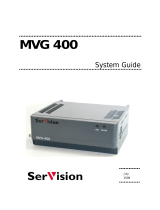Page is loading ...


2
Contents
Description page 3
Registration page 4
Entering and registering devices page 5
Device configuration page 11
Basic programming examples page 12
Configuration examples of lift remote-monitoring (LMS) via programmable inputs page 17
Configuration example for Liftsafe management page 29
Display notifications page 31
E-mail notifications setting page 32

3
Description
e-stant web is a web-app intended for owners of Esse-ti devices compatible with the COMNet cloud platform.
e-stant web allows to enhance remote-control of unattended lifts via COMNet service.

4
Registration
1. Open your Internet browser and enter in the address bar:
https://e-stant.esse-ti.it
2. Click on button at the top right of your screen to change language
3. Click on
Register
at the top right of your screen
4. Fill in all mandatory fields
5. Click on the
Register
button

5
Entering and registering devices
1. Click on
Lifts
from the
Management
menu
2. Click on
New lift

6
3. Enter the name to be assigned to device
4. Enter device telephone number, including international country code (e.g. 0039 for Italy)
5. Enter device description (if required)
6. Select the manufacturer of the lift
7. Enter device location
8. Select device model from the drop-down menu
9. If the device is connected to Liftrack, select
Liftrack
from the field
Main data connection mode
otherwise select
None
10. Enter password into the
Device password
field allowing for the service to set up a data connection with remote device (factory default: 000000)
11. Enter password into the
Programming password
field allowing for the service to access device configuration (factory default: 0)
12. Click on
Create
button
13. Click on
OK
to configure device for remote connection and to register to COMNet service

7
14. Enter the APN of the SIM card inserted into remote device
15. Enter APN username and password (if any)
16. Click on
Generate message
button to generate QR-code containing all relevant parameters for setting up connection and completing registration

8
17. Capture the resulting QR-code through the camera of a smartphone or tablet via freeware app
18. Send the resulting SMS to remote device
19. Wait for an SMS notifying successful configuration to be returned by remote device
20. Wait for an SMS notifying successful COMNet registration to be returned by COMNet server
21. Click on
Close
button
22. Click on
Lifts
from the Management menu to display the list of devices
23. Click on button to display detailed info about entered device

9

10
24. Click on
Assign
button to match the telephone number of remote device to your own account (this way access to remote device will only be permitted from your
specific account)
25. Click on
Assign
button to confirm matching
26. Click on
OK
to complete procedure

11
Device configuration
1. Click on
Lifts
from the
Management
menu
2. Click on button to remotely configure the desired device
3. Click on
OK
to start remote connection with device
4. Wait for connection confirmation
5. Carry out desired configuration

12
Basic programming examples
Phonebook legend
Event
type of alarm or call associated with the stored number
Mode
call forwarding mode
User
voice call (for phones or call centers with manual-call management)
Esse-ti
Esse-ti protocol call (for call centers using Esse-ti protocol or Esse-ti management software: HeCall or
Smart HeSafety)
CLI
CLI call (for call center with CLI (Calling Line Identifier) call management; CLI mode does not require the call to be answered but only the caller's
number to be recorded)
SMS
SMS (for call centers with SMS management)
P100
P100 protocol call (for call centers using P100 protocol)

13
A) Telephone number programming for emergency request
1. In the desired phonebook positions (ex. 01 and 02), enter the telephone numbers (ex. 00393331234567 and 00393331234568) for the emergency-request calls (ex. in voice
mode):
i) click on
Phonebook
->
Alarm destinations
ii) select
Destination 01
and
Destination 02
(buttons will turn blue)
iii) fill in the fields as per picture below
iv) click on
Send selected parameters
(buttons will turn green)

14
B) Telephone number programming and periodic automatic test call enabling
1. In the desired phonebook position (ex. 03), enter the telephone number (ex. 00393331234560) for periodic automatic test call (ex. in CLI mode):
i) click on
Phonebook
->
Alarm destinations
ii) select
Destination 03
(button will turn blue)
iii) fill in the fields as per picture below
iv) click on
Send selected parameters
(button will turn green)
2. Periodic automatic test call setting:
i) click on
Call
->
Autotest
ii) check that the
Automatic test
button is green
(programming the telephone number automatically activates the periodic test)
iii) if needed, select
Automatic test time
and enter the time for sending the call
iv) click on
Send selected parameters
(buttons will turn green)

15
3. Device clock setting:
i) click on
Device
->
Clock
ii) select
Device clock
and enter the current time
iii) select
Device date
and enter the current date
iv) click on
Send selected parameters
(buttons will turn green)

16
C) Saving or loading a configuration
1. Save the programming made (or read) in an .estant file for future reuse:
i) click on
Modify
ii) click on
Export configuration
2. Load a configuration previously saved in an .estant file:
i) click on
Modify
ii) click on
Import configuration
iii) select the .estant file
NOTE: .estant files can also be created and used by the
e-stant
programming software
Instructions for using
e-stant
can be downloaded from the following link:
http://webshare.esse-ti.it/guide.zip

17
Configuration examples of lift remote-monitoring (LMS) via programmable inputs
A) Configure a specific input (ex. IN4) to notify lift status as in-service / out-of-service, via SMS and/or data (with e-stant web)
1. In the desired phonebook positions (ex. 10 and 11), enter the recipient’s telephone number (ex. 00393331234567) to receive notifications of lift in-service/out of service:
i) click on
Phonebook
->
Alarm destinations
ii) select
Destination 10
and
Destination 11
(buttons will turn blue)
iii) fill in the fields as per picture below
iv) click on
Send selected parameters
(buttons will turn green)
2. Configure IN4 as bistable and, if needed, define the time lapse in seconds after which the activation / deactivation of the input shall be notified (ex. 5 s):
i) click on
Inputs
->
Inputs type
ii) select
IN4
(button will turn blue), from
Type
menu select
Bistable input
iii) click on
Inputs activation time
iv) select
IN4
(button will turn blue), from
Unit
menu select
Seconds
and
enter
5
into field
Value
v) click on
Send selected parameters
(buttons will turn green)

18
3. If needed, customize the text messages notifying the lift status as out-of-service (ex. “LIFT OUT OF ORDER”) and in-service (ex . “LIFT IN SERVICE”):
i) click on
Alarms
->
SMS text customization
ii) select
IN4 activation alarm
and
IN4 deactivation alarm
(buttons will turn blue)
iii) fill in the fields as per picture below
iv) click on
Send selected parameters
(buttons will turn green)
4. Activate data notification on e-stant web:
i) click on
Data connection
->
Events
ii) select
Data notification
(button will turn blue)
iii) select
Active
(button will turn blue)

19
iv) click on
Send selected parameters
(
Data notification
button will turn green)

20
B) Configure a specific input (ex. IN4) to notify technician on site, via SMS and/or data (with e-stant web)
1. In the desired phonebook positions (ex. 10 and 11), enter the recipient’s telephone number (ex. 00393331234567) to receive notifications of technician arriving on site and
departing from site:
i) click on
Phonebook
->
Alarm destinations
ii) select
Destination 10
and
Destination 11
(buttons will turn blue)
iii) fill in the fields as per picture below
iv) click on
Send selected parameters
(buttons will turn green)
2. Configure IN4 as bistable and, if needed, define the time lapse in seconds after which the activation / deactivation of the input shall be notified (ex. 5 s):
i) click on
Inputs
->
Inputs type
ii) select
IN4
(button will turn blue), from
Type
menu select
Bistable input
iii) click on
Inputs activation time
iv) select
IN4
(button will turn blue), from
Unit
menu select
Seconds
and
enter
5
into field
Value
v) click on
Send selected parameters
(buttons will turn green)
/