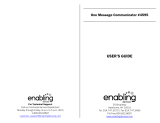1.1 Product Description
Basic Features
Up to 8-lift connectivity
Lift cabin, shaft and machine room voice audio units
Optimum acoustic properties
Rechargeable built-in backup battery
Easy control and configuration – voice response system
Check Call function
Lift blocking during connection failure
Internal communication – Triphony
Telephone/PC-based configuration (via USB or Internet)
USB interface
User message recording option
Local control centre (Intercom)
Fireman function
Basic Description
2N Lift8
®
( ) is a communication system with a function similar to an intercom. The L8
system voice audio units are linked to a common bus (pair of wires), connected to a
splitter. The splitter is always connected to a central unit (CU), which controls the
system operation and provides connection with the control centre. It is possible to
connect up to 40 audio units to the bus. The contains an internal splitter.CU
Each splitter is uniquely identified: by lift number 1 to 8. The audio units are connected
to the splitters and located on the shaft bottom, in the cabin interior, on the cabin roof
and in the machine room. The machine room audio unit can be shared by multiple lifts.
The contains an easily replaceable backup battery pack (lead rechargeable CU
battery). The is responsible for battery charging and status monitoring. It indicates CU
the charging state, signal strength, telephone line state, bus state core state via five
colour LEDs. It is also equipped with a USB interface for comfortable configuration,
voice message recording and software upgrade.
The can be connected via: GSM, UMTS, PSTN or VoIP. CU
2N Lift8
®
meets the and certifications . TÜV CE
System Diagram