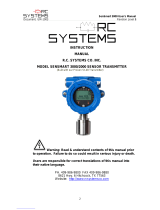Page is loading ...

IMPORTANT: Read and understand contents of this manual prior to operation. Keep these user instructions for
reference.
TracXP™ TXP-T40
Wired, Dual Channel Transmitter Assembly
Instruction Manual


TXP-T40_Instruction_Manual_(Rev3.0)
REV – 2.5 [34-2900-0207-3 ] 2 | Page
1 Safety Information .................................................................................................................................................... 6
1.1 Read Before Installation and Operation ........................................................................................................... 6
1.2 WARNINGS ....................................................................................................................................................... 7
1.3 Introduction ...................................................................................................................................................... 8
1.3.1 Key Features ............................................................................................................................................. 8
1.3.2 Optional Features ..................................................................................................................................... 8
1.4 Ratings and Certifications ................................................................................................................................. 8
1.5 Specifications .................................................................................................................................................... 8
1.5.1 Power Input .............................................................................................................................................. 8
1.5.2 Standard Output ....................................................................................................................................... 8
1.5.3 Accuracy ................................................................................................................................................... 8
1.5.4 Display ...................................................................................................................................................... 8
1.5.5 Ambient Temperature .............................................................................................................................. 8
1.5.6 Temperature Drift ..................................................................................................................................... 9
2 Installation Instructions .......................................................................................................................................... 10
2.1 System Diagrams ............................................................................................................................................ 10
2.1.1 Assembly Diagram .................................................................................................................................. 10
2.1.2 External System Diagram ........................................................................................................................ 11
2.2 Sensor Location .............................................................................................................................................. 11
2.3 Mounting the Enclosure ................................................................................................................................. 12
2.4 3-Wire 4-20mA Mode Installation .................................................................................................................. 13
2.5 Sensor Installation .......................................................................................................................................... 14
3 General Operating Instructions .............................................................................................................................. 16
3.1 INTRODUCTION .............................................................................................................................................. 16
4 Routine Sensor Calibration ..................................................................................................................................... 17
4.1 Key Features ................................................................................................................................................... 17
5 Alarm Outputs ........................................................................................................................................................ 19
5.1 Relay 1/2/3 ..................................................................................................................................................... 19
5.1.1 ALARM 1/2/3/FAULT .............................................................................................................................. 20
5.1.2 Acknowledge .......................................................................................................................................... 20
5.1.3 Failsafe .................................................................................................................................................... 20
5.1.4 Override .................................................................................................................................................. 20
6 Channel Settings ..................................................................................................................................................... 21
6.1 Channel 1/2 .................................................................................................................................................... 21
6.1.1 Alarm 1 / 2 / 3 ......................................................................................................................................... 22
6.1.2 Fault Alarm ............................................................................................................................................. 23
6.2 Data From ....................................................................................................................................................... 23
6.2.1 EC Sensor ................................................................................................................................................ 23
6.2.2 Bridge Sensor .......................................................................................................................................... 26
6.2.3 AI 4-20mA ............................................................................................................................................... 29
6.2.4 Modbus 16-Bit ........................................................................................................................................ 30
6.2.5 Modbus 16-Bit Signed ............................................................................................................................ 32
6.2.6 Modbus 32-Bit ........................................................................................................................................ 33

TXP-T40_Instruction_Manual_(Rev3.0)
REV – 2.5 [34-2900-0207-3 ] 3 | Page
6.2.7 Low Power IR .......................................................................................................................................... 34
6.2.8 Temp. Comp. .......................................................................................................................................... 36
6.2.9 Channel Configure .................................................................................................................................. 37
7 Comm Settings ........................................................................................................................................................ 39
7.1 COM1 / COM2 Settings .................................................................................................................................. 40
7.1.1 Baudrate ................................................................................................................................................. 40
7.1.2 Parity ....................................................................................................................................................... 40
7.1.3 TimeOut (MS) ......................................................................................................................................... 40
7.1.4 Poll DLY (MS)........................................................................................................................................... 40
7.1.5 Byte Order .............................................................................................................................................. 41
7.1.6 Enable LEDs ............................................................................................................................................. 41
7.1.7 Slave ID ................................................................................................................................................... 41
7.2 Modbus TCP .................................................................................................................................................... 41
7.2.1 Slave Byte Order ..................................................................................................................................... 41
7.2.2 Master Timeout (MS) ............................................................................................................................. 41
7.2.3 Master Poll (MS) ..................................................................................................................................... 41
7.2.4 Enable LEDs ............................................................................................................................................. 42
7.3 Network Settings ............................................................................................................................................ 42
7.3.1 DHCP Enabled ......................................................................................................................................... 42
7.3.2 Hostname ............................................................................................................................................... 42
7.3.3 IP Address ............................................................................................................................................... 42
7.3.4 NetMask ................................................................................................................................................. 42
7.3.5 Gateway .................................................................................................................................................. 42
7.4 Troubleshooting ............................................................................................................................................. 43
7.4.1 View Fail Count ....................................................................................................................................... 43
7.4.2 Clear Fail Count ....................................................................................................................................... 43
7.5 Security ........................................................................................................................................................... 43
8 System Menu .......................................................................................................................................................... 45
8.1 Version ............................................................................................................................................................ 46
8.2 Configure ........................................................................................................................................................ 46
8.2.1 Unit Name ............................................................................................................................................... 46
8.2.2 Date ........................................................................................................................................................ 46
8.2.3 Time ........................................................................................................................................................ 47
8.2.4 Warmup (M) ........................................................................................................................................... 47
8.2.5 CAL Purge (M) ......................................................................................................................................... 47
8.2.6 Block NEG ............................................................................................................................................... 47
8.2.7 Send SensrLife ........................................................................................................................................ 47
8.2.8 Modbus Output ...................................................................................................................................... 48
8.2.9 ALM Refresh (M) ..................................................................................................................................... 48
8.3 Digital Input .................................................................................................................................................... 48
8.4 View Event Log ............................................................................................................................................... 49
8.5 Clear Event Log ............................................................................................................................................... 49
9 Technician ............................................................................................................................................................... 50
9.1 ADC Readings .................................................................................................................................................. 51

TXP-T40_Instruction_Manual_(Rev3.0)
REV – 2.5 [34-2900-0207-3 ] 4 | Page
9.2 Discrete I/O ..................................................................................................................................................... 51
9.3 Inputs .............................................................................................................................................................. 52
9.4 View Sensor Life ............................................................................................................................................. 52
10 Diagnostics .......................................................................................................................................................... 53
10.1 Relays .............................................................................................................................................................. 54
10.2 Analog Outputs ............................................................................................................................................... 54
10.3 LED Test .......................................................................................................................................................... 55
10.4 Serial Ports ...................................................................................................................................................... 55
11 Modbus ............................................................................................................................................................... 56
11.1 Modbus TCP .................................................................................................................................................... 56
11.2 Modbus Slave Writes ...................................................................................................................................... 56
11.3 Modbus Slave Register Location .................................................................................................................... 56
12 Special Features .................................................................................................................................................. 64
12.1 Webpage......................................................................................................................................................... 64
12.2 Status Screen .................................................................................................................................................. 65
12.3 Event Log Screen ............................................................................................................................................ 66
12.4 Configure ........................................................................................................................................................ 67
12.4.1 Relay Config ............................................................................................................................................ 67
12.5 Channel Config ................................................................................................................................................ 68
12.5.1 System Config ......................................................................................................................................... 69
12.5.2 Config Transfer ....................................................................................................................................... 69
13.1 Direct Connection with Crossover cable or Hub/Switch ................................................................................ 70
13.2 Connecting the TXP-T40 to an Existing LAN ................................................................................................... 71
13.3 Connecting the TXP-T40 to an Isolated Network ........................................................................................... 72
13.4 Static IP Configuration .................................................................................................................................... 73
13.4.1 TXP-T40 Static IP Configuration .............................................................................................................. 73
13.4.2 Windows 10 Static IP Configuration ....................................................................................................... 73
13.4.3 Dynamic IP Configuration ....................................................................................................................... 76
13.5 Testing Connections ....................................................................................................................................... 77
14 Relay/RS 485 Option Board ................................................................................................................................ 79
14.1 RS-485 Modbus Communications Ports ......................................................................................................... 79
14.2 Programmable Relays ..................................................................................................................................... 80
14.3 Fault Relays ..................................................................................................................................................... 81
14.4 Digital Input .................................................................................................................................................... 81
15 Remote Sensor Option Board ............................................................................................................................. 82
15.1 Wiring the Remote Sensor Option Board ....................................................................................................... 82
15.2 Remote Sensor Setup ..................................................................................................................................... 83
15.2.1 Board Setup Menu .................................................................................................................................. 84
15.2.2 View Sensor Info Menu .......................................................................................................................... 84
15.2.3 Assign to Channel Menu ......................................................................................................................... 84
16 Appendix A – Table of Figures ............................................................................................................................ 85
17 Appendix B – Catalytic Bead Correction Factor .................................................................................................. 88
18 Macurco Gas Detection Product limited warranty ............................................................................................. 90
Technical Support Contact Information ...................................................................................................................... 90

TXP-T40_Instruction_Manual_(Rev3.0)
REV – 2.5 [34-2900-0207-3 ] 6 | Page
1 Safety Information
1.1 Read Before Installation and Operation
IMPORTANT
AVERTISSEMENT: Lire attentivement les instructions avant de metre en marche.
CAUTION: FOR SAFETY REASONS THIS EQUIPMENT MUST BE OPERATED AND SERVICED BY QUALIFIED PERSONNEL
ONLY. READ AND UNDERSTAND INSTRUCTION MANUAL COMPLETELY BEFORE OPERATING OR SERVICING.
ATTENTION: POUR DES RAISONS DE SÉCURITÉ, CET ÉQUIPEMENT DOIT ÊTRE UTILISÉ, ENTRETENU ET RÉPARÉ
UNIQUEMENT PAR UN PERSONNEL QUALIFIÉ. ÉTUDIER LE MANUE D’INSTRUCTIONS EN ENTIER AVANT D’UTILISER,
D’ENTRETENIR OU DE RÉPARER L’ÉQUIPEMENT.
CAUTION: KEEP EXPLOSION PROOF COVER TIGHT WHILE CIRCUITS ARE ALIVE.
ATTENTION: GARDEZ LE COUVERCLE ANTI-EXPLOSION SERRÉ PENDANT QUE LES CIRCUITS SONT VIVANTS.
CAUTION: USE SUPPLY WIRES SUITABLE FOR 40°C ABOVE SURROUNDING AMBIENT.
ATTENTION: UTILISER DES FILS D'ALIMENTATION QUI CONVIENNENT A UNE TEMPERATURE DE 40°C AU-DESSUS DE
LA TEMPERATURE AMBIANTE.
WARNING - EXPLOSION HAZARD
SUBSTITUTION OF COMPONENTS MAY IMPAIR SUITABILITY FOR CLASS I, DIVISION 2.
AVERTISSEMENT - RISQUE D'EXPLOSION
LA SUBSTITUTION DES COMPOSANTS PEUT PROVOQUER UNE ADAPTATION À LA CLASSE I, DIVISION 2.
WARNING- EXPLOSION HAZARD
DO NOT CONNECT OR DISCONNECT WHEN ENERGIZED UNLESS THE AREA IS KNOWN TO BE NON-HAZARDOUS.
AVERTISSEMENT - RISQUE D'EXPLOSION
NE PAS BRANCHER OU DÉBRANCHER LORSQU'IL EST SOUS TENSION, SAUF SI LA ZONE EST CONNUE POUR ÊTRE NON
HASARDEUX.
CAUTION: A CONDUIT SEAL MUST BE INSTALLED WITHIN 18 INCHES OF THE ENCLOSURE.
ATTENTION: LE CONDUIT DOIT ÊTRE INSTALLÉ À MOINS DE 18 POUCES DU BOÎTIER.

TXP-T40_Instruction_Manual_(Rev3.0)
REV – 2.5 [34-2900-0207-3 ] 7 | Page
1.2 WARNINGS
• Shock Hazard - Disconnect or turn off power before servicing this instrument.
• WARNING- EXPLOSION HAZARD- DO NOT REPLACE FUSE UNLESS POWER HAS BEEN SWITCHED OFF OR THE
AREA IS KNOWN TO BE NON-HAZARDOUS.
• WARNING- EXPLOSION HAZARD- DO NOT DISCONNECT EQUIPMENT UNLESS POWER HAS BEEN SWITCHED
OFF OR THE AREA IS KNOWN TO BE NON-HAZARDOUS.
• Use a properly rated CERTIFIED AC power (mains) cable installed as per local or national codes
• A certified AC power (mains) disconnect or circuit breaker should be mounted near the controller and
installed following applicable local and national codes. If a switch is used instead of a circuit breaker, a
properly rate CERTIFIED fuse or current limiter is required to be installed as per local or national codes.
Markings for positions of the switch or breaker should state (I) for on and (O) for off.
• Clean only with a damp cloth without solvents.
• Equipment not used as prescribed within this manual may impair overall safety.

TXP-T40_Instruction_Manual_(Rev3.0)
REV – 2.5 [34-2900-0207-3 ] 8 | Page
2 Introduction
The TracXP TXP-T40 sensor transmitter is a versatile unit that has a bright color display and embedded web page
promoting simple intuitive user interface. The web page is accessed through the standard Ethernet connection and
allows the transmission of data over existing network infrastructure to computers, tablets, smart phones and TracXP
TXP-C64 64 channel controller.
2.1 Key Features
• QVGA color TFT display which displays engineering units and monitored data graphically as a bar graph and
30-minute trend.
• Display changes color to indicate alarm status
• Ethernet: embedded webpage for configuration and HMI, Modbus TCP master/slave
• Webpage offers offsite viewing capabilities.
• Remote sensor abilities
• Single/Dual modes standard
• Modbus TCP, Modbus RTU, EC, bridge and 4-20mA inputs
• Magnetic switches allow "one man" sensor calibration in hazardous areas without area declassification with
a simple magnetic wand.
2.2 Optional Features
• Three programmable relays and a dedicated fault relay. (Optional)
• Two individually programmable RS-485 ports for Modbus master or slave. (Optional)
2.3 Ratings and Certifications
• NRTL CSA Version Division 1 and 2 Group A, B, C, D Exia. (with Explosion Proof Smart Sensor Housing)
• Aluminum Explosion Proof Housing Class 1, Division 1 and 2, Groups A, B, C, and D
• Polycarbonate Explosion Proof Housing Class 1, Division 2, Groups A, B, C, and D
2.4 Specifications
2.4.1 Power Input
• 10-30VDC at 10W max
2.4.2 Standard Output
• 3-wire 4-20mA current source output with nominal 24VDC power supply
2.4.3 Accuracy
• ±1% of full scale
2.4.4 Display
• 240X320 pixel LCD displays
• 30-minute trend, bar-graph, large engineering units, LED Backlight
2.4.5 Ambient Temperature
• -40ºF to 140ºF
• -40°C to 60°C

TXP-T40_Instruction_Manual_(Rev3.0)
REV – 2.5 [34-2900-0207-3 ] 9 | Page
2.4.6 Temperature Drift
• Less than .1% per degree Celsius over ambient temperature change

TXP-T40_Instruction_Manual_(Rev3.0)
REV – 2.5 [34-2900-0207-3 ] 10 | Page
3 Installation Instructions
WARNING - EXPLOSION HAZARD
SUBSTITUTION OF COMPONENTS MAY IMPAIR SUITABILITY FOR CLASS I, DIVISION 2.
AVERTISSEMENT - RISQUE D'EXPLOSION
LA SUBSTITUTIOND E COMPOSANTSP EUTR ENDRE CE MATERIEL NACCEPTABLE POUR LES
EMPLACEMENTS DE CLASSE I, DIVISION 2.
3.1 System Diagrams
Refer to the following diagrams for identification of system components that may be referred to in this manual.
3.1.1 Assembly Diagram

TXP-T40_Instruction_Manual_(Rev3.0)
REV – 2.5 [34-2900-0207-3 ] 11 | Page
Figure 3-1 – Assembly Diagram
3.1.2 External System Diagram
Figure 3-2 – External System Diagram
3.2 Sensor Location
Correct sensor location can be affected by factors such as:
• Air Movement - Air movement by fans, prevailing winds and convection should be carefully evaluated to
determine if a leak is more likely to raise gas levels in certain areas within the facility.
• Gas Density in Relation to Air - Vapor density of a gas determines if it will rise or fall in air when there are no
significant currents.
• Personnel Traffic- Gas detection sensor transmitters should be mounted between potential leaks and
normal personnel traffic areas.
• Emission Sources- Detectors should be mounted near possible gas leak sources.
• Environmental Variables- Dirt/Mud can block the gas flow into a detector as well as spider webs, snow and
water. Other environmental variables include Vibration from machinery and Shock, both physical and from
lightning.

TXP-T40_Instruction_Manual_(Rev3.0)
REV – 2.5 [34-2900-0207-3 ] 12 | Page
NOTE: Lighter than air gases should have the TXP-T40 Sensor Transmitters mounted 12-18 inches (30-45
centimeters) above the potential gas leak and applications for heavier than air gases the transmitter should
mounted 12-18 inches below the potential leak point and/or 12-18 inches above the floor.
NOTE: Even though TXP-T40 Sensor Transmitters are designed for rugged service and harsh environments, they
should be protected against unnecessary environmental damage from water, snow, shock, vibration and dirt.
3.3 Mounting the Enclosure
Figure 3-3 - TXP-T40 Single Sensor Cast Aluminum Explosion-Proof Housing Enclosure
Figure 3-4 – TXP-T40 Dual Sensor Cast Aluminum Explosion-Proof Housing Enclosure
NOTE: Allow for at least five inches of clearance below the sensor for attaching the calibration adapter and/or the
splashguard.

TXP-T40_Instruction_Manual_(Rev3.0)
REV – 2.5 [34-2900-0207-3 ] 13 | Page
Modular design simplifies the installation of the TXP-T40:
1. A top Display Assembly is mounted with captive thumbscrews and is easily removed to access field-wiring
terminals.
2. An optional Alarm Relay/RS-485 Modbus board mounts piggyback to the back of the Display Assembly in the
aluminum, stainless steel and poly enclosures.
3. Wiring from simple bridge sensors terminates at the TB2 of the I/O PCB.
4. The bottom I/O Power Supply board generates voltages needed for LCD, relays, RS-485 Modbus, Bridge/
Electrochemical Smart Sensor Connections and Simple Bridge sensors.
WARNING: Qualified personnel should perform the installation according to applicable electrical codes,
regulations and safety standards.
1. Ensure correct cabling and sealing fitting practices are implemented.
2. Do not aim the sensor pointing upward.
3. Install the TXP-T40 to a wall or bracket using the predrilled mounting flanges with I.D. 0.25 on 5-inch
centers. If conduit is rigid and able to support the weight of the TXP-T40, the mounting bolts may be
omitted.
CAUTION: The sensor head should never be installed pointing upwards.
3.4 3-Wire 4-20mA Mode Installation
• TB2 provides inputs for Channel 1 and Channel 2. By default, it is set to provide a Simple Bridge input for
Channel 1 and a 4-20mA input for Channel 2. However, a slight board modification will switch Channel 1
from a Simple Bridge input to a 4-20mA input.
• J4 provides a connection for EC Smart Sensors for Channel 2 inputs.
• J5 provides a connection for Bridge or EC Smart Sensors for Channel 1 inputs.
• J3 provides an Ethernet connection for connecting the TXP- T40 to a network.
• TB1 provides terminals for 24V power input, Common and 4-20mA outputs for Channel 1 & Channel 2.
To switch Channel 1 to a 4- 20mA input, ensure SB1 and SB2 have their left pad and center pad connection cut and
the center and right pad soldered together. This will provide 24V power to the first (leftmost) terminal of TB2 and a
4-20mA input at the terminal second from the left (Figure 3-5).
Instructions:
1. Remove the cover on the TXP-T40.
2. Loosen the two thumbscrews holding the display assembly in place and remove it.
3. A 14-pin ribbon cable is attached with sufficient length to allow access to the I/O PCB mounted in the
bottom of the enclosure.
4. Power and signal connection are to TB1 where 24VDC, Signal and Common wires must be connected.

TXP-T40_Instruction_Manual_(Rev3.0)
REV – 2.5 [34-2900-0207-3 ] 14 | Page
5. A blocking diode protects the TXP-T40 if polarity of the power supply is reversed, but it will not operate.
6. Reassemble the TXP-T40.
7. Follow the procedures and recommendations in the receiver and power supply manuals to complete the
installation.
8. Apply power to activate the TXP-T40.
Figure 3-5 – TXP-T40 I/O Power Supply Board
3.5 Sensor Installation
The TXP-T40 design accommodates users wishing to continue use of their existing catalytic bead Simple type of
sensors, however, EC Simple sensors are not supported.
• The TXP- T40 Smart Sensor interface uses proven EC technology for toxic/oxygen and catalytic bead for LEL
combustibles but has taken this technology a step further.
• A tiny memory IC is incorporated into the TXP-T40 factory supplied Smart Sensors allowing them to contain
the entire database of TXP-T40 parameters onboard the replaceable Smart Sensor assembly.
• This Smart Sensor Interface may be used to configure Smart Sensors and/or TXP-T40s from a PC rather than
entering all variables via the magnetic keypad.
EC and catalytic bead smart sensors both plug into the TXP-T40 Smart Sensor Head, which connects to the TXP-T40
with its 8-conductor Smart Sensor Interface cable (Figure 3-6).

TXP-T40_Instruction_Manual_(Rev3.0)
REV – 2.5 [34-2900-0207-3 ] 15 | Page
NOTE: TXP-T40 Smart Sensor Heads with EC/Oxygen sensors may connect to J4 or J5 on the I/O Board. Bridge Smart
sensors can only be connected to J5.
Figure 3-6 – Smart Sensor Head Assembly

TXP-T40_Instruction_Manual_(Rev3.0)
REV – 2.5 [34-2900-0207-3 ] 16 | Page
4 General Operating Instructions
4.1 Introduction
Each TXP-T40 Sensor Transmitter is supplied with a magnetic wand, PN: 88-C000-0000-02 (for AL and SS enclosures)
or PN: 88-C000-0000-01 (for Poly enclosures) for non-intrusive magnetic keypad operation.
Keys are identified as UP, DOWN, NEXT and EDIT and function similar to touch keys except a “swiping” motion of the
magnet is used instead of pressing a key.
In this manual, a “swipe” means:
1. Place the magnet against the enclosure’s glass cover above the key and pull it away in the same motion.
2. Each “swipe” equals one press of the key.
NOTE: In the following procedure “Swiping” the magnet is a Momentary hold. It’s like using the magnet to “Press &
Release” a button. Be careful not to “swipe” too close to one of the other keys and activate it by mistake.
To modify a menu item:
1. Use the UP and DOWN keys to move the selector arrow on the left side of the display next to the item to be
edited.
2. Swipe the EDIT key to display the flashing cursor below the letter/number to be edited.
3. Swipe UP/DOWN to change that character to the desired letter/number.
4. Swipe NEXT to move the cursor to the next letter/number to be edited.
5. After you are finished entering all the letter/numbers needed, swipe EDIT to save the changes and exit the
edit text mode.
Figure 4-1 – 88-C000-0000-02 Magnetic Wands

TXP-T40_Instruction_Manual_(Rev3.0)
REV – 2.5 [34-2900-0207-3 ] 17 | Page
5 Routine Sensor Calibration
Calibration is the most important function for ensuring correct operation of the TXP-T40.
5.1 Key Features
• The CAL MODE is designed to make calibration quick, easy and error free.
• A successful Zero and Span calibration requires only four keystrokes.
• The 4-20mA output indicates Cal Mode by transmitting the InCal mA as set in Section 7.2.9.8 (default of
3mA). It then transmits 4mA during the subsequent Cal Purge Delay as set in Section 9.2.5 to prevent
external alarms during calibration.
• Local TXP-T40 alarm relays (optional TXP-T40 Relay/RS-485 Board) are inhibited during Cal Mode. Cal Mode
is exited automatically if no keystrokes are detected after five minutes.
Follow these TXP-T40 calibration guidelines:
1. Calibration accuracy is only as good as the calibration gas accuracy. Macurco recommends calibration gases
with National Institute of Standards and Technology (NIST) traceable accuracy to increase the validity of the
calibration.
2. Do not use gas cylinders beyond their expiration date.
3. Calibrate a new sensor before it is put in use.
4. Allow the sensor to stabilize before starting calibration.
5. Calibrate on a regular schedule. TracXP recommends once every 3 months, depending on use and sensor
exposure to poisons and contaminants.
6. Calibrate only in a clean atmosphere, free of background gas. Macurco recommends using a cylinder of Zero
Air or Nitrogen, depending on the sensor type, for fresh air or zero calibration.
Figure 5-1 – Calibration Gas Input

TXP-T40_Instruction_Manual_(Rev3.0)
REV – 2.5 [34-2900-0207-3 ] 18 | Page
Use the following step-by-step procedure to perform Zero and Span calibrations (Figure 5-2 may be used for
reference to the Menus.):
NOTE: The first three steps must be performed before the timer in the bottom right corner expires, 15 seconds,
otherwise the TXP-T40 will exit back to the Data Display Screen.
Figure 5-2 Cal Mode Flowchart and Menus
1. Enter Cal mode from any of the Data Display Screens by swiping the DOWN/CAL key.
2. Swipe the Up and/or Down key to select the Channel to be calibrated.
NOTE: Only channels with Local Cal enabled, per Section 7.2, will be available for calibration.
3. Swipe the EDIT key to enter Cal Mode.
4. Apply a clean Zero Gas (Figure 5-1), using the Cal Cup, or be sure there is no background target gas in the
monitored area.
5. After the reading is stable (approximately 2 minutes), swipe the EDIT key to Set the Zero Calibration. After a
good Zero Calibration the display will show “ZERO CAL Successful” for 1 second then automatically changes
to the Span Cal screen showing “Apply 25 ppm H2S” for example.
6. Apply the indicated concentration of Span Gas at 0.5 liters/min. flow rate.
7. After the reading is stable (approximately 2 minutes), swipe the EDIT key to Set the Span Calibration.
8. Display will show “SPAN CAL Successful” for a second and then “Remove Cal Gas”
9. Remove the Cal Gas.
10. Once the Cal Purge Delay (Section 9.2.5) has expired, normal alarm and relay functionality will be restored.
NOTE: To skip the Zero calibration and go to the Span calibration swipe the NEXT key and the Span Calibration
screen will show on the display.
NOTE: To skip the Span Calibration swipe the NEXT key. The TXP-T40 will exit back to the Data Display Screen.
Calibration history records are logged and may be viewed in the Sensor Information (Section 7.2).
DOWN/CAL
Apply 0
ppm H2S
0
ppm H2S
Counts: 800
Edit = Set Zero
Next = Cal Span
Apply 50
ppm H2S
0
ppm H2S
Counts: 4000
Edit = Set Span
Next = Exit Cal

TXP-T40_Instruction_Manual_(Rev3.0)
REV – 2.5 [34-2900-0207-3 ] 19 | Page
6 Alarm Outputs
Figure 6-1 – Alarm Outputs Menu Tree
The Alarm Outputs Menu is accessed via the Main Menu, and is used to configure the mapping of the three
programmable relays to the alarm setpoints, and relay configuration items such as:
• Acknowledge
• Failsafe
• Override
The Relay/RS 485 Option Board has:
• Three programmable relays
• A fourth relay which is dedicated to the Fault alarm
NOTE: While these settings only affect relays if the TXP-T40 Relay/RS 485 Option Board is installed, the menu
options are always available for configuration purposes, regardless as to whether the option board is installed or
not.
6.1 Relay 1/2/3
Relay 1, 2, and 3 Menus are Identical
Figure 6-2 – Relay Menu
Relay 1
Alarm 1
Ch.1
Alarm 2
Ch. 1 or 2
Alarm 3
Ch. 1 & 2
Fault
Off
Acknowledge No
Failsafe
No
Override
None
Alarm Outputs
Relay 1
Relay 2
Relay 3
Relay 1
Alarm 1
Ch.1
Alarm 2
Ch. 1 or 2
Alarm 3
Ch. 1 & 2
Fault
Off
Acknowledge
No
Failsafe
No
Override
None
/