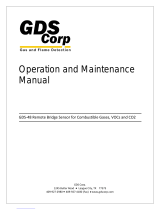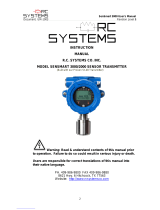Page is loading ...

GDS Corp.
1245 Butler Road League City, TX 77573
409-927-2980 409-927-4180 (Fax) ww.gdscorp.com
Operation and Maintenance
Manual
GASMAX II Single / Dual Channel Gas Monitor

GASMAX II Operation & Maintenance Manual, Revision 7.0
Page 2
CAUTION: FOR SAFETY REASONS THIS EQUIPMENT MUST BE OPERATED AND
SERVICED BY QUALIFIED PERSONNEL ONLY. READ AND UNDERSTAND
INSTRUCTION MANUAL COMPLETELY BEFORE OPERATING OR SERVICING.
ATTENTION: POUR DES RAISONS DE SÉCURITÉ, CET ÉQUIPEMENT DOIT
ÊTRE UTILISÉ, ENTRETENU ET RÉPARÉ UNIQUEMENT PAR UN PERSONNEL
QUALIFIÉ. ÉTUDIER LE MANUE D’INSTRUCTIONS EN ENTIER AVANT
D’UTILISER, D’ENTRETENIR OU DE RÉPARER L’ÉQUIPEMENT.
REVISION HISTORY
Revision 7.0 7/16/16 General update
Copyright © 2016 GDS Corp. All Rights Reserved
P/N 1200-0851-07

GASMAX II Operation & Maintenance Manual, Revision 7.0
Page 3
CONTENTS
1 SAFETY INFORMATION _______________________________________________ 6
2 OVERVIEW _________________________________________________________ 7
3 INSTALLATION ______________________________________________________ 9
4 INITIAL SETUP _____________________________________________________ 23
5 CALIBRATION ______________________________________________________ 29
6 MAINTENANCE _____________________________________________________ 31
7 USER MENUS ______________________________________________________ 33
8 TROUBLESHOOTING ________________________________________________ 44
9 MODBUS INTERFACE ________________________________________________ 47
10 SPECIFICATIONS __________________________________________________ 51
11 SPARE PARTS ____________________________________________________ 52
12 DRAWINGS AND DIMENSIONS ______________________________________ 56

GASMAX II Operation & Maintenance Manual, Revision 7.0
Page 4
TABLE OF FIGURES
FIGURE 4-1: GASMAX II POWER & SIGNAL WIRING ..................................................................................... 10
FIGURE 4-2: OPTIONAL RELAY / MODBUS INTERFACE BOARD..................................................................... 11
FIGURE 4-3: MODBUS WIRING (TYPICAL) ..................................................................................................... 12
FIGURE 4-4: MODBUS WIRING (MODBUS JUNCTION BOX).......................................................................... 13
FIGURE 4-5: MODBUS JBOX INSTALLATION OPTIONS .................................................................................. 13
FIGURE 4-6: OPTIONAL DUAL ISOLATED 4-20MA OUTPUT .......................................................................... 14
FIGURE 4-7: LOCAL SMART TOXIC SENSOR CONNECTION ........................................................................... 15
FIGURE 4-8: REMOTE TOXIC SENSOR CONNECTION .................................................................................... 16
FIGURE 4-9: CHANNEL 1 REMOTE TOXIC SENSOR TRANSMITTER (10-0233-D4) .......................................... 17
FIGURE 4-10: CHANNEL 1 REMOTE TOXIC SENSOR TRANSMITTER (10-0233-B4) ........................................ 17
FIGURE 4-11: LOCAL SMART BRIDGE SENSOR CONNECTION ....................................................................... 18
FIGURE 4-12: REMOTE BRIDGE SENSOR CONNECTION ................................................................................ 19
FIGURE 4-13: REMOTE SENSOR TRANSMITTER CONNECTION ..................................................................... 20
FIGURE 4-14: REMOTE 4-20MA INPUT (CH 2) .............................................................................................. 21
FIGURE 4-15: DUAL 4-20MA INPUT OPTION ................................................................................................ 22
FIGURE 5-1: GASMAX SINGLE CHANNEL DISPLAY ........................................................................................ 23
FIGURE 5-2: GASMAX DUAL CHANNEL DISPLAY ........................................................................................... 23
FIGURE 5-3: USER MENU SCREEN................................................................................................................. 24
FIGURE 5-4: ACCESSING CAL MODE ............................................................................................................. 24
FIGURE 5-5: GASMAX DATA DISPLAY ........................................................................................................... 25
FIGURE 5-6: GASMAX TREND DISPLAY ......................................................................................................... 25
FIGURE 6-1: CALIBRATION FLOWCHART ...................................................................................................... 29
FIGURE 7-1: GASMAX SENSOR REPLACEMENT ............................................................................................. 31
FIGURE 8-1: MAIN MENU FLOWCHART ........................................................................................................ 33
FIGURE 8-2: SYSTEM CONFIG MENU ............................................................................................................ 34
FIGURE 8-3: SENSOR LIFE TRANSMISSION FORMAT .................................................................................... 35
FIGURE 8-4: ALARM SETTINGS MENU .......................................................................................................... 36
FIGURE 8-5: RS-485 MODBUS MENU ........................................................................................................... 37
FIGURE 8-6: SENSOR SETTINGS MENU ........................................................................................................ 37
FIGURE 8-7: CLOCK DELAY MENU ................................................................................................................. 38
FIGURE 8-8: CONTRAST MENU ..................................................................................................................... 38
FIGURE 8-9: DIAGNOSTICS MENU ................................................................................................................ 38
FIGURE 8-10: SYSTEM SECURITY MENU ....................................................................................................... 39
FIGURE 9-1: XMITTER CONFIG MENU .......................................................................................................... 40

GASMAX II Operation & Maintenance Manual, Revision 7.0
Page 5
FIGURE 9-2: TECHNICAL PAGE MENU ........................................................................................................... 41
FIGURE 9-3: SENSOR BALANCE & VOLTAGE SET MENU ............................................................................... 42
FIGURE 9-4: SET GAIN TO UNITY MENU ....................................................................................................... 42
FIGURE 9-5: PREAMP GAIN SET MENU ......................................................................................................... 42
FIGURE 13-1: GASMAX II + LOCAL SENSOR SPARE PARTS ............................................................................ 52
FIGURE 13-2: GASMAX SENSOR HEAD.......................................................................................................... 52
FIGURE 13-3: GASMAX EXPANSION BOARDS ............................................................................................... 53
FIGURE 13-4: GASMAX SENSOR HEAD SPLASH GUARD & FLOW CELL ......................................................... 53
FIGURE 13-5: GASMAX II REMOTE DIRECT SENSOR HEAD ........................................................................... 54
FIGURE 13-6: GASMAX II REMOTE SENSOR TRANSMITTER .......................................................................... 54
FIGURE 13-7: GASMAX II DUAL WITH Y-ADAPTER ........................................................................................ 55
FIGURE 14-1: GASMAX DIMENSIONS ........................................................................................................... 56
FIGURE 14-2: GASMAX DUAL LOCAL SENSOR DIMENSIONS ........................................................................ 56

GASMAX II Operation & Maintenance Manual, Revision 7.0
Page 6
1 SAFETY INFORMATION
Important Read Before Installation
Users should have a detailed understanding of GASMAX II operating and maintenance instructions. Use
the GASMAX II only as specified in this manual or detection of gases and the resulting protection provided
may be impaired. Read the following WARNINGS prior to use.
WARNINGS
• CAUTION: KEEP EXPLOSION PROOF COVER TIGHT WHILE CIRCUITS ARE ALIVE
• MISE EN GARDE : GARDER EXPLOSION COUVERTURE PREUVE TIGHT CIRCUITS PENDANT QUE SONT
ALIVE
• Unit must be installed, operated and maintained in accordance with information contained herein.
Installation in any hazardous area must comply with all applicable restrictions, requirements and
GASMAX II is suitable for the intended use.
• The GASMAX II is designed and constructed to measure the level of certain gases in ambient air.
Accuracy in atmospheres containing steam or inert gases cannot be guaranteed.
• Always mount the sensor head vertically with the sensor head facing down. However, the GDS-IR
infrared sensor may be mounted vertically or horizontally.
• Do not paint transmitter or sensor assembly.
• Do not operate the GASMAX II if its enclosure is damaged or cracked or has missing components.
applying power.
• Do not expose the GASMAX II to electrical shock or continuous severe mechanical shock. Protect the
GASMAX II and related sensor assemblies from dripping liquids and high power sprays.
• Calibrate with known target gas at start-up and check on a regular schedule, at least every 90 days.
More frequent inspections are encouraged to spot problems such as dirt, oil, paint, grease or other
foreign materials on the sensor head.
• ng the monitor to a
targeted gas concentration above the High Alarm set point.
• Use only for applications described within this manual.

GASMAX II Operation & Maintenance Manual, Revision 7.0
Page 7
2 OVERVIEW
The GASMAX II is a single or dual channel fixed-point gas monitor designed to provide continuous
monitoring of toxic or combustible gases in hazardous areas. Gas values are displayed in calibrated
engineering units as well as bar graph or 30-minute trend graph format.
The GASMAX II supports one or two local or remote sensors for toxic
or combustible gases. The advanced microcontroller, non-intrusive
magnetic interface and superior graphic LCD interface offers rapid
setup, simplified operation and enhanced diagnostics not found in
previous generation products. On-board non-volatile memory retains
all configuration data during power interruptions. Two independent
4-20 mA outputs allow for easy connection to control systems or
other alarm instrumentation. Additional output options include alarm
relays and single or dual channel MODBUS slave interfaces.
Built-in user-prompted calibration makes it easy for one person to
perform calibration and maintenance without opening the enclosure
or declassifying the area. A battery-powered real-time clock and
event log allows the GASMAX II to track calibration and alarm events
for later recall on the LCD readout.
GASMAX II SENSORS
The GASMAX II supports a number of different sensors that fall into two categories
Examples include oxygen, hydrogen sulfide and mercaptan. Toxic sensors require no excitation voltage
and when operating properly generate zero output when no gas is present.
Bridge sensors require an excitation voltage to operate and generate an output signal that is biased at
approximately ½ of the input and varies by a small amount proportional to the amount of gas present.
These sensors require both a VOLTAGE adjustment and a BALANCE adjustment and include catalytic
beads, SmartIR infrared sensors and PID photoionization detectors.
In the standard configuration, Channel 1 is configured to accept a toxic sensor and Channel 2 is configured
for a bridge sensor. Channel 2 can also be modified to support an industry standard 4-20mA input.
IMPORTANT: TOXIC SENSORS MAY FAIL TO OPERATE PROPERLY IF POWER IS NOT APPLIED WITHIN 6
MONTHS OF SHIPMENT. CONTACT GDS CORP FOR RECOMMENDATIONS IF THIS SITUATION MAY OCCUR.
MEASUREMENT NAME
12
% LEL

GASMAX II Operation & Maintenance Manual, Revision 7.0
Page 8
The GASMAX II consists of a display assembly with optional
MODBUS + alarm relay interface, I/O power supply board,
sensor head body, sensor head cover and sensor.
The display assembly contains the microprocessor, LCD
display, magnetic switches, alarm indication LEDs and toxic
sensor interface electronics (Channel 1). The display connects
to the I/O power supply board via a short ribbon cable. This
cable should remain connected at all times. If a local toxic
connector on the back of the display.
If the GASMAX II is equipped with the optional MODBUS +
relay interface board, this board is mounted to the back of
the display using three extended length 4-40 screws. The
GASMAX II software automatically recognizes the presence of
the MODBUS + relay interface board if installed.
The display and optional MODBUS + relay interface board are
attached to the I/O power supply board using standoffs and
thumbscrews. To access the I/O power supply board, loosen
the thumbscrews and allow the display to hang by the ribbon
cable. This can be done without removing power to the unit.
The I/O power supply board is mounted on the back side of
the enclosure and provides power management, signal
output and bridge input circuitry. Connections for power
input and signal output on provided on the left-hand side
terminal strip and connections for a remote bridge sensor or
4-20mA input (Channel 2) are provided on the right-hand side
terminal strip.
There are four distinct I/O power supply board types. The
standard 10-0233 I/O board has channel 2 input type
configured for bridge sensors. The 10-0233-420 board has
channel 2 configured for 4-20mA input. The 10-0233-D4
board has dual 4-20mA inputs for both channel 1 and channel
2. The 10-0233-B4 board has channel 1 configured for 4-
20mA and channel 2 configured for bridge input. These
configurations are factory selected during manufacturing and
cannot be modified in the field.
MEASUREMENT NAME
12
% LEL
-
Display Front
Display Back
Optional MODBUS + relays
Mounts on display back
Sensor Head
Sensor Head Cover
Sensor Element
Enclosure with I/O power
supply board

GASMAX II Operation & Maintenance Manual, Revision 7.0
Page 9
3 INSTALLATION
SELECTING A LOCATION
Factors such as prevailing winds, gas density, potential leak sources, air movement machinery and similar
environmental variables are important when selecting a location for the GASMAX II gas monitor or gas
sensor. Even though the GASMAX II is designed for rugged service, sensors and electronics should be
protected from environmental damage due to water, snow, shock, vibration and dirt.
In addition, the sensor and / or display should be located such that regular maintenance and periodic
sensor replacement can be readily accomplished. While there are no industry standards for gas detector
placement, professional tools exist that can simulate leaks or spills and provide excellent guidance for
locating gas detectors throughout a facility.
MOUNTING THE GASMAX II
The GASMAX II standard enclosure is a cast aluminum explosion-proof
(NEMA 7) enclosure. Two channel GASMAX II units with dual local
sensor heads include Mounting ears are
located on both sides of the enclosure.
The GASMAX II or remote sensor should always be mounted with the
sensor head opening facing down. If necessary, a Splash Guard (p/n 10-
0205) should be attached if there is any chance that water or liquid spray
could enter the sensor opening from below. Be sure to leave sufficient
room (6-) below the sensor head to allow for air flow, easy access for
attachment of a Calibration Cup and / or removal of the sensor head
cover for sensor replacement.
MOUNTING A REMOTE SENSOR
GASMAX II remote sensors consist of a cast aluminum explosion-proof
junction box and stainless steel sensor head. The junction box contains a
PCB with an interface for the sensor head cable and wiring terminals for
the three-wire connection to the GASMAX monitor.
Fittings are all always be mounted
vertically as shown, and GDS Corp recommends side entry for all conduit
runs. GASMAX monitors support up to two remote sensors.
EXPLOSION PROOF INSTALLATION
GASMAX II monitors with standard explosion-proof sensor heads are
certified for use in Class 1 Division 1 hazardous areas. Installation in
these areas should follow required industry standard practices and all
appropriate electrical codes. Generally, these codes require rigid metal
conduit, poured seals and other installation elements necessary to
ensure safety.
Leave 8-
below gas detector for air
flow, sensor maintenance
and calibration
GASMAX II Remote Sensor
MEASUREMENT NAME
12
% LEL

GASMAX II Operation & Maintenance Manual, Revision 7.0
Page 10
For maximum protection against RF interference or electrical surge, the GASMAX II enclosure, all remote
sensors and interconnecting conduit must be properly grounded.
CAUTION: KEEP EXPLOSION PROOF COVER TIGHT WHILE CIRCUITS ARE ALIVE
MISE EN GARDE : GARDER EXPLOSION COUVERTURE PREUVE TIGHT CIRCUITS PENDANT QUE
SONT ALIVE
INTRINSICALLY SAFE INSTALLATION
The GASMAX II is not certified for use as an Intrinsically Safe device. Any GASMAX II that does not include
a flame arrestor in the sensor should be used in general purpose areas only.
CONNECTING DC POWER & OUTPUT SIGNAL WIRING
To access the GASMAX signal and power connections, remove the cover on the GASMAX II explosion-
proof enclosure, loosen the 2 thumbscrews holding the display assembly and remove it. The display will
remain connected to the IO/Power Supply PCB mounted in the back of the enclosure by a short ribbon
cable. Route the power and signal wires through the conduit entry and connect to TB2
Plus 24VDC connects to TB2-1. DC Ground connects to TB2-4. Channel One 4-20mA output is available on
TB2-2 and Channel Two 4-20mA output is available on TB2-3.
GDS Corp always recommends using shielded wire for signal and power cable.
Figure 3-1: GASMAX II Power & Signal Wiring
TB2 1: +12-30VDC Input
TB2 2: Channel 1 (4-20mA Out)
TB2 3: Channel 2 (4-20mA Out)
TB2 4: Power / Signal Common
NOTE: The maximum distance 4-20 mA signals can
travel is dependent upon cable gauge, DC power
supply voltage level and input impedance of the
receiving device. Assuming a nominal 24 VDC
power supply, the maximum total loop resistance
is approximately 750 ohms.
Examples:
#18GA, 0.0064 ohm/ft => 11 miles
#24GA, 0.026 ohms/ft => 2.7 miles

GASMAX II Operation & Maintenance Manual, Revision 7.0
Page 11
OPTIONAL RELAY + MODBUS INTERFACE
The optional 10-0234 Relay / Modbus board is to the back of the GASMAX II
Display Assembly and supplies two level alarm relays , a FAULT relay and an RS-485
Modbus RTU slave port. If dual isolated 4-20mA outputs are not installed, GASMAX II units may be field
upgraded with this option at any time.
RELAY FUNCTIONALITY
Alarm relays
Power must be supplied from an external source and should be fused.
WARNING: CONTACTS ARE RATED FOR RESISTIVE LOADS ONLY! INDUCTIVE LOADS, SUCH AS COILS,
MOTORS OR SOLENOID VALVES MAY CAUSE ARCING WHICH SHORTENS LIFE AND MAY INTERFERE WITH
SENSOR DATA.
Relay K1 activates if either Channel 1 or Channel 2 exceed the programmed alarm 1 threshold and cannot
be acknowledged. Relay K2 activates if either Channel 1 or Channel 2 exceed the programmed alarm 2
threshold and can be acknowledged (reset) from the front panel or via TB3. Relay K3 indicates sensor
failure and is always failsafe (normally open held closed).
Remote Alarm Reset (TB3) can be used to acknowledge an Alarm 2 relay contact closure via a remote
pushbutton. Use a momentary dry-contact normally--
Wiring from any remote pushbutton to TB3 should be shielded and protected from noise spikes to
prevent false Alarm Reset commands.
A version of this board is available with MODBUS RTU slave only configuration (No relays).
Figure 3-2: Optional Relay / MODBUS Interface Board
MODBUS WIRING
Typical MODBUS wiring is shown in Figure 4-6. MODBUS system architecture requires that the devices in
any MODBUS loop be connected in a daisy-chain layout. This minimizes signal reflections and improves
signal noise margin. A MODBUS Termination Jumper installs a load resistor across the MODBUS signal
lines and should only AON) at the last device in the string.
-
-

GASMAX II Operation & Maintenance Manual, Revision 7.0
Page 12
Cable selection for MODBUS systems is important for both signal integrity and power distribution.
MODBUS / RS-485 transmissions use low-voltage differential signaling to achieve reasonable data rates
over very long distances, up to 4000 feet without a repeater. For MODBUS data signals, GDS Corp
recommends 24GA shielded cable for best results. Power distribution, however may require larger gauge
wire since it is critical that the supply voltage for the GASMAX at the far end of the string not fall below
12VDC during power-up and normal operation. If the GASMAX includes a GDS-IR infrared sensor, the
voltage must not be allowed to drop below 18V on power-up.
Figure 3-3: MODBUS Wiring (Typical)
-
I/O Power Supply board. This can be difficult if wire sizes are larger than #18ga. Further, the addition of
multiple MODBUS and power wires inside the GASMAX enclosure can create problems and possibly
damage components if the display has to be forced into place. Finally, if it is desired to disconnect the
GASMAX from the MODBUS loop for troubleshooting, disconnecting the power wire removes power from
all devices further down the loop and leaves a live male pin with +24V inside the enclosure.
For these reasons, GDS Corp recommends the addition of the MODBUS Wiring Junction Box (see Fig. 4-7).
This option minimizes the need to access wiring inside the GASMAX II, provides individual wire landing
points for incoming and outgoing MODBUS and power wiring and shields, and makes it easy to
temporarily disconnect the GASMAX II power or MODBUS connections without affecting any other
MODBUS devices.
-

GASMAX II Operation & Maintenance Manual, Revision 7.0
Page 13
Figure 3-4: MODBUS Wiring (MODBUS Junction Box)
The MODBUS wiring junction box is attached to the GASMAX, either on the bottom fitting or one of the
side fittings, depending on installation requirements. Specify BOTTOM, LSIDE or RSIDE when ordering (See
Fig. 4-8).
Figure 3-5: MODBUS JBox Installation Options
--

GASMAX II Operation & Maintenance Manual, Revision 7.0
Page 14
OPTIONAL DUAL ISOLATED 4-20MA OUTPUT BOARD
The optional 10-0250 Dual Isolated 4-20mA output board provides two dual 4-20mA outputs that are
electrically isolated from sensor inputs and the 24 VDC power source. Each 4-20mA output shares the
same common ground and are therefore not isolated from each other. This board is connected
to the back of the GASMAX II Display Assembly. GASMAX II units may be field upgraded with
this option at any time.
NOTE: THE ISOLATED 4-20MA AND MODBUS / RELAY BOARDS SHARE THE SAME CONNECTOR AND
THEREFORE CANNOT BE INSTALLED AT THE SAME TIME.
Figure 3-6: Optional Dual Isolated 4-20mA Output
-
-
-
-
-
-

GASMAX II Operation & Maintenance Manual, Revision 7.0
Page 15
LOCAL SMART TOXIC SENSOR WIRING (CH1)
Local toxic sensors are factory installed in a sensor head directly attached to the GASMAX II enclosure.
Local toxic sensors are always connected to the Channel 1 Smart Sensor connector located on the
back of the Display Assembly (See Fig.4-5).
IMPORTANT: TOXIC SENSORS MAY FAIL TO OPERATE PROPERLY IF POWER IS NOT APPLIED WITHIN 6
MONTHS OF SHIPMENT. CONTACT GDS CORP FOR RECOMMENDATIONS IF THIS SITUATION MAY OCCUR.
Figure 3-7: Local Smart Toxic Sensor Connection
Do not connect signal or power
wiring to terminal block TB1.

GASMAX II Operation & Maintenance Manual, Revision 7.0
Page 16
REMOTE DIRECT TOXIC SENSOR WIRING (CH1)
GASMAX II monitors with remote-mount toxic sensors are shipped in two pieces and sensor wiring must
be installed by the end user. Remote toxic sensors connect to the Channel 1 Simple Sensor input on the
back of the Display Assembly as shown in Figure 4-6.
Due to the small signal output from toxic sensors, remote direct input toxic sensors should be mounted
no more than 15 wire-feet from the GASMAX II display. Further, the cable used should be three-wire
stranded with foil shield and should be run inside metallic rigid conduit. GDS Corp recommends Belden
B8771. The cable shield must be connected to an earth ground at ONE END ONLY.
NOTE: Poured seals and rigid conduit are required if the remote sensor is installed in a hazardous area.
IMPORTANT: TOXIC SENSORS MAY FAIL TO OPERATE PROPERLY IF POWER IS NOT APPLIED WITHIN 6
MONTHS OF SHIPMENT. CONTACT GDS CORP FOR RECOMMENDATIONS IF THIS SITUATION MAY OCCUR.
.
Figure 3-8: Remote Toxic Sensor Connection
--
--
-
-
-
S
R
C

GASMAX II Operation & Maintenance Manual, Revision 7.0
Page 17
REMOTE TOXIC SENSOR TRANSMITTER WIRING (CH1)
GASMAX II monitors with remote-mount toxic sensor transmitters are shipped in two pieces and sensor
wiring must be installed by the end user. When used with Channel 1, toxic sensor transmitters connect to
the Channel One 4-20mA input on the right-hand side terminal strip of the I/O power supply board.
If the 10-0233-D4 dual 4-20ma input I/O power supply board is installed in the GASMAX II then the
remote sensor transmitter is connected as shown below (+24V is available on TB1 pin 1).
IMPORTANT: TOXIC SENSORS MAY FAIL TO OPERATE PROPERLY IF POWER IS NOT APPLIED WITHIN 6
MONTHS OF SHIPMENT. CONTACT GDS CORP FOR RECOMMENDATIONS IF THIS SITUATION MAY OCCUR.
Figure 3-9: Channel 1 Remote Toxic Sensor Transmitter (10-0233-D4)
If the 10-0233-B4 bridge + 4-20ma input I/O power supply board is installed in the GASMAX II then the
remote sensor transmitter is connected as shown below (+24V is not available on TB1 pin 1).
Figure 3-10: Channel 1 Remote Toxic Sensor Transmitter (10-0233-B4)
--
-
--
-

GASMAX II Operation & Maintenance Manual, Revision 7.0
Page 18
LOCAL COMBUSTIBLE SENSOR WIRING (CH2)
Local bridge-type sensors, including catalytic bead or infrared sensors for combustibles and
photoionization detectors (PID) for volatile organic compounds are factory installed and always connected
to the Channel 2 on the IO/Power Supply board, located on the back of the
explosion proof enclosure (See Fig. 4-7).
NOTE: LOCAL SMART BRIDGE SENSORS AUTOMATICALLY ADJUST SENSOR EXCITATION VOLTAGE.
Figure 3-11: Local Smart Bridge Sensor Connection
10-0233
I/O Power Supply with Bridge Input

GASMAX II Operation & Maintenance Manual, Revision 7.0
Page 19
REMOTE COMBUSTIBLE SENSOR WIRING (CH 2)
GASMAX II monitors with remote-mount bridge-type sensors are shipped in two pieces and sensor wiring
must be installed by the end user. Bridge-type sensors have a more robust output and can be mounted up
to 100 feet from the GASMAX II. Cable used should be three-wire stranded with foil shield and should be
run inside metallic rigid conduit where possible. GDS Corp recommends Belden B8771. The cable shield
must be connected to an earth ground at ONE END ONLY. Remote bridge sensors connect 1on the
IO/Power Supply board, located on the back of the explosion proof enclosure (See Fig 4-8).
NOTE: Poured seals and rigid conduit are required if the remote sensor is installed in a hazardous area.
WARNING: REMOTE BRIDGE SENSORS DO NOT AUTOMATICALLY ADJUST SENSOR EXCITATION VOLTAGE.
IF SWITCHING SENSOR TYPES, BE SURE TO ADJUST SENSOR VOLTAGE BEFORE INSTALLING A NEW
SENSOR.
Figure 3-12: Remote Bridge Sensor Connection
--
--
-
-
-
10-0233
I/O Power Supply with Bridge Input

GASMAX II Operation & Maintenance Manual, Revision 7.0
Page 20
REMOTE TOXIC SENSOR TRANSMITTER WIRING (CH 2)
GASMAX II monitors with remote-mount toxic sensor transmitters are shipped in two pieces and sensor
wiring must be installed by the end user. When used with Channel 2, toxic sensor transmitters connect to
the Channel Two 4-20mA input on the right-hand side terminal strip of the I/O power supply board.
The 10-0233-420 I/O power supply board must be configured for 4-20mA input as shown below.
NOTE: Poured seals and rigid conduit are required if the remote sensor is installed in a hazardous area.
IMPORTANT: TOXIC SENSORS MAY FAIL TO OPERATE PROPERLY IF POWER IS NOT APPLIED WITHIN 6
MONTHS OF SHIPMENT. CONTACT GDS CORP FOR RECOMMENDATIONS IF THIS SITUATION MAY OCCUR.
Figure 3-13: Remote Sensor Transmitter Connection
-
-
/