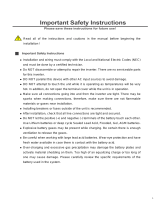3. Product Features
In use of vehicles, the main/service battery is prior to being charged by the solar input as
the default settings. The auxiliary/starter battery would get into charge automatically, after
the starter battery was fully charged. Users can also set the charge priority between main
& auxiliary batteries in the controller (through the external remote LCD screen). The
auxiliary battery could enforce to charge the main battery by settings in the controller, or
through the IGN alternator.
Thank you for choosing our product. This device is a DC-DC intelligent charger/controller
for vehicle or similar systems with dual batteries. Applied in a dual battery system, this
charger combines respective advantages of motor (ordinary/smart alternator) power
generation and photovoltaic power generation.
The controllers have features as follows:
These MPPT charge controllers have features as follows:
4. Device Diagram
• The external input can supply power to the battery through BUCK-BOOST. The external
power sources, like alternator or power supply, are able to charge both main & auxiliary
batteries, through a voltage buck-boost circuit
RV-2430
.
• Charging modes available for most common deep-cycle battery types in the market,
including AGM (sealed lead acid batteries/SLD), GEL, Flooded, and Lithium. Auto
recognition of 12V/24V battery system voltage.
• If the remote display was connected in the controller, the user could also operate the
charge system in App through mobile phones via Bluetooth.
• Supports recording of system running data for up to 300 days, compatible with
monitoring App through iOS and Android.
• Supports dual battery system charge ( BAT 1/main/service battery & BAT 2/auxiliary/starter
battery). If only one battery would be put in use, then please connect it in the main/service
battery port as default settings.
• Both PV and external power sources could be used for charging the dual battery system,
and the user can also enforce the charge priority by setting in the remote display.
• Industrial grade design with full ranges of electronic protections on PV and battery in the
controller. (optional accessory, not in the standard package list).
• The charge system would identify PV or external power input as the charge sources, and
distribute them to charge both main & auxiliary batteries automatically.
• By continuously checking solar panel power output changes, the controllers employ
multiple MPPT charge algorithms in combination to boost charging efficiency in different
weather and temperature conditions.
Function Key External BAT 1 Temperature Sensor
External BAT 2 Temperature Sensor
RS485 Communication Port
# Description # Description
110
211
312
413
5
LED Indicator
Public Negative Port
Junction Box Cover Mounting
Screw Hole
615
7
IGN Single Input
8
CAN Communication Port
9
14
Junction Box Cover
16
Shell Ground Connection Point
17
(PV,BAT 1,BAT 2,EXT,IGN)
1
2
15 15
16
1414
15 15
8 9 10 11 12 13
1414
3 4 5 67
02 03
17
PV Positive Terminal
Battery 1 Positive Terminal
Battery 2 Positive Terminal
EXT Input Positive Terminal
BVS Input Voltage
Mouting Holes