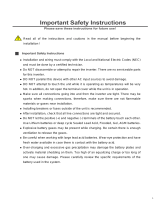Page is loading ...

1

2
CONTENTS
1 OVERVIEW .............................................................................................................................. 1
2 PRODUCT APPEARANCE ................................................................................................... 2
3 WIRING .................................................................................................................................... 3
4 DESCRlPTlON ........................................................................................................................ 4
5 INSTALLATION IMPORTANT NOTE ............................................................................... 5
6 OPERATION STEPS .............................................................................................................. 6
7 PROTECTION .......................................................................................................................10
8 COMMON FAULT ..............................................................................................................11
9 TECHNICAL SPECIFICATIONS ........................................................................................12

1
1 OVERVIEW
Thank you for selecting MPPT series solar charge controller with the most advanced MPPT control
algorithm and the maximum power point of the PV array can be quickly tracked in any environment
so that it can get the maximum energy from the solar panel and significantly improve the utilization
of energy in solar system. The machine has the dual display function of LCD and Remote header
(optional) and standard communication interface, convenient for user extension application and
satisfy different monitoring needs to the maximum extent. It can be used in communication base
station, home power supply system, traffic light, solar street lamp, courtyard lamp system, etc.
⚫ Advanced MPPT maximum power point tracking technology, the tracking efficiency is no less
than 99.5%.
⚫ High quality components are used to improve the system performance, and the maximum
conversion efficiency can reach 97%.
⚫ Super fast maximum power tracking speed while ensuring tracking efficiency.
⚫ Accurate identification and tracking of the maximum power point of multi-wave peak.
⚫ Reliable maximum input power of PV array to ensure the safety of equipment.
⚫ Wide PV array maximum power point operating voltage range. 12/24v automatic voltage
identification
⚫ The LCD is designed to dynamically display the operation data and working status of the
equipment.
⚫ Various load control modes: general mode, light control mode, dual time mode, pure charger
mode and timing mode.
⚫ Seal, GEL, Flooded, LifeP04 and Li (NiCoMn) 02 charging process can be selected.
⚫ The function of battery temperature compensation.
⚫ Power statistics recording function.
⚫ Use the RS485methods to maximize the communication needs of different occasions.
⚫ Support PC monitor, external display unit and other peripherals, realize real-time data view and
parameter setting function.

2
2 PRODUCT APPEARANCE
Photo 1 Appearance
①
LCD
⑤
Load terminal
②
Temperature sensor interface(Selection)
⑥
Menu Button
③
Photovoltaic array terminals
⑦
Set Button
④
Battery terminal
⑧
USB output
NOTICE: In the case of the remote temperature sensor not connected, the controller will
compensate the charging parameters by 25℃ for the battery temperature.

3
3 WIRING
Photo 2 Connection diagram
Order of connection:
1. Connect battery
Notice: The battery terminal shall be installed with insurance, and the installation distance shall not
exceed 50mm.
2. Connected Load
3. Connect PV array
4. Controller is powered on
Connect the battery identify the voltage of the control system and observe whether the display
screen is lighted. If it doesn't work or the display is abnormal, refer to section 6 for troubleshooting.
NOTICE: This series of MPPT is a common positive:
controller, PV array, battery and load of the positive pole can be grounded at the same time.
NOTICE: If the inverter or other starting current is loaded. Sin the system, please connect
the inverter directly to the battery. Do not connect with the controller's load terminal.
PV Array
Breaker
Fuse
Fuse
Fuse
Inverter
AC output
Load

4
4 DESCRlPTlON
4.1 Buttons
Mode
Remarks
load switch
When the load is manual mode, by short pressing set button can switch
the load.
Breakdown
Pressing the set button shortly
Browse mode
Pressing the menu or set button shortly
Setting mode
Long press menu button enter the secondary browsing interface and
then press menu or set button to browse interface, long press menu
again to enter the setting mode, short press menu or set button to set
parameters then long press menu button to save the setting. Long press
set button or 20s without keystroke operation will exit secondary
browsing interface (parameter not saved)
4.2 LCD
1. The default night display of controller:
When the solar panel input voltage have been detected by controller less than sensor identification
point voltage, this graphic symbol will be light.
2. The default daytime display of controller:
When the solar panel input voltage have been detected by controller more than sensor identification
point voltage, this graphic symbol will be light.
3. The indicator of PV array parameter:
When the solar panels data was displaying, this graphic symbol will be light, for example the
voltage of solar panel.

5
4. The indicator of battery parameter: When the battery parameter was displaying, this graphic
symbol will be light, for example the voltage of battery, temperature of battery
5. The indicator of load parameter:
When the load parameter was displaying, this graphic symbol will be light.
6. System voltage:
When the LCD shows different system voltage controller will adjust the technical data automatically.
7. Numerical display area
8. Timer setting function
9. Switch graphic symbol
10. Unit symbol value
11. Warning:
When there is fault, this graphic symbol will be light.
12. The indicator of load status:
Load on, Load off.
13. The indicator of output power:
When the load terminal have output, this graphic symbol will be light.
14. The indicator of capacity of battery:
When the battery was in different capacity, the strip-type will show.
15. The indicator of charge status:
When the controller is charging, the symbol will be light, float charge will be flash, no charging no
display.
5 INSTALLATION IMPORTANT NOTE
1) The controller should be installed well-ventilated place, avoid direct sunlight, high temperature
and do not install in location where water can enter the controller.
2) Please select correct screw to fix the controller on the wall or other platform. Screw M4 or M5,
screw cap diameter less than 10mm
3) Please reserve enough space between the wall and controller, to allow for cooling and cable
connection.
4) The mounting holes distance is 155.8mm*63mm, diameter of the hole is 5mm.
5) Connect components to the charge controller in the sequence, please pay much attention to the
positive" and "negative", don't insert the fuse or turn on the breaker during the installation.
When disconnecting the system, the order will be reserved.

6
6) Always connect the battery first, in order to allow the controller recognize the system voltage.
7) The battery fuse should be installed as close to battery as possible.
8) The distance between the battery fuse to battery group is within 150mm
9) Positive grounding controller, any positive connection of solar load or battery can be earth
grounded as required.
10) AII terminals are in tight status after leaving factory, in order to well connected, please loose all
terminals at first.
11) The sequence of connection please do not free change, otherwise cause system voltage
recognition fault.
12) The length of cable between battery and controller as shorter as possible. Suggest 30cm to
100cm.
13) lf short circuit happened on the terminals of controller, it will be result in fire or explode. Please
be careful. (We strongly suggest to connecting a fuse at the battery side 1.5 time of rated
current of controller)
14) If the battery reverse connection, the output of controller also same with battery polarity, please
do not connect any load with controller at that time, or the load and controller will be destroyed.
15) The voltage of solar panel is very high under sunshine, high voltage can cause injury or destroy
controller, make sure PVmax under required safety MPP range.
16) Avoiding injury from load voltage, please close to the output of controller with button at first,
then connected the load on the controller. The controller do not offer reverse connection
protection for load, so please take care, reverse connection for load will be destroy bulb.
6 OPERATION STEPS
Main interface
1) The controller will have Is initialization interface after electrified, then go into main interface.
1s laterb

7
2) If no operation at main interface inner 20s, the main interface will be auto exchange during
voltage of battery, voltage of solar panel, temperature of environment, each interface keep 3s.
Long press "set" more than 5s at main interface, it will speed auto exchange. Loose button will
stop speed.
3) Press "set" under main interface could open or close
4) Press "menu' button could join into next menu under main interface.
MENU
MENU
MENU
MENU
MENU
MENU
MENU
MENU
Main interface
Load disconnect voltage
Load Mode
Total charge power
Load reconnect voltage
Total load usage
Total Charge power
Float voltage
System voltage select

8
a) Float voltage set up
This parameter is high voltage disconnection (HVD) voltage. (Boost state voltage will be increase
0.6V base on HVD). The controller will be started PWM function at this point (HVD), limited voltage
rising.
Press "menu" button join in float voltage menu.
Long press "menu" button more than 5st the parameter on the interface will be flash, here is set up
state. Loose the button, press "menu" button again could operate plus data, press "set" button
could operate minus data. After finish required technical data, long press "menu" button again more
than 5s, the parameter save and come out set up state, if 20s no any operation, automatically back
to main interface.
b) Low Voltage Reconnect Voltage (LVR)
When the voltage of battery is low, the control will stop offer power to the load. If the controller
needs reconnected the output, the voltage of battery must be higher than LVD voltage or press
'"set" button force to release, The procedure is same with (a).
c) Low Voltage Disconnect Voltage (LVD)
When the voltage of battery is low, the load output will be cut off. When the controller detected the
battery voltage was less than LVD point, the cut off function will be immediately working. At the
same time, the status of controller is in lock. Users have to charge the battery, when the battery
voltage is higher than LVD voltage or press “set" button force to release. The load output will be
back. The procedure is same with (a).
Long press MENU 5s
20s later

9
Above a, b, c three parameter default data was fully considered by designer according to the
actual use. Generally users don't need to adjust. Please must be refer to battery supplier's
suggestion, or the battery will be damaged or irreparable destroy.
d) Load Working Mode Selection
The control default load working 24hours. When the load working time set to 24hours, the load will
keep working 24hours in no fault status. When the load working time set to less than 23Hours, it
means the load start timer or sensor function. If the battery capacity is enough, the load will be
started at sunset. The load will work under timer setting hours or stop working till sunrise.
Load mode
When the load join into timer or sensor mode, if the reset working time more than actual night
time, the load output will be closed at sunrise, although the working time is not reach to setting
hours, for example, the local actual nighttime is 10hours, user reset the working time at night is
12hours, but 10hours later the output will be closed automatically, the balance hours will be back
to zero. The load will be working with next sunset signal.
e) System Voltage Select
This parameter designed for customers wide range voltage requiring, the default display "UTO”
system voltage 12V/24V Auto.
When battery voltage is more than 18Vt the controller will be auto change to 24V system with 24
control data.
When battery voltage is less than 18V, the controller will be auto change to 12V system with 12V
control data.
If the system voltage is set to "q", the controller will be work under 12V version forever. The battery
voltage is not valid. The reset data will be working after reconnection.
If the system voltage is set to "2", the controller will be work under 24V version forever, The battery
voltage is not valid. The reset data will be working after reconnection.
System voltage select

10
7 PROTECTION
Battery Low Voltage Protection (LYD)
When the battery voltage less than 11 V, the LVD protection started, The output cut off, at the same
time the battery symbol and warning flash. Please increase charge current or increase charge time.
When the battery voltage more than 12.6V, the protection will be closed. The load output is come
back or press "menu" button force to unlock main interface.
Battery Over Voltage Disconnection (OVD)
When the voltage of battery more than 16.5V, the over voltage protection will be started, The load
cut off, at the same time the load and warning symbol flash. When the voltage of battery was
decreased to 1 5V, the protection will be release. The output of the load is back.
Load Over Current Protection
When the load is short circuit or overload, the output cut off, at the same time the load symbol and
warning flash. Please confirm if there is short circuit on the load terminal, decrease the power of the
load. 30s later the controller will be auto restart with unlock, or press “menu” button force to unlock
at main interface.
High Voltage Disconnection Protection
When the battery was charged to 13.8V, the PWM function will be started, the charge symbol will
be flash, and the voltage of battery has been limited.

11
8 COMMON FAULT
Cause
Correction
Solar panel is disconnected
Check if connection of solar input is right and
contact is reliable.
1. Battery voltage is less then 8V
2. Voltage of solar panel is less than
battery voltage
1. Check battery voltage. Controller will start only
battery voltage is more than 8V
2. Voltage of solar panel must be more than battery
voltage.
Battery Over-discharge
Load Output is turned off automatically and recovers
when battery electricity is enough
Overvoltage of storage battery
Please check whether the battery voltage exceeds
the voltage and reconnect the solar panel
Over-load
Reduce load or check load connection
Over temperature
Make the controller cool down and restart charging
automatically
Charging current of solar panel is too
large
Check power of solar panel and reduce quantities of
solar panel in parallel; Restart after 2 minutes
The Controller display LVD
The battery is over discharge, check the system
designs reasonable or not, there is discharging
capacity more than charging capacity.
The Controller display HWO
The voltage of battery is high, cut off the solar panel
and see if the voltage drop down normal, if the fault
still exist, then cut off the battery and reconnect it
again.
The controller display OCP Over current
protection
The load is short circuit or over load or high surge
power check the load cables have short circuit, the
power of the load over rated design, the surge
power of load too high

12
9 TECHNICAL SPECIFICATIONS
Model
Keeper1220
Keeper1230
Keeper1240
Rated charge current
20A
30A
40A
System rated voltage
12V/24V Auto detect
Voltage range of battery
8~32V
Max open voltage of PV module
60V
75V
100V
Max. Input Power:
For 12V system
For 24V system
260W
520W
390W
780W
520W
1040W
Battery type
User default, Sealed, Flooded, GEL, LiFeP04
Equalized charging voltage
Maintenance-fee lead acid battery: 14.6V;
GEL: No; Lead acid flooded battery: 14.8
Absorption charging voltage
Maintenance-fee lead acid battery: 14.4V;
GEL: 14.2; Lead acid flooded battery: 14.6
Floating charging voltage
Maintenance-fee lead acid battery,
GEL, Lead acid flooded battery: 13.8
Low voltage re-connection
(LVR)
Maintenance-fee lead acid battery,
GEL, Lead acid flooded battery: 12.6
Low voltage disconnection
(LVD)
Maintenance-fee lead acid battery,
GEL, Lead acid flooded battery: 10.8
Static loss
≤9.2mA 12V; ≤11.7mA 24V
High voltage disconnection
(HVD)
16V (24V x 2)
Duration Of absorption charging
2 Hours
Light control voltage
5V
Charge loop voltage drop
≤0.29V
LCD Temperature
-20℃~+70℃
Operating Temperature
-20℃~+55℃(To run at full rated current continuously)
Working humidity
≤95%, NO condensation
Protection class
IP30
Dimension (LxWxH) mm
123x178x48
133x195x55
150x220x67
Installation hole size(LxW)mm
108x120Ø5
116x140Ø5
132x130Ø5

13
/