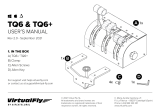YOKO & YOKO+ | User’s manual 3
If you want to customize how your SWITCHO
ENGINES works, select the device’s options button
( ) in VFHub’s Dashboard. For detailed instructions
on all the tuning and customization possibilities,
check the USER’s MANUAL button in the VFHub
software.
3. SOFTWARE SETUP
The SWITCHO ENGINES interacts with any computer using
our own custom protocol through VFHub, which makes
it compatible with MSFS, Prepar3DV4-V5 and X-Plane 11/12.
VFHub is the software developed by Virtual Fly to simplify
setting up our products. With VFHub, you can fly your favorite
flight simulation software without worrying about configuring
your Virtual Fly flight controls.
You can download the latest VFHub version from this link:
https://www.virtual-fly.com/setup-support. The VFHub installer
takes care of installing VFHub and all the required modules.
VFHub is compatible with MSFS, Prepar3DV4-V5 and X-Plane
11/12.
After installing VFHub, make sure your SWITCHO ENGINES
is connected to your computer. Run VFHub, locate the
SWITCHO ENGINES section in the Dashboard and select the
device’s options button ( ) to access the SWITCHO ENGINES
settings screen,
Inside the SWITCHO ENGINES settings screen, you
will need to select the COM port to activate your
SWITCHO ENGINES. For detailed instructions on
getting your device running, check the USER’s
MANUAL button in the VFHub software.
VFHub takes care of making your SWITCHO ENGINES work
with MSFS and X-Plane 11/12, so it must always be running
when you use the SWITCHO ENGINES.